HP Color Inkjet cp1160 driver and firmware
Drivers and firmware downloads for this Hewlett-Packard item

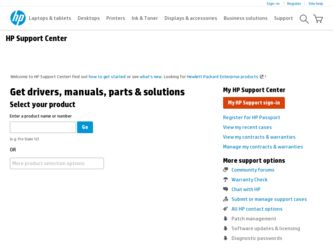
Related HP Color Inkjet cp1160 Manual Pages
Download the free PDF manual for HP Color Inkjet cp1160 and other HP manuals at ManualOwl.com
HP Jetdirect External Print Server Products - External USB Compatibility - Page 1


... way to place these printers on a network. In contrast, many printers today come with their own embedded networking and the USB port is used almost exclusively for direct connection to PCs. As a result, some printers have implemented cost effective USB modes that are very difficult for an external print server to support on the network.
Current Support Strategy
HP currently has four...
HP Jetdirect External Print Server Products - External USB Compatibility - Page 2


... the same set of printers. In this section, I will break down the supported printers for each HP USB Jetdirect print server. As always, be sure your firmware on both the printer and print server is at the latest available version.
HP Jetdirect en1700
Supported with these USB network-capable HP printers, AIO's, and MFP's:
HP Business Inkjet 2300, 2600, 2800, and 3000; HP Color LaserJet CP1515...
HP Jetdirect External Print Server Products - External USB Compatibility - Page 4


...PSC 2110*, 2210*, 2400*, 7350, and 7550 All-in-One; HP CM 8060 Color MFP with Edgeline Technology*
* printing only; no webscan ** except HP Photosmart 7200 series
HP Jetdirect 175x
Supported with these USB network-capable HP peripherals:
HP Business Inkjet 1000, 1100, 1200, 2280, 2300, 2600, 2800, 3000; HP Color Inkjet cp1160 and cp1700; HP Color LaserJet CP4005, 1500, 2500, 2550, 3000, 3500, 3550...
HP Color Inkjet Printer CP1160 - (English) User Guide - Page 4


hp services and support 162
contacting hp services and support 163 hp printer and software limited warranty statement 172 hp inkjet printhead and ink cartridge product warranty information 176
supplies and accessories 178
supply and accessory part numbers 179 paper and media part numbers 181 how to order 183
specifications 184
printer specifications 185 automatic two-sided printing module...
HP Color Inkjet Printer CP1160 - (English) User Guide - Page 39


... properties
The printer is controlled by software installed on your computer. Use the printer software, also called the "printer driver", to change the print settings for a document.
displaying the printer properties dialog box
Follow these steps to display the Printer Properties dialog box: 1. Open the file you want to print. 2. Follow one of these paths to select the Printer Properties dialog...
HP Color Inkjet Printer CP1160 - (English) User Guide - Page 137


... Start > Settings > Control Panel, then double-click Add/Remove
Programs. Select the hp cp1160 software, then select the option to remove the hp cp1160 software from your PC. 3. Connect the USB cable from the computer to the printer. The USB installation screen appears. 4. Insert the CD-ROM that came with the printer into your computer's CDROM drive. 5. Follow the onscreen instructions. See the...
HP Color Inkjet Printer CP1160 - (English) User Guide - Page 139


...Settings > Control Panel, then double-click Add/Remove
Programs. Select the hp cp1160 software, then select the option to remove the hp cp1160 software from your PC. 2. Close all virus protection programs or other software running on the computer. 3. Insert the CD-ROM that came with the printer into your computer's CD-ROM drive. 4. Follow the onscreen installation instructions. downloaded software...
HP Color Inkjet Printer CP1160 - (English) User Guide - Page 151


... printer to scan the first page of the print job to determine the appropriate paper type. To increase the print speed, turn off the Automatic Paper-Type Sensor. For instructions... documents.
printer software is outdated
An outdated driver may be installed. Log onto HP's Website to download the most recent software updates for the printer. For information about HP's Website, see hp e-support.
143
HP Color Inkjet Printer CP1160 - (English) User Guide - Page 165


...; Follow the instructions that came with the laptop or notebook to configure infrared printing. • Log onto the laptop or notebook manufacturer's Website or contact the manufacturer's support telephone number. • Log onto the Infrared Data Association (IrDA) website at: http://www.irda.org. • Download the infrared driver from the Microsoft Windows 98/2000 software CD or...
HP Color Inkjet Printer CP1160 - (English) User Guide - Page 172


hp e-support
HP e-support offers online support as long as you own your HP printer. Get instant access to support information, helpful printing tips, and the latest updates for your printer software (also referred to as the printer driver)-24 hours a day, seven days a week, at no cost to you. hp support Websites If you have access to the Internet, you can obtain a wide variety of information...
HP Color Inkjet Printer CP1160 - (English) User Guide - Page 175


... the problem. HP needs the following information to assist you: • The printer's model number • The printer's serial number (see diagnostic page) • The computer's operating system • The version of the printer driver (also referred to as the printer
software) • Messages displayed at the time the situation occurred • Answers to these questions:
Has this situation...
HP Color Inkjet Printer CP1160 - (English) User Guide - Page 194


...-DOS software programs duty cycle 5,000 pages per month memory 8 MB built-in RAM processor 96 MHz processor user interface Icon-driven LCD panel Cancel Button Resume Button and Light Power Button and Light connectivity Built in: Universal Serial Bus 2.0 fullspeed compliant IrDA version 1.1, 4 MBps Via LIO modules: Centronics Parallel, IEEE 1284-compatible, optional 10/100BaseT Ethernet dimensions...
HP Color Inkjet Printer CP1160 - (English) User Guide - Page 211


i
index card printing 60 single 60
Infrared icon 73 infrared lens 14, 74 infrared light 74 infrared printing 73
delayed printing 156 in Windows 2000 75 in Windows 98 73, 74 IrLPT 193 OBEX 193 PCL inkjet option 78 problems 154 specifications 193 supported devices 193 supported operating systems 193 supported protocols 193 with laptop 73
displaying icon on taskbar 76...
HP Color Inkjet Printer CP1160 - (English) User Guide for Macintosh - Page 37
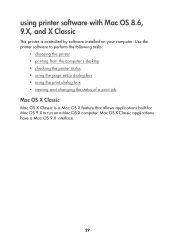
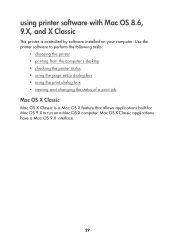
using printer software with Mac OS 8.6, 9.X, and X Classic
The printer is controlled by software installed on your computer. Use the printer software to perform the following tasks:
• choosing the printer • printing from the computer's desktop • checking the printer status • using the page setup dialog box • using the print dialog box • viewing and changing the ...
HP Color Inkjet Printer CP1160 - (English) User Guide for Macintosh - Page 49
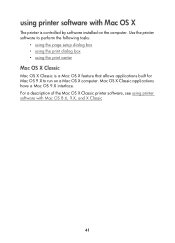
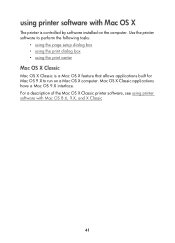
... printer software with Mac OS X
The printer is controlled by software installed on the computer. Use the printer software to perform the following tasks:
• using the page setup dialog box • using the print dialog box • using the print center
Mac OS X Classic
Mac OS X Classic is a Mac OS X feature that allows applications built for Mac OS 9.X to run on a Mac OS X computer. Mac...
HP Color Inkjet Printer CP1160 - (English) User Guide for Macintosh - Page 155


... printer to scan the first page of the print job to determine the appropriate paper type. To increase the print speed, turn off the Automatic Paper-Type Sensor. For instructions... documents.
printer software is outdated
An outdated driver may be installed. Log onto HP's Website to download the most recent software updates for the printer. For information about HP's Website, see hp e-support.
147
HP Color Inkjet Printer CP1160 - (English) User Guide for Macintosh - Page 160


...; hp plain paper • hp bright white inkjet paper • hp premium inkjet heavyweight paper • hp felt-textured greeting card paper • hp professional brochure paper, glossy or matte • hp photo quality inkjet paper, semi-gloss or matte For supported media sizes, see media size. For a description of the Macintosh printer software, see the appropriate option below: • Mac...
HP Color Inkjet Printer CP1160 - (English) User Guide for Macintosh - Page 161


... the Print dialog box, verify that a paper size supported by the duplexer is selected. For supported media sizes, see media size. For a description of the Macintosh printer software, see the appropriate option below:
• Mac OS 8.6, 9.X, or X Classic: using printer software with Mac OS 8.6, 9.X, and X Classic
• Mac OS X: using printer software with Mac OS X
binding margin is in the wrong...
HP Color Inkjet Printer CP1160 - (English) User Guide for Macintosh - Page 176


... you. hp support Websites If you have access to the Internet, you can obtain a wide variety of information about your printer. Visit our Website for the latest printer software and support information at www.hp.com/cposupport/loc/regional.html or www.hp.com/support/cp1160. hp support email One-to-one email gives direct answers to your questions from an HP service technician. Email support is...
HP Color Inkjet Printer CP1160 - (English) User Guide for Macintosh - Page 178


... the problem. HP needs the following information to assist you: • The printer's model number • The printer's serial number (see diagnostic page) • The computer's operating system • The version of the printer driver (also referred to as the printer
software) • Messages displayed at the time the situation occurred • Answers to these questions:
Has this situation...
