Epson XP-440 driver and firmware
Related Epson XP-440 Manual Pages
Download the free PDF manual for Epson XP-440 and other Epson manuals at ManualOwl.com
Start Here - Installation Guide - Page 3
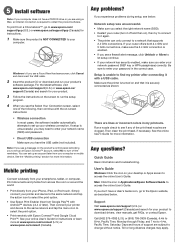
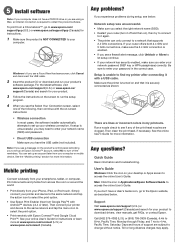
... instructions:
• Wireless connection In most cases, the software installer automatically attempts to set up your wireless connection. If setup is unsuccessful, you may need to enter your network name (SSID) and password.
• Direct USB connection Make sure you have the USB cable (not included).
Note: If you see a message on the product's control panel reminding you to set up an Epson...
Users Guide - Page 4


... Mode Setup...35 Selecting Wireless Network Settings from the Control Panel 36 Wi-Fi Direct Mode Setup ...39 Enabling Wi-Fi Direct Mode ...40 Wi-Fi Protected Setup (WPS)...43 Using WPS to Connect to a Network 44 Printing a Network Status Sheet...46 Changing or Updating Network Connections 48 Changing a USB Connection to a Wi-Fi Connection 48 Connecting to a New Wi-Fi Router 48...
Users Guide - Page 8


... Software Installation Problems ...199 Control Panel Setup Problems ...200 USB Connection Problems...200 Solving Network Problems ...200 Product Cannot Connect to a Wireless Router or Access Point 201 Network Software Cannot Find Product on a Network 202 Product Does Not Appear in Mac Printer Window 203 Cannot Print Over a Network...203 Cannot Scan Over a Network ...204 Solving Copying Problems...
Users Guide - Page 10


Uninstalling Product Software - Mac 230 Where to Get Help...230 Technical Specifications ...232 Windows System Requirements ...232 Mac System Requirements ...233 Paper Specifications ...233 Printable Area Specifications ...234 Scanning Specifications ...236 Ink Cartridge Specifications...237 Memory Card Specifications ...238 Dimension Specifications ...238 Electrical Specifications ...239 ...
Users Guide - Page 28
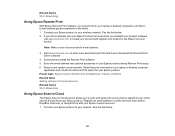
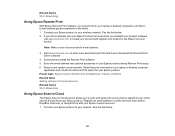
....com to learn more about Remote Print and how to download the Remote Print Driver software.
4. Download and install the Remote Print software. 5. Enter the email address and optional access key of your Epson product during Remote Print setup. 6. Now you are ready to print remotely. Select the print command in your laptop or desktop computer
application and choose the Remote Print option for your...
Users Guide - Page 29
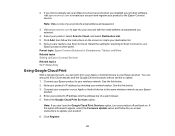
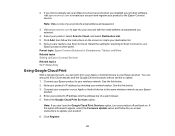
... tasks Setting Up Epson Connect Services Related topics Wi-Fi Networking
Using Google Cloud Print
With a Google Account, you can print from your Apple or Android device to your Epson product. You can also print from Chromebooks and the Google Chrome browser without drivers or cables. 1. Connect your Epson product to your wireless network. See the link below. 2. Note your product's IP address...
Users Guide - Page 33
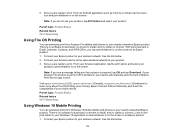
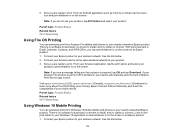
... Connect Partner Solutions) and check the compatibility of your mobile device. Parent topic: Product Basics Related topics Wi-Fi Networking
Using Windows 10 Mobile Printing
You can wirelessly print from Windows 10 Mobile tablets and phones to your nearby networked Epson product. There is no software to download, no drivers to install, and no cables to connect. Look for the print option in your...
Users Guide - Page 48


... the USB cable from your product. 2. Uninstall your product software. 3. Download and install your product software from the Epson website using the instructions on the
Start Here sheet. Parent topic: Changing or Updating Network Connections Related concepts Uninstall Your Product Software
Connecting to a New Wi-Fi Router
If you change the wireless router you have been using on your network, you...
Users Guide - Page 49
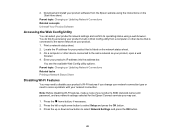
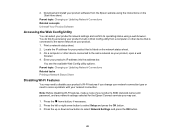
2. Download and install your product software from the Epson website using the instructions on the Start Here sheet.
Parent topic: Changing or Updating Network Connections Related concepts Uninstall Your Product Software
Accessing the Web Config Utility
You can select your product's network settings and confirm its operating status using a web browser. You do this by accessing your product's built...
Users Guide - Page 73
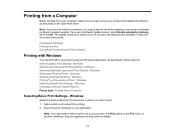
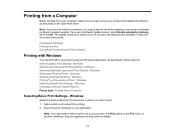
... from your computer, make sure you have set up your product and installed its software as described on the Start Here sheet.
Note: If you have an Internet connection, it is a good idea to check for updates to your product software on Epson's support website. If you see a Software Update screen, select Enable automatic checking and click OK. The update scans your system...
Users Guide - Page 90
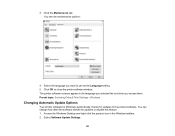
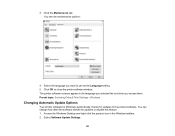
... them. Parent topic: Selecting Default Print Settings - Windows
Changing Automatic Update Options
Your printer software for Windows automatically checks for updates to the product software. You can change how often the software checks for updates or disable this feature. 1. Access the Windows Desktop and right-click the product icon in the Windows taskbar. 2. Select Software Update Settings.
90
Users Guide - Page 102
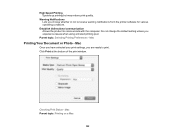
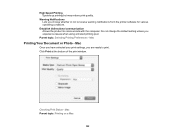
... print quality.
Warning Notifications Lets you choose whether or not to receive warning notifications from the printer software for various operating conditions.
Establish bidirectional communication Allows the product to communicate with the computer. Do not change the default setting unless you experience issues when using a shared printing pool.
Parent topic: Selecting Printing Preferences...
Users Guide - Page 106


... directly to your computer with a USB cable, select USB Connection. • If your product is connected to your computer over a network, select the computer name from the list.
6. Press the start button to start scanning. Changing Default Scan Button Settings Parent topic: Starting a Scan Related tasks Using Epson Scan to Cloud Related topics Wi-Fi Networking Using Memory Cards with Your Product...
Users Guide - Page 150
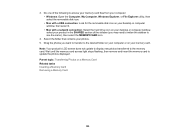
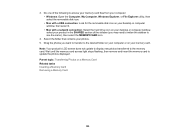
...access your memory card files from your computer: • Windows: Open the Computer, My Computer, Windows Explorer, or File Explorer utility, then select the removable disk icon. • Mac with a USB connection: Look for the removable disk icon on your desktop or computer window, then select it. • Mac with a network connection: Select the hard drive icon on your desktop or computer window...
Users Guide - Page 158
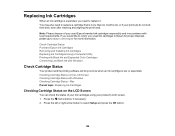
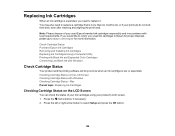
.../recycle for more information.
Check Cartridge Status Purchase Epson Ink Cartridges Removing and Installing Ink Cartridges Replacing Ink Cartridges Using a Computer Utility Printing with Black Ink and Expended Color Cartridges Conserving Low Black Ink with Windows
Check Cartridge Status
Your product and its printing software will let you know when an ink cartridge is low...
Users Guide - Page 193
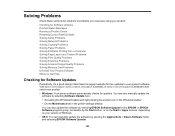
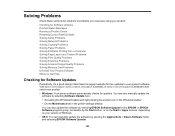
... for Software Updates Product Status Messages Running a Product Check Resetting Control Panel Defaults Solving Setup Problems Solving Network Problems Solving Copying Problems Solving Paper Problems Solving Problems Printing from a Computer Solving Page Layout and Content Problems Solving Print Quality Problems Solving Scanning Problems Solving Scanned Image Quality Problems Solving Memory Card...
Users Guide - Page 211
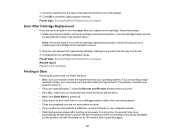
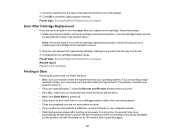
... printing a high-
resolution image, you may need more than the minimum requirements. If necessary, increase your system's memory. • If you are using Windows 7, close the Devices and Printers window before you print. • On a Mac, make sure you download and install the Epson printer driver. • Make sure Quiet Mode is turned off. • Clear space on your hard drive or run...
Users Guide - Page 222
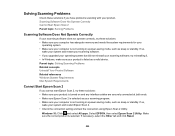
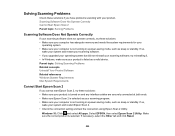
...If you upgraded your operating system but did not reinstall your scanning software, try reinstalling it. • In Windows, make sure your product is listed as a valid device. Parent topic: Solving Scanning Problems Related concepts Uninstall Your Product Software Related references Windows System Requirements Mac System Requirements
Cannot Start Epson Scan 2
If you cannot start Epson Scan 2, try...
Users Guide - Page 223
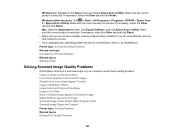
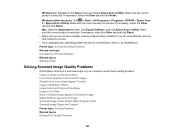
... Mac: Open the Applications folder, click Epson Software, and click Epson Scan 2 Utility. Make sure the correct product is selected. If necessary, select the Other tab and click Reset. • Make sure you do not have multiple versions of Epson Scan installed. If you do, uninstall both versions and install one version. • If you upgraded your operating system but did not reinstall Epson Scan...
Users Guide - Page 230
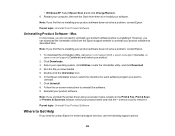
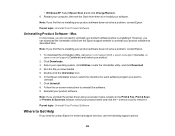
... uninstall the software. 9. Reinstall your product software.
Note: If you uninstall the printer driver and your product name remains in the Print & Fax, Print & Scan, or Printers & Scanners window, select your product name and click the - (remove) icon to remove it.
Parent topic: Uninstall Your Product Software
Where to Get Help
If you need to contact Epson for technical support services, use...

