Edimax CV-7438nDM driver and firmware

Related Edimax CV-7438nDM Manual Pages
Download the free PDF manual for Edimax CV-7438nDM and other Edimax manuals at ManualOwl.com
Datasheet - Page 2
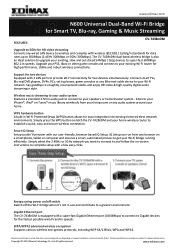
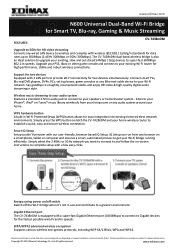
..., stable and robust wireless connectivity.
Support for two devices Equipped with 2 LAN ports to provide Wi-Fi connectivity for two devices simultaneously. Connect smart TVs, Blu-ray/DVD players, DVRs, PCs, set-top boxes, game consoles or any Ethernet-cable device to your Wi-Fi network. Say goodbye to unsightly, inconvenient cables and enjoy HD video & high-quality digital audio streaming in style...
Datasheet - Page 4
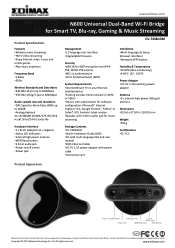
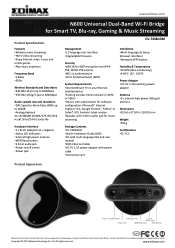
...8226;3.5mm audio jack •Power on/off switch •Power jack
CV-7438nDM
Management •11-language user interface •Upgradable firmware
Security •64/128-bit WEP encryption and WPAPSK, WPA2-PSK security •802.1x authentication •Wi-Fi Protected Setup (WPS)
System Requirements •Internet/Smart TV or any Ethernetenabled device •Existing wireless home network...
Quick Install Guide - Page 2


...Contents ...2
I-2.
System Requirements...2
I-3.
LED Status ...2
I-4.
Back Panel...3
II. Installation 4
II-1. iQ Setup ...4 II-2. WPS Setup...8
III. Using the CV-7438nDM 11
III-1. Ethernet ...11
III-2. Audio Speakers ...13
III-2-1. Connecting to your speakers 13
III-2-2. Music Streaming ...13
III-2-2-1.
iTunes & iOS...14
III-2-2-2.
Other ...15
III-3. Reset ...18
III-4. Browser...
Quick Install Guide - Page 3
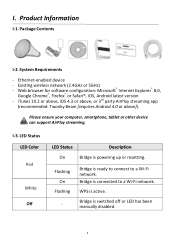
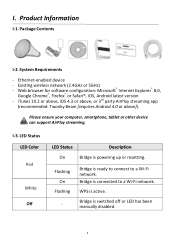
...Ethernet-enabled device - Existing wireless network (2.4GHz or 5GHz) - Web browser for software configuration: Microsoft® Internet Explorer® 8.0,
Google Chrome®, Firefox® or Safari®, iOS, Android latest version - iTunes 10.2 or above, iOS 4.3 or above, or 3rd party AirPlay streaming app
(recommended: Twonky Beam [requires Android 4.0 or above]).
Please ensure your computer...
Quick Install Guide - Page 5
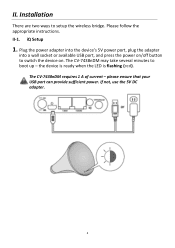
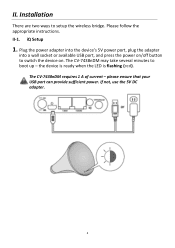
.... Installation
There are two ways to setup the wireless bridge. Please follow the appropriate instructions. II-1. iQ Setup
1. Plug the power adapter into the device's 5V power port, plug the adapter
into a wall socket or available USB port, and press the power on/off button to switch the device on. The CV-7438nDM may take several minutes to boot up - the device is ready when the LED is flashing...
Quick Install Guide - Page 12
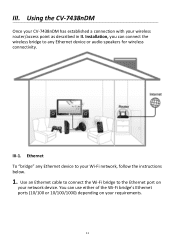
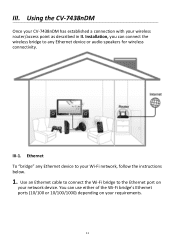
...your CV-7438nDM has established a connection with your wireless router/access point as described in II. Installation, you can connect the wireless bridge to any Ethernet device or audio speakers for wireless connectivity.
III-1. Ethernet To "bridge" any Ethernet device to your Wi-Fi network, follow the instructions below.
1. Use an Ethernet cable to connect the Wi-Fi bridge to the Ethernet port on...
Quick Install Guide - Page 16
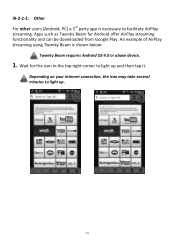
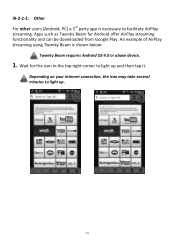
... AirPlay streaming functionality and can be downloaded from Google Play. An example of AirPlay streaming using Twonky Beam is shown below:
Twonky Beam requires Android OS 4.0 or above device.
1. Wait for the icon in the top right corner to light up and then tap it.
Depending on your Internet connection, the icon may take...
Quick Install Guide - Page 21


.... The product you have purchased and the setup screen may appear slightly different from those shown in this QIG. The software and specifications are subject to change without notice. Please visit our website www.edimax.com for updates. All brand and product names mentioned in this manual are trademarks and/or registered trademarks of their...
Quick Install Guide - Page 22
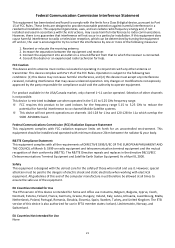
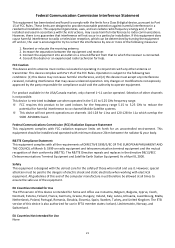
... limits for a Class B digital device, pursuant to Part 15 of FCC Rules. These limits are designed to provide reasonable protection against harmful interference in a residential installation. This equipment generates, uses,...of the computer manufacture must therefore be allowed at all times to ensure the safe use of the equipment.
EU Countries Intended for Use The ETSI version of this device is ...
Manual - Page 2


...Home...25 iQ Setup ...27 WPS Settings ...28 Wireless Advanced ...29 Administrator ...32 Configuration Tool ...35 Upgrade Firmware ...36 Reboot ...37
V. Appendix 39
V-1. V-1-1. V-1-1-1. V-1-1-2. V-1-1-3. V-1-1-4. V-1-1-5.
Configuring your IP address 39 How to configure your computer to use a dynamic IP address 40
Windows XP ...40 Windows Vista ...41 Windows 7 ...43 Windows 8 ...46 Mac OS...49...
Manual - Page 3
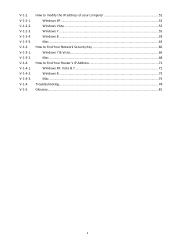
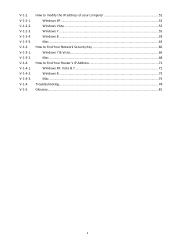
... V-1-3-2. V-1-4. V-1-4-1. V-1-4-2. V-1-4-3. V-1-4. V-1-5.
How to modify the IP address of your computer 52 Windows XP ...52 Windows Vista ...53 Windows 7 ...55 Windows 8 ...59 Mac ...63
How to Find Your Network Security Key 66 Windows 7 & Vista...66 Mac ...68
How to Find Your Router's IP Address 71 Windows XP, Vista & 7 71 Windows 8 ...73 Mac ...75
Troubleshooting ...78 Glossary...81
3
Manual - Page 4
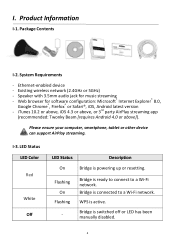
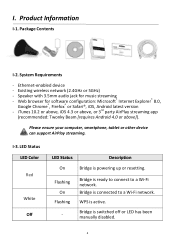
...
I-1. Package Contents
I-2. System Requirements
- Ethernet-enabled device - Existing wireless network (2.4GHz or 5GHz) - Speaker with 3.5mm audio jack for music streaming - Web browser for software configuration: Microsoft® Internet Explorer® 8.0,
Google Chrome®, Firefox® or Safari®, iOS, Android latest version - iTunes 10.2 or above, iOS 4.3 or above, or 3rd party...
Manual - Page 7
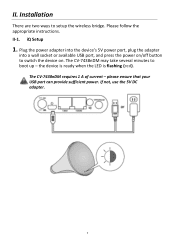
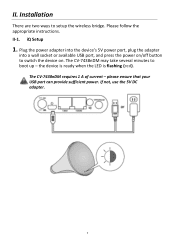
.... Installation
There are two ways to setup the wireless bridge. Please follow the appropriate instructions. II-1. iQ Setup
1. Plug the power adapter into the device's 5V power port, plug the adapter
into a wall socket or available USB port, and press the power on/off button to switch the device on. The CV-7438nDM may take several minutes to boot up - the device is ready when the LED is flashing...
Manual - Page 14
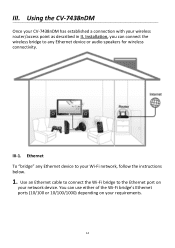
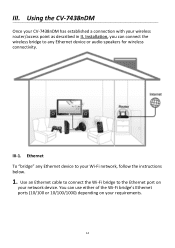
...your CV-7438nDM has established a connection with your wireless router/access point as described in II. Installation, you can connect the wireless bridge to any Ethernet device or audio speakers for wireless connectivity.
III-1. Ethernet To "bridge" any Ethernet device to your Wi-Fi network, follow the instructions below.
1. Use an Ethernet cable to connect the Wi-Fi bridge to the Ethernet port on...
Manual - Page 18
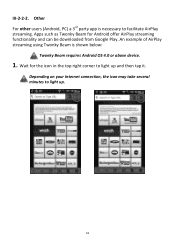
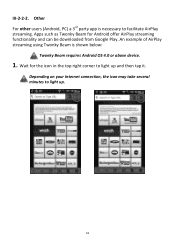
... AirPlay streaming functionality and can be downloaded from Google Play. An example of AirPlay streaming using Twonky Beam is shown below:
Twonky Beam requires Android OS 4.0 or above device.
1. Wait for the icon in the top right corner to light up and then tap it.
Depending on your Internet connection, the icon may take...
Manual - Page 22
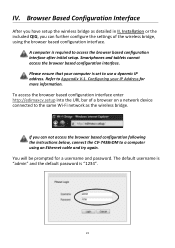
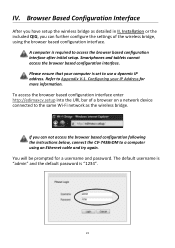
... your IP Address for more information. To access the browser based configuration interface enter http://edimaxcv.setup into the URL bar of a browser on a network device connected to the same Wi-Fi network as the wireless bridge.
If you can not access the browser based configuration following the instructions below, connect the CV-7438nDM to a computer using an Ethernet cable and try...
Manual - Page 36
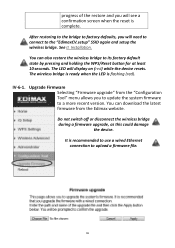
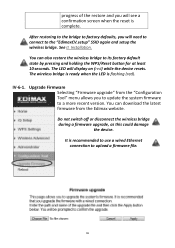
... flashing (red).
IV-6-1. Upgrade Firmware Selecting "Firmware upgrade" from the "Configuration Tool" menu allows you to update the system firmware to a more recent version. You can download the latest firmware from the Edimax website. Do not switch off or disconnect the wireless bridge during a firmware upgrade, as this could damage the device. It is recommended to use a wired Ethernet connection...
Manual - Page 37
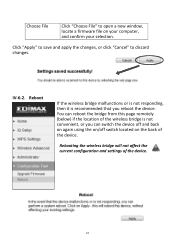
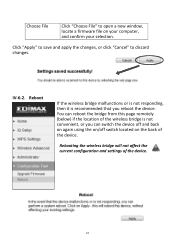
... a new window, locate a firmware file on your computer, and confirm your selection.
Click "Apply" to save and apply the changes, or click "Cancel" to discard changes.
IV-6-2. Reboot
If the wireless bridge malfunctions or is not responding, then it is recommended that you reboot the device. You can reboot the bridge from this page remotely (below...
Manual - Page 78
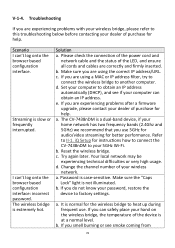
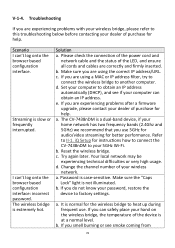
... are using a MAC or IP address filter, try to connect the wireless bridge to another computer. d. Set your computer to obtain an IP address automatically (DHCP), and see if your computer can obtain an IP address. e. If you are experiencing problems after a firmware upgrade, please contact your dealer of purchase for help. a. The CV-7438nDM is a dual-band device, if your home network has two...
Manual - Page 85


.... The product you have purchased and the setup screen may appear slightly different from those shown in this QIG. The software and specifications are subject to change without notice. Please visit our website www.edimax.com for updates. All brand and product names mentioned in this manual are trademarks and/or registered trademarks of their...

