Canon VB150 driver and firmware

Related Canon VB150 Manual Pages
Download the free PDF manual for Canon VB150 and other Canon manuals at ManualOwl.com
User Manual - Page 2


... for purchasing the Canon Network Camera Server VB150 (referred to hereafter as the VB150). This manual describes how to set up and use the VB150. Read this manual carefully before using the VB150 to ensure effective operation. In particular make sure that you read the "aSafe Use of Equipment" in this manual, as well as the supplied CD-ROM Readme file.
Exclusion...
User Manual - Page 3


...)
VB150 User's
NETWORK
Manual
CAMERA
SERVER
CD-ROM contents Readme (Notes of caution, etc., not in the main manual) VBSetup.exe (VB Initial Setup Tool) MonSetup.exe (Viewer for PC installer) AdmSetup.exe (VB Administration Tools installer) CltSetup.exe (VBCollector installer) vb150rfu.exe (Firmware upgrade tool) VB150-E.pdf (This manual in PDF) APEX-E.pdf (Picture Recording User's Guide in...
User Manual - Page 4


... Page 33 Settings Title Page 34 System Settings Page 35 Network Settings Page 36 Camera and Video Settings Page 40 Preset Settings Page 45 Picture Recording and External Device
I/O Settings Page 46 Access Control Settings Page 51 Webview Livescope Settings Page 54 Miscellaneous Settings Page 55 Administration Tools Settings Page 57
3
Downloaded from www.Manualslib.com manuals search...
User Manual - Page 5


...104 Sample LAN plus Dialup Environment Configuration ... 105 Sample ISP Environment Configuration 105 Sample Wireless LAN Environment Configuration .. 106
Upgrading the Firmware Remotely 107 Restoring the Factory Default Settings 108 Factory Default Setting 109 Using a PC Card 111
Procedure for Using Flash Memory Cards 111
Index 112
4
Downloaded from www.Manualslib.com manuals search engine
User Manual - Page 6


...23
Picture Recording User's Guide (APEX-E.pdf)
Using the Still Picture Recording Function Linked to an External Device 1 Using the Still Picture Recording Function with a Predetermined Schedule 3 Using the Motion Detection Function with a Predetermined Schedule 5 Viewing and Distributing Recorded Pictures ...... 8 Using VBCollector 13
5
Downloaded from www.Manualslib.com manuals search engine
User Manual - Page 7


... This Manual
For information about setting up the VB150
VB150 User's
NETWORK
Manual
CAMERA
SERVER
StorBeethsPiuslremeasatoenurreaealadidntthaheirse...
Introduction VB150
1
2
Appendix
4
User's Manual (This document)
Read this manual carefully before using the VB150.
For information about picture recording
Picture Recording User's Guide (APEX-E.pdf)
This guide describes ...
User Manual - Page 9
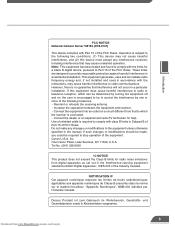
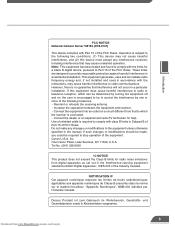
... in the manual. If such changes or modifications should be made, you could be required to stop operation of the equipment. Canon U.S.A. Inc. One Canon Plaza, Lake Success, NY 11042, U.S.A. Tel No. (516) 328-5600
IC NOTICE This product does not exceed the Class B limits for radio noise emissions from digital apparatus as set out...
User Manual - Page 11


... from the wall outlet and
turn off the equipment and contact your
all power sources including batteries, and
nearest Canon supplier. Do not continue
refer servicing to qualified service
to use the equipment as this can cause
personnel under the following conditions.
a fire or electric shock.
11
10
Downloaded from www.Manualslib.com manuals search engine
User Manual - Page 16
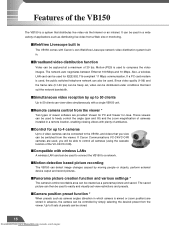
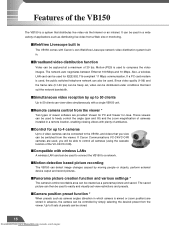
...-C4R).
■Compatible with wireless LANs
A wireless LAN card can be used to connect the VB150 to a network.
■Motion-detection based picture recording
The VB150 can detect image changes caused by moving people or objects, perform external device output and record pictures.
■Panorama picture creation function and various settings *
The camera's entire recordable area can be created as...
User Manual - Page 17


... settings.
Before Using the VB150
■Plenty of expandability
The VB150 includes 2 card slots, allowing a modem, wireless LAN or flash memory card to be added to suit various applications.
■Log function
The Log function lets you save log information such as errors and access conditions in a file and send it to specific email addresses.
■Strengthened security function
Passwords...
User Manual - Page 18


... data
Camera control requests and camera sever settings
Video Recipient
NU-700
VB 150
VB150
Distributes video and picture data via a LAN
VC-C4 fC:4O-M64MmUmNIC1A:1T.IO4-N2.C8AMERA
LAN
VC-C4 VC-C4R
VB 150
VB150
Router
ISDNLine
Distributes video and
Router
picture data via an ISDN line
VB 150
VB150
17
Downloaded from www.Manualslib.com manuals search engine
INTERNET...
User Manual - Page 20


... VB150 on a PC.
Operating System Windows Me/Windows 2000 (SP 2 or later)/Windows XP
Web Browser
Microsoft Internet Explorer 5.0 or later required and 5.5 or later recommended
* Must be installed from the supplied CD-ROM. (→dPicture Recording User's Guide P.14) * You need a flash memory card (sold separately) to record still pictures.
19
Downloaded from www.Manualslib.com manuals search...
User Manual - Page 21


...LAN (using an operation-confirmed wireless LAN card) • Public Switched Telephone Networks (using an operation-confirmed modem card)
Compatible PC Cards (Sold separately)
Use an operation-confirmed PC card (flash memory, wireless LAN and modem card). Details are available at the following. URL: http://www.canon.com/webview/
Compatible Cables (Sold separately)
RS-232C cables for camera control...
User Manual - Page 32


... for Java
* The picture displayed in the viewer is an example.
Operation checking is now complete.
e
Tip
● The [Using Viewer for PC] on the top page must be installed before use (→ P.19, dViewer Software User's Manual P.24).
● We recommend that you create a panorama picture (→ P.65).
31
Downloaded from www.Manualslib.com...
User Manual - Page 38


... Settings Title Page with the new IP address (→ P.34).
● Turn the VB150 off before you insert a wireless LAN card or a modem card. ● Physically different networks should be used for Ethernet and wireless LAN
connections. ● Note that the VB150 cannot be used in 802.11 Ad-Hoc mode when using
system software such as Windows XP.
37
Downloaded from www.Manualslib.com manuals...
User Manual - Page 92


...; P.27)
These log messages refer to the system's HTTP server.
● Driver: Log messages related to the driver (→ P.30)
These log messages refer to the PC card.
● System: Log messages related to the system (→ P.31)
These log messages refer to the OS, network, or firmware upgrades.
91
Downloaded from www.Manualslib.com manuals search engine
User Manual - Page 100


... from the beginning (→ P.28).
I forgot the password.
● Restore the factory default settings. (→ P.108)
I cannot access the VB150 over the network.
● Check that the LAN cable is connected correctly. (→ P.27) ● If the initial setup (→ P.28) is not performed, the IP address of the VB150 is set to its
factory default value of 192.168...
User Manual - Page 104


... the supplied CD-ROM. ● The Viewer Software user's manual is on the supplied CD-ROM. (VIEWER-E.pdf) ● To connect the VB150 to the Internet, you require a leased line connection to an
Internet service provider or a LAN-type dialup IP connection. If you are using a LANtype dialup connection, check that the connection supports bidirectional calling.
103
Downloaded from www.Manualslib...
User Manual - Page 108


... current version is displayed.
3 Specify the firmware file to be transferred to the server.
4 Store the transferred firmware in flash ROM.
5 The completion window appears.
c
Note
Do not turn the VB150 off until the completion window appears. Turning the VB150 off before the completion window appears may prevent the VB150 from starting up properly.
107
Downloaded from www.Manualslib.com manuals...
User Manual - Page 113


..., 93, 94, 102
Factory default setting 22, 33, 35, 47, 53, 57, 99, 108, 109
Field of view angle 41, 43, 45, 77 Filter 89, 90, 91 Firewall 103 Firmware 107 Flash memory card ..... 19, 22, 46, 56, 100, 111 Focus mode 41 Frame rate 40, 54, 82, 87, 88
Gateway address 29, 36, 39 Global...

