Canon VB-C50Fi driver and firmware

Related Canon VB-C50Fi Manual Pages
Download the free PDF manual for Canon VB-C50Fi and other Canon manuals at ManualOwl.com
Viewer Software User's Manual - Page 2


... the Viewer for Java 10
Using Internet Explorer 10 Using Netscape 11
Starting Up the Viewer for Java 15 Using the Viewer for Java 16
"LiveApplet" Screen 16 Panorama Window 17
Starting Camera Control 18 Controlling the Camera 19
Changing the Camera Angle 19 Changing the Camera Zoom Ratio 20 Selecting the Camera 21 Using Presets 21 Adjusting Backlight...
Viewer Software User's Manual - Page 3


... Information 42 Camera Information 42 Network 42
Chapter 3 Viewer for PC Settings
Viewer for PC Settings 44
"Starting protocol" Setting 44 "HTTP protocol" Setting 45 "Display option" Setting 46
Registering and Changing the Server 47
Registering in a Camera Site List 47 Adding to a list 47 Changing or deleting registration details in the list 48
Appendix
Error Messages 51 Index...
Viewer Software User's Manual - Page 4


... of your PC and network environment. 2. If you use a proxy server, the audio may be interrupted. 3. If you use a PC on which anti-virus software is installed, the audio may be delayed or the audio stream may be
temporarily interrupted.
Trademark Information
Canon and Canon logo are registered trademarks of Canon Inc. Microsoft Windows and Microsoft Internet Explorer are registered trademarks...
Viewer Software User's Manual - Page 5


... Internet or an Intranet. The viewer software can display the video and remotely control the camera.
■ The WebView Livescope system can be used in a wide range of applications such as distributing live video from a Web site and monitoring.
The following types of camera servers are available: • Network Camera Server VB150 • Network Camera VB-C50i/VB-C50iR • Network Camera VB...
Viewer Software User's Manual - Page 6


...
Panorama picture
c
Note
● To use the Viewer for Java, you need to install Java VM beforehand. See the
web site for more details.
WebView Product web site
http://www.canon.com/webview
● Panorama pictures must be registered in advance at the camera server.
* Panorama pictures are not available with the VB-C50FSi/VB-C50Fi.
6
Viewer Software User's Manual - Page 7


...-installed, it offers the advantage of displaying the first video quickly. At present, only a Windows version of this viewer is available.
Introduction
➤
Click
Panorama picture
c
Note
● The Viewer for PC is provided on the CD-ROMs supplied with the Network Camera Server VB150, the Network Camera VB-C50i/VB-C50iR, VB-C50FSi and VB-C50Fi packages. The viewer can also be downloaded...
Viewer Software User's Manual - Page 8


...)/Microsoft Internet Explorer 6.0 (SP1), Netscape 7.1, 7.2 Windows XP (SP2)/Microsoft Internet Explorer 6.0 (SP1), Netscape 7.1, 7.2 Windows Server 2003 Standard Edition/Microsoft Internet Explorer 6.0, Netscape 7.1, 7.2 Windows Server 2003 Standard Edition (SP1)/Microsoft Internet Explorer 6.0 (SP1), Netscape 7.1, 7.2
* Must be installed in advance from the CD-ROM supplied with the camera server...
Viewer Software User's Manual - Page 10


... for Java
The Viewer for Java is automatically downloaded from the camera server. There is no need to install it in advance. However, depending on the type of Web browser you are using and your software settings, you must change your Web browser settings.
Using Internet Explorer
Internet Explorer has a setting that specifies whether the use of Java is...
Viewer Software User's Manual - Page 16


... to change the camera angle, zoom ratio and backlight adjustment settings. The functions of the GUI displayed on the Web ...displayed on the VB-C50FSi/VB-C50Fi.
4 Zoom Scroll Bar Used to change the zoom ratio. Moving the button up zooms in (telephoto) and moving it down zooms out (wideangle).
5 Panorama View Button Displays the pop-up panorama window. Panorama pictures must be saved at the
camera...
Viewer Software User's Manual - Page 17


... angle (left and right movement).
* Not displayed on the VB-C50FSi/VB-C50Fi.
11 Snapshot Button Shows a snapshot of the currently displayed video frame in a separate window. The snapshot image can then be printed or saved.
Panorama Window * Not available with the VB-C50FSi/VB-C50Fi.
You can control the camera by clicking on the panorama window or dragging the yellow frame on...
Viewer Software User's Manual - Page 18


...
disconnected
are granted. However, you may be
from the camera control server, you
granted control privileges before this
could not connect to the camera
number reaches "0" because other
control server at startup, or your
users may cancel camera control or
connection was not permitted. The
withdraw from the queue.
status display panel turns red.
18
* For the VB-C50FSi/VB-C50Fi.
Viewer Software User's Manual - Page 19


Using the Viewer for Java
Controlling the Camera
Once you have been granted camera control privileges, you have complete control over the camera angle, the zoom ratio and the backlight adjustment setting.
Changing the Camera Angle * Not available with the VB-C50FSi/VB-C50Fi.
Procedure Move the button on the Pan Scroll Bar or Tilt Scroll Bar.
1
By clicking a point on the...
Viewer Software User's Manual - Page 20


... down. The camera zooms in or out to match the position of the zoom bar button.
Zoom Scroll Bar Move the button up to zoom in (telephoto). Move the button down to zoom out (wide-angle).
■ Changing the Zoom Ratio on the Panorama Window * Not available with the VB-C50FSi/
VB-C50Fi.
By dragging...
Viewer Software User's Manual - Page 23


..., the still picture at the time you took the snapshot appears in a new window.
c
Note
● Because a new still picture is captured when you click the camera icon, the still picture displayed may be fractionally later than the moment you clicked the icon.
● Under copyright law, video or still pictures photographed by...
Viewer Software User's Manual - Page 24


... for Java (→ p.6). The following is a description of "Glimpse". The "Glimpse" viewer is a light-weight Viewer for Java. It has a short download time as it has no camera control functions and only displays video images. This viewer is useful for viewing videos from multiple sites, as shown below.
Viewer for Java
Glimpse
The Glimpse...
Viewer Software User's Manual - Page 26
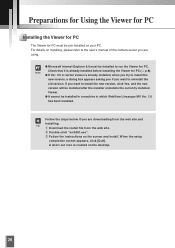
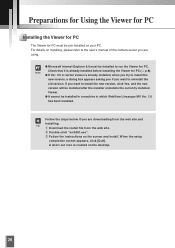
... refer to the user's manual of the camera server you are using.
c
Note
● Microsoft Internet Explorer 6.0 must be installed to run the Viewer for PC. Check that it is already installed before installing the Viewer for PC (→ p.8).
● If Ver. 3.5 or earlier viewer is already installed, when you try to install the new version, a dialog box appears...
Viewer Software User's Manual - Page 27


... XP (SP2)/Microsoft Internet Explorer 6.0 (SP1), Netscape 7.1, 7.2 Windows Server 2003 Standard Edition/Microsoft Internet Explorer 6.0, Netscape 7.1, 7.2 Windows Server 2003 Standard Edition (SP1)/Microsoft Internet Explorer 6.0 (SP1), Netscape 7.1, 7.2
The use of any browser other than these may require some setup measures. If you cannot launch the viewer after installation, launch the Web...
Viewer Software User's Manual - Page 30


...
Procedure
Choose Disconnect from the File menu, or close the Viewer window to exit.
c
Note
If you connect to a site containing user access restrictions, you will be asked to enter a user name and a password. Enter the correct user name and password to complete the connection. (Refer to the User's Manual of the camera server.)
30
Viewer Software User's Manual - Page 32


...must be saved at the camera server. Panorama pictures will not be displayed if not saved.
* Not displayed on the VB-C50FSi/VB-C50Fi.
11 Camera Control Status Window Used to display camera control information ("Camera controllable", "Camera not controllable", "Awaiting turn", "Remaining camera control time").
12 Start Control Button Used to acquire camera control privileges.
13 Backlight Adjustment...
Viewer Software User's Manual - Page 33


... client who currently holds the control privileges.
Procedure Click the [Start Control] button to acquire control privileges.
2
Viewer for PC
Camera control status window
Shows the camera control status.
■ Camera Control Status Displays The display changes depending on the camera control status.
1
Camera is not controlled.
2
Awaiting control privilege
reservation. The number
beside...

