Canon VB-M40 driver and firmware
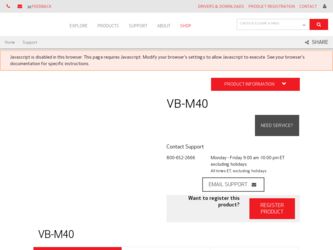
Related Canon VB-M40 Manual Pages
Download the free PDF manual for Canon VB-M40 and other Canon manuals at ManualOwl.com
Indoor Dome Housing DR40-C-VB/DR40-S-VB Installation Guide - Page 1


...In addition to this Installation Guide, also read the bundled VB-M40 Installation Guide and VBM40 Operation Guide (included in the Setup CD-ROM). * For the latest information (firmware and bundled software, instruction manuals, operating
environment, etc.) please check our website.
Caution Request a professional installer for all camera installation work.
Never try to install by yourself. Doing so...
Network Video Recording Software RM-Lite Ver.1.0 Administrator's Manual - Page 2


... user as a result of such problems. Please use this software with this understanding. Support Information For various types of information relating to support, including software updates (patch installer), User's Manuals, operating environment, etc., please see the Canon Web site. Copyright Information Videos, images or sounds recorded with your camera may not be utilized or published, without the...
Network Video Recording Software RM-Lite Ver.1.0 Administrator's Manual - Page 6


...".
Step 2 Set up your cameras
Set up your cameras for live image display or recording. See your camera manuals.
Step 3 Install
Install this software product on your computer. See "Chapter 2 Setup".
Step 4 Set up the Storage Servers
Set up the Storage Server Group and Storage Servers. See "Chapter 3 Storage Server Settings".
Step 5 Add cameras
Add cameras to the Storage Server Groups...
Network Video Recording Software RM-Lite Ver.1.0 Administrator's Manual - Page 8


...
Supported Cameras 1-4 About Licenses...1-4
Notes...1-5 System Configuration Example 1-6
Configuration Example 1...1-6 Configuration Example 2...1-6 System Design ...1-7 Determining the Capacity of the Storage Server 1-7 Network Bandwidth Considerations 1-9
Chapter 2
Setup
Installation ...2-2 Before Installation ...2-2 How to Install the Software 2-2
Settings After Installation 2-4 Windows...
Network Video Recording Software RM-Lite Ver.1.0 Administrator's Manual - Page 11


Contents
Appendix
Create a Shortcut Icon for Starting the Viewer 10-2 Camera Maintenance 10-2
About the Latest Camera Firmware 10-2 Update the Firmware ...10-2 How to Check the Version 10-3 Checking the version of the Viewer 10-3 Checking the version of the Storage Server 10-3 Functional Limitations for MPEG-4 and H.264 formats 10-3 Index...10-4
xi
Network Video Recording Software RM-Lite Ver.1.0 Administrator's Manual - Page 15


... the disk for errors on a regular basis, using features such as scan disk. In such a case, recording performance may suffer during checking, due to the increased load on the disk.
• To help ensure stable operation, we recommend that you use a separate computer for the Storage Server and for the Viewer.
• This software does not support external storage, such as USB hard disks...
Network Video Recording Software RM-Lite Ver.1.0 Administrator's Manual - Page 16


....
Supported Cameras
Camera VB-M700F VB-M600D VB-M600VE VB-M40 VB-C500VD/VB-C500D VB-C60
Ver. 1.0.0 or later Ver. 1.0.0 or later Ver. 1.0.0 or later Ver. 1.0.0 or later Ver. 1.1.0 or later Ver. 1.1.0 or later
Firmware Version
Note
The information in this guide is current as of January 2011. For the latest information on this product, visit the Canon Web site.
About Licenses
This software...
Network Video Recording Software RM-Lite Ver.1.0 Administrator's Manual - Page 21


... with cameras. Therefore, the Storage Server may not work normally if other Web service applications exist on the same computer. The HTTP port used by this software is 80 and cannot be changed. • Running database server software (e.g., SQL Server, Oracle) on the computer Database processing can place a load on the hard disk that may affect recording performance. Conversely, this software may...
Network Video Recording Software RM-Lite Ver.1.0 Administrator's Manual - Page 25


... in the [Network adapter] list and the assigned IP address in the [IP address] list.
• If you clear the [Add storage server programs to the Windows Firewall exception list.] check box, you need to configure Windows Firewall after the installation is complete. For details, see "Windows Firewall Settings" (P. 2-4).
8 Click [Install].
Important
• You must restart the computer to enable...
Network Video Recording Software RM-Lite Ver.1.0 Administrator's Manual - Page 26


... to change the Windows Firewall settings. The following settings are not required if you install the Storage Server and Viewer onto the same computer.
„ When using Windows 7 or Windows Server 2008 R2
1 Click [Start] > [Control Panel] to open the [Control Panel].
2 Click [System and Security] > [Windows Firewall].
3 Click [Advanced Settings] to display the [Windows Firewall with Advanced...
Network Video Recording Software RM-Lite Ver.1.0 Administrator's Manual - Page 40


... user after installation. We strongly recommend that, for normal surveillance operation, you create individual users with access permissions for only the minimum required functionality.
• Be sure to remember your password. • You cannot add user groups.
Note
Administrator for this software program does not refer to the Windows administrator.
Display the [Users] Tab
1 Click [Settings...
Network Video Recording Software RM-Lite Ver.1.0 Administrator's Manual - Page 69


...be extracted.
6
• You can display recordings from one camera in multiple video
windows. You can also play images recorded at different times
simultaneously.
➀
&#...Player (or other players that support the .mov file format). If QuickTime Player is not installed, you can download it for free from http:// www.apple.com/quicktime. We recommend that you use QuickTime Player Version...
Network Video Recording Software RM-Lite Ver.1.0 Administrator's Manual - Page 84


... of increased disk I/O load and/or CPU load.
• If you want to restore a backed-up recording file, the computer you restore the backup to must have the same drive configuration as the original Storage Server. For example, if you have a C drive for the original Storage Server system and a D drive for recorded data, you will also need a C and a D drive for the Storage Server you...
Network Video Recording Software RM-Lite Ver.1.0 Administrator's Manual - Page 85


... hierarchy as the original Storage Server.
2 Install this software.
„ Stopping the Storage Server
The Storage Server runs in the background as a Windows service. When you restore backup data, you must follow the following steps to temporarily stop the Storage Server.
1 Click [Start] > [Control Panel].
2 Click [System and Security].
3 Stop the Storage Server.
3 Click [Administrative Tools...
Network Video Recording Software RM-Lite Ver.1.0 Administrator's Manual - Page 98


... restore tools for cameras that are supported by this program at the Canon Web site.
Note
If the firmware update fails, restore the configuration using the configuration restore tool.
Update the Firmware
To update the firmware for your camera, you must use the tool that is specific to your camera model.
1 Download the latest firmware with the firmware update tool, and download the configuration...
Network Video Recording Software RM-Lite Ver.1.0 Administrator's Manual - Page 100


... required when recording errors occur 9-2 Aperture Mode 4-9 audio
play back 6-10 sound settings 2-5 audio panel 6-3, 6-10
B
backup 8-2 restore 8-3
C
Camera Control 6-3, 6-8 Camera Selector 4-5, 6-3 cameras
adding 3-8 advanced settings 4-7 control 6-3, 6-8 editing information 3-10 maintenance 10-2 properties 3-10 removing 3-11 searching 3-9 selecting 4-5 settings 4-5 supported...
Network Camera VB-M40 Operation Guide - Page 2


... only. This Operation Guide explains the camera settings and operations. Read these guides carefully before using the VB-M40 to ensure correct use. Also, be sure to read the ReadMe file on the Setup CD-ROM.
For the latest information on this product (firmware and Bundled Software, User's Manual, operating environment etc.), please refer to the Canon Web Site.
Disclaimer
Canon Inc. shall...
Network Camera VB-M40 Operation Guide - Page 4


...iii
How to Read This Operation Guide viii User's Manuals...viii How to use this Operation Guide viii Symbols Indicating Safety Precautions viii
Safety Precautions...ix Maintenance...x
Before Use
VB-M40 Features...1-2 Camera Software...1-4
Installed Software...1-4 Bundled Software...1-4 Network Video Recording Software (optional 1-4 User Support Tool ...1-4 Operating Environment 1-7 Notes on...
Network Camera VB-M40 Operation Guide - Page 8


...to Read This Operation Guide
User's Manuals
This camera comes with the "Installation Guide" and "Operation Guide" (this manual) included in the Setup CD-ROM.
VB-M40 Installation Guide (Bundled) This guide provides notes on the camera installation and explains the procedures to install the camera using a ceiling mount cover (optional), as well as the main camera specifications. Sections you should...
Network Camera VB-M40 Operation Guide - Page 17


...the latest information on this product (firmware and Bundled Software, User's Manual, operating environment, etc.), please refer to the Canon Web Site.
VB Initial Setting Tool Ver. 5.0.1, VB-M40 Viewer, Admin Tools
CPU
Operating Systems
Web browser Memory Viewer Display Software Audio
Intel Core 2 Duo 2.0GHz or more
Windows XP Home/Professional SP3 32-bit Windows Server 2003 Standard SP2 32-bit...

