Belkin F5D9050 driver and firmware
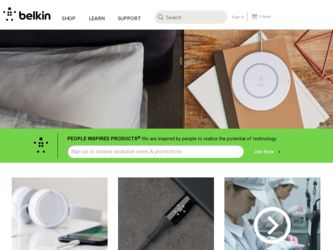
Related Belkin F5D9050 Manual Pages
Download the free PDF manual for Belkin F5D9050 and other Belkin manuals at ManualOwl.com
User Manual - Page 3


...Contents 7
3 Installing and Setting up the Adapter 8 Step 1: Install 8 Step 2: Insert 10 Step 3: Configure 12
4 Using the Belkin Wireless Networking Utility 14 Accessing the Belkin WNU from the Windows System Tray 14 Network Status 15 Available Networks 15 Network Status and Solution Tips 16 Setting Wireless Network Profiles 17 Securing your Wi-Fi Network 17 Configuring your Adapter to...
User Manual - Page 5


... Internet email, and chat
Advantages of a Wireless Network
• Mobility - you'll no longer need a dedicated "computer room"-now you can work on a networked laptop or desktop computer anywhere within your wireless range
• Easy installation - Belkin Easy Installation Wizards make setup simple
• Flexibility - set up and access printers, computers, and other networking devices from...
User Manual - Page 7


...
4
• Large aquariums
• Metallic-based, UV-tinted windows
5
If your wireless signal seems weak in some spots, make sure that
6
objects such as these are not blocking the signal's path between your
computers and wireless router (or access point).
3. Cordless Phone Placement
If the performance of your wireless network is impaired after attending to the above issues...
User Manual - Page 8


... Belkin Wireless Networking Utility to locate any other wireless networks, and move your wireless router (or access point) and computers to a channel as far away from other networks as possible. Experiment with more than one of the available channels in order to find the clearest connection and avoid interference from neighboring cordless phones or other wireless devices. For more Belkin wireless...
User Manual - Page 9


... any computer with a
5
USB 2.0 port
• WPA2, WPA, 64-bit or 128-bit WEP (Wired Equivalent Privacy)• Wireless access to networked resources
6
• Support for both Infrastructure and Ad-Hoc (peer-to-peer) networking modes
• Data rate of up to 54Mbps (802.11g), or 11Mbps (802.11b)
• Easy installation and use
• LED power and network link...
User Manual - Page 10


... 802.11g wireless LAN solutions are backward-compatible with existing Wi-Fi (IEEE 802.11b) products and with other products that display the 54g™ mark
• Difficult-to-wire environments Enables networking in buildings with solid or finished walls, or open areas where wiring is difficult to install
• Frequently changing environments Adapts easily in...
User Manual - Page 11


... you move the USB Adapter away from interfering objects around your computer.
System Requirements
• PC-compatible laptop with one available USB port • Windows® 2000 or XP • Mac OS® X v10.3.x or v10.4.x
Package Contents
• Wireless G Plus MIMO USB Network Adapter • Desktop Stand • Quick Installation Guide • Installation Software CD • User...
User Manual - Page 12


Installing and Setting up the Adapter
Step 1 Install IMPORTANT: Install the software before inserting the Adapter. 1.1 Insert the Installation Software CD into your CD-ROM drive.
1.2 The Belkin Wireless Card Installer screen will automatically appear. (This may take 15-20 seconds.) Click "Install Software" or "Next" to start the installation.
Note: If the Belkin Wireless Card Installer screen ...
User Manual - Page 13


section
Installing and Setting up the Adapter
1
1.5 When the installer process
2
is complete, you will see the
following screen. Click "No, I will restart my computer later" and
3
click "Finish".
4
5
1.6 You might see a screen similar
6
to this one. This DOES NOT
mean there is a problem. Our
software has been fully tested
and is compatible with this
operating system...
User Manual - Page 14


Installing and Setting up the Adapter
Step 2 Insert
Insert the Adapter into your Computer
2.1 After the software installation is complete, the message "Please plug in your USB Adapter now" will appear. Insert your Belkin Adapter.
2.2 The Found New Hardware Wizard will appear. (This may take 15-20 seconds.) Select "Install the software automatically" and click "Next" to install the hardware.
...
User Manual - Page 15


section
Installing and Setting up the Adapter
1
2.4 The installation is now complete. Click "Finish" to exit.
2 3 4 5 6
11
User Manual - Page 16


Installing and Setting up the Adapter
Step 3 Configure Use the Belkin Wireless Networking Utility
3.1 After restarting your computer, double-click the Belkin Wireless Networking Utility (WNU) icon on the desktop screen.
3.2 The Belkin WNU screen will appear.
3.3 Select a network to connect to from the "Available Networks" list and click "Connect".
Note: In order to see your available networks...
User Manual - Page 17


section
Installing and Setting up the Adapter
1
2
3.4 The Belkin WNU icon can also be
found on the system tray.
3
Note: Double-clicking on the Belkin
WNU icon on the system tray will bring up the "Utility" screen.
4
5
Installation is now complete.
6
13
User Manual - Page 18


Using the Belkin Wireless Networking Utility
After successfully installing the Belkin Wireless Networking Utility (WNU), configurations for wireless connection and security are just a few easy clicks away.
Accessing the Belkin WNU from the Windows System Tray
To access the WNU, simply place your mouse pointer and right-click over the WNU icon on the Windows task tray.
If the icon is not...
User Manual - Page 19


... the Belkin Wireless Networking Utility
1
Network Status
This window displays the connectivity status of the current network.
It even displays connectivity between the computer and router,
2
and router and Internet. In the event of a connectivity problem,
this window can be used to determine the problem's source (e.g. computer, router, or Internet/modem).
3
Available Networks This window...
User Manual - Page 24


... drivers and software of your wireless equipment must be upgraded to support it. These updates will be found on your wireless vendor's website. There are three types of WPA security: WPA-PSK (no server),WPA (with radius server), and WPA2.
WPA-PSK (no server) uses what is known as a pre-shared key as the network key. A network key is a password...
User Manual - Page 29


...You must now set all clients (network cards) to match these settings.
1
Wireless Networking Utility Options
2
3
4
5
6
The "Options" tab on the WNU provides the user the ability to customize his or her WNU settings.
Wireless Networking Utility Help
The WNU "Help" tab provides users with access to online and telephone support, one-click check for upgrades to updated versions of software, and...
User Manual - Page 30


Using the Belkin Wireless Networking Utility
Advanced Diagnostic Tools
The "Advanced Diagnostic Tools" section is the central control panel for all the settings of the hardware and software components of the wireless network. It provides an array of tests and connectivity services to ensure optimal network performance.
26
User Manual - Page 33


.... For
more information about setting up an SSID, please reference your
5
router manufacturer's user manual.
If issues persist even at close range, please contact Belkin
6
Technical Support.
Installation CD-ROM does not start Belkin Wireless Networking Utility.
If the CD-ROM does not start the Belkin Wireless Networking Utility automatically, it could be that the computer is running other...
Apple Quick Installation - Page 1
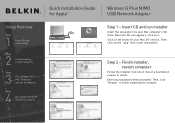
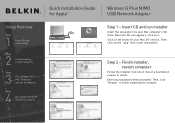
...
Quick Installation Guide for Apple®
Wireless G Plus MIMO USB Network Adapter
Step 1 - Insert CD and run installer
Insert the setup disc into your Mac computer's CD drive. When the CD icon appears, click on it. Click on the folder for your Mac OS® version. Then, click on the ".pkg" file to start installation.
Step 2 - Finish installer, restart computer
Follow the installer instruction...

