Belkin F5D7633uk4 driver and firmware

Related Belkin F5D7633uk4 Manual Pages
Download the free PDF manual for Belkin F5D7633uk4 and other Belkin manuals at ManualOwl.com
F5D7633uk4A - Manual - Page 1


ADSL Modem with High-Speed Mode Wireless G Router
Designed to Meet ADSL2+ Specification
Network your computers and share your ADSL Internet access
EN Manuals and/or Software are available in your local language:
FR Les manuels et/ou le logiciel sont disponibles en français :
DE Benutzerhandbuch und/oder Software gibt es in Ihrer Sprache:
NL Voor Nederlandstalige handleidingen...
F5D7633uk4A - Manual - Page 3


...
The Router has a built-in, 4-port network switch to allow your wired computers to share printers, data and MP3 files, digital photos, and much more. The switch features automatic detection so it will adjust to the speed of connected devices. The switch will transfer data between computers and the Internet simultaneously without interrupting or consuming resources.
Integrated 802.11g Wireless...
F5D7633uk4A - Manual - Page 5


... Internet email,
and chat
9
Advantages of a Belkin Wireless Network
10
Mobility - you'll no longer need a dedicated "computer room"- now you can work on a networked laptop or desktop computer anywhere within
11
your wireless range
Easy installation - Belkin's Easy Installation Wizard makes setup simple
12
Flexibility - set up and access printers, computers, and other networking devices...
F5D7633uk4A - Manual - Page 6


... Ethernet Networking Cable - Yellow • ADSL Microfilter* • Power Adapter • User Manual CD *ADSL microfilter varies by country. If it's not included, you will need to purchase one.
System Requirements
• An active ADSL service with a telephone wall jack for connecting the Router
• At least one computer with a Network Interface Card (NIC) and Internet browser installed...
F5D7633uk4A - Manual - Page 15


.../IP Ethernet" settings to "Obtain
an IP address automatically/Using DHCP". This is normally the default
2
setting in most home computers.
You can set up the computer that is connected to the ADSL modem FIRST
3
using these steps. You can also use these steps to add computers to your
Router after the Router has been set up to connect to the Internet.
Manually Configuring Network Adapters...
F5D7633uk4A - Manual - Page 16


... Up your Computers
Manually Configuring Network Adapters in Windows 98SE or Me 1. Right-click on "My Network Neighborhood" and select
"Properties" from the drop-down menu. 2. Select "TCP/IP -> settings" for your installed network adapter.
You will see the following window. (1)
(3) (2)
3. If "Specify an IP address" is selected, your Router will need to be set up for a static IP connection type...
F5D7633uk4A - Manual - Page 28
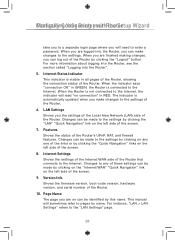
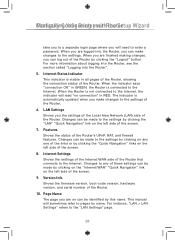
... the "Internet/WAN" "Quick Navigation" link on the left side of the screen.
9. Version Info Shows the firmware version, boot-code version, hardware version, and serial number of the Router.
10. Page Name The page you are on can be identified by this name. This manual will sometimes refer to pages by name. For instance, "LAN > LAN Settings" refers to the "LAN Settings" page...
F5D7633uk4A - Manual - Page 37
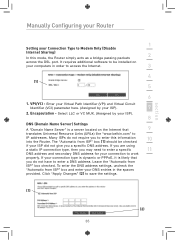
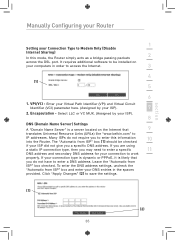
Manually Configuring your Router
section
1
Setting your Connection Type to Modem Only (Disable
Internet Sharing) In this mode, the Router simply acts as a bridge passing packets
2
across the DSL port. It requires additional software to be installed on
your computers in order to access the Internet.
3
4
(1)
5
6
1. VPI/VCI - Enter your Virtual Path Identifier (VPI) and Virtual Circuit
...
F5D7633uk4A - Manual - Page 40


Manually Configuring your Router
these clients to be compatible with the newer 802.11g technology. Switching to this mode can solve problems that sometimes occur with these clients. If you suspect that you are using a client adapter that falls into this category, first check with the adapter vendor to see if there is a driver update...ON, 802.11g scans for other wireless network traffic before it ...
F5D7633uk4A - Manual - Page 43


...WPA
2
security, the drivers and software of your wireless equipment must
be upgraded to support WPA. These updates will be found on the
3
wireless vendors' websites. There ...Network
key. A Network key is basically a password that is between eight
and 63 characters long. It can be a combination of letters, numbers,
6
or characters. Each client uses the same Network key to access the
network...
F5D7633uk4A - Manual - Page 48


... all your clients must be upgraded to drivers and software that support it. At the time of this User Manual's publication, a security patch download is available free from Microsoft. This patch works only with the Windows XP operating system. You also need to download the latest driver for your Belkin Wireless G Desktop or Notebook Network Card from the Belkin support site. Other operating systems...
F5D7633uk4A - Manual - Page 53


... network administrator.
6
7
8
9
10
11
12
5. Click "OK" to save the settings.
Setting Up WPA for a Non-Belkin Wireless Desktop and Wireless Notebook Cards
For non-Belkin WPA Wireless Desktop and Wireless Notebook Cards that are not equipped with WPA-enabled software, a file from Microsoft called "Windows XP Support Patch for Wireless Protected Access" is available as a free download.
Please...
F5D7633uk4A - Manual - Page 54


... your Router
Important: You also need to ensure that the wireless card manufacturer supports WPA and that you have downloaded and installed the latest driver from their support site. Supported Operating Systems:
• Windows XP Professional • Windows XP Home Edition Setting Up Windows XP Wireless Network Utility to Use WPA-PSK In order to use WPA-PSK, ensure you are using Windows Wireless...
F5D7633uk4A - Manual - Page 62


Manually Configuring your Router
Saving/Backup Current Settings You can save your current configuration by using this feature. Saving your configuration will allow you to restore it later if your settings are lost or changed. It is recommended that you back up your current configuration before performing a firmware update.
1. Click "Save". A window called "File Download" will open. Click "Save...
F5D7633uk4A - Manual - Page 64


...the firmware from the Belkin update website and update your Router's firmware to the latest version.
Updating the Router's Firmware 1. In the "Firmware Update" page, click "Browse". A window will
open that allows you to select the location of the firmware update file.
2. Browse to the firmware file you downloaded. Select the file by double-clicking on the file name.
3. Click "Update" to upgrade to...
F5D7633uk4A - Manual - Page 69


... phones. Change the location of the
Router or use a different wireless channel.
9
Problem:
10
I can't connect to the Internet wirelessly.
Solution:
11
If you are unable to connect to the Internet from a wireless computer,
please check the following items:
12
1. Look at the lights on your Router. If you are using a Belkin Router,
the lights should be as follows:
• The "Power...
F5D7633uk4A - Manual - Page 74
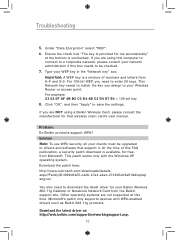
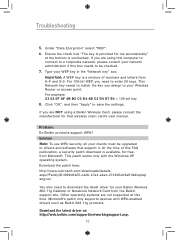
... "Apply" to save the settings.
If you are NOT using a Belkin Wireless Card, please consult the manufacturer for that wireless client card's user manual.
Problem: Do Belkin products support WPA? Solution Note: To use WPA security, all your clients must be upgraded to drivers and software that support it. At the time of this FAQ publication, a security patch download is available, for free, from...
F5D7633uk4A - Manual - Page 77


... setting up Wi-Fi Protected Access (WPA) security
and I am NOT using a Belkin Wireless Card for a home network.
7
Solution:
If you are NOT using a Belkin Wireless Desktop or Wireless
8
Notebook Network Card and it is not equipped with WPA-enabled
software, a file from Microsoft called "Windows XP Support Patch
9
for Wireless Protected Access" is available for free download.
Download...
F5D7633uk4A - Manual - Page 80


Technical Support Information
Technical Support
For latest software updates or if you have any further questions regarding installation of this product, please visit www.belkin.com/networking or contact:
US:
877-736-5771 or
310-898-1100 ext. 2263
Europe:
00 800 223 55 460
Australia:
1800 235 546
New Zealand: 0800 235 546
Singapore: 800 616 1790
78
F5D7633uk4A - Manual - Page 89


... be appropriate for portable computers. To change your
power management setting under Windows, see the "Power
Options" item in the Control Panel.
12
If you continue to have difficulty with Secure Connections, VPNs, and AOL, please review the steps in the previous pages to be sure you have addressed these issues.
Appendix C: Internet Connection Setting Table
The table on...

