Belkin F5D7230-4_V4000 driver and firmware
Drivers and firmware downloads for this Belkin item


Related Belkin F5D7230-4_V4000 Manual Pages
Download the free PDF manual for Belkin F5D7230-4_V4000 and other Belkin manuals at ManualOwl.com
User Manual - Page 2


... LAN Settings 41 Viewing the DHCP Client List Page 43 Configuring the Wireless Network Settings 44 Securing your Wi-Fi Network 48
WEP Setup 53 WPA Setup 55 Setting WPA/WPA2 56 Using the Access Point Mode 59 Configuring the Firewall 60 Setting MAC Address Filtering 63 Enabling the DMZ 64 Utilities Tab 66 Restarting the Router 67 Updating the Firmware 72 7. Manually Configuring Network...
User Manual - Page 8


... your new Belkin Wireless G Router an ideal solution for your home or small office network.
Works with Both PCs and Mac® Computers The Router supports a variety of networking environments including Mac OS® 9.x, X v10.x, AppleTalk®, Linux®, Windows® 98, Me, NT®, 2000, and XP, and others. All that is needed is an Internet browser and a network adapter that supports TCP...
User Manual - Page 9


...assign IP addresses to each computer automatically so there is
no need for a complicated networking setup.
Easy Install Wizard The Easy Install Wizard takes the guesswork out of setting up your Router. This automatic software determines your network settings for you and sets up the Router for connection to your Internet Service Provider (ISP). In a matter of minutes, your Wireless Router will be...
User Manual - Page 11


... Wireless G Router
2
• Quick Installation Guide
• Belkin Easy Install Wizard Software CD with User Manual
3
• Belkin RJ45 Ethernet Networking Cable
• Power Supply
4
System Requirements
5
• Broadband Internet connection such as a cable or DSL modem
with RJ45 (Ethernet) connection
6
• At least one computer with an installed network interface adapter...
User Manual - Page 16


...: • Belkin Wireless G Router • Quick Installation Guide • Belkin Easy Install Wizard Software CD with User Manual • RJ45 Ethernet Networking Cable (for connection of the
Router to the computer) • Power Supply
Modem Requirements Your cable or DSL modem must be equipped with an RJ45 Ethernet port. Many modems have both an RJ45 Ethernet port and a USB connection. If...
User Manual - Page 52


... drivers and software of your wireless equipment must be upgraded to support WPA. These updates will be found on the wireless vendor's website. There are two types of WPA security, WPA-PSK (no server) and WPA (with radius server). WPA-PSK (no server) uses what is known as a pre-shared key as the network key. A network key is basically a password...
User Manual - Page 57


... clients must be upgraded to
drivers and software that support it. At the time of this User Manual's publication, a security patch download is available, for free, from
6
Microsoft. This patch works only with the Windows XP operating
system. You also need to download the latest driver for your Belkin
7
Wireless G Desktop or Notebook Network Card from the Belkin
support site. Other operating...
User Manual - Page 59
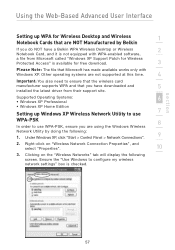
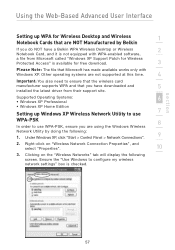
... at this time.
4
Important: You also need to ensure that the wireless card
manufacturer supports WPA and that you have downloaded and
5
installed the latest driver from their support site.
Supported Operating Systems:
6
• Windows XP Professional
• Windows XP Home Edition
Setting up Windows XP Wireless Network Utility to use
7
WPA-PSK
8
In order to use WPA-PSK, ensure...
User Manual - Page 71
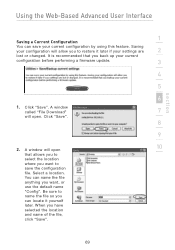
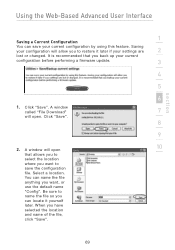
... feature. Saving
your configuration will allow you to restore it later if your settings are
2
lost or changed. It is recommended that you back up your current
configuration before performing a firmware update.
3
4
5
6
1. Click "Save". A window called "File Download"
7
will open. Click "Save".
8
9
2. A window will open
10
that allows you to
select the location
where you want...
User Manual - Page 74
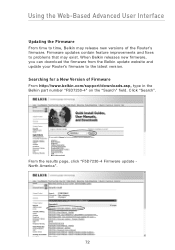
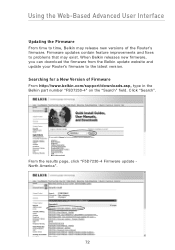
...feature improvements and fixes to problems that may exist. When Belkin releases new firmware, you can download the firmware from the Belkin update website and update your Router's firmware to the latest version. Searching for a New Version of Firmware From http://www.belkin.com/support/downloads.asp, type in the Belkin part number "F5D7230-4" on the "Search" field. Click "Search".
From the results...
User Manual - Page 75
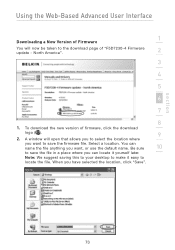
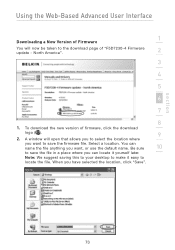
... Web-Based Advanced User Interface
1
Downloading a New Version of Firmware
You will now be taken to the download page of "F5D7230-4 Firmware update - North America".
2
3
4
5
6
7
8
1. To download the new version of firmware, click the download
logo ( ).
9
2. A window will open that allows you to select the location where
you want to save the firmware file. Select a location. You can...
User Manual - Page 76


... see the following window. Click "Close".
The download of the firmware is complete. To update the firmware, follow the next steps in "Updating the Router's Firmware". Updating the Router's Firmware 1. In the "Firmware
Update" page, click "Browse". A window will open that allows you to select the location of the firmware update file.
2. Browse to the firmware file you downloaded. Select the file...
User Manual - Page 101
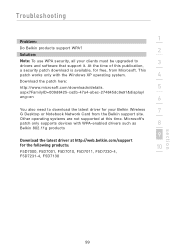
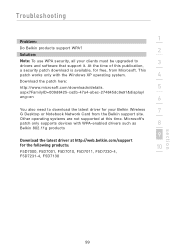
... Belkin Wireless
7
G Desktop or Notebook Network Card from the Belkin support site.
Other operating systems are not supported at this time. Microsoft's
patch only supports devices with WPA-enabled drivers such as
8
Belkin 802.11g products
9
Download the latest driver at http://web.belkin.com/support
for the following products:
10
F5D7000, F5D7001, F5D7010, F5D7011, F5D7230-4,
F5D7231...
User Manual - Page 104


... difficulty setting up Wi-Fi Protected Access (WPA) security, and I am NOT using a Belkin client card for a home network. Solution: If you are NOT using a Belkin WPA Wireless Desktop or Wireless Notebook Network Card and it is not equipped with WPA-enabled software, a file from Microsoft called "Windows XP Support Patch for Wireless Protected Access" is available for free download: http://www...
User Guide - Page 57
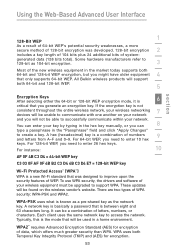
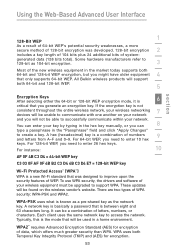
... WPA security, the drivers and software of your wireless equipment must be upgraded to support WPA. These updates will be found on the wireless vendor's website. There are two types of WPA security: WPA-PSK and WPA2.
WPA-PSK uses what is known as a pre-shared key as the network key. A network key is basically a password that is between eight...
User Guide - Page 64


... your clients must be upgraded to drivers and software that support it. At the time of this User Manual's publication, a security patch download is available, for free, from Microsoft®. This patch works only with the Windows XP operating system. You also need to download the latest driver for your Belkin Wireless G Desktop or Notebook Network Card from the Belkin support site. Other operating...
User Guide - Page 66


... Web-Based Advanced User Interface
Setting up WPA for Wireless Desktop and Wireless Notebook Cards that are NOT Manufactured by Belkin
If you do NOT have a Belkin WPA Wireless Desktop or Wireless Notebook Card and it is not equipped with WPA-enabled software, a file from Microsoft called "Windows XP Support Patch for Wireless Protected Access" is available for free download. Please Note: The file...
User Guide - Page 83


... versions of the Router's
firmware. Firmware updates contain feature improvements and fixes to
2
problems that may exist. When Belkin releases new firmware, you can
download the firmware from the Belkin update website and update your Router's firmware to the latest version.
3
Searching for a New Version of Firmware From http://www.belkin.com/support/, type the Belkin part number
4
"F5D7230...
User Guide - Page 107


... from Microsoft. This
patch works only with the Windows XP operating system.
4
Download the patch here:
http://www.microsoft.com/downloads/details. aspx?FamilyID=009d8425-ce2b-47a4-abec-
5
274845dc9e91&displaylang=en
You also need to download the latest driver for your Belkin Wireless
6
802.11g Desktop or Notebook Network Card from the Belkin support
site. Other operating systems are not...
User Guide - Page 110


... difficulty setting up Wi-Fi Protected Access (WPA) security, and I am NOT using a Belkin client card for a home network. Solution: If you are NOT using a Belkin WPA Wireless Desktop or Wireless Notebook Network Card and it is not equipped with WPA-enabled software, a file from Microsoft called "Windows XP Support Patch for Wireless Protected Access" is available for free download: http://www...
