Actiontec V1000H driver and firmware
Related Actiontec V1000H Manual Pages
Download the free PDF manual for Actiontec V1000H and other Actiontec manuals at ManualOwl.com
Datasheet - Page 1
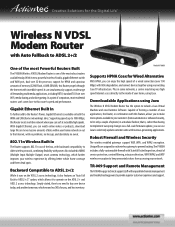
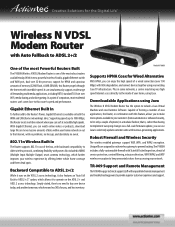
... for the Digital Life™
Wireless N VDSL Modem Router
with Auto Fallback to ADSL 2+/2
One of the most Powerful Routers Built
The V1000H Wireless N VDSL Modem Router is one of the most robust routers available today.With its new, powerful wireless N radio, gigabit Ethernet switch and WAN port, dual-core 32-bit processor, support for HPNA and capacious amounts of memory (32MB Flash, 64 MB...
Datasheet - Page 2
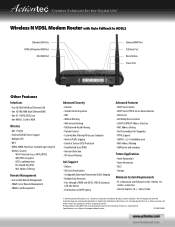
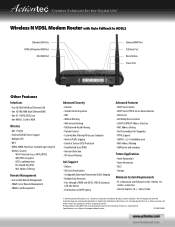
... Bridge Device Control - LAN IP & WAN IP Address Selection - MAC Address Cloning - Port Forwarding, Port Triggering - PPPoE Support - IGMP v1, v2, v3 (available soon) - MAC Address Filtering - IGMP proxy and snooping
Future Applications
- Home Automation - Home Monitoring - DECT - Storage
Minimum System Requirements
- PC or Macintosh with Ethernet or 802.11b/802.11n wireless connection. - Internet...
User Manual - Page 2


... Setup
20
SSID Setup
22
Wireless MAC Authentication
23
WPS
24
WMM
25
802.1x
26
Configuring the Modem Router's Utilities 27
Accessing Utilities
27
Rebooting the Modem Router
29
Restoring Factory Default Settings
29
Upgrade Firmware
31
Ping Test
32
Traceroute
33
Web Activity Log
34
Time Zone
34
ConfiguringAdvanced Setup
36
Accessing Advanced Setup Options
36
Services...
User Manual - Page 4
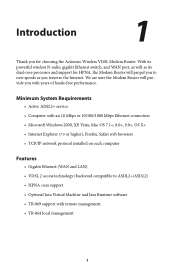
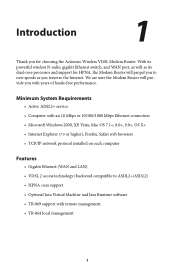
...the Actiontec Wireless VDSL Modem Router. With its powerful wireless N radio, gigabit Ethernet switch, and WAN port, as well as its dual-core processor and support for HPNA, the Modem Router will propel you to new speeds as you traverse the Internet. We are sure the Modem Router will provide you with years of hassle-free performance.
Minimum System Requirements
• Active ADSL2+ service •...
User Manual - Page 5
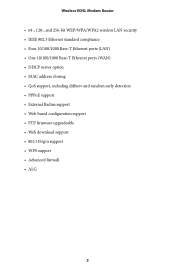
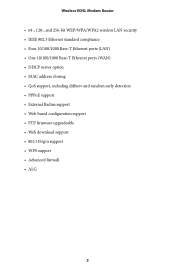
... Ethernet ports (LAN) • One 10/100/1000 Base-T Ethernet ports (WAN) • DHCP server option • MAC address cloning • QoS support, including diffserv and random early detection • PPPoE support • External Radius support • Web-based configuration support • FTP firmware upgradeable • Web download support • 802.11b/g/n support • WPS support...
User Manual - Page 7
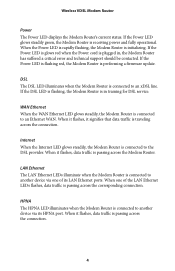
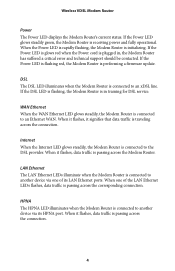
... Modem Router has suffered a critical error and technical support should be contacted. If the Power LED is flashing red, the Modem Router is performing a firmware update.
DSL The DSL LED illuminates when the Modem Router is connected to an xDSL line. If the DSL LED is flashing, the Modem Router is in training for DSL service.
WAN Ethernet When the WAN Ethernet LED glows steadily, the Modem Router...
User Manual - Page 8


... Modem Router's wireless network. Repeat for other wireless devices.
Rear Panel The rear panel of the Modem Router features 8 ports (Line, HPNA, LAN Ethernet, WAN Ethernet, USB, and Power), as well as a Reset switches.
WAN
USB
Line
HPNA
LAN
3 4
1 2
Reset Power
Coaxial Cable (from Coax Port to Set Top Box)
Power Adapter
Ethernet Cable
Ethernet Cable
USB Cable
(from Power Port (from LAN...
User Manual - Page 9
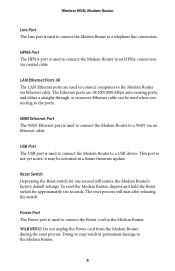
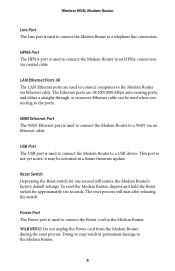
...WAN Ethernet Port The WAN Ethernet port is used to connect the Modem Router to a WAN via an Ethernet cable.
USB Port The USB port is used to connect the Modem Router to a USB device. This port is not yet active; it may be activated in a future firmware update.
Reset Switch Depressing the Reset switch for one second will restore the Modem Router's factory default settings. To reset the Modem Router...
User Manual - Page 12


..., Wireless Setup; Utilities; and Advanced Setup. Clicking the Home icon in any other firmware screen generates the Home screen. Internet Services On the right side of the screen is the Internet Services menu, where there is a series of four Actiontec links (Actiontec, Actiontec Store, Actiontec How To Zone, and Actiontec Support) that can help you get the most out of the Modem Router. Home Network...
User Manual - Page 16


Configuring Wireless Settings
3
This chapter explains the options provided in the Wireless section of the Modem Router's firmware, including setting up wireless security and WPS.
Accessing Wireless Settings
To access the Wireless screens:
1. Open a Web browser. In the Address text box, type: http://192.168.0.1
then press Enter on the keyboard.
13
User Manual - Page 29
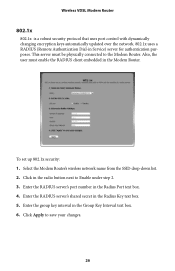
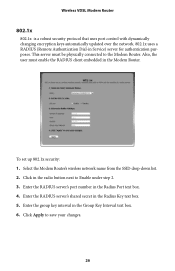
... uses port control with dynamically changing encryption keys automatically updated over the network. 802.1x uses a RADIUS (Remote Authentication Dial-in Service) server for authentication purposes. This server must be physically connected to the Modem Router. Also, the user must enable the RADIUS client embedded in the Modem Router.
To set up 802.1x security: 1. Select the Modem Router's wireless...
User Manual - Page 30
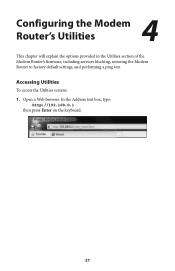
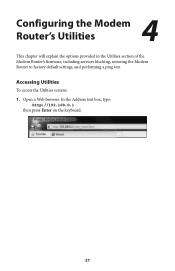
4 Configuring the Modem
Router's Utilities
This chapter will explain the options provided in the Utilities section of the Modem Router's firmware, including services blocking, restoring the Modem Router to factory default settings, and performing a ping test.
Accessing Utilities
To access the Utilities screens: 1. Open a Web browser. In the Address text box, type:
http://192.168.0.1 then press ...
User Manual - Page 32
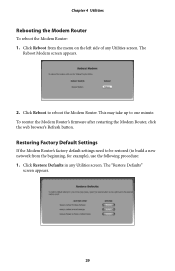
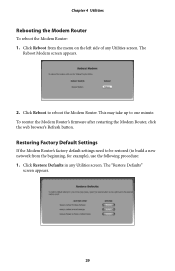
... Utilities screen. The
Reboot Modem screen appears.
2. Click Reboot to reboot the Modem Router. This may take up to one minute. To reenter the Modem Router's firmware after restarting the Modem Router, click the web browser's Refresh button.
Restoring Factory Default Settings
If the Modem Router's factory default settings need to be restored (to build a new network from the beginning, for example...
User Manual - Page 34
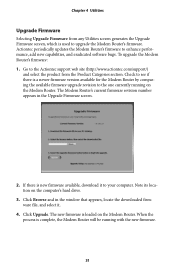
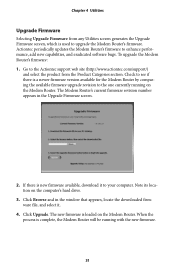
...to upgrade the Modem Router's firmware. Actiontec periodically updates the Modem Router's firmware to enhance performance, add new capabilities, and eradicated software bugs. To upgrade the Modem Router's firmware: 1. Go to the Actiontec support web site (http://www.actiontec.com/support/)
and select the product from the Product Categories section. Check to see if there is a newer firmware version...
User Manual - Page 39
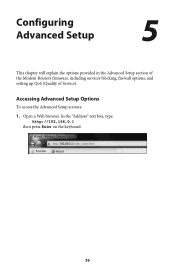
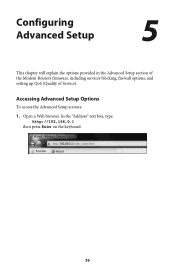
Configuring Advanced Setup
5
This chapter will explain the options provided in the Advanced Setup section of the Modem Router's firmware, including services blocking, firewall options, and setting up QoS (Quality of Service).
Accessing Advanced Setup Options
To access the Advanced Setup screens:
1. Open a Web browser. In the "Address" text box, type: http://192.168.0.1
then press Enter on the ...
User Manual - Page 42
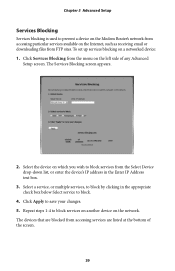
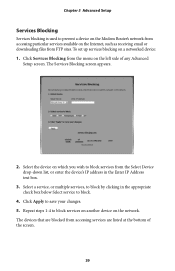
... 5 Advanced Setup
Services Blocking
Services blocking is used to prevent a device on the Modem Router's network from accessing particular services available on the Internet, such as receiving email or downloading files from FTP sites. To set up services blocking on a networked device: 1. Click Services Blocking from the menu on the left side of any Advanced
Setup screen. The Services Blocking...
User Manual - Page 59
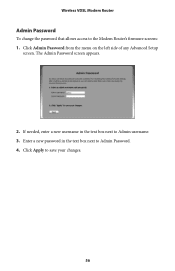
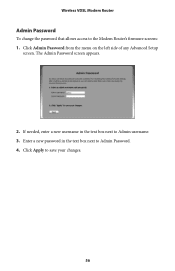
Wireless VDSL Modem Router
Admin Password
To change the password that allows access to the Modem Router's firmware screens: 1. Click Admin Password from the menu on the left side of any Advanced Setup
screen. The Admin Password screen appears.
2. If needed, enter a new username in the text box next to Admin username. 3. Enter a new password in the text box next to Admin Password. 4. Click...
User Manual - Page 78


... the applicable licenses included in the download. For details, see the GPL Code and LGPL Code for this product and the terms of the GPL and the LGPL, which are available on the enclosed product disk and can be accessed by inserting the disk into your CD-ROM drive and opening the "GPL.exe" file...
User Manual - Page 79
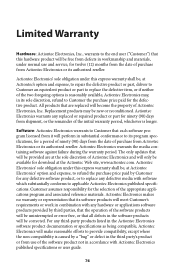
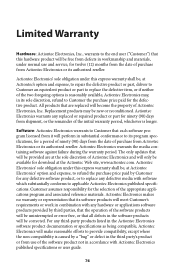
... date of purchase from Actiontec Electronics or its authorized reseller. Actiontec Electronics warrants the media containing software against failure during the warranty period. The only updates that will be provided are at the sole discretion of Actiontec Electronics and will only be available for download at the Actiontec Web site, www.actiontec.com. Actiontec Electronics' sole obligation under...
User Manual - Page 80


... Electronics' expense, not later than thirty (30) days after Actiontec Electronics receives the defective product.
Return the product to: (In the United States) Actiontec Electronics, Inc. 760 North Mary Avenue Sunnyvale, CA 94085 Actiontec Electronics shall not be responsible for any software, firmware, information, memory data, or Customer data contained in, stored on, or integrated with...

