ZyXEL ARMOR Z1 driver and firmware
Related ZyXEL ARMOR Z1 Manual Pages
Download the free PDF manual for ZyXEL ARMOR Z1 and other ZyXEL manuals at ManualOwl.com
User Guide - Page 2
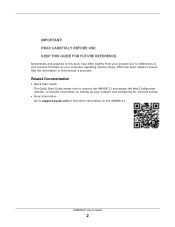
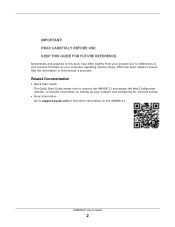
... that the information in this manual is accurate.
Related Documentation
• Quick Start Guide The Quick Start Guide shows how to connect the ARMOR Z1 and access the Web Configurator wizards. It contains information on setting up your network and configuring for Internet access.
• More Information Go to support.zyxel.com to find other information on the ARMOR Z1.
ARMOR Z1 User's Guide
2
User Guide - Page 8


...Internet Access ...154 16.5 Resetting the ARMOR Z1 to Its Factory Defaults 155 16.6 Wireless Connections ...155 16.7 USB Device Problems ...157
Appendix A Customer Support ...158 Appendix B Pop-up Windows, JavaScript and Java Permissions 164 Appendix C Setting Up Your Computer's IP Address 173 Appendix D Common Services...199 Appendix E Legal Information...203
Index ...212
ARMOR Z1 User's Guide...
User Guide - Page 13
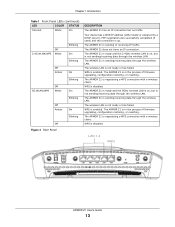
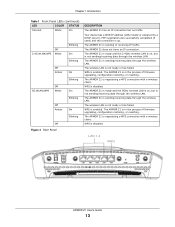
...is not sending/receiving data through the wireless LAN.
The ARMOR Z1 is sending/receiving data through the wireless LAN.
The wireless LAN is not ready or has failed.
WPS is enabled. The ARMOR Z1 is in the process of firmware upgrading, configuration restoring, or resetting.
The ARMOR Z1 is negotiating a WPS connection with a wireless client.
WPS is disabled.
LAN 1-4
WAN
ARMOR Z1 User's Guide
13
User Guide - Page 21


...over Ethernet (PPPoE) functions as a dial-up connection. PPPoE is an IETF (Internet Engineering Task Force) standard specifying how a host personal computer interacts with a broadband modem (for example DSL, cable, wireless, etc.) to achieve access to high-speed data networks. For the service provider, PPPoE offers an access and authentication method that works with existing access control systems...
User Guide - Page 29


... here to redirect your screen to the firmware upgrade page.
Firmware Notification 123
This icon only displays when new firmware is released. Click this icon to open the eaZy123 wizard for the ARMOR Z1.
Logout
Click this to end the Web Configurator session.
Figure 16 Easy Mode: Navigation Panel: Firmware Notification
5.5 Network Map
When you log into the Web...
User Guide - Page 39
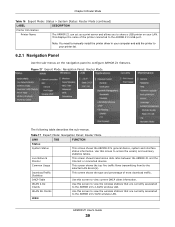
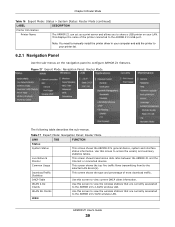
... > System Status: Router Mode (continued)
LABEL
DESCRIPTION
Printer Information
Printer Name
The ARMOR Z1 can act as a print server and allows you to share a USB printer on your LAN. This displays the name of the printer connected to the ARMOR Z1's USB port.
Note: You need to manually install the printer driver in your computer and add the printer to your printer list.
6.2.1 Navigation...
User Guide - Page 41


... address(es) users can use Telnet and HTTP/HTTPS to manage the ARMOR Z1.
Wake On LAN Use this screen to enable Wake on LAN to remotely turn on a device on the local network.
Log
Use this screen to view the list of activities recorded by your ARMOR Z1.
Operation Mode
This screen allows you to select whether your device acts as a router...
User Guide - Page 46


... is enabled and N/A when the WLAN is disabled.
The ARMOR Z1 can act as a print server and allows you to share a USB printer on your LAN. This displays the name of the printer connected to the ARMOR Z1's USB port.
Note: You need to manually install the printer driver in your computer and add the printer to your printer list.
7.4.1 Navigation Panel
Use the menu in the navigation...
User Guide - Page 49
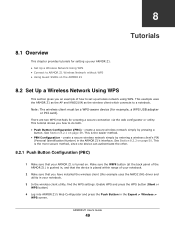
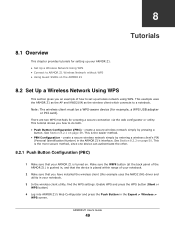
... Z1 Wireless Network without WPS • Using Guest SSIDs on the ARMOR Z1
8.2 Set Up a Wireless Network Using WPS
This section gives you an example of how to set up wireless network using WPS. This example uses the ARMOR Z1 as the AP and NWD210N as the wireless client which connects to a notebook. Note: The wireless client must be a WPS-aware device (for example, a WPS USB adapter
or PCI card...
User Guide - Page 53
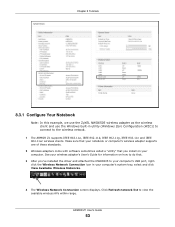
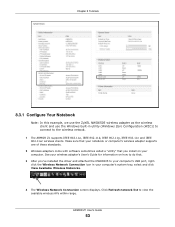
... your notebook or computer's wireless adapter supports one of these standards.
2 Wireless adapters come with software sometimes called a "utility" that you install on your computer. See your wireless adapter's User's Guide for information on how to do that.
3 After you've installed the driver and attached the NWD6505 to your computer's USB port, rightclick the Wireless Network Connection icon in...
User Guide - Page 74
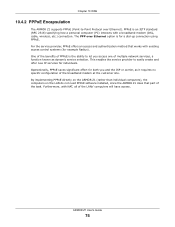
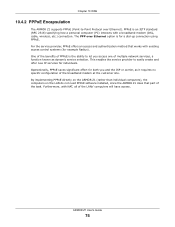
...ARMOR Z1 supports PPPoE (Point-to-Point Protocol over Ethernet). PPPoE is an IETF standard (RFC 2516) specifying how a personal computer (PC) interacts with a broadband modem (DSL, cable, wireless, etc.) connection. The PPP over Ethernet option is for a dial-up connection using PPPoE. For the service provider, PPPoE offers an access and authentication method that works with existing access control...
User Guide - Page 109
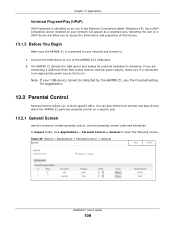
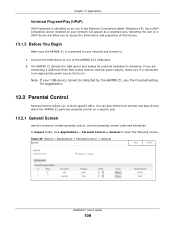
... ARMOR Z1's USB ports. 2 The ARMOR Z1 detects the USB device and makes its contents available for browsing. If you are
connecting a USB hard drive that comes with an external power supply, make sure it is connected to an appropriate power source that is on. Note: If your USB device cannot be detected by the ARMOR Z1, see the troubleshooting
for suggestions.
13.2 Parental Control
Parental Control...
User Guide - Page 128


... and auto-configuration.
If your wireless router supports ZyXEL One Connect, ARMOR Z1 for example, you can download and install the ZyXEL One Connect App in your mobile device to check the connection status, do speed test, turn on or turn off the devices in your network, block or allow a device's access and set up a guest Wi-Fi network from the mobile device. You can even use the...
User Guide - Page 137
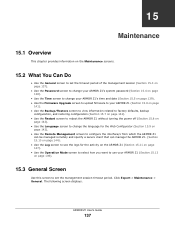
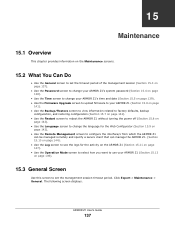
... to set the timeout period of the management session (Section 15.3 on page 137).
• Use the Password screen to change your ARMOR Z1's system password (Section 15.4 on page 138).
• Use the Time screen to change your ARMOR Z1's time and date (Section 15.5 on page 139). • Use the Firmware Upgrade screen to upload firmware to your ARMOR Z1...
User Guide - Page 141
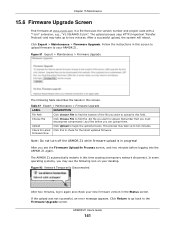
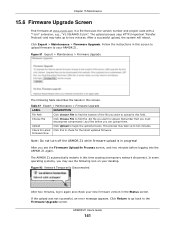
... network disconnect. In some operating systems, you may see the following icon on your desktop.
Figure 92 Network Temporarily Disconnected
After two minutes, log in again and check your new firmware version in the Status screen. If the upload was not successful, an error message appears. Click Return to go back to the Firmware Upgrade screen.
ARMOR Z1 User's Guide
141
User Guide - Page 157


... came
with the device. After driver installation, reconnect the USB device to the ARMOR Z1 and try to connect to it again with your computer. 6 If the problem persists, contact your vendor.
What kind of USB devices do the ARMOR Z1 support?
1 It is strongly recommended to use version 2.0 or lower USB storage devices (such as memory sticks, USB hard drives) and/or USB devices. Other USB products are...
User Guide - Page 173
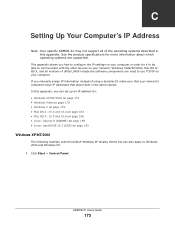
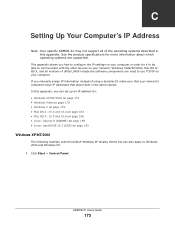
... are supported.
This appendix shows you how to configure the IP settings on your computer in order for it to be able to communicate with the other devices on your network. Windows Vista/XP/2000, Mac OS 9/ OS X, and all versions of UNIX/LINUX include the software components you need to use TCP/IP on your computer. If you manually assign...
User Guide - Page 189


... root administrator. Follow the steps below to configure your computer IP address in GNOME: 1 Click System > Administration > Network.
2 When the Network Settings window opens, click Unlock to open the Authenticate window. (By default, the Unlock button is greyed out until clicked.) You cannot make changes to your configuration unless you first enter your admin password. ARMOR Z1 User's Guide
189
User Guide - Page 203
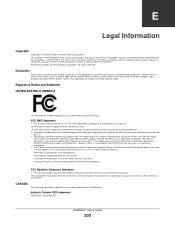
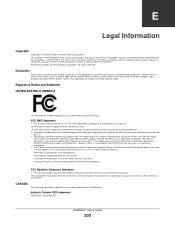
...by any means, electronic, mechanical, magnetic, optical, chemical, photocopying, manual, or otherwise, without the prior written permission of ZyXEL Communications Corporation. Published by ZyXEL Communications Corporation. All rights reserved.
Disclaimer
ZyXEL does not assume any liability arising out of the application or use of any products, or software described herein. Neither does it convey...
User Guide - Page 211
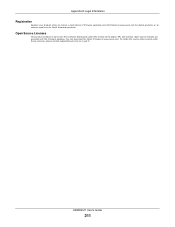
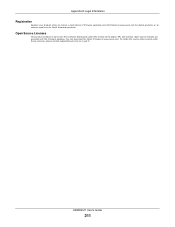
...
This product contains in part some free software distributed under GPL license terms and/or GPL like licenses. Open source licenses are provided with the firmware package. You can download the latest firmware at www.zyxel.com. To obtain the source code covered under those Licenses, please contact support@zyxel.com.tw to get it.
ARMOR Z1 User's Guide
211

