Vantec NST-600NU - NexStar FX Gigabit NAS Adapter driver and firmware
Related Vantec NST-600NU Manual Pages
Download the free PDF manual for Vantec NST-600NU and other Vantec manuals at ManualOwl.com
User Guide - Page 2
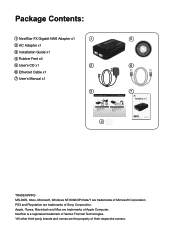
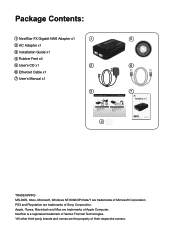
... FX Gigabit NAS Adapter x1
1
5
2 AC Adapter x1
3 Installation Guide x1
4 Rubber Feet x4
5 User's CD x1
2
6
6 Ethernet Cable x1
7 User's Manual x1
3
7
4
TRADEMARKS MS-DOS, Xbox, Microsoft, Windows NT/2000/XP/Vista/7 are trademarks of Microsoft Corporation. PS3 and Playstation are trademarks of Sony Corporation. Apple, iTunes, Macintosh and Mac are trademarks of Apple Computer. NexStar...
User Guide - Page 3


Table of Contents
1. Product Introduction / Features
02
2. Parts Layout
03
3. NexStar FX NAS Manager
04
4. NexStar FX NAS GUI
06
5. SAMBA Server (SMB)
12
6. FTP Server
16
7. Media Server Connection-Xbox / PS3
19
8. Printer Server
22
9. Mac Installation (Mac 10.5.4 or above)
26
10. Mapping Network Drives
31
11. Q&A
32
12. Warranty
34
13. Contact
34
1
User Guide - Page 4
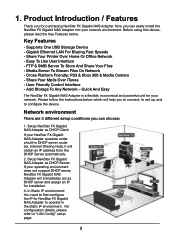
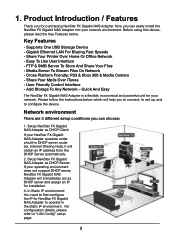
... / Features
Thank you for purchasing NexStar FX Gigabit NAS Adapter. Now you can easily install the NexStar FX Gigabit NAS Adapter into your network environment. Before using this device, please read the Key Features below.
Key Features
- Supports One USB Storage Device - Gigabit Ethernet LAN For Blazing Fast Speeds - Share Your Printer Over Home Or Office Network - Easy To Use User Interface...
User Guide - Page 7
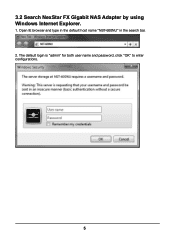
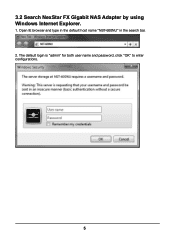
3.2 Search NexStar FX Gigabit NAS Adapter by using Windows Internet Explorer.
1. Open IE browser and type in the default host name "NST-600NU" in the search bar. 2. The default login is "admin" for both user name and password, click "OK" to enter configurations.
5
User Guide - Page 8
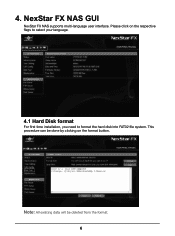
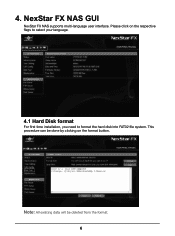
4. NexStar FX NAS GUI
NexStar FX NAS supports multi-language user interface. Please click on the respective flags to select your language.
4.1 Hard Disk format
For first time installation, you need to format the hard disk into FAT32 file system. This procedure can be done by clicking on the format button.
Note: All existing data will be deleted from the format. 6
User Guide - Page 9
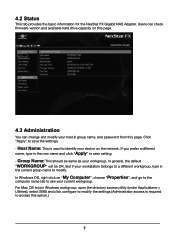
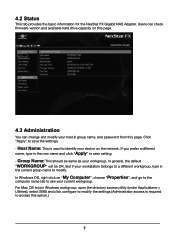
... provides the basic information for the NexStar FX Gigabit NAS Adapter. Users can check firmware version and available hard drive capacity on this page.
4.3 Administration
You can change and modify your host & group name, and password from this page. Click "Apply" to save the settings.
- Host Name: This is used to identify your device on the network. If you prefer a different name...
User Guide - Page 12
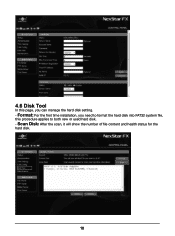
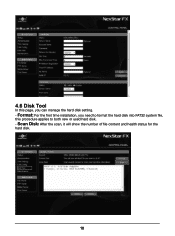
4.6 Disk Tool
In this page, you can manage the hard disk setting.
- Format: For the first time installation, you need to format the hard disk into FAT32 system file,
this procedure applies to both new or used hard disk.
- Scan Disk: After the scan, it will show the number of file content and health status for the
hard disk.
10
User Guide - Page 13
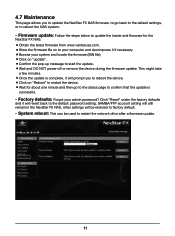
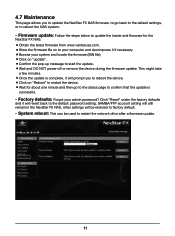
... confirm that the update is successful.
- Factory defaults: Forgot your admin password? Click "Reset" under the factory defaults
and it will revert back to the default password setting. SAMBA/FTP account setting will still remain in the NexStar FX NAS, other settings will be restored to factory default.
- System reboot: This can be used to restart the network drive after a firmware update.
11
User Guide - Page 15
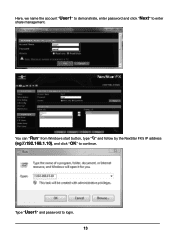
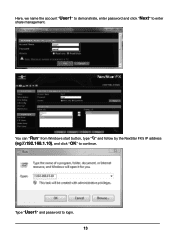
Here, we name the account "User1" to demonstrate, enter password and click "Next" to enter
share management.
You can "Run" from Windows start button, type "\\" and follow by the NexStar FX's IP address (eg:\\192.168.1.10), and click "OK" to continue.
Type "User1" and password to login. 13
User Guide - Page 19
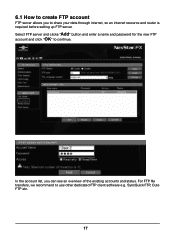
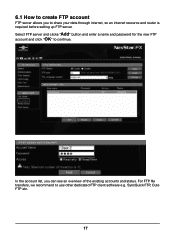
... through internet, so an internet resource and router is required before setting up FTP server.
Select FTP server and clicks "Add" button and enter a name and password for the... new FTP account and click "OK" to continue.
In the account list, you can see an overview of the existing accounts and status. For FTP file transfers, we recommend to use other dedicated FTP client software...
User Guide - Page 24


...Firstly, install your Printer driver into your computer, (for example. if Epson PL-6200L Printer is connected to the NAS, you must install PL-6200L driver into your computer first). After driver installation, please click "Start" "Setting" "Printer and Faxes" "Add a printer" "Next".
2. Connect the USB printer to NexStar FX NAS's USB Printer Port.
Connect to USB Printer 3. Go to "Add Printer Wizard...
User Guide - Page 28


...Mac Installation (Mac 10.5.4 or above)
9.1 Finding NexStar FX's IP Using the Search Disk Utility (SDisk.jar)
1. Copy the software tool "SDisk.jar" from the CD-ROM.
2. Run SDisk.jar. Click 'Search Next' and the NexStar FX's IP address will be listed. Click connect to load your Web Browser and proceed with setting up the NexStar FX. 3. You will be prompted for login. (Default - Name: admin/ Password...
User Guide - Page 33


... to map the shared folders on your NexStar FX Gigabit NAS Adapter as Network Drives on your computer system (Showing NAS disk drive in network). 1. Press the "Start" button on Windows desktop. 2. Open up "Computer" and navigate to "Network." 3. Search through the list of devices connected to your network for the NexStar FX. 4. Double click to enter the NexStar FX (Eg. NST-610NU-N1). 5. You may be...
User Guide - Page 34
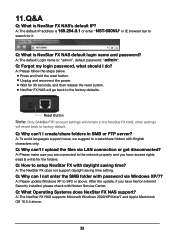
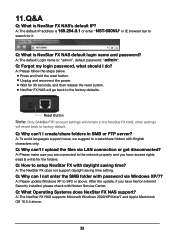
...setup NexStar FX with daylight saving time?
A: The NexStar FX does not support daylight saving time setting.
Q: Why can I not enter the SMB folder with password via Windows XP/7?
A: Please update Windows XP to SP2 or above. After the update, if you have Norton Internet Security installed, please check with Norton Service Center.
Q: What Operating Systems does NexStar FX NAS support?
A: The NexStar...
User Guide - Page 35
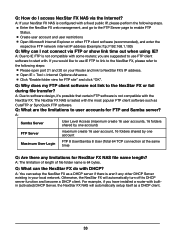
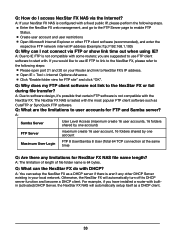
... FTP to link to the NexStar FX, please refer to the following steps:
Please open port 21 and 20 on your Router and link to NexStar FX's IP address. Open IE > Tool > Internet Options>Advance. Click "Enable folder view for FTP site" and click "OK".
Q: Why does my FTP client software not link to the NexStar FX or fail during file...
Flyer - Page 1


... little package, the NexStar FX Gigabit NAS Adapter is an ideal for anyone looking to expand their network storage quickly and easily.
Specifiactions:
Model: Device Support: Hard Driver Format: Power Supply: External Interface: HD Capacity: Material: Dimension:
NST-600NU Single USB External Storage Device Fat 32 AC Adapte Gigabit Ethernet (10/100/1000 Mbps) USB Print Server Port Up to 2TB...

