TRENDnet TV-PC350 driver and firmware

Related TRENDnet TV-PC350 Manual Pages
Download the free PDF manual for TRENDnet TV-PC350 and other TRENDnet manuals at ManualOwl.com
Data Sheet - Page 1


TV-PC350
USB PC Camera with 350K Pixel Resolution
TRENDnet's TV-PC350 is a USB PC camera with 350K pixel CCD (Charged Coupled Device) image sensor. With its high resolution and clearness in picture quality, it combines stateof-the-art optical technology and complete audio-visual software with an affordable price. The TV-PC350 allows you to take snap shots, send video e-mail, record/edit video clip...
Data Sheet - Page 2


TV-PC350
USB PC Camera with 350K Pixel Resolution
SPECIFICATIONS
Standards: • USB specification version 1.1
Connector: • USB Type A (one upstream)
Sensor: • 350K pixel CCD
Video Rate: • 30 fps @ CIF (352 x 288) • 30 fps @ QCIF (176 x 144) • 8 fps @ VGA (640 x 480)
Video Resolution: • 640 x 480, 352 x 288, 320 x 240, 240 x 180, 160 x 120
Power: • Bus...
Manual - Page 2
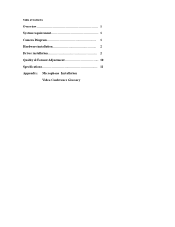
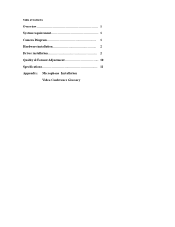
Table of Contents
Overview 1 System requirement 1 Camera Diagram 1 Hardware installation 2 Driver installation 2 Quality & Format Adjustment 10 Specifications 11 Appendix: Microphone Installation
Video Conference Glossary
Manual - Page 3


... applications in your PC with this USB Digital Video Camera. Following is the installation guide for running USB Digital Video Camera in Windows environment for the first time.
System requirement
Pentium 133 or above CPU, Pentium II 350 recommended 32 MB of system RAM One USB port Microsoft Windows 98 or above 20MB hard disk space
Camera Diagram
Snapshot Switch
Power LED
Optical Lens
Manual Focus
Manual - Page 4


....
Note: The Add New Hardware Wizard will start automatically once the camera has been plugged in.
The LED indicator of the camera will be active after the USB host controller having initiated the USB device properly.
Driver installation
Win98
Once the camera has been installed, the Windows will detect the camera and prompt "Add New Hardware Wizard" dialog box on the screen...
Manual - Page 5


Select the "Search for the best driver for your device." And click on the Next button to search for the best driver.
Select the "Floppy disk driver" and insert the driver diskette that came with the camera into the floppy drive. Then click on the Next button.
Manual - Page 6


Click on the Next button, then the Windows will copy all required files from the driver diskette to system.
CCD Camera Capture A:\CCDV218.INF
Click on the Finish button to complete the driver installation.
CCD Camera Capture
Manual - Page 7


Win2000 1. Boot up the computer to Win2000 and then attach the camera to computer's USB port. 2. At "Found New Hardware Wizard" click on "Next".
3. Select "Search for a suitable driver for my device" and then click "Next".
Manual - Page 10


... you to set the incoming color depth as 24-bit RGB and choose image resolutions.
Note: The higher the RGB bits, the larger the video file size well be. The lower resolution is recommended for video-conferencing or recording video. after this step the Configuration Advisor will check to ensure that the installation went smoothly...
Manual - Page 11


... indication Brightness control Color control Focus Lens Interface OS support Software control Operating Temperature Storage Temperature Humidity Power Input Power consumption Safety
1/4" progressive mode CCD sensor 350.000 pixels 16.8million true color and 256gray level 30fps@352x288,15fps@640x480 Camera active Automatic Automatic 4mm - 8 f=6mm, F=2.0 USB port, compiles with USB version 1.1 Win98...
Manual - Page 12


... includes a microphone. With Microphone, the user can record image with voice.
To install the microphone, just plug the microphone to the "Mic in" connector on the sound card of the PC.
The user can check the microphone by running Windows Start Menu/ Programs/ Accessories/ Entertainment/ Sound Recorder. This program allows the user to do voice...
Manual - Page 13


..., 250,000 to 1,000,000 pixels.
Digital PC Camera - Digital PC camera, on t he other
hand, sends the digitized video signal, so-called YUV format, directly to your PC through parallel port, COM port, USB port, Fast Ethernet or IEEE 1394 interface. CCIR 601, a digital TV encoding standard, defines video digitized signal in YUV 4:4:4, or YUV 4:2:2 format. A corresponding driver in PC will decode and...
Manual - Page 17


...hardware devices (scanners, cameras) to be compatible.
USB port - USB is the abbreviation for Universal Serial
Interface, and is a new interface with throughput goes up to 12Mbps. It allows daisy -chained of 127 PC peripherals connection with 5 meters per device. USB provides the power for each device, means no more external power adapter for PC peripheral. USB also supports hot swap of device, or...

