TRENDnet TU3-HDMI driver and firmware

Related TRENDnet TU3-HDMI Manual Pages
Download the free PDF manual for TRENDnet TU3-HDMI and other TRENDnet manuals at ManualOwl.com
Quick Installation Guide - Page 2


...Software Installation...3 Hardware Installation ...4
Using the USB to HD TV Adapter 5
Display Modes ...5 General Settings ...6 Adapter Settings ...7 Using Multiple Adapters 8
Minimum System Requirements for Multiple Adapters 8 Disconnecting the Adapter 9 Uninstalling the Adapter drivers and Software 9
Technical Specifications 10 Troubleshooting 11 Appendix 12
© Copyright 2013 TRENDnet...
Quick Installation Guide - Page 3
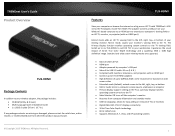
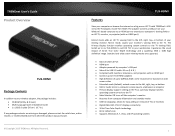
... and wide screen viewing modes are supported.
• Micro-B USB 3.0 Port • HDMI port • Adapter powered by computer's USB port • Micro-B to USB 3.0 cable: 50 cm (1.6 ft.) • Compliant with monitors, televisions, and projectors with an HDMI port • Connect up to 6 TU3-HDMI adapters • High definition of up to QWXGA 2048 x 1152 resolution for standard or wide
screen...
Quick Installation Guide - Page 4


...Diagram
TU3-HDMI
USB 3.0 Micro-B Port
(Connect to computer USB 3.0 port, USB 3.0
cable included)
HDMI Port
(Connect to Display, HDMI cable not included))
System Requirements
• Windows 8 (32/64-bit), Windows 7 (32/64-bit), Vista (32/64-bit), or XP (32-bit) • Available USB 3.0 or 2.0 port (USB 3.0 recommended to ensure quality) • CD-ROM Drive (Driver & Utility Installation with...
Quick Installation Guide - Page 5


TRENDnet User's Guide
Installing your USB to HD TV Adapter
This section describes how to install the software driver and utility for the USB to HD TV Adapter.
Software Installation
1. Insert the included CD-ROM into your computer's CD-ROM drive.
TU3-HDMI
4. At the installation window, click I Accept to accept the license agreement.
2. At the CD Autorun Prompt window, click Run Autorun.exe. Note:...
Quick Installation Guide - Page 6


... identify the USB 3.0 ports with the blue color on the inside of the port or USB 3.0 symbol next to the port.
TU3-HDMI
2. Connect an HDMI cable from the adapter HDMI port to the HD monitor or TV.
© Copyright 2013 TRENDnet. All Rights Reserved.
3. Turn on your HD monitor or TV and make sure the input is set to the corresponding HDMI input. Your installation is complete...
Quick Installation Guide - Page 8


TRENDnet User's Guide
TU3-HDMI
General Settings
Upon completing the software installation, the task tray utility icon should appear in your desktop task tray at the bottom right-hand corner. The task tray utility icon will not be available until your computer is connected to the USB to HD TV adapter. The general settings allow you to setup your video and audio configuration of your computer ...
Quick Installation Guide - Page 11


TRENDnet User's Guide
Disconnecting the Adapter
You can simply disconnect the adapter by physically disconnecting the USB cable from your computer.
Uninstalling the Adapter drivers and Software
Windows 8/7 a. Go into the Control Panel, click Programs and Features. b. Select the DisplayLink Core Software item in the list, click Uninstall and follow process to uninstall the software. c. Select the ...
Quick Installation Guide - Page 12


... MHz) - 19 pin female connector (HDMI cable not included) USB 3.0 Micro-B type female connector (USB 3.0 cable included)
Power mode
USB-powered
Supported OS
Windows 8 (32/64-bit), Windows 7 (32/64-bit), Vista (32/64-bit), XP (32-bit)
Resolution
Up to 2048 x 1152 QWXGA
Monitors Supported
Up to 6 concurrent USB display adapters / monitors per computer
Power/Current Consumption
1.47 W (294...
Quick Installation Guide - Page 13


... a few moments for your HD monitor or TV to display video on the screen. 8. If the HD monitor or TV LED power is in standby (typically, LED indicator is red), uninstall the drivers and software (Page 9), disconnect the adapter, and re-install the drivers and software.
© Copyright 2013 TRENDnet. All Rights Reserved.
TU3-HDMI
Windows is unable to recognize my hardware. What should...
Quick Installation Guide - Page 14


... the number of adapters you are using and make sure that all applications that require a lot of CPU utilization are closed.
TU3-HDMI
Appendix
Hardware acceleration may not be available for the following applications.
Interface Windows® XP
Windows Vista®/ Windows® 7/ Windows® 8
DX10
No
DX9
No
Yes, if the supported by the primary graphic card. Yes, but...
Quick Installation Guide - Page 15


TRENDnet User's Guide
Federal Communication Commission Interference Statement This equipment has been tested and found to comply with the limits for a Class B digital device, pursuant to Part 15 of the FCC Rules. These limits are designed to provide reasonable protection against harmful interference in a residential installation. This equipment generates, uses and can radiate radio frequency ...
Quick Installation Guide - Page 17


TRENDnet User's Guide
Limited Warranty
TRENDnet warrants its products against defects in material and workmanship, under normal use and service, for the following lengths of time from the date of purchase.
TU3-HDMI - 2 Years Warranty
AC/DC Power Adapter, Cooling Fan, and Power Supply carry 1 year warranty.
If a product does not operate as warranted during the applicable warranty period, TRENDnet ...

