Sony VRD MC1 - DVDirect - DVD±RW Drive driver and firmware
Drivers and firmware downloads for this Sony item


Related Sony VRD MC1 Manual Pages
Download the free PDF manual for Sony VRD MC1 and other Sony manuals at ManualOwl.com
Media Compatibility - Page 1


... do not meet the recognized quality and performance standards. With the DVD/CD rewritable drive VRD-MC1, we recommend the disc manufacturers and discs below. Furthermore, it is recommended to upgrade your drive with the latest firmware available at user support web site. The latest firmware can be downloaded at Storage Support web site.
* The writing performance and reading ability of all...
Nero 6 Quick Start Guide - Page 1


... some users.
Start up the software
Double-click the "Nero StartSmart" icon.
Nero StartSmart
©2004 Sony Corporation
Note: Images depicted in this guide may differ slightly from what appears on your screen.
Printed in China
Create a movie DVD with a digital video camera
5
First, connect a digital video camera to your computer with an i.LINK cable.
1
1 Point here.
2 Click here.
6
2
Click...
Operating Instructions - Page 2


....
Notes: If you have any questions about this product, you may call the telephone number listed on the "Support Overview" on page 54. The telephone number below is not for customer service but only for official purposes.
Declaration of Conformity
Trade Name: SONY
Model No.:
VRD-MC1
Responsible Party: Sony Electronics Inc.
Address:
16530 Via Esprillo,
San Diego...
Operating Instructions - Page 3


... Using the Setup Menu 32 DV Full Dubbing 33 Rec Quality 33 Auto Stop Timer 33 Auto Chaptering 34 Slide show BGM 35 Color system 35
Finalize disc 36 Erase disc 39 System 40
Using DVDirect with a Computer
System Requirements 41
Setting Up the Computer 42
Installing the software 42 Connecting DVDirect to a computer 43 Disconnection 44 Using Memory Card slots...
Operating Instructions - Page 4


About the CompactFlash/SD/ xD-Picture Cards 52 Precautions 53 Support Overview 54 User support web site 54 Update the system software .... 54 Technical support 54 Specifications 55
4
Operating Instructions - Page 5


... with the documentation, and applies only to this DVDirect. Our customer service and user support apply only under these product warranty conditions.
❑ Please note that we cannot accept responsibility for failure of the computer or other devices, incompatibility with special hardware, operating problems caused by improper installation of software, loss of data, discs or other accidental...
Operating Instructions - Page 7


... missing and/or damaged, please contact your dealer.
• DVDirect
• Hi-Speed USB cable
• Power cord
• AC adaptor (MPA-AC1)
• Quick Start Guide • Operating Instructions (this document) • Software disc • Warranty card
Note Make sure that you back up the supplied software disc on another disc as the software disc is not sold separately.
7
Operating Instructions - Page 8
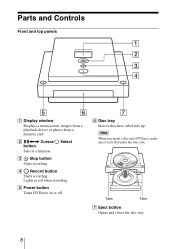
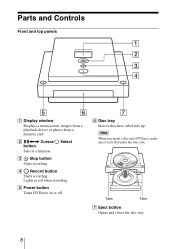
Parts and Controls
Front and top panels
A Display window
Displays a menu screen, images from a playback device or photos from a memory card.
B Mm
Operating Instructions - Page 11


Using DVDirect without a Computer
2111
Using DVDirect without a Computer
About Auto Setup and the Main Menu
DVDirect automatically detects input signals from video connection, memory card and DVD disc right after turning on the power, and displays the appropriate message for preparation of recording in the display window. By following the message, you can automatically move to the recording ...
Operating Instructions - Page 12


... video device. Any video devices with video output jack will be recordable. One touch recording (DV Full Dubbing feature) ( page 17) When connecting your digital video camera* with a DV jack to DVDirect using a DV (i.LINK) cable, you can burn the entire contents of a tape recorded by your digital video camera on a DVD with one touch of (Record). DVDirect controls the digital video camera for the...
Operating Instructions - Page 20


... images to external devices such as TV. • You cannot play back a disc recorded on a device other than DVDirect or commercial DVD
software.
1 Turn on DVDirect.
The display window turns on.
Power button
2 Press < to display the main menu, and press Mm to select [DVD
Video Preview], and then press , or (Select).
Menu Video DVD MemoryCard DVD DVD Video Preview Photo View/Print Setup
Select
20
Operating Instructions - Page 40


...; You cannot erase individual titles or chapters.
5 After erasing is completed, the disc can be ejected.
Successfully erased. Menu
System
You can check the system software version of DVDirect. Press m to select [System], and press , or (Select) to display the version in the display window.
Hint The system software is the built-in software that makes DVDirect work.
40
Operating Instructions - Page 41


...Computer
Using DVDirect with a Computer
System Requirements
When using DVDirect with your computer (Drive Mode), the computer system should meet the following requirements1). ❑ CPU: Pentium III, 800 MHz or higher (with NeroVision Express: Pentium 4,
1.6 GHz recommended) ❑ RAM: 256 MB or higher ❑ 10 GB free hard disk space or more recommended ❑ Operating system:
Windows...
Operating Instructions - Page 42


Setting Up the Computer
Installing the software
1 Insert the supplied software disc into a drive on the computer.
The installer will start automatically.
2 Click [INSTALL SUITE] button to install the software.
Click [INSTALL SUITE].
3 After installation is completed, continue to install other options or
click [EXIT] to finish installation.
42
Operating Instructions - Page 45


... DVDirect with a Computer
Manuals
Put a cursor on each icon or application to display the summary in a pop-up window. Click what you intend to use.
Notes on using other software with DVDirect
• Using software other than the bundled software (such as commercially available software, shareware, or freeware) to write data to disc with this DVDirect is not under warranty and Sony...
Operating Instructions - Page 46


...Sony. For the latest information about these discs, visit the user support web site. When using discs other than those mentioned above, DVDirect may limit writing speed to preserve a good reading quality.
Updating the system software
We recommend using DVDirect with the latest system software (or referred as firmware.../write speed with CD-RW discs.
1 Insert a disc into DVDirect.
The read/write speed...
Operating Instructions - Page 51


... with DVDirect.
Note
When formatting a "Memory Stick," use the format function of your digital camera. You can also use "Memory Stick Formatter" in the supplied software disc. To install the "Memory Stick Formatter" into your computer, start the installer "MSfmtInst240.exe" located in the folder "\MSfmt" on the software disc. To launch the installed "Memory Stick Formatter," access "Memory Stick...
Operating Instructions - Page 54


... support and other information on DVDirect and the supplied software. When asking questions using telephone or e-mail, please have the following information available:
• Model number: VRD-MC1 • Serial number • Date and place of purchase • Computer maker and model number • Computer specifications (CPU speed,
memory size, OS version, etc.) • Writing software...
Data Sheet (Marketing Specifications) - Page 2
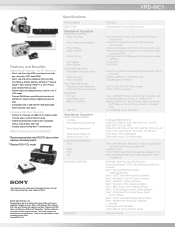
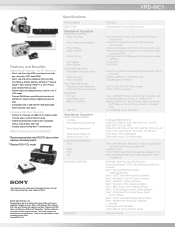
...8482; software suite
http://www.sony.com/dvdirect
* Requires appropriately rated DVD/CD discs to attain maximum recording speeds
** Requires DVD+R DL media
LCD Display Color System DVD CREATION (Video) Recordable Discs Supported
Video Encoding Audio Encoding DVD CREATION (Photo) Recordable Discs Supported Photo File Format Supported INTERFACE DV Input Audio/Video Input Memory Card Slots
USB Port...
Limited Warranty (U.S. Only) - Page 1


... to DVD
Backup VHS Tapes to DVD
Record Live TV/PVR Contents to DVD
How did you hear about this product?
Advertisement
Review/Article
Sony Website
Other Website
Recommended In Store Display
I do not wish to receive information from Sony Electronics Inc. about products, services, promotions, contests and offerings that may be of interest to me.
Company Name Phone Fax
Which...
