Sony SLV-575UC driver and firmware
Related Sony SLV-575UC Manual Pages
Download the free PDF manual for Sony SLV-575UC and other Sony manuals at ManualOwl.com
Operating Instructions - Page 2


... equipment generates and uses radio frequency energy and if not installed and used properly, that is, instrict accordance with the manufacturers instructions, may cause interference to radio and television reception. It has been type tested and found to comply with the limits for a Class B computing device in accordance with the specifications in Subpart J of Part...
Operating Instructions - Page 3


...
OPERATION
OTHER INFORMATION
Menu System Mode Setting Date and Clock Setting Presetting Active Channels Handling Video Cassettes
PLAYBACK Playing a Tape
RECORDING Recording TV Programs Use of the Tape Counter Timer Recording Quick Timer Recording Index Function Audio Recording
EDITING Editing with Another VCR
Indications in the Display Window Troubleshooting Specifications
4 5 6 12 19
20 22...
Operating Instructions - Page 4


..., contact your Sony dealer or qualified technician.
Before You Begin
u Check that the following accessories are in the carton with your VCR: •Remote Commander RMT-V575A (1) •Size AA (R6) batteries (2) •External antenna connector (1) •75-ohm coaxial cable with F-type connectors (1) •Audio/video connecting cable (1)
u In the text of this manual, the...
Operating Instructions - Page 6


... position.
141REC LEVEL controls
Adjust the audio recording level. Normally set these controls to the la position.
5 AUTO TRACKING indicator
Blinks while the VCR is searching for the best tracking position. Lights when the best position is obtained.
161Remote sensor
Point the supplied infrared Remote Commander RMT-V575A here.
171Display window See "Indications in the Display Window." (page 61...
Operating Instructions - Page 8


...set the VCR to timer recording standby
mode. When changing or canceling a timer recording, or operating the unit before a timer recording starts, press this button to get out of timer recording standby mode.
2 ANT TV... quick timer recording and to set the recording duration.
1 1 EDIT ON/OFF button Normally keep this button at OFF (i.e. the EDIT indicator is off in the display window). When using...
Operating Instructions - Page 10


... input mode indicator appears in the display window.
3 REC MODE button
Press to select the recording tape speed, SP or EP.
Menu operation buttons Press MENU to display or erase the main MENU. Press 4/0./A/V to move the cursor or change the setting and press EXECUTE to store the setting.
5 FUNCTION MEMORY button Press to execute one of...
Operating Instructions - Page 16


... properly connected.
Connect the cable TV channel converter between the TV and the VCR. By setting ANT TV/VTR to TV, you can watch a cable TV program while playing back or recording video sources using LINE IN VIDEO on the VCR.
Note to CATV system installer in the U.S.A This reminder is provided to call the cable TV system installer's attention to Article 820...
Operating Instructions - Page 18
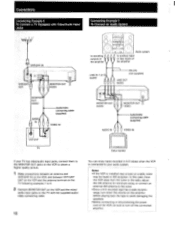
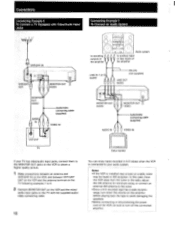
... VCR and the video/
audio input jacks on the TV with the supplied audio/ video connecting cable.
18
to recording outputs of the amplifier
LINE IN 1 (or 2) AUDIO
Audio system to auxiliary input or tape inputs of the amplifier
RK-C74 (not supplied)
LINE OUT AUDIO
I I [O I
MONITOR OUT AUDIO
MONITOR OU VIDEO
Audio/video connecting cable (supplied)
AUDIO IN
VIDEO IN
Color...
Operating Instructions - Page 19


... TV has been made via video/audio jacks, skip this step.
1 Set RF UNIT to 3 CH or 4 CH.
If channel 4 is active in your area, set the selector to channel 3, and vice versa
2 Press POWER.
The indicator lights.
3 Press ANT TV/VTR so that the VTR indicator lights.
4 Check that the TUNER indicator appears in the display
window...
Operating Instructions - Page 23


... TV, simply select the tuner input.
AUTO STEREO If a stereo program received is noisy, set to OFF. The program is recorded in monaural but noise may be reduced.
CLOCK DISPLAY To erase the current date and time from on-screen display, set to OFF.
DIMMER To dim the display window, set to ON.
NORMAL AUDIO When there is a SAP (Second Audio...
Operating Instructions - Page 26


... REPEAT TIMER SET/CHECK MODE SET TUNER PRESET FUNCTION MEMORY CLOCK SET DEMONSTRATION
OT 7I o `
2-7
2Move cursor to TUNER PRESET.
MENU
AUTO MENU AUTO REPEAT TIMER SET/CHECK MODE SET ►TUNER PRESET FUNCTION MEMORY CLOCK SET DEMONSTRATION
•..
3 Press EXECUTE. The TUNER PRESET
display appears.
TUNER PRESET
2 C H
NORMALICATV•NORM CATV
AUTO PRESET ►MANUAL SET .ADD ERASE...
Operating Instructions - Page 34


... in the display window durig AUTO MENU operation.
To return to the original screen without executing the operation Press MENU.
Even if the power is turned off The cursor remains in its most recent position.
Note on "GO TO REC START - PLAY"
If you perform the following operations, the memory
of the recording start position...
Operating Instructions - Page 36


...tape to the start point. The AUTO1 indicator lights in the display window during repeat playback.
To stop playback Press ■ STOP on... point. Before activating auto repeat function, press COUNTER RESET to set the tape counter to OHOOMOOS at the end point of the ...playback from the counter zero point to the end of the recorded portion of the tape. Before activating auto repeat function, press...
Operating Instructions - Page 37


... to the beginning and the power remains on.
1 Insert a cassette. The VCR is turned on automatically (Auto power on).
2 Press INPUT SELECT to display the TUNER indicator in the display window.
3 Select the recording tape speed, SP or EP, with REC MODE.
4 Turn on the TV.
5 If your TV is equipped with video/audio input jacks Select the input...
Operating Instructions - Page 40


Recording TV Programs
Recording Multichannel TV Sound (MTS) Broadcasts
To record a stereo broadcast When a stereo broadcast program is received, the STEREO indicator appears in the display window. The stereo program is automatically recorded in stereo. If a stereo program is noisy, set AUTO STEREO to OFF in the MODE SET menu. The sound is heard in monaural but the noise is reduced...
Operating Instructions - Page 41


... SAP sound on the normal audio track, set NORMAL AUDIO to SAP in the MODE SET menu.
i
1
2.6
0. 7 ( 0 0.1 (
i
Notes •When there is no SAP broadcast, select MAIN in
step 5. If the SAP is selected, no sound will be recorded on the normal audio track. •When the VCR and the TV are connected via the VHF antenna...
Operating Instructions - Page 42


... CI 0 ICr
0 0
to Li o
0 (0
0 0,
O
COUNTER RESET
Before starting recording or playback, press COUNTER RESET to set the counter to zero. By noting the counter reading at the desired point, you can easily find... reading is retained until a cassette is inserted again. The counter then returns to "0H00M00S".
Display window
n
nn nn
H Li LI m Li LI s
Tape Return/Tape Return Play
Tape return...
Operating Instructions - Page 50


... ON/OFF so that the TIMER REC indicator in the display window disappears.
2 Turn on the power of the VCR.
3 Operate the VCR.
4 After using the VCR, press TIMER REC ON/OFF so that the TIMER REC indicator appears.
To stop a timer recording after recording has started Press TIMER REC ON/OFF.
You can use...
Operating Instructions - Page 52


... display is blinking in the display window, select the desired channel with CHANNEL + /- or the channel number button(s) and ENTER.
3 Press QUICK TIMER again so that recording starts. Now decide the recording duration. Every time you press QUICK TIMER, the recording duration displayed increases by 30 minutes.
You can leave the VCR after turning off the TV. The power...
Operating Instructions - Page 53


...; _.,/ LI
The power is turned off after 30 seconds. The current time is displayed in the display window.
30 minutes
4
I • il ri I • LI LI
One hour
4,
• • • O • 1-1 /-1 LI • U LI
Eight hours
Buttons Operable During Quick Timer Recording
TIMER REC ON/OFF QUICK TIMER COUNTER RESET ANT TV/VTR MENU
To...

