Sony KP-46V35 driver and firmware
Related Sony KP-46V35 Manual Pages
Download the free PDF manual for Sony KP-46V35 and other Sony manuals at ManualOwl.com
Limited Warranty (U.S. Only) - Page 1


..., to any authorized Sony service facility.
This warranty does not cover customer instruction, installation, set up adjustments or signal...questions:
To locate the servicer or dealer nearest you, or for service assistance or resolution of a service problem, or for product information or operation, call:
Sony Customer Information Services Center 1-800-222-7669
or visit the Sony Web Site: www.sony...
Operating Instructions - Page 2


....
This document is for the remote commander. RM-Y137 MODELS: KP-46V35/53V35/61V35.
Please keep this notice with the instruction manual.
Owner's Record
The model and serial numbers are located at the rear of the projection TV. Record these numbers in the spaces provided below. Refer to them whenever you call upon your Sony dealer regarding this product. Model...
Operating Instructions - Page 3
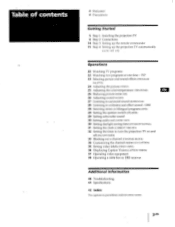
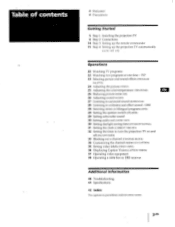
...) 29 Setting subwoofer sound 30 Setting audio out (AUDIO OUT) 30 Setting daylight saving time (DAYLIGHT SAVING) 31 Setting the Clock (CURRENT TIME SET) 32 Setting the timer to turn the projection TV on and
off (ON/OFF TIMER) 33 Blocking out a channel (CHANNEL BLOCK) 34 Customizing the channel names (CH CAPTION) 35 Setting video labels (VIDEO LABEL) 36 Displaying Caption...
Operating Instructions - Page 4


.... The differences in specifications are indicated in the text.
Instructions in this manual are based on use of the remote commander. You can also use the controls on the projection TV if they have the same name as those on the remote commander.
4-EN
This projection TV operates on extremely high voltage. To prevent fire or electric...
Operating Instructions - Page 5


... quality, install the projection TV within the areas shown below.
Optimum viewing area (Horizontal)
"il/,-)
• 7
rob
').V')?4 6 7''°,0,04:
•
47•6ei.,..? 61
)
.6..?,7,0,-
O+•
*)
75°
Preparing for your projection TV
Before you use your projection TV, adjust convergence. For the procedure, see "Step 4: Setting up the projection TV automatically (AUTO SET UP...
Operating Instructions - Page 6


... the VHF/UHF antenna terminal. If you cannot connect your antenna cable directly to the terminal, follow one of the instructions below depending on your cable type.
A
• VHF only or
• VHF/UHF
or
• Cable
75-ohm coaxial cable
(Rear of projection TV) VHF/UHF
B
• VHF only
or
• UHF only or
•...
Operating Instructions - Page 22


... AUDIO
0 0 0
SWAP
PIP TV/VIDEO (yellow labeled button)
Use the yellow labeled buttons for PIP operations.
Displaying a window picture
Press PIP.
PIP
Main picture ,
Input-source mode or TV channel for the main picture
6 6
Window picture (1/9 size)
P
Input-source mode or TV channel for the window picture
Press PIP again to display a smaller window picture.
Main picture
6
PIP
6
Window...
Operating Instructions - Page 23


...displayed address or a phone number and so on.
Press FREEZE.
FREEZE
! 1.)
, WW
To restore the normal screen, press FREEZE again.
Swapping the main and window...displayed as a window picture.
Selecting picture and sound effects
(PROGRAM PALETTE)
You can select one of three settings...move the
cursor (0) to MOVIE.
CD
EJPROGRAM PALETTE
STANDARD Io.MOVIE
SPORTS DMENU
(2) Press CD .
Use : PETLA
...

