Sony KP-53S76 driver and firmware

Related Sony KP-53S76 Manual Pages
Download the free PDF manual for Sony KP-53S76 and other Sony manuals at ManualOwl.com
Operating Instructions (primary manual) - Page 2


.../TV technician for help.
You are cautioned that any changes or modifications not expressly approved in this manual could void your warranty and your authority to operate this equipment.
This document is for the remote control RM-Y906 MODELS: KP-43T90, KP-48V90, KP-53S76, KP-53V90,
KP-61V90
Please keep this notice with the instruction manual.
As an ENERGY STAR Partner, Sony...
Operating Instructions (primary manual) - Page 4


... a DTV (digital television) receiver 14
Connecting a camcorder 14 Connecting a DVD Player 15 Connecting a DVD Player with
component video output connectors 15 Connecting an audio system 16 Connecting a Sony SAVA series speaker system 17
Basic Set Up 18
Using the Remote Control 18
Setting Up the Projection TV Automatically 18
Adjusting the Convergence Automatically (FLASH FOCUS 19
Using...
Operating Instructions (primary manual) - Page 5


... this product. Model No. Serial No.
Thank you for purchasing the Sony Color Rear Video Projection TV.
This manual is for models KP-43T90, KP48V90, KP-53S76, KP-53V90, KP-61V90.
Model KP-53V90 is used for illustration purposes.
The features you will enjoy include:
• FLASH FOCUS, allowing you to adjust convergence automatically.
• Parental Control, enabling you to block programs...
Operating Instructions (primary manual) - Page 6


...TV immediately and have it checked by qualified service personnel before operating it further.
• If you will not be using the projection TV for several days, disconnect the power ... inside of the projection TV. Consult qualified service personnel.
Installing
• To prevent internal heat buildup, do not block the ventilation openings.
• Do not install the projection TV in a hot or ...
Operating Instructions (primary manual) - Page 7


... all warnings, cautions and instructions placed on the set, or described in the operating instructions or service manual.
WARNING
To guard against injury, the following basic safety precautions should be observed in the installation, use, and servicing of the set.
Use
Power Sources
This set should be operated only from the type of power source indicated on the serial/ model plate. If...
Operating Instructions (primary manual) - Page 8
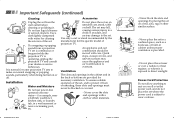
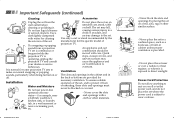
... from a projection TV set is continuous or frequent while the projection TV is operating, unplug the projection TV and consult your dealer or service technician. It is normal for some projection TV sets to make occasional snapping or popping sounds, particularly when being turned on or off.
Installation 4
Water and Moisture
Do not use power-line operated sets near water...
Operating Instructions (primary manual) - Page 9


... respect to proper grounding of the mast and supporting structure, grounding of the lead-in wire to...television receiver during a lightning storm, or when it is left unattended and unused for long periods of time, unplug it from the wall outlet and disconnect the antenna. This will prevent damage to the receiver due to lightning and power-line surges.
Service
Damage Requiring Service
Unplug the set...
Operating Instructions (primary manual) - Page 10


... are specified in the operating instructions. Improper adjustment of other controls may result in damage and will often require extensive work by a qualified technician to restore the set to normal operation.
- When the set exhibits a distinct change in performance-this indicates a need for service.
Servicing
Do not attempt to service the set yourself since opening the cabinet may...
Operating Instructions (primary manual) - Page 11


... and Connecting the Projection TV
Carrying Your Projection TV
Carrying the projection TV requires three or more people.
For KP-48V90/53S76/53V90/61V90 The projection TV has been equipped with casters for easy movement on a hard surface. Please move your projection TV using the casters.
Installing the Projection TV
Recommended viewing area (Vertical)
Recommended viewing area (Horizontal...
Operating Instructions (primary manual) - Page 12


... connection.
About the CONTROL S OUT jack
To control other Sony equipment with the projection TV's remote control, connect the CONTROL S IN jack of the equipment to the CONTROL S OUT jack on the projection TV with the CONTROL S cable.
(Rear of projection TV)
AUX
Audio/Video cable
Push into connection.
Video - Yellow Audio (Left) - White Audio (Right) - Red
Some DVD Players and DTV Receivers are...
Operating Instructions (primary manual) - Page 13


... of projection TV) AUX
Scrambled channels
TO CONVERTER
75-ohm coaxial cable
(Signal)
(not supplied)
VHF/UHF
CATV cable (unscrambled channels)
For this set up, you can switch between scrambled channels (through your cable box), and normal (CATV) channels by pressing ANT on your remote control.
Notes: • You may be able to program your Sony
remote control to operate...
Operating Instructions (primary manual) - Page 14


... OUT on the VCR to AUDIO and S VIDEO IN on the projection TV (White-AUDIO Left, RedAUDIO Right**).
S VIDEO
Disconnect all power sources before making any connections.
(Rear of projection TV)
AUX
TO CONVERTER
IN
VIDEO 1 VIDEO 3
VIDEO 4
OUT
VHF/UHF
2
Coaxial cable
S VIDEO
VIDEO
L (MONO) AUDIO
R
AUDIO (VAR/FIX)
Y
L
PB
(MONO)
AUDIO
PR
R
AUDIO R AUDIO L VIDEO LINE
IN
LINE OUT...
Operating Instructions (primary manual) - Page 16


...video input which the satellite receiver is connected to by pressing TV/ VIDEO on the remote control.
(Rear of projection TV)
AUX TO
CONVERTER
Cable/ Antenna
2
Satellite antenna cable
1
IN
VIDEO 1 VIDEO 3
VIDEO 4
S VIDEO
OUT
AUDIO (VAR/FIX)
VIDEO
Y
L (MONO) AUDIO
R
L
PB
(MONO)
AUDIO
PR
R
COMPONENT
S VIDEO AUDIO-L AUDIO-R
VHF/UHF
SATELLITE IN LINE OUT
RK-74A (not supplied)
SAT...
Operating Instructions (primary manual) - Page 18


... CONTROL
L (MONO) AUDIO
R
L
PB
(MONO)
AUDIO
PR
R
1
COMPONENT
AUDIO-R AUDIO-L
Roof antenna RK-74A (not supplied)
VIDEO
1
2
3
ACCESS CARD S VIDEO
Y
DIGITAL
AUDIO OUT
(OPTICAL)
L
PB
MONO
R
PR
VGA OUT
AUDIO AUDIO/VIDEO OUT
TEL LINE
2
Connecting a camcorder
Use this connection to view a picture directly from your camcorder.
1 Using AUDIO and S VIDEO* cables, connect AUDIO...
Operating Instructions (primary manual) - Page 20


... remote control. The control items except VOLUME can be adjusted only when "Audio Out" is set to "Variable" in the Audio menu. (see "Audio Out" on page 28)
Disconnect all power sources before making any connections.
(Rear of projection TV) Stereo amplifier
IN
VIDEO 1 VIDEO 3
VIDEO 4
S VIDEO
CONTROL S OUT
VIDEO
L (MONO) AUDIO
R
Y PB PR COMPONENT
OUT AUDIO (VAR/FIX)
L (MONO) AUDIO
R
AUDIO...
Operating Instructions (primary manual) - Page 22
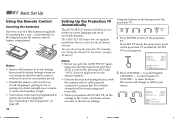
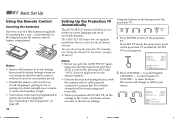
... antenna and/or cable properly connected, to ensure that all available channels will be broadcasting and receivable.
• When you perform AUTO SET UP, all the settings in the Video, and Audio menus are reset to the factory settings.
Using the buttons on the front panel of the projection TV:
- + FLASH FOCUS TV/VIDEO
VOLUME
- CHANNEL +
POWER TIMER/STAND...
Operating Instructions (primary manual) - Page 25


..., current time, channel caption (if set), and MTS/SAP mode (if SAP is selected). The SAP indication disappears and the other indications dim three seconds later. To turn the display off, press DISPLAY again.
(continued)
REFER TO THE ILLUSTRATION OF THE REMOTE CONTROL ON THE INSIDE FRONT COVER OF THIS MANUAL AS YOU
REVIEW THIS CHART...
Operating Instructions (primary manual) - Page 27


...'s channel or input mode can be changed.
Press repeatedly to scroll through the available video inputs for the picture on which the symbol "b" (or "B") is displayed. (see "TV/VIDEO" on page 21)
Tip z
If you press RESET in PIP mode, the window picture will move to the bottom right (factory-preset location).
23
Operating Instructions (primary manual) - Page 28


... ENTER
(white labeled button)
Press to select the TV channel on which the symbol "b" is displayed. (for details, see "Watching the TV" on page 20) Speed Surf 1 Press and ...audio and video of the main picture and the window picture. Each time you press SWAP, the picture and sound of the two will be exchanged.
REFER TO THE ILLUSTRATION OF THE REMOTE CONTROL ON THE INSIDE FRONT COVER OF THIS MANUAL...
Operating Instructions (primary manual) - Page 55


... in the TV's memory. (see "Auto Program" on page 31)
Cannot gain enough volume when • Increase the volume at the cable box. Then press TV (FUNCTION) and adjust the projection TV's volume. using a cable box
Favorite Channel does not display • Verify that "Favorite Channel" is set to "Manual" in the Channel Set Up menu. (see "Setting Favorite Channel manually" on...

