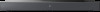Sony HT-XT2 driver and firmware
Related Sony HT-XT2 Manual Pages
Download the free PDF manual for Sony HT-XT2 and other Sony manuals at ManualOwl.com
Limited Warranty (U.S. Only) - Page 1


... is part of the Sony Retailer Network, please contact Sony's Customer Service Call Center or go to www.sony.com/ support. This Limited Warranty does not cover Sony products sold AS IS or WITH ALL FAULTS or consumables (such as fuses or batteries). This Limited Warranty is invalid if the factory-applied serial number has been altered or...
Operating Instructions - Page 2
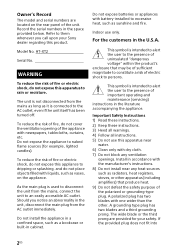
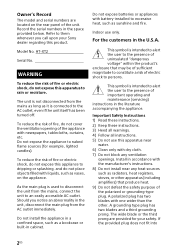
...Record the serial numbers in the space provided below. Refer to them whenever you call upon your Sony dealer regarding this product.
Model No. HT-XT2
Serial ...operating and maintenance (servicing) instructions in the literature accompanying the appliance.
Important Safety Instructions 1) Read these instructions. 2) Keep these instructions. 3) Heed all warnings. 4) Follow all instructions. 5) Do not ...
Operating Instructions - Page 4
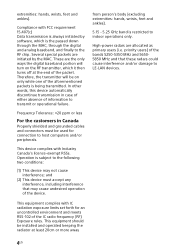
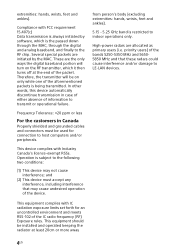
... interference, including interference that may cause undesired operation of the device.
This equipment complies with IC radiation exposure limits set forth for an uncontrolled environment and meets RSS-102 of the IC radio frequency (RF) Exposure rules. This equipment should be installed and operated keeping the radiator at least 20cm or more away...
Operating Instructions - Page 30
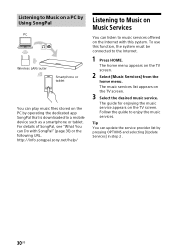
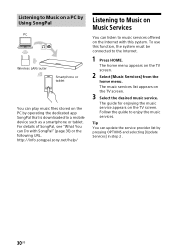
... SongPal
PC
Wireless LAN router
Smartphone or tablet
You can play music files stored on the PC by operating the dedicated app SongPal that is downloaded to a mobile device such as a smartphone or tablet. For details of SongPal, see "What You can Do with SongPal" (page 31) or the following URL. http://info.songpal.sony.net/help...
Operating Instructions - Page 31


...+] setting recommended by Sony.
Music service You can configure the initial settings to use music services*.
* Depending on the country and region, music services and their period of availability may differ. An update of the device may be required. When using Google Cast™ on music service, see "Using Google Cast" (page 32).
Enjoying music on your home network You...
Operating Instructions - Page 32
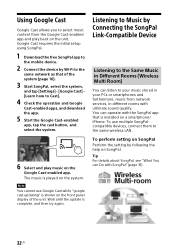
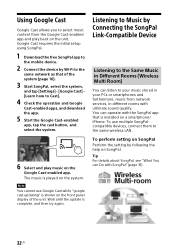
... your PCs or smartphones and furthermore, music from network services, in different rooms with ultimate sound quality. You can operate with the SongPal app that is installed on a smartphone/ iPhone. To use multiple SongPalcompatible devices, connect them to the same wireless LAN.
To perform setting on SongPal Perform the setting by following the help on SongPal.
Tip For...
Operating Instructions - Page 33


..., see [Software Update] (page 42). For details about the updating method of the wireless speaker, refer to the operating instructions of the wireless speaker.
To perform the setting on the system
1 Install the applicable speakers,
and turn them on.
2 Press HOME.
The home menu appears on the TV
screen.
3 Select
[Setup] from the home
menu.
The setup display appears on the TV screen...
Operating Instructions - Page 41
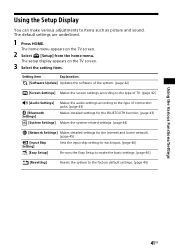
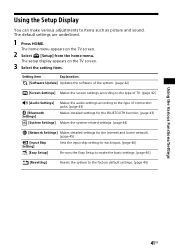
... on the TV screen.
2 Select
[Setup] from the home menu.
The setup display appears on the TV screen.
3 Select the setting item.
Setting item
Explanation
[Software Update] Updates the software of the system. (page 42)
[Screen Settings] Makes the screen settings according to the type of TV. (page 42)
[Audio Settings]
[Bluetooth Settings]
[System Settings]
Makes the audio settings according...
Operating Instructions - Page 42
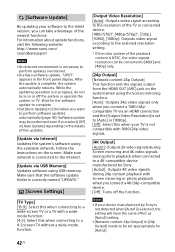
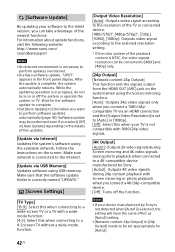
... on the details of the updates.
[Update via Internet] Updates the system's software using the available network. Follow the instructions on the screen. Make sure network is connected to the Internet.
[Update via USB Memory] Updates software using USB memory. Make sure that the software update folder is correctly named "UPDATE."
[Screen Settings]
[TV Type] [16:9]: Select this when connecting...
Operating Instructions - Page 45


... name.
[System Information] You can display the system's software version information and the MAC address.
[Software License Information] You can display the Software License Information.
[Network Settings]
[Internet Settings] Connect the system to the network beforehand. [Wired Setup]: Select this when you connect to a broadband router using a LAN cable. [Wireless Setup]: Select this when you use...
Operating Instructions - Page 57
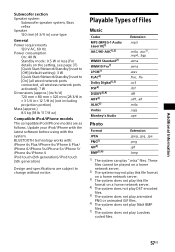
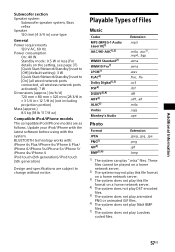
... 120 mm (4 3/4 in) cone type
General Power requirements
120 V AC, 60 Hz Power consumption
On: 40 W Standby mode: 0.5 W or less (For details on the setting, see page 37) [Quick Start/Network Standby] is set to [Off] (default setting): 3 W [Quick Start/Network Standby] is set to [On] (all wired network ports connected, all wireless network ports activated): 7 W Dimensions (approx.) (w/h/d) 720 mm...
Operating Instructions - Page 61


... your compatible device ("DEVICE") and only for your individual, noncommercial use. SONY and the THIRDPARTY SUPPLIERS expressly reserve all rights, title and interest (including, but not limited to, all intellectual property rights) in and to the SOFTWARE that this EULA does not specifically grant to you.
REQUIREMENTS AND LIMITATIONS
You may not copy, publish, adapt, redistribute...
Operating Instructions - Page 63


... OR THAT THEY WILL BE UPDATED, (B) THAT THE OPERATION OF ANY OF THE SOFTWARE WILL BE CORRECT OR ERROR-FREE OR THAT ANY DEFECTS WILL BE CORRECTED, (C) THAT THE SOFTWARE WILL NOT DAMAGE ANY OTHER SOFTWARE, HARDWARE OR DATA, (D) THAT ANY SOFTWARE, NETWORK SERVICES (INCLUDING THE INTERNET) OR PRODUCTS (OTHER THAN THE SOFTWARE) UPON WHICH THE SOFTWARE'S PERFORMANCE DEPENDS WILL CONTINUE...
Operating Instructions - Page 64


... may occur at SONY's sole discretion and that SONY may condition continued use of the SOFTWARE upon your complete installation or acceptance of such update or modifications. Any updates/ modifications shall be...SONY may terminate this EULA if you fail to comply with any of its terms. In case of such termination, you must cease all use, and destroy any copies, of the SOFTWARE.
AMENDMENT
SONY...
Operating Instructions - Page 65


...ADDRESS PROVIDED BY YOU, BY PROVIDING NOTICE AS PART OF THE PROCESS IN WHICH YOU OBTAIN UPGRADES/UPDATES OR BY ANY OTHER LEGALLY RECOGNIZABLE FORM OF NOTICE. If you do not agree to the amendment, you should promptly contact SONY for instructions. Your continued use of the SOFTWARE...power cord (mains lead) must be changed only at a qualified service...system is compatible with the TV with a stand size ...
Operating Instructions - Page 66
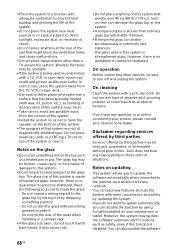
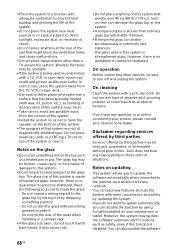
... your nearest Sony dealer.
Disclaimer regarding services offered by third parties
Services offered by third parties may be changed, suspended, or terminated without prior notice. Sony does not bear any responsibility in these sorts of situations.
Notes on updating
This system allows you to update the software automatically when connected to the Internet via a wired or wireless network. You can...
Operating Instructions - Page 67


Additional Information
using the settings menu when this function is disabled. Refer to "Using the Setup Display" (page 41) for details. You may not use the system while the software is being updated.
Copyrights and Trademarks
This system incorporates Dolby* Digital.
* Manufactured under license from Dolby Laboratories. Dolby and the double-D symbol are trademarks of Dolby Laboratories...
Operating Instructions - Page 68


..., LGPL and other software licenses, please refer to [Software License Information] in [System Settings] of the [Setup] menu on the product.
The source code for the software used in this product is subject to the GPL and LGPL, and is available on the Web. To download, please access the following: URL: http://oss.sony.net/Products/Linux...
Operating Instructions - Page 70
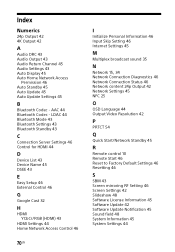
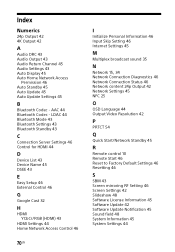
... Network Connection Status 46 Network content 24p Output 42 Network Settings 45 NFC 25
O
OSD Language 44 Output Video Resolution 42
P
PRTCT 54
Q
Quick Start/Network Standby 45
R
Remote control 10 Remote Start 46 Reset to Factory Default Settings 46 Resetting 46
S
SBM 43 Screen mirroring RF Setting 46 Screen Settings 42 Slideshow 48 Software License Information 45 Software Update 42 Software Update...
Marketing Specifications - Page 5
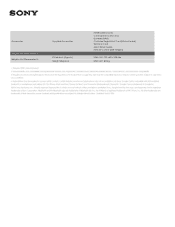
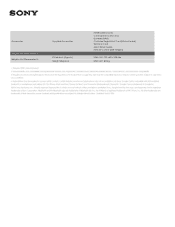
...) Warranty Card Quick Setup Guide Remote Control (RMT-AH240U)
Main Unit: 720 x 80 x 325 mm Main Unit: 8.5 kg
1. Requires HDMI cable (included) 2. Interoperability and compatibility among Bluetooth devices vary, requires NFC-enabled and/or Bluetooth enabled device. Check device's user manual for compatibility. 3. Requires download of SongPal app for iPhone from the App Store or for Android from...