Sony SRS-X99 driver and firmware
Related Sony SRS-X99 Manual Pages
Download the free PDF manual for Sony SRS-X99 and other Sony manuals at ManualOwl.com
End User License Agreement - Page 1


... NOTIFICATION TO AN EMAIL ADDRESS PROVIDED BY YOU, BY PROVIDING NOTICE AS PART OF THE PROCESS IN WHICH YOU OBTAIN UPGRADES/UPDATES OR BY ANY OTHER LEGALLY RECOGNIZABLE FORM OF NOTICE. If you do not agree to the amendment, you should promptly contact SONY for instructions. Your continued use of the SOFTWARE after the effective date...
Operating Instructions - Page 2


.... Record the serial number in the space provided below. Refer to them whenever you call upon your Sony dealer regarding this product.
Model No. SRS-X99
Serial No.
For customers in the USA Please register this product on line at http:// www.sony.com/productregistration Proper registration will enable us to send you periodic updates about new products, services...
Operating Instructions - Page 3


Declaration of Conformity
Trade Name:
SONY
Model No.:
SRS-X99
Responsible Party:
Sony Electronics Inc.
Address:
16530 Via Esprillo, San Diego, CA 92127 USA
Telephone No.:
858-942-2230
Compliance with FCC requirement 15.407(c) Data transmission is always initiated by software, which is the passed down through the MAC, through the digital and analog baseband, and finally to...
Operating Instructions - Page 4


...or other device over your WiFi network.
Help Guide (web document for a PC/ smartphone)
Explains details about the unit; network and BLUETOOTH connection method with various devices, High-Resolution Audio playback method, etc. http://rd1.sony.net/help/speaker/srs-x99/h_zz/
Others If you have any questions or problems
concerning this unit that are not covered
in this manual, please consult...
Operating Instructions - Page 5


...; LDAC™ and LDAC logo are trademarks of
Sony Corporation. DLNA™, the DLNA Logo and DLNA
CERTIFIED™ are trademarks, service
marks, or certification marks of the Digital
Living Network Alliance. AOSS is a trademark of BUFFALO INC. This product incorporates Spotify
software which is subject to 3rd party
licenses found here...
Operating Instructions - Page 6


... "SRS-X99". URL: http://oss.sony.net/Products/Linux/ Please note that Sony cannot answer or respond to any inquiries regarding the content of the source code.
Notes on the update
If you use this unit while connected to the Internet via a wired or Wi-Fi network, the unit can update to the latest software automatically. By updating the software, new...
Operating Instructions - Page 9


...button to connect to the network.
LAN port Use a LAN cable (not supplied) to connect the PC or the wireless router.
USB B port ( B) Connect a PC using a USB cable (not supplied). When connecting a high-resolution supported Walkman®, use the optional High-Resolution Audio USB Adaptor WMPORT Cable.
USB A port ( A) Connect a USB flash drive directly. When connecting to...
Operating Instructions - Page 11


... after the software update, the UPDATE button flashes three times to inform you that the update is completed.
Remote control
on/standby) button Press to turn the power of the unit on and off.
USB-A button Press to listen to music in a device connected to the USB A port ( A).
USB-B button Press to listen to music in a USB device connected to the USB B port ( B).
VOLUME...
Operating Instructions - Page 13


... PC or home network server over your network.
Controlling a device connected via USB You can play music in a device connected to the USB A port of SRSX99. Refer to Help Guide for detailed
operation. http://rd1.sony.net/help/speaker/srs-x99/h_zz/
The overview of the devices on the home network is displayed. You can select the audio device to play or group the audio devices using SongPal...
Operating Instructions - Page 15


... the music playback software of BLUETOOTH devices (such as smartphone, PC, etc.).
Note
The operations described above may not be available for certain BLUETOOTH devices. In addition, ...When pairing with a BLUETOOTH device that cannot display a list of detected devices or that has no display, you may pair the device by setting both the unit and the BLUETOOTH device to pairing mode. At this...
Operating Instructions - Page 17


... a wired network
Refer to Help Guide for details. http://rd1.sony.net/help/speaker/srs-x99/h_zz/
Connecting with a PC
If your wireless router does not have a WPS (AOSS) button, configure Wi-Fi settings by connecting the unit to your PC with a LAN cable. Prepare a commercially-available LAN cable beforehand. Tip When setting up a Wi-Fi network, the SSID (Wi-Fi Network Name) and...
Operating Instructions - Page 19


... smartphone/iPhone to your WiFi network. Connect the unit and smartphone/ iPhone to the same SSID of your router.
2 Install the free application SongPal on your smartphone/ iPhone.
3 Play music of your desired music service using your smartphone/ iPhone.
Refer to Help Guide for detailed operation.
http://rd1.sony.net/help/speaker/srs-x99/h_zz/
2 Install the free application...
Operating Instructions - Page 23


.... When a LAN cable is connected to the unit, the unit automatically tries to connect to the home network over a wired network and a wireless network cannot be used.
Check that your wireless router is turned on. Bring the unit and wireless router closer
together. Devices that use the 2.4 GHz frequency band, such as a microwave oven, BLUETOOTH or digital cordless device, etc., may...
Operating Instructions - Page 26
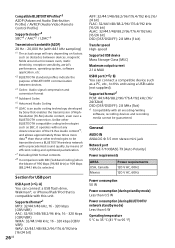
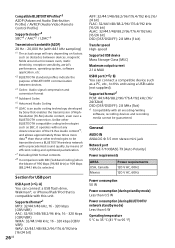
...., to this unit using a USB cable (not supplied).
Supported format*1 PCM: 44.1/48/88.2/96/176.4/192 kHz (16/ 24/32bit) DSD (DSF/DSDIFF): 2.8 MHz (1bit)
*1 Compatibility with all encoding/writing software, recording devices and recording media cannot be guaranteed.
General
AUDIO IN ANALOG Φ 3.5 mm stereo mini jack
Network port 10BASE-T/100BASE-TX (Auto Polarity)
Power requirements
AREA USA...
Operating Instructions - Page 27


... of January 2015, does not support the display optimized for iPad screen.
AirPlay works with iPhone, iPad, and iPod touch with iOS 4.3.3 or later, Mac with OS X Mountain Lion or later, and Mac and PC with iTunes 10.2.2 or later.
Note Sony cannot accept responsibility in the event that data recorded to iPhone/iPad/iPod is lost...
Wi-Fi Startup Guide - Page 1


... details about the unit; network and BLUETOOTH connection method with various devices, High-Resolution Audio playback method, etc.
http://rd1.sony.net/help/speaker/srs-x99/h_zz/
Connecting the unit to your Wi-Fi network
Xperia
Use an Android smartphone such as an Xperia in which SongPal (free app) is installed to configure Wi-Fi settings of the unit. This...
Wi-Fi Startup Guide - Page 2


...•• Wi-Fi network connection details •• Linkage with SongPal app •• Network connection and playback method with each OS/device •• BLUETOOTH connection and playback method with various devices •• How to play High-Resolution Audio format files •• Software update etc.
Help Guide URL: http://rd1.sony.net/help/speaker/srs-x99/h_zz/

