Sony HT-CT390 driver and firmware
Related Sony HT-CT390 Manual Pages
Download the free PDF manual for Sony HT-CT390 and other Sony manuals at ManualOwl.com
Limited Warranty (U.S. Only) - Page 1


... is part of the Sony Retailer Network, please contact Sony's Customer Service Call Center or go to www.sony.com/ support. This Limited Warranty does not cover Sony products sold AS IS or WITH ALL FAULTS or consumables (such as fuses or batteries). This Limited Warranty is invalid if the factory-applied serial number has been altered or...
Operating Instructions - Page 2


...Record The model and serial numbers are located on the bottom of the Bar Speaker. Record these numbers in the space provided below. Refer to them whenever you call upon your Sony dealer regarding this product. Model No. Serial... (servicing) instructions in the literature accompanying the appliance.
Properly shielded and grounded cables and connectors must be used for connection to host computers and...
Operating Instructions - Page 3


... with the limits for a Class B digital device, pursuant to Part 15 of the FCC Rules. These limits are designed to provide reasonable protection against harmful interference in a residential installation. This equipment generates, uses and can radiate radio frequency energy and, if not installed and used in accordance with the instructions, may cause harmful interference to...
Operating Instructions - Page 4
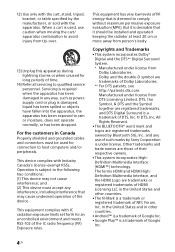
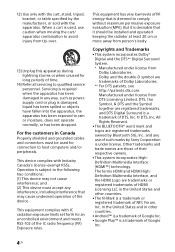
...the customers in Canada Properly shielded and grounded cables and connectors must be used for connection to host computers and/or peripherals.
This device complies with Industry Canada's licence-exempt RSSs....be installed and operated keeping the radiator at least 20 cm or more away from person's body.
Copyrights and Trademarks
• This system incorporates Dolby* Digital and the DTS** Digital ...
Operating Instructions - Page 5


... operating instructions
• The instructions in these Operating Instructions describe the controls on the remote control. You can also use the controls on the Bar Speaker if they have the same or similar names as those on the remote control.
• Some illustrations are presented as conceptual drawings, and may be different from the actual products.
• The default setting...
Operating Instructions - Page 6


...music from a BLUETOOTH device 13
Controlling the system using a smartphone or tablet (SongPal 15
Settings and Adjustments
Using the setup display 16
Other Functions
Using the Control for HDMI function 18
Using the "BRAVIA" Sync function 19
Saving power in standby mode 20
Mounting the Bar Speaker on a wall 20
Installing the subwoofer horizontally 21
Activating wireless transmission between...
Operating Instructions - Page 14


... Speaker
again. • Disable the BLUETOOTH function on
the BLUETOOTH device. • Turn off the system or the BLUETOOTH
device.
- If your remote device is having an older OS version than Android 4.1.x, download and start the "NFC Easy Connect" application. "NFC Easy Connect" is a free application for Android remote devices that can be obtained from Google Play. (The application may...
Operating Instructions - Page 15


... free SongPal app to the
remote device.
2 Connect the system and remote
device with the BLUETOOTH connection (page 13).
3 Start SongPal. 4 Operate by following the SongPal
screen.
BLUETOOTH Functions
Controlling the system using a smartphone or tablet (SongPal)
SongPal is a dedicated app for operating SongPal-compatible audio devices manufactured by Sony using a smartphone or tablet. Search...
Operating Instructions - Page 16


... an HDMI cable.
• "OPT": Select this setting when the system is connected to a TV with the optical digital cable.
• "ON": The sound of the selected sound field is played. It is recommended to use this setting.
• "OFF": The input source is down-mixed for 2 channels.
Shows the current audio stream information. See page 28 on the supported audio...
Operating Instructions - Page 17


... Adjustments
Menu items
Function
"HDMI>"
"CTRL"
• "ON": The Control for HDMI function is enabled. Devices
(Control for HDMI) connected with an HDMI cable can control each other.
• "OFF": Off.
"TVSTB" (Standby Linked to TV)
This function is available when you set "CTRL" to "ON". • "AUTO": If the input of the system is "TV", the system turns
off automatically when...
Operating Instructions - Page 20


... the specifications of the connected equipment.
Saving power in standby mode
Check that you have made the following settings: - "CTRL" in "HDMI>" is set to "OFF"
(page 17). - "BTSTB" in "BT >" is set to "OFF"
(page 17).
• Sony shall not be held responsible for accidents or damage caused by improper installation, insufficient wall strength, improper screw...
Operating Instructions - Page 21


....
4 mm (3/16 in)
More than 30 mm (1 3/16 in)
Installing the subwoofer horizontally
Place the subwoofer on the right side with the "SONY" logo facing front.
4.6 mm (3/16 in)
10 mm (13/32 ... then hang the Bar Speaker on the two screws.
Activating wireless transmission between specific units (Secure Link)
You can specify the wireless connection to link the Bar Speaker to the subwoofer using the...
Operating Instructions - Page 26


...Speaker and the subwoofer as close as possible. Switch the wireless LAN frequency of any nearby Wi-Fi router or personal computer to 5 GHz band. Switch the TV, Blu-ray Disc player, etc. from wireless LAN to wired LAN.
Remote control
The remote control does not function. Point the remote control at the
remote control sensor on the Bar Speaker (page 7). Remove any...
Operating Instructions - Page 29


... 1.6 (Audio Video Remote Control Profile)
Supported Codecs3) SBC4), AAC5)
Transmission range (A2DP) 20 Hz - 20,000 Hz (Sampling frequency 32 kHz, 44.1 kHz, 48 kHz)
1) The actual range will vary depending on factors such as obstacles between devices, magnetic fields around a microwave oven, static electricity, cordless phone, reception sensitivity, antenna's performance, operating system, software...
Operating Instructions - Page 30


...feet) away from the wireless LAN device. - Turn off the power to the wireless LAN device when using your BLUETOOTH device within 10 meters (33 feet). - Install this system and BLUETOOTH device as close to each ...device make it impossible to connect, or may result in different control methods, display or operation.
• Noise may occur or the audio may cut off depending on the BLUETOOTH device...
Marketing Specifications - Page 1


... with Bluetooth® and NFC2
• Stream4 and control right from your smartphone with SongPal2,3
• Dual-position, wireless subwoofer for flexible setup
• Control your TV and sound bar with a single remote via HDMI ARC1
• Space-saving, wall-mountable design • Connect a USB device to the USB port to enjoy
audio playback3
Features
Connect and stream music4 easily with...
Marketing Specifications - Page 3


...Audio
General Features
General Main Unit Playback features Playback Control Subwoofer Audio
General Features
Supported Media
Wireless Connection
Auto Power Off (Auto Stand-by) Bit Rate Indicator Dimmer LED Indicator Touch Sensor USB Audio Return Channel BRAVIA Sync Control for HDMI...unit
External HDD (Read, Copy/Move) File System (FAT32, NTFS, exFAT) USB Memory
Yes Yes (Video, Audio, BIV) Yes Yes ...
Marketing Specifications - Page 4


...Yes
Foot Pad Optical Cable Color label for carton box Wall Hanging Bracket Batteries Customer Registration Card (Full color) Quick Setup Guide Instruction Manual Remote Control (RMT-AH200U)
Main Unit: 900 x 52 x 121 mm Subwoofer: 170 x 342 x 362 mm Main Unit: 2.2 kg Subwoofer: 6.5 kg
1. Requires HDMI cable (not included) 2. Interoperability and compatibility among Bluetooth devices vary, requires...

