Sony HCD-DX250 driver and firmware
Related Sony HCD-DX250 Manual Pages
Download the free PDF manual for Sony HCD-DX250 and other Sony manuals at ManualOwl.com
Operating Instructions (Main Stereo System) - Page 2


... at the rear of the unit. Record the serial number in the space provided below. Refer to them whenever you call upon your Sony dealer regarding this product.
Model No. DAV-DX170/DX250 Serial No
WARNING
This equipment has been tested and found to comply with the limits for a Class B digital device, pursuant to Part 15 of...
Operating Instructions (Main Stereo System) - Page 3


..., moisture may condense inside the DVD Home Theatre System and cause damage to the lenses. When you first install the unit, or when you move it from a cold to a warm location, wait for about 30 ...STAR® is a U.S. registered mark. As an ENERGY STAR® partner, Sony Corporation has determined that this product meets the ENERGY STAR® guidelines for energy efficiency.
Welcome!
Thank you ...
Operating Instructions (Main Stereo System) - Page 7


...recording device and authoring software. The disc will not play if it has not been correctly finalized. For more information, see the operating instructions for the recording device...recorded material on one side with digital audio material on the other side. However, since the audio...as well as music.
Play interactive software using menu screens displayed on the TV screen (PBC Playback), in addition ...
Operating Instructions (Main Stereo System) - Page 8


...set by software producers. Since this system plays DVDs and VIDEO CDs according to the disc contents the software producers designed, some playback features may not be available. Also, refer to the instructions... prohibited. This system incorporates with Dolby*1 Digital and Dolby Pro Logic (II) adaptive matrix surround decoder and the DTS*2 Digital Surround System.
*1 Manufactured under license from...
Operating Instructions (Main Stereo System) - Page 18


... currently displayed on the Setup Display, the speaker may be short-circuited. If this happens, check the speaker connection again.
Note
• Be sure to match the speaker cord to the appropriate terminal on the components: 3 to 3, and # to #. If the cords are reversed, the sound will lack bass and may be distorted.
Installing...
Operating Instructions (Main Stereo System) - Page 19


... and strength. As a plaster board wall is especially fragile, attach the screws securely to a beam and fasten them to the wall. Install the speakers on a vertical and flat wall where reinforcement is applied.
• Contact a screw shop or installer regarding the wall material or screws to be used. • Sony is not responsible for...
Operating Instructions (Main Stereo System) - Page 22


... time you press PROGRESSIVE, the display changes as follows:
t P AUTO (PROGRESSIVE AUTO)
r P VIDEO (PROGRESSIVE VIDEO)
r INTERLACE
x P AUTO (PROGRESSIVE AUTO) Select this setting when: - your TV accepts progressive signals, and, - the TV is connected to the COMPONENT VIDEO OUT jacks. Normally select this under the above condition. This automatically detects the software type, and selects the...
Operating Instructions (Main Stereo System) - Page 23


... Select this setting when: - your TV does not accept progressive signals, or, - your TV is connected to jacks other than the COMPONENT VIDEO OUT jacks (MONITOR
OUT (VIDEO/S VIDEO)). About DVD software types and the conversion method DVD software can be divided into 2 types: film-based software and video-based software. Video-based software is derived from TV, such...
Operating Instructions (Main Stereo System) - Page 30


Speaker Setup
Positioning the speakers
For the best possible surround sound, all the speakers ...installed near a TV set. However, color irregularities may still be observed on certain types of TV sets. As the surround speakers are not magnetically shielded, we recommend that you place the surround speakers slightly further away from TV set.
If color irregularity is observed... Turn off the TV set...
Operating Instructions (Main Stereo System) - Page 38


...PBC] appears on the TV screen and the system ...ROMs/CDRs/CD-RWs) recorded in MP3 (MPEG1 Audio Layer 3) and JPEG format. However, the discs must be recorded...recorded in Multi Session. See the instructions supplied with the CD-R/ CD-RW drives and the recording software (not supplied) for details on the recording format.
About the multi-session disc
If MP3 audio tracks or JPEG image files are recorded...
Operating Instructions (Main Stereo System) - Page 39


..."Design rule for Camera File system": Image standards for digital cameras regulated by Japan Electronics...not conform to audio in MP3PRO format.
Playback order of MP3 audio tracks or JPEG image files
The playback order of MP3 audio tracks or JPEG image files recorded on a DATA...with no more than two trees.
Note
• Depending on the software you use to create the DATA CD, the playback order may ...
Operating Instructions (Main Stereo System) - Page 58


... example, while playing a scene of a train in motion, you can display the view from either the front of the train, the left window of the train, or from the right window without having the train's movement interrupted.
Displaying the Subtitles
If subtitles are recorded on a disc, you can turn the subtitles on or off while...
Operating Instructions (Main Stereo System) - Page 65


...
Note
• This function is only for SONY TVs. (This function may not work on some SONY TVs.)
• If distance between TV and this system is too far, this function may not work. Install the system near the TV.
• Keep the remote pointed in the direction of the TV and this system while entering the code.
Enjoying...
Operating Instructions (Main Stereo System) - Page 86


... is the NTSC standard method for displaying TV images at 30 frames per second. Each frame is scanned twice alternately between the even numbered scanning lines and then odd numbered scanning lines, at 60 times per second.
Multi-angle function Various angles of a scene, or viewpoints of the video camera are recorded on some DVDs.
Multilingual function...
Operating Instructions (Main Stereo System) - Page 95
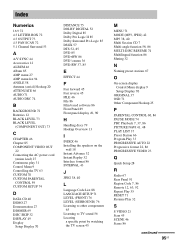
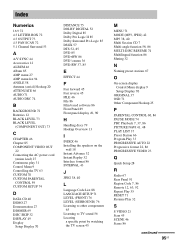
...power cord
(mains lead) 27 Continuous play 31 Control Menu 9 Controlling the TV 63 CUSTOM 70 CUSTOM PARENTAL
CONTROL 59 CUSTOM SETUP 74
D
DATA CD 40 DEMO 27 Demonstration 27 DIMMER 69 DISC SKIP 32 DISPLAY 49 Display
Setup Display 70
DISTANCE 75 DOLBY DIGITAL 52 Dolby Digital...based software 86 Front Panel 89 Front panel display 49, 90
H
Handling discs 79 Hookup Overview 13
I
INDEX 46 Installing the...

