Sony DSR-PD100A driver and firmware
Related Sony DSR-PD100A Manual Pages
Download the free PDF manual for Sony DSR-PD100A and other Sony manuals at ManualOwl.com
Primary User Manual - Page 2


... that any changes or modifications not expressly approved in this manual could void your authority to operate this equipment.
Declaration of Conformity
Trade Name:
SONY
Model No.:
DSR-PD100A
Responsible Party: Sony Electronics Inc.
Address:
1 Sony Drive, Park Ridge, NJ,
07656 USA
Telephone No.: 201-930-6970
This device complies with Part 15 of the FCC Rules.
Operation is...
Primary User Manual - Page 3
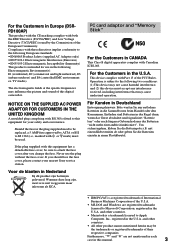
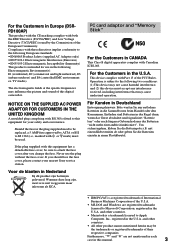
... nearest Sony service station.
Voor de klanten in Nederland
Bij dit product zijn batterijen gelevered. Wanneer deze leeg zijn, moet u ze niet weggooien maar inleveren als KCA.
PC card adaptor and "Memory Stick"
N50
For the Customers in CANADA
This Class B digital apparatus complies with Canadian ICES-003.
For the Customers in the U.S.A.
This device complies...
Primary User Manual - Page 4


...Using alternative power sources 26
Using the house current 27
Changing the mode settings 28
-for camera recording- Photo recording 33
Shooting with all the pixels - PROG. SCAN .. 35
Using the FADER function 36
Shooting with backlighting 38
Using the wide mode function 39
Enjoying picture effect 40
Recording with various effects - digital effect 42
Shooting with manual adjustment...
Primary User Manual - Page 8


... charge the battery pack. To charge the battery pack, use the supplied AC power adaptor. This camcorder operates only with the "InfoLITHIUM" battery pack. "InfoLITHIUM" is a trademark of Sony Corporation.
Installing the battery pack
(1) Lift up the viewfinder. (2) Insert the battery pack in the direction of the $ mark on the battery pack. Slide...
Primary User Manual - Page 9
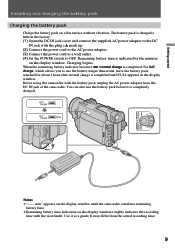
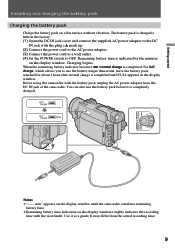
... to the DC
IN jack with the plug's 4 mark up. (2) Connect the power cord to the AC power adaptor. (3) Connect the power cord to a wall outlet. (4) Set the POWER switch to OFF. Remaining battery time is indicated by the minutes
on the display window. Charging begins. When the remaining battery indicator becomes ı, normal charge is completed...
Primary User Manual - Page 10


Installing and charging the battery pack
Charging time
Battery pack NP-F330 (supplied) NP-F530/NP...life will be shorter if you use the camcorder in a cold environment.
* Approximate continuous recording time indoors.
** Approximate minutes when recording while you repeat recording start/stop, zooming
and turning the power on/off. The actual battery life may be shorter.
10
*** NP-F730H is sold ...
Primary User Manual - Page 11


Getting started
Installing and charging the battery pack
Notes on remaining battery time indication during recording • Remaining battery time is displayed on the LCD screen or in the viewfinder. However, the
indication may not be displayed properly, depending on using conditions and circumstances. • When you close the LCD panel or open it, it...
Primary User Manual - Page 12
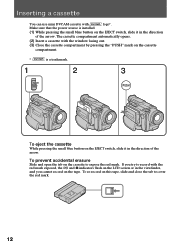
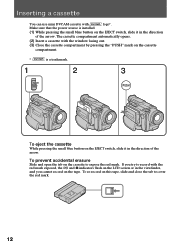
...the power source is installed.
(1) While pressing the small blue button on the EJECT switch, slide it in the direction
of the arrow. The cassette compartment automatically opens.
(2) Insert a cassette with the window facing ...you try to record with the red mark exposed, the L and 6 indicators flash on the LCD screen or in the viewfinder, and you cannot record on the tape. To re-record on this ...
Primary User Manual - Page 13


... green button on the POWER switch, set it to CAMERA.
The camcorder is set to Standby mode. (3) Press START/STOP.
The camcorder starts recording. "REC" appears on the LCD screen or in the viewfinder. The camera recording lamp on the front of the camcorder also lights up.
2
7 0min
STBY -:--:--
1
POWER VTR
MEMORY OFF CAMERA
POWER VTR
MEMORY OFF CAMERA
3
7 0min
REC 0 : 0 0 : 0 0 6 0min
To...
Primary User Manual - Page 21


... table top or any other flat surface of suitable height. If you have a tripod for a still camera, you can also use it with the camcorder. When attaching a non-Sony tripod, make sure that the length of the tripod screw is less than 6.5 mm (9/32 inch). ...viewfinder or the LCD panel may be damaged. Be careful when placing the camcorder under sunlight or by a window. [e]
[d]
[e]
Basic operations
21
Primary User Manual - Page 23


... camcorder to a TV or VCR.
4
REW PLAY
FF
5
REW PLAY
FF
Basic operations
1
POWER VTR
LCD BRIGHT
3
MEMORY OFF CAMERA
2
VOLUME
DISPLAY
To stop playback, press π. To rewind the tape, press 0. To fast-forward the tape rapidly, press ).
Using the Remote Commander
You can control playback using the supplied Remote Commander. Before using the Remote Commander, insert the...
Primary User Manual - Page 33


.... Then the still picture is recorded for about seven seconds and the camcorder returns to Standby mode.
1
2
CAPTURE
POWER VTR
PHOTO
MEMORY OFF CAMERA
3
PHOTO
When shooting in the dark Install the HVL-FDH2 video flash light (not supplied) to the accessory shoe. If the exposure is in manual exposure mode, set it to automatic exposure mode. When...
Primary User Manual - Page 93


...(not supplied) with your computer
To display images recorded on the "Memory Stick" or PC card on the computer monitor, connect the PC card/parallel port adaptor with your computer. Turn off your computer, and then connect the PC card/parallel port adaptor (not supplied) with your computer as illustrated below. Install the MSAC-PR1 device driver into your computer from CD-ROM supplied with the MSAC...
Primary User Manual - Page 97


... POWER switch or press any button while the display shows "FORMATTING." • "Memory Stick"s are formatted in the FAT-format for "Memory Stick" equipment that is compatible with DCF standards. This camcorder is not compatible with DCF standards. Format "Memory Stick"s with this camcorder before using. "Memory Stick"s can be used as an external memory device of personal computers...
Primary User Manual - Page 107


... JPEG images, you can see images recorded on a "Memory Stick" or PC card on a computer screen. For detailed instructions on operation, refer to the operating instruction supplied with the application software. Examples of recommended OS/application software OS • Windows 95 • Windows NT3.51 or newer versions, etc. Application • Microsoft Internet Explorer, etc. Notes • For...
Primary User Manual - Page 118


... beginning to the end of the tape concerning above. The same result may occur when you record using a digital video camera recorder without a cassette memory function on a tape recorded by one with the cassette memory function. Tapes with cassette memory have (Cassette Memory) mark. Sony recommends that you use a tape having mark to enjoy this camcorder fully.
When you play...
Primary User Manual - Page 119


...
[c]
[a]
[b]
To record
Slide out to prevent ...memory. Clean up the gold-plated connector with cotton-wool swab, about every 10 times ejection of a cassette. [c]
Additional information
Charging the vanadium-lithium battery in the camcorder
Your camcorder is supplied with a vanadium-lithium battery installed so as to retain the
date and time, etc., regardless of the setting of the POWER...
Primary User Manual - Page 120


...the month, day, hour and minutes by turning and pressing the control dial. (7) Press MENU to erase the menu display.
1
POWER VTR
3
SETUP MENU C LOCK SET LTR S I ZE
MEMORY OFF CAMERA
2,7 MENU
4
[ MENU ] : END
5
6
SETUP MENU CLOCK SET LTR S I ZE R E T URN
JAN 1 1 9 9 9 1 2 : 0 0 : 0 0 AM
SETUP MENU C LOCK SET LTR S I ZE 1 9 9 9 JAN 1 R E T URN
[ MENU ] : END
[ MENU ] : END
1 2 0 0 AM...
Primary User Manual - Page 122


...the i indicator on the LCD screen or in the viewfinder changes from slow flashing to rapid flashing while you are recording, set the POWER switch to OFF on the camcorder and replace the battery pack. Leave the...a cool place. When the battery pack is installed to the camcorder, a small amount of current flows to the camcorder even if the POWER switch is set to OFF. This shortens battery life.
•...
Primary User Manual - Page 124


... time is not same as the continuous recording time in the operating instruction. 1) Full charge: Charging for about 1 hour after the charge lamp of the AC power adaptor goes
off. 2) Normal charge: ... terminals are not clean or when the battery pack has not been used for a long time, repeatedly install and remove the battery pack a few times. This improves the contact condition. Also, wipe the +, ...

