Sony BDV-IT1000ES driver and firmware
Drivers and firmware downloads for this Sony item

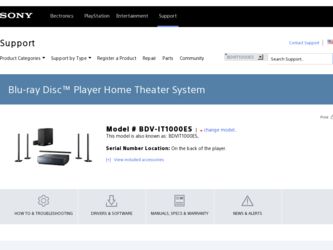
Related Sony BDV-IT1000ES Manual Pages
Download the free PDF manual for Sony BDV-IT1000ES and other Sony manuals at ManualOwl.com
Operating Instructions - Page 2


... important operating and maintenance (servicing) instructions in the literature accompanying the appliance. Owner's Record The model and serial numbers are located at the rear exterior of the control unit. Record the serial number in the space provided below. Refer to them whenever you call upon your Sony dealer regarding this product. Model No. BDV-IT1000ES/BDV-IS1000 Serial No
2US
Date of...
Operating Instructions - Page 3


...the point of cable entry as practical.
Notice for the customers in Canada
For the wireless transceiver (EZW-RT10)
This class B digital apparatus complies with Canadian ICES-003. This device complies with RSS... been turned off. • Install this system so that the AC power cord (mains lead) can be unplugged from the wall socket immediately in the event of trouble.
Copyrights and Trademarks
•...
Operating Instructions - Page 6


... 81
Tuner
Listening to the Radio 83
External Audio Device
Using the DIGITAL MEDIA PORT Adapter 88
Using an S-AIR Product 89
Other Operations
Using the Control for HDMI Function for "BRAVIA" Sync 95
Calibrating the Appropriate Settings Automatically 98
Setting the Speakers 100 Controlling the TV or Other Components
with the Supplied Remote 101 Using the Sound Effect 105 Using the...
Operating Instructions - Page 17
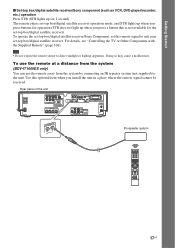
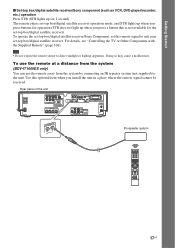
.../digital satellite receiver/Sony Component, set the remote signal to suit your set-top box/digital satellite receiver. For details, see "Controlling the TV or Other Components with the Supplied Remote" (page 101).
Note
• Do not expose the remote sensor to direct sunlight or lighting apparatus. Doing so may cause a malfunction.
To use the remote at a distance from the system (BDV-IT1000ES...
Operating Instructions - Page 19


... take care not to touch the speaker units.
Ex. Front speaker
Speaker unit
Tip
• You can install the front, center, and surround speakers on a wall by using the wall mounting bracket (supplied) (page... 33). In this case, you do not need to attach the desktop stand to the speaker.
• You can install the front and surround speakers directly on the floor by attaching speaker stands (WS...
Operating Instructions - Page 26


Getting Started
5 Attach the grille to the speaker.
"SONY" mark
Grille
Note
• When assembling, take care not to touch the speaker units. • Be sure to...to the front of the speaker and the foot pads (thin) to the rear so that the speaker tilts up when installed on a TV stand, etc.
Foot pads (thick)
Bottom of the center speaker Side view
Foot pads (thin)
Foot pads (thin) Foot pads ...
Operating Instructions - Page 29


... (especially metal) into a hole on the front part of the speaker. (BDV-IT1000ES only) • Avoid placing the speakers close to a CRT-based TV. It may cause color irregularity. (BDV-IT1000ES only) • When using the optional stand, we recommend that the speakers are installed on a flat and firm floor (not on a thick pile carpet, for...
Operating Instructions - Page 32


Getting Started
Note on handling the subwoofer
• Do not place your hand into the slit of the subwoofer when lifting it. The speaker driver may be damaged. When lifting, hold the bottom of the subwoofer. Subwoofer Slits
• Do not push the top of the subwoofer where the speaker unit is installed. Speaker unit
32US
Operating Instructions - Page 56


...
HDMI
IR REMOTE
TV OPTICAL SAT/CABLE
DIGITAL IN
OUT
IN
IN 1
IN 2
COAXIAL OUT
TV
R
L A.CAL
AUDIO IN
MIC
ECM-AC2
R
L
AUDIO VIDEO SAT/CABLE IN
DMPORT
DC5V 700mA MAX
EZW-RT10 ANTENNA 75 COAXIAL FM
AM
Rear panel of the unit (Ex. BDV-IT1000ES)
When connecting to a broadband router directly
Network cable (not supplied)
LAN(100)
When connecting via a wireless LAN router
Network...
Operating Instructions - Page 107


...
Audio Settings BD/DVD Viewing Settings Photo Settings
3 Press X/x to select the setup category
icon to change, then press . Example: [Video Settings]
Setup
TV Type Set the screen aspect ratio of your TV.
Screen Format
Original
DVD Aspect Ratio
Letter Box
Cinema Conversion Mode
Auto
You can setup the following options.
Icon
Explanation
[Network Update] (page 108) Updates the software...
Operating Instructions - Page 108


... AC power cord (mains lead) or network cable while downloading or updating software.
• Any operations, including opening the disc tray, are not available while updating.
• Downloading times may differ depending on the server provider or line status.
• When error messages on network connections appear, check the network connections using [Network Diagnostic] of [Internet Settings...
Operating Instructions - Page 109


... display also shows progress of the update.
• You can check the current software version by selecting [System Information] in [System Settings] (page 116).
• The [Setup] settings remain after updating. • For information about other software update
methods, refer to the following website or consult your nearest Sony dealer or local authorized Sony Service facility; http://www.sony...
Operating Instructions - Page 116


... information of newer software version. The information appears on the TV screen when you turn the system on. Network connections and settings are required when using this function (page 117).
[On]: Sets the system to inform you of newer software version information (page 108). [Off]: Off.
x [System Information] You can display the system's software version information and the MAC address.
116US
Operating Instructions - Page 140


... Service's Internet homepage (the "Site"). The Software includes software embedded in the Product; stored on any media, bundled with the Product or otherwise provided by Sony; downloaded from the Site or otherwise made accessible or provided by Sony; any such media and any printed or "on-line" or electronic documentation associated with the Product and all updates and upgrades...
Operating Instructions - Page 141


..., upgrade or modify the Service, Site and/ or Software without notice. You may, at Sony's discretion, receive messages regarding these changes and new features/functionality. Any new text, content, file, data, product, services, information, software, software tool or other feature provided by Sony (through the network or by CD-ROM or other means) (including, but not limited to, any update to...
Operating Instructions - Page 142


... available on the Web. To download, please access the following URL: http://www.sony.net/Products/Linux Please note that Sony cannot answer or respond to any inquiries regarding the content of this source code.
GNU GENERAL PUBLIC LICENSE
Version 2, June 1991
Copyright (C) 1989, 1991 Free Software Foundation, Inc.
51 Franklin Street, Fifth Floor, Boston...
Operating Instructions - Page 143


...program is threatened constantly by software patents. We wish to ...licensee is addressed as "you".
Activities other than copying, distribution and... way, to print or display an announcement including an appropriate...storage or distribution medium does not bring the other work under the scope of this License.
3. You may copy...the scripts used to control compilation and installation of the executable. ...
Operating Instructions - Page 146


...to control compilation and installation of the library.
Activities other than copying, ... a function in a library to compute square roots has a purpose that ...Library) on a volume of a storage or distribution medium does not bring ...version 2, instead of to this License. (If a newer version than version 2 of the ordinary GNU General Public License has appeared, then you can specify that version...
Operating Instructions - Page 147


... that (1) uses at run time a copy of the library already present on the user's computer system, rather than copying library functions into the executable, and (2) will operate properly with a modified version of the library, if the user installs one, as long as the modified version is interface-compatible with the version that the work was made with...
Operating Instructions - Page 149


...) ARISING IN ANY WAY OUT OF THE USE OF THIS SOFTWARE, EVEN IF ADVISED OF THE POSSIBILITY OF SUCH DAMAGE.
The licence and distribution terms for any publically available version or derivative of this code cannot be changed. i.e. this code cannot simply be copied and put under another distribution licence [including the GNU...
