Sony BDV-E780W driver and firmware
Drivers and firmware downloads for this Sony item


Related Sony BDV-E780W Manual Pages
Download the free PDF manual for Sony BDV-E780W and other Sony manuals at ManualOwl.com
Software License Information - Page 1


... gcc
The GNU General Public License Version 3 and the GCC Runtime Library Exception are available for gcc software only. The source code for the above-listed software is available on the Web. To download, please access the following URL: http://www.sony.net/Products/Linux Please note that Sony cannot answer or respond to any inquiries...
Software License Information - Page 2


...addressed as "you".
Activities other than copying... to print or display an announcement including ...storage or
2
distribution medium does not bring the other work under the scope of this License.
3. You may copy...copy of the corresponding source code, to be distributed under the terms of Sections 1 and 2 above on a medium customarily used for software...used to control compilation and installation of the ...
Software License Information - Page 5


...this License"). Each licensee is addressed as "you".
A "library" means a collection of software functions and/or data prepared...plus the scripts used to control compilation and installation of the library.
Activities other than copying, distribution and modification are ...meaningful.
(For example, a function in a library to compute square roots has a purpose that is entirely welldefined independent ...
Software License Information - Page 9


...using a modified version of the Library.
The precise terms and conditions for copying, distribution and ... licensee is addressed as "you".
A "library" means a collection of software functions and/...used to control compilation and installation of the library.
Activities other than copying, distribution and...example, a function in a library to compute square roots has a purpose that is entirely...
Software License Information - Page 10


... the right to control the distribution of ... on a volume of a storage or distribution medium does not bring...copy of the library already present on the user's computer system, rather than copying library functions into the executable, and (2) will operate properly with a modified version of the library, if the user installs one, as long as the modified version is interfacecompatible with the version...
Software License Information - Page 13


...versions.
Some devices are designed to deny users access to install or run modified versions of the software...addressed as "you". "Licensees" and "recipients" may be individuals or organizations.
To "modify" a work means to copy from or adapt...copies. Mere interaction with a user through a computer network, with no transfer of a copy, is not conveying.
An interactive user interface displays...or control ...
Software License Information - Page 15


... example, the work has been installed in ROM).
The requirement to provide Installation Information does not include a requirement to continue to provide support service, warranty, or updates for a work that has been modified or installed by the recipient, or for the User Product in which it has been modified or installed. Access to a network may be denied when the...
Software License Information - Page 19


... POSSIBILITY OF SUCH DAMAGE.
The license and distribution terms for any publically available version or derivative of this code cannot be changed. i.e. this code cannot simply be copied and put under another distribution license [including the GNU Public License.]
CURL SOFTWARE
COPYRIGHT AND PERMISSION NOTICE. Copyright (c) 1996 - 2009, Daniel Stenberg, . All rights reserved...
Software License Information - Page 21


...by the Free Software Foundation but is freely distributable. The same holds for its supporting scripts (config.guess, config.sub, ltconfig, ltmain.sh). Another support script, install-sh, is ...(c) is the Copyright property of CompuServe Incorporated. GIF(sm) is a Service Mark property of CompuServe Incorporated."
LIBPNG
libpng versions 1.2.6, August 15, 2004, through 1.2.37, June 4, 2009, are...
Software License Information - Page 23
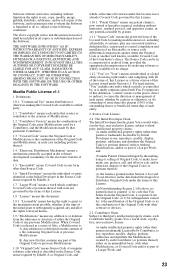
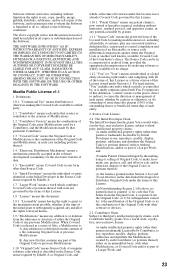
...copies or substantial portions of the Software.
THE SOFTWARE... computer software...control compilation and installation...version of this License issued under Section 6.1. For legal entities, "You" includes any entity which controls, is controlled by, or is under common control with You. For purposes of this definition, "control" means (a) the power... modify, display, perform,... other software or devices.
...
Operating Instructions - Page 4


...).
For the wireless transceiver (EZWRT50)
This Class B digital apparatus complies with Canadian ICES-003.
Operation is subject to the following two conditions: (1) this device may not cause interference, and (2) this device must accept any interference, including interference that may cause undesired operation of this device.
This equipment complies with IC radiation exposure limits set forth for...
Operating Instructions - Page 5


..."WiFi Protected Setup™" are trademarks of the Wi-Fi Alliance.
• "PhotoTV HD" and the "PhotoTV HD" logo are trademarks of Sony Corporation.
• MPEG Layer-3 audio ...upgrade, you will not be able to access content that requires the upgrade. • DLNA®, the DLNA Logo and DLNA CERTIFIED™ are trademarks, service marks, or certification marks of the Digital Living Network...
Operating Instructions - Page 7


... the Buttons on
the Unit 50 Controlling Your TV or Other
Components with the Supplied Remote 51
Saving Power in Standby Mode 52 Browsing Websites 53 Further Settings for the Wireless
System 54 Setting up the Network 55 Settings and Adjustments Using the Setup Display 59 [Remote Controller Setting Guide]....... 59 [Network Update 60 [Screen Settings 60 [Audio Settings 61 [BD/DVD Viewing...
Operating Instructions - Page 8


...(4)
• USB cable (1)
• Surround amplifier (1)
• Center speaker (1) • Subwoofer (1)
• Screws (silver) (4)
• Wireless transceivers (2)
• Screws (black) (12)
• FM wire antenna (aerial) (1)
or
• Operating Instructions • Quick Setup Guide • Speaker Installation Guide • Software License
Information • Easy Setup Disc (DVD...
Operating Instructions - Page 9


...Subwoofer (1)
• USB cable (1) • FM wire antenna (aerial) (1)
or
• Video cord (1)
• Surround amplifier (1)
• Remote commander (remote) (1)
• Wireless transceivers (2)
• R6 (size AA) batteries (2) • Calibration mic (1)
• Operating Instructions • Quick Setup Guide • Speaker Installation Guide • Software License
Information...
Operating Instructions - Page 36


...iPod/iPhone models are as follows. Update your iPod/iPhone with the latest software before using with the system.
...Dock for iPod/iPhone
(supplied) to the front or rear (USB) port on the unit, then place the iPod/ iPhone onto the ... panel TV
Rear panel
or
VIDEO IN
Dock for iPod/iPhone
USB cable (supplied)
VIDEO OUT
USB
Video cord (supplied)
2 Press HOME.
The home menu appears on the TV screen....
Operating Instructions - Page 53


... is displayed. C Page address D SSL icon Appears when the linked URL is secured. E Signal strength indicator Appears when the system is connected to a wireless network. F Progress bar/Loading icon Appears when the page is being read, or during file download/transfer. G Text input field Press , then choose [Input] from the options menu to open the software keyboard...
Operating Instructions - Page 54


...URL when the software keyboard is displayed.
[Add to Bookmark] Adds the currently displayed website to the bookmark list.
Items [Set as start page]
[Open in new window] [Display certificate]
Details
Sets the currently displayed website as the default start page.
Opens a link in a new window.
Displays server certificates sent from pages that support SSL.
Further Settings for the Wireless System...
Operating Instructions - Page 59


... to the factory settings.
[Remote Controller Setting Guide]
You can setup the following options.
Icon
Explanation
[Remote Controller Setting Guide] (page 59) Makes the remote settings for operating the TV or other components.
[Network Update] (page 60) Updates the software of the system.
x [Preset Mode] You can change the preset code of the remote for controlling non-Sony components. For...
Operating Instructions - Page 64


... stop playback of the disc. To download, the system must be connected to the network. [Manual]: Downloads disc information when [Video Search] or [Music Search] is selected.
x [System Information] You can display the system's software version information and the MAC address.
[Network Settings]
You can make detailed settings for Internet and network.
x [Internet Settings] Connect the system to the...
