Sony HT-XT3 driver and firmware
Related Sony HT-XT3 Manual Pages
Download the free PDF manual for Sony HT-XT3 and other Sony manuals at ManualOwl.com
Notes on using Google Cast™ and SongPal Link - Page 1
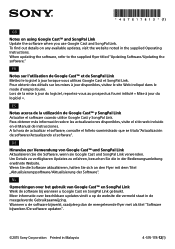
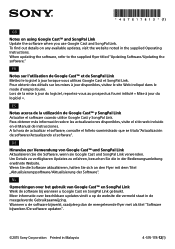
... on any available updates, visit the website noted in the supplied Operating Instructions. When updating the software, refer to the supplied flyer titled "Updating Software/Updating the software."
FR
Notes sur... en el Manual de instrucciones. A la hora de actualizar el software, consulte el folleto suministrado que se titula "Actualización de software/Actualizando el software".
DE
Hinweise...
Operating Instructions - Page 2


... operating and maintenance (servicing) instructions in the literature accompanying the appliance.
Properly shielded and grounded cables and connectors must be used for connection to host computers and/or peripherals in order to meet FCC emission limits.
NOTE: This equipment has been tested and found to comply with the limits for a Class B digital device, pursuant to Part...
Operating Instructions - Page 3
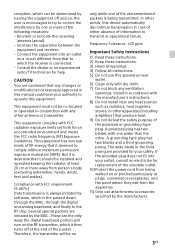
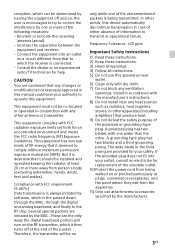
... that it should be installed and operated keeping the radiator at least 20 cm or more away from person's body (excluding extremities: hands, wrists, feet and ankles).
Compliance with FCC requirement 15.407(c) Data transmission is always initiated by software, which is the passed down through the MAC, through the digital and analog baseband...
Operating Instructions - Page 4
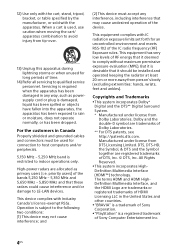
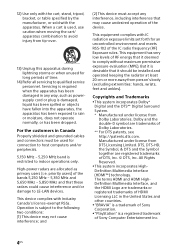
... host computers and/or peripherals.
5,150 MHz - 5,250 MHz band is restricted to indoor operations only.
High-power radars are allocated as primary users (i.e. priority users) of the bands 5,250 MHz - 5,350 MHz and 5,650 MHz - 5,850 MHz and that these radars could cause interference and/or damage to LE-LAN devices.
This device complies...
Operating Instructions - Page 5
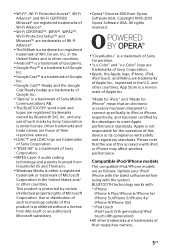
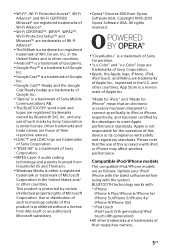
... for the operation of this device or its compliance with safety and regulatory standards. Please note that the use of this accessory with iPod or iPhone may affect wireless performance.
Compatible iPod/iPhone models The compatible iPod/iPhone models are as follows. Update your iPod/ iPhone with the latest software before using with the...
Operating Instructions - Page 6


... the Web. To download, please access the following: URL: http://oss.sony.net/Products/Linux
Please note that Sony cannot answer or respond to any inquiries regarding the content of this source code.
About These Operating Instructions
The instructions in these Operating Instructions describe the controls on the remote control. You can also use the controls on the unit...
Operating Instructions - Page 14
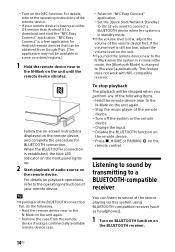
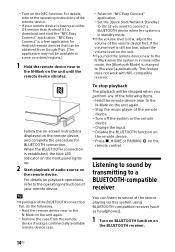
Turn on the NFC function. For details, refer to the operating instructions of the remote device.
If your remote device is having an older OS version than Android 4.1.x, download and start the "NFC Easy Connect" application. "NFC Easy Connect" is a free application for Android remote devices that can be obtained from Google Play. (The application may not be available in...
Operating Instructions - Page 17


...wireless LAN router/access point The security key (password)** for the
network
* SSID (Service Set Identifier) is a name that identifies a particular access point.
** This information should be available from a label on your wireless LAN router/access point, from the operating instructions, from the person who set up your wireless network, or from the information provided by your Internet...
Operating Instructions - Page 18


... Windows 7.
Enjoying various online services
You can listen to music services offered on the Internet with this system. To use this function, the system must be connected to the Internet.
Player (This system)
Internet
To play remote files by operating the system (Renderer) via a Home Network Controller
You can operate the system with a Home Network Controller-compatible device (a mobile phone...
Operating Instructions - Page 19


... appears depend on the music service.
Using Screen mirroring
"Screen mirroring" is a function to display the screen of a mobile device on the TV by Miracast technology. The system can be connected directly with a Screen mirroring-compatible device (e.g. smartphone, tablet). You can enjoy the display screen of the device on your large TV screen. No wireless router (or access point) is required...
Operating Instructions - Page 22
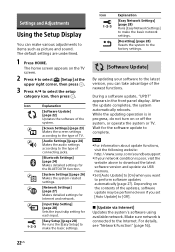
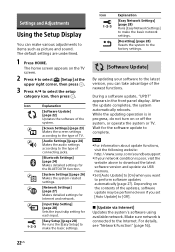
... the system, or operate the system or TV. Wait for the software update to complete.
Note
For information about update functions, visit the following website: http://www.sony.com/soundbarsupport
If your network condition is poor, visit the website above to download the latest software version and update via USB memory.
Set [Auto Update] to [On] when you want to perform...
Operating Instructions - Page 23


... Adjustments
[Update via USB Memory] Updates software using USB memory. Make sure that the Software Update Folder is correctly named as "UPDATE". The system can recognize up to 500 files/folders in a single layer including the update files/folders.
[Screen Settings]
[TV Type] [16:9]: Select this when connecting to a wide-screen TV or a TV with a wide-mode function. [4:3]: Select...
Operating Instructions - Page 27


... and the MAC address.
[Software License Information] You can display the Software License Information.
[Network Settings]
[Internet Settings] Connect the system to the network beforehand. For details, see "Network Function" (page 16).
[Wired Setup]: Select this when you connect to a broadband router using a LAN cable. When you select this setting, the built-in wireless LAN is...
Operating Instructions - Page 31
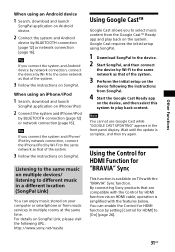
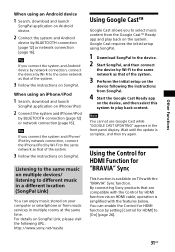
... try again.
Using the Control for HDMI Function for "BRAVIA" Sync
This function is available on TVs with the "BRAVIA" Sync function. By connecting Sony products that are compatible with the Control for HDMI function via an HDMI cable, operation is simplified with the features below. You can enable the Control for HDMI function by setting [Control for HDMI] to [On] (page 26...
Operating Instructions - Page 36
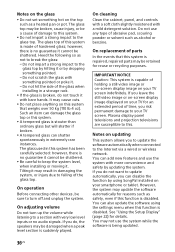
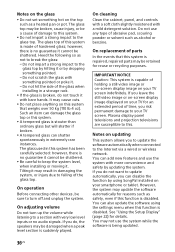
... video image or on-screen display image displayed on your TV for an extended period of time, you risk permanent damage to your TV screen. Plasma display panel televisions and projection televisions are susceptible to this.
Notes on updating
This system allows you to update the software automatically when connected to the Internet via a wired or wireless network. You can add new features...
Operating Instructions - Page 37


...after several minutes.
Messages
[A new software version is available. Please go to the "Setup" section of the menu and select "Software Update" to perform the update.] appears on the TV screen. See [Software Update] (page 22) to
update the system to a latest software version.
"PRTCT", "PUSH" and "POWER" appear alternately in the front panel display. Press ...
Operating Instructions - Page 52


... Remote Start 28 Renderer Access Control 28 Reset to Factory Default Settings 28 Resetting 28
S
SBM 24 Screen mirroring 19 Screen mirroring RF Setting 27 Screen Settings 23 Slideshow 29 Software License Information 27 Software Update 22 SongPal 30 Standby Through 26 System Information 27 System Settings 26
T
Time Zone 27 Top panel 43 TV Type 23
U
USB 9
V
Video Direct 24
W
Wireless...
Operating Instructions - Page 53
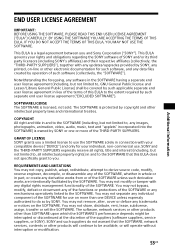
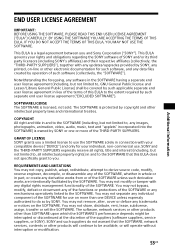
... on more than one DEVICE unless expressly authorized to do so by SONY. You may not remove, alter, cover or deface any trademarks or notices on the SOFTWARE. You may not share, distribute, rent, lease, sublicense, assign, transfer or sell the SOFTWARE. The software, network services or other products other than SOFTWARE upon which the SOFTWARE'S performance depends might...
Operating Instructions - Page 55
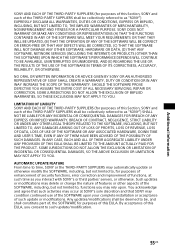
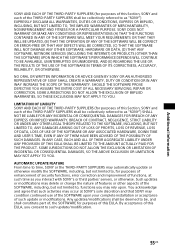
... OR THAT THEY WILL BE UPDATED, (B) THAT THE OPERATION OF ANY OF THE SOFTWARE WILL BE CORRECT OR ERROR-FREE OR THAT ANY DEFECTS WILL BE CORRECTED, (C) THAT THE SOFTWARE WILL NOT DAMAGE ANY OTHER SOFTWARE, HARDWARE OR DATA, (D) THAT ANY SOFTWARE, NETWORK SERVICES (INCLUDING THE INTERNET) OR PRODUCTS (OTHER THAN THE SOFTWARE) UPON WHICH THE SOFTWARE'S PERFORMANCE DEPENDS WILL CONTINUE...
Operating Instructions - Page 56
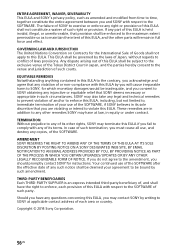
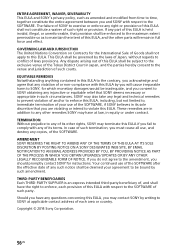
... NOTIFICATION TO AN EMAIL ADDRESS PROVIDED BY YOU, BY PROVIDING NOTICE AS PART OF THE PROCESS IN WHICH YOU OBTAIN UPGRADES/UPDATES OR BY ANY OTHER LEGALLY RECOGNIZABLE FORM OF NOTICE. If you do not agree to the amendment, you should promptly contact SONY for instructions. Your continued use of the SOFTWARE after the effective date...

