Pantech Renue driver and firmware

Related Pantech Renue Manual Pages
Download the free PDF manual for Pantech Renue and other Pantech manuals at ManualOwl.com
Manual - English - Page 2
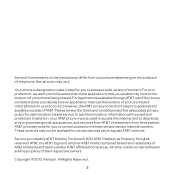
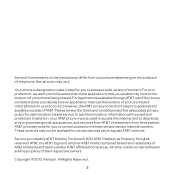
..., your AT&T phone may be used to access the internet and to download, and/or purchase goods, applications, and services from AT&T or elsewhere from third parties. AT&T provides tools for you to control access to the Internet and certain Internet content. These controls may not be available for certain devices which bypass AT&T controls.
Service provided by AT&T Mobility. Portions ©...
Manual - English - Page 12
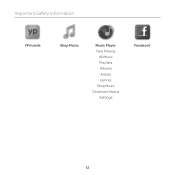
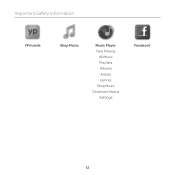
Important Safety Information
YPmobile
Shop Music
Music Player Now Playing
All Music Playlists Albums Artists Genres Shop Music Download Status Settings
Facebook
12
Manual - English - Page 14
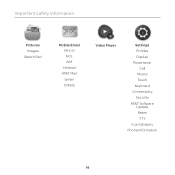
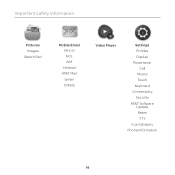
Important Safety Information
Pictures Images Sketch Pad
Mobile Email Yahoo! AOL AIM Hotmail
AT&T Mail Gmail Others
Video Player
Settings Profiles Display Powersaver
Call Phone Touch Keyboard Connectivity Security AT&T Software Update Reset
TTY Icon Glossary Phone Information
14
Manual - English - Page 16
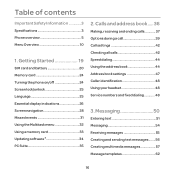
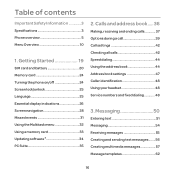
... card and battery 20 Memory card 24 Turning the phone on/off 24 Screen lock/unlock 25 Language 25 Essential display indications 26 Screen navigation 28 Missed events 31 Using the Multitask menu 32 Using a memory card 33 Updating software N 34 PC Suite 35
2. Calls and address book......36
Making, receiving and ending calls 37 Options during a call 39 Call settings...
Manual - English - Page 19
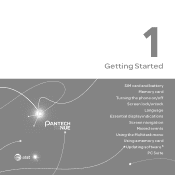
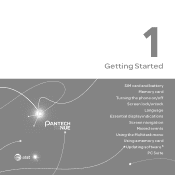
1
Getting Started
SIM card and battery Memory card
Turning the phone on/off Screen lock/unlock Language
Essential display indications Screen navigation Missed events
Using the Multitask menu Using a memory card Updating software N PC Suite
Manual - English - Page 21
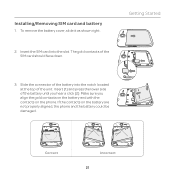
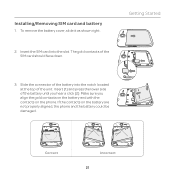
Installing/Removing SIM card and battery
1. To remove the battery cover, slide it as shown right.
2. Insert the SIM card into the slot. The gold contacts of the SIM card should face down.
Getting Started
3. Slide the connector... the battery end with the contacts on the phone. If the contacts on the battery are not properly aligned, the phone and the battery could be damaged.
Correct
Incorrect 21
Manual - English - Page 27
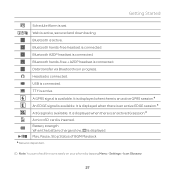
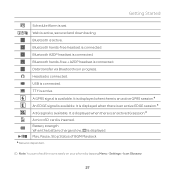
... EDGE session.N A 3G signal is available. It is displayed when there is an active 3G session.N A microSD card is inserted. Battery strength When the battery charge is low, is displayed. Play, Pause, Stop Status of BGM Playback N Network dependent
Note You can check the icons easily on your phone by tapping Menu > Settings > Icon Glossary.
27
Manual - English - Page 32


...the volume up key to launch the Multitask menu that can be accessed from any active window or page on the phone. There is no need to stop what you are doing, if you want to activate ...of the following functions: xx Call: Makes a voice call while using the handset for other tasks. If Music Player is active, it
is muted during the call. xx Messaging: Sends a text or multimedia message while using the ...
Manual - English - Page 34


... the file.
To move a file from the card to the computer
1. Tap Menu > Settings > Connectivity. 2. Tap Select USB Mode. 3. Select the desired option > Save. 4. Connect the data cable with the phone and a computer. 5. Follow the instructions on your computer screen.
Note If you select Music Player, you can add music files from Windows Media PlayerTM. When you select Ask on Connection...
Manual - English - Page 35
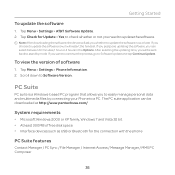
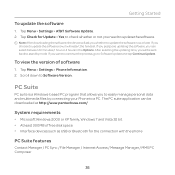
... Continue Update.
To view the version of software
1. Tap Menu > Settings > Phone Information. 2. Scroll down to Software Version.
PC Suite
PC suite is a Windows-based PC program that allows you to easily manage personal data and multimedia files by connecting your Phone to a PC. The PC suite application can be downloaded at http://www.pantechusa.com/.
System requirements
xx Microsoft Windows...
Manual - English - Page 45
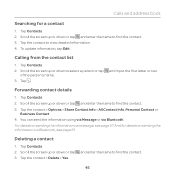
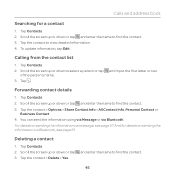
Calls and address book
Searching for a contact
1. Tap Contacts. 2. Scroll the screen up or down or tap and enter the name to find the contact. 3. Tap the contact to view detailed information. 4. To update information, tap Edit.
Calling from the contact list
1. Tap Contacts. 2. Scroll the screen up or down to select a person...
Manual - English - Page 56
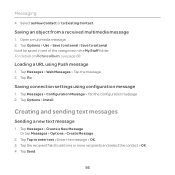
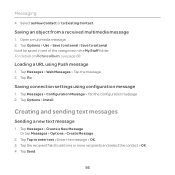
... My Stuff folder. For details on Picture album, see page 68.
Loading a URL using Push message
1. Tap Messages > Web Messages > Tap the message. 2. Tap Go.
Saving connection settings using configuration message
1. Tap Messages > Configuration Message > Tab the configuration message. 2. Tap Options > Install.
Creating and sending text messages
Sending a new text message
1. Tap Messages...
Manual - English - Page 63
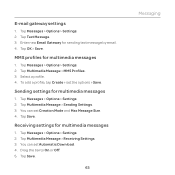
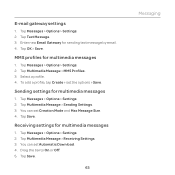
... the options > Save.
Sending settings for multimedia messages
1. Tap Messages > Options > Settings. 2. Tap Multimedia Message > Sending Settings. 3. You can set Creation Mode and Max Message Size. 4. Tap Save.
Receiving settings for multimedia messages
1. Tap Messages > Options > Settings. 2. Tap Multimedia Message > Receiving Settings. 3. You can set Automatic Download. 4. Drag the bar to On or...
Manual - English - Page 75
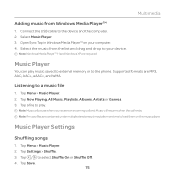
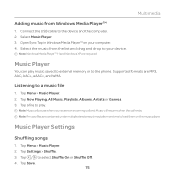
... Windows Media PlayerTM
1. Connect the USB cable to the device and the computer. 2. Select Music Player. 3. Open Sync Tap in Windows Media PlayerTM on your computer. 4. Select the music from the list and drag and drop to your device.
Note Windows Media PlayerTM 11 and Windows XP are required.
Multimedia
Music Player
You can play music saved to external memory or to the phone. Supported...
Manual - English - Page 77
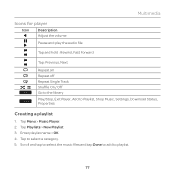
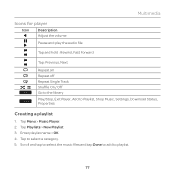
... volume
Pause and play the audio file
Tap and hold : Rewind, Fast Forward
Library Options
Tap: Previous, Next
Repeat all Repeat off Repeat Single Track Shuffle On / Off Go to the library
Play/Stop, Exit Player, Add to Playlist, Shop Music, Settings, Download Status, Properties
Creating a playlist
1. Tap Menu > Music Player. 2. Tap Playlists > New Playlist...
Manual - English - Page 80
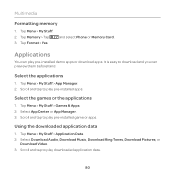
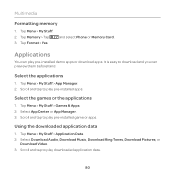
... Menu > My Stuff. 2. Tap Memory > Tap 3. Tap Format > Yes.
and select Phone or Memory Card.
Applications
You can play pre-installed demo apps or download apps. It is easy to download and you can preview them beforehand.
Select the applications
1. Tap Menu > My Stuff > App Manager. 2. Scroll and tap to play pre-installed apps.
Select the games or...
Manual - English - Page 87
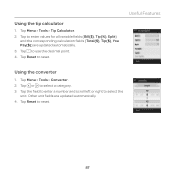
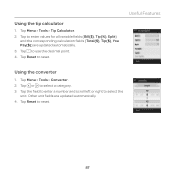
... Menu > Tools > Tip Calculator. 2. Tap to enter values for all variable fields (Bill($), Tip(%), Split)
and the corresponding calculation fields (Total($), Tip($), You Pay($)) are updated automatically. 3. Tap to use the decimal point. 4. Tap Reset to reset.
Useful Features
Using the converter
1. Tap Menu > Tools > Converter. 2. Tap or to select a category...
Manual - English - Page 91
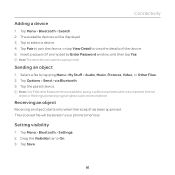
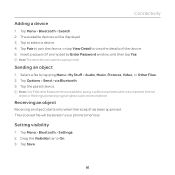
.... 2. The available devices will be displayed. 3. Tap to select a device. 4. Tap Pair to pair the device, or tap View Detail to view the details of the device. 5. Insert password if prompted by Enter Password window, and then tap Yes.
Note The other device must be in pairing mode.
Sending an object
1. Select a file by tapping Menu > My Stuff > Audio, Music...
Manual - English - Page 93
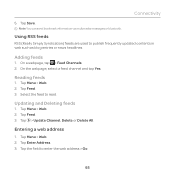
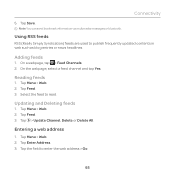
... bluetooth.
Using RSS feeds
RSS (Really Simply Syndication) feeds are used to publish frequently updated contents in web such as blog entries or news headlines.
Adding feeds
1. On a... Select the feed to read.
Updating and Deleting feeds
1. Tap Menu > Web. 2. Tap Feed. 3. Tap > Update Channel, Delete or Delete All.
Entering a web address
1. Tap Menu > Web. 2. Tap Enter Address. 3. Tap the field to ...
Manual - English - Page 95
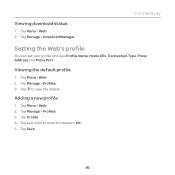
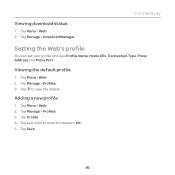
...
1. Tap Menu > Web. 2. Tap Manage > Download Manager.
Connectivity
Setting the Web's profile
You can set your profile and view Profile Name, Home URL, Connection Type, Proxy Address and Proxy Port.
Viewing the default profile
1. Tap Menu > Web. 2. Tap Manage > Profiles. 3. Tap to view the details.
Adding a new profile
1. Tap Menu > Web. 2. Tap Manage > Profiles. 3. Tap...

