Pantech Link II driver and firmware
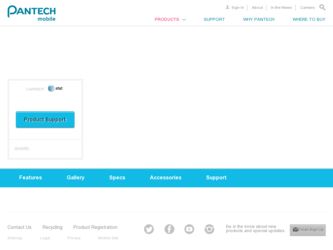
Related Pantech Link II Manual Pages
Download the free PDF manual for Pantech Link II and other Pantech manuals at ManualOwl.com
Manual - English and Spanish - Page 2
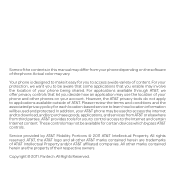
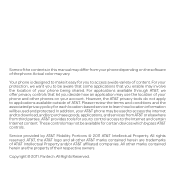
..., your AT&T phone may be used to access the internet and to download, and/or purchase goods, applications, and services from AT&T or elsewhere from third parties. AT&T provides tools for you to control access to the Internet and certain Internet content. These controls may not be available for certain devices which bypass AT&T controls.
Service provided by AT&T Mobility. Portions ©...
Manual - English and Spanish - Page 9
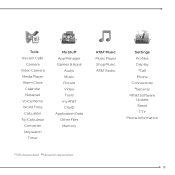
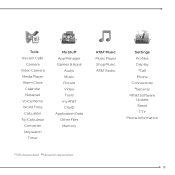
...Camera Video Camera Media Player
Alarm Clock Calendar Notepad
Voice Memo World Time Calculator Tip Calculator Converter Stopwatch
Timer
My Stuff App Manager Games & Apps
Audio Music Picture Video Tools my AT&T CityID Application Data Other Files Memory
AT&T Music Music Player Shop Music AT&T Radio
Settings Profiles Display
nCall Phone Connectivity SSecurity nAT&T Software Update Reset
TTY Phone...
Manual - English and Spanish - Page 12
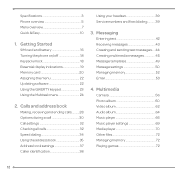
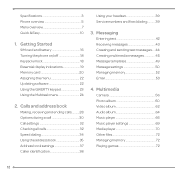
...
1. Getting Started
SIM card and battery 16 Turning the phone on/off 18 Keypad unlock 18 Essential display indications 19 Memory card 20 Assigning the menu 22 Updating software 22 Using the QWERTY keypad 23 Using the Multitask menu 24
2. Calls and address book
Making, receiving and ending calls...........28 Options during a call 30 Call settings 32 Checking all...
Manual - English and Spanish - Page 15
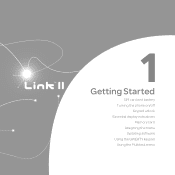
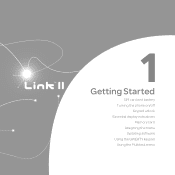
1
Getting Started
SIM card and battery Turning the phone on/off
Keypad unlock Essential display indications
Memory card Assigning the menu
Updating software Using the QWERTY keypad
Using the Multitask menu
Manual - English and Spanish - Page 16
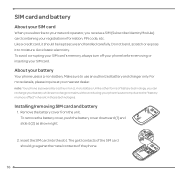
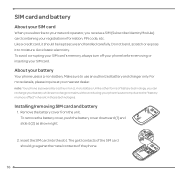
... inquire at your nearest dealer. note: Your phone is powered by a Lithium Ion (Li-Ion) battery. Unlike other forms of battery technology, you can recharge your battery while some charge remains without reducing your phone's autonomy due to the "battery memory effect" inherent in those technologies.
Installing/removing SIM card and battery
1. Remove the battery cover...
Manual - English and Spanish - Page 19
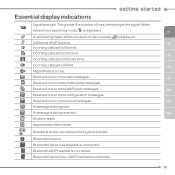
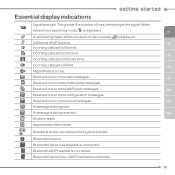
...network is in searching mode, is displayed.
A call is being made. When you are in no service area, Call forwardingN is active. Incoming calls set to Normal. Incoming calls set to Outdoor.
is displayed.
Incoming calls set to Vibrate Only.
Incoming calls set...received.
An alarm is set.
Appointment Alarm is set.
Browser is active, secured and being downloaded.
Bluetooth is active.
...
Manual - English and Spanish - Page 22
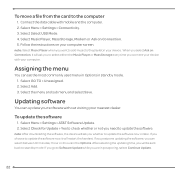
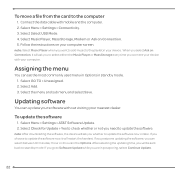
To move a file from the card to the computer
1. Connect the data cable with mobile and the computer. 2. Select Menu > Settings > Connectivity. 3. Select Select USB Mode. 4. Select Music Player, Mass Storage, Modem or Ask on Connection. 5. Follow the instructions on your computer screen. note: Select Music Player when you want to add music to the playlist in your device. When you select Ask on ...
Manual - English and Spanish - Page 23
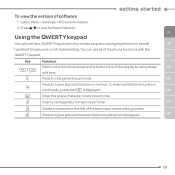
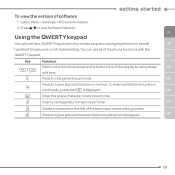
To view the version of software
1. Select Menu > Settings > Phone Information.
2. Press U/D to view Software Version. 01
Using the QWERTY keypad
Your phone has a QWERTY keypad which provides a superior typing experience on a small
02
handheld for easy and comfortable texting. You can use all of the phone functions with the
QWERTY keypad.
03
Key
Function
Perform the functions shown...
Manual - English and Spanish - Page 24
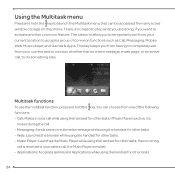
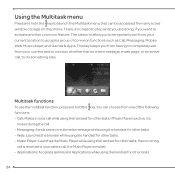
... hold the key to launch the Multitask menu that can be accessed from any active window or page on the phone. There is no need to stop what you are doing, if you want to ... a group of common functions such as Call, Messaging, Mobile Web, Music player, and Games & Apps. This key keeps you from having to completely exit from your current task or window, whether that be a text message, a web page,...
Manual - English and Spanish - Page 35
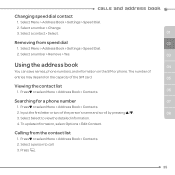
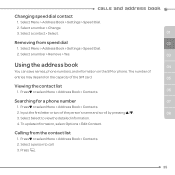
....
01
Removing from speed dial
02
1. Select Menu > Address Book > Settings > Speed Dial.
2. Select a number > Remove > Yes.
03
Using the address book
04
You can save names, phone numbers, and information on the SIM or phone. The number of
entries may depend on the capacity of the SIM card.
05
Viewing the contact list
1. Press D or...
Manual - English and Spanish - Page 51
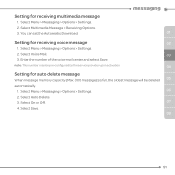
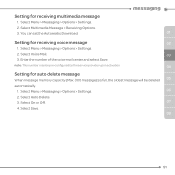
....
3. You can set the Automatic Download.
01
Setting for receiving voice message
02
1. Select Menu > Messaging > Options > Settings.
2. Select Voice Mail.
03
3. Enter the number of the voice mail center and select Save.
note: This number may be pre-configured by the service provider upon activation.
04
Setting for auto delete message When message memory capacity (Max...
Manual - English and Spanish - Page 66
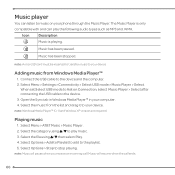
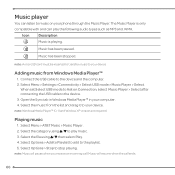
... audio types such as MP3 and .WMA.
Icon Description Music is playing.
Music has been paused.
Music has been stopped.
note: A microSD card must be inserted to transfer music to your device.
Adding music from Windows Media Player™
1. Connect the USB cable to the device and the computer. 2. Select Menu > Settings > Connectivity > Select USB mode > Music Player > Select.
When set Select USB...
Manual - English and Spanish - Page 72
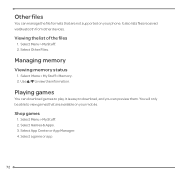
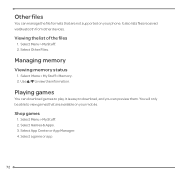
Other files
You can manage the file formats that are not supported on your phone. It also lists files received via Bluetooth from other devices.
Viewing the list of the files
1. Select Menu > My Stuff. 2. Select Other Files.
Managing memory
Viewing memory status
1. Select Menu > My Stuff > Memory. 2. Use U/D to view the information.
Playing games
You can...
Manual - English and Spanish - Page 73
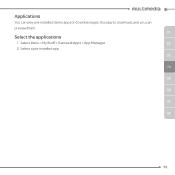
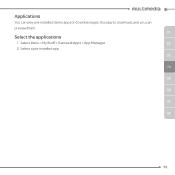
Applications
You can play pre-installed demo apps or download apps. It is easy to download, and you can
preview them. 01
Select the applications
1. Select Menu > My Stuff > Games & Apps > App Manager.
02
2. Select a pre-installed app.
03
04
05
06
07
08
73
Manual - English and Spanish - Page 79
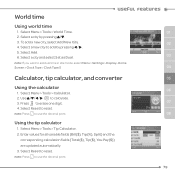
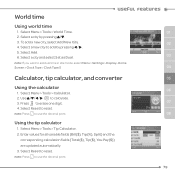
... Dual. note: If you want to set dual time in idle mode, select Menu > Settings > Display> Home Screen > Clock Type > Clock Type 5.
Calculator, tip calculator, and converter
Using the calculator
1. Select Menu > Tools > Calculator.
2. Use U/D/L/ROto calculate. 3. PressCto erase one digit.
4. Select Reset to reset.
note: Press.to use the decimal point.
Using the...
Manual - English and Spanish - Page 80
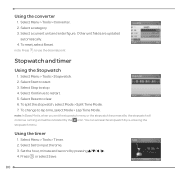
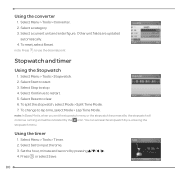
...> Tools > Converter. 2. Select a category. 3. Select a current unit and enter figure. Other unit fields are updated
automatically. 4. To reset, select Reset. note: Press *to use the decimal point.
Stopwatch and timer
Using the Stopwatch...Using the timer
1. Select Menu > Tools > Timer. 2. Select Set to input the time. 3. Set the hour, minute and second by pressing U/D/L/R.
4. PressOor select Save.
80
Manual - English and Spanish - Page 86
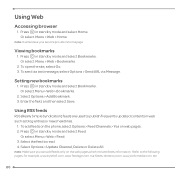
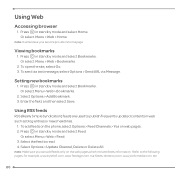
...service provider's homepage.
Viewing bookmarks 1. PressOin standby mode and select Bookmarks.
Or select Menu > Web > Bookmarks. 2. To open the site, select Go. 3. To send via text message, select Options > Send URL via Message.
Setting... feeds are used to publish frequently updated contents in web such as blog entries or news headlines.
1. To add feeds on the phone, select Options > Feed Channels >...
Manual - English and Spanish - Page 88
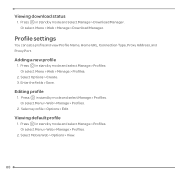
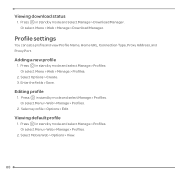
... status 1. PressOin standby mode and select Manage > Download Manager.
Or select Menu > Web > Manage > Download Manager.
Profile settings
You can set a profile and view Profile Name, Home URL, Connection Type, Proxy Address, and Proxy Port.
Adding a new profile 1. PressOin standby mode and select Manage > Profiles.
Or select Menu > Web > Manage > Profiles. 2. Select Options > Create. 3. Enter...
Manual - English and Spanish - Page 92


... language, and then select Select.
Time & Date
Setting up
1. Select Menu > Settings > Phone > Time & Date. 2. Select Auto Update, Time, Time Format, Date, or Date Format > Select. 3. Select an option, and then select Select.
For Time and Date, set it by pressing U/D/L/R and select Save. note: When Auto Update is set to On, Time and Date are not...
Manual - English and Spanish - Page 100
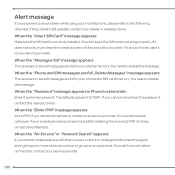
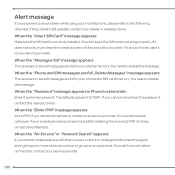
... can still receive calls even if your mobile phone becomes locked after entering the incorrect PIN1 on three consecutive attempts.
When the "No Service" or "Network Search" appears:
If you cannot make/receive a call when you are indoors or undergrounds where the signal strength is poor, move toward a window or go out to an open...

