Onkyo PR-SC5508 driver and firmware

Related Onkyo PR-SC5508 Manual Pages
Download the free PDF manual for Onkyo PR-SC5508 and other Onkyo manuals at ManualOwl.com
Owner Manual - Page 2
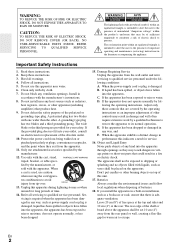
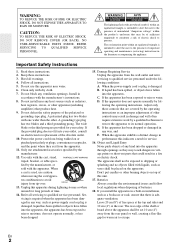
... qualified service personnel under the following conditions: A. When the power-supply cord or plug is damaged, B. If liquid has been spilled, or objects have fallen into the apparatus, C. If the apparatus has been exposed to rain or water, D. If the apparatus does not operate normally by following the operating instructions. Adjust only those controls...
Owner Manual - Page 3
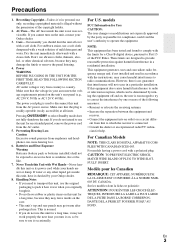
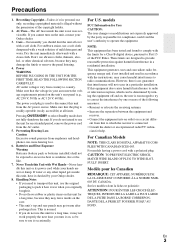
...recording copyrighted material is illegal without the permission of the copyright holder.
2. AC Fuse-The AC fuse inside the unit is not user-serviceable. If you cannot turn on the unit, contact your Onkyo... Class B digital device, pursuant to Part 15 of the FCC Rules. These limits are designed to provide reasonable protection against harmful interference in a residential installation. This equipment...
Owner Manual - Page 4
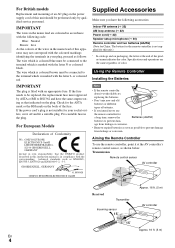
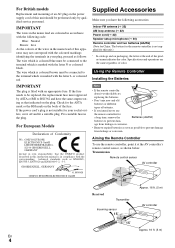
... manual is in compliance with the corresponding technical standards such as EN60065, EN55013, EN55020 and EN61000-3-2, -3-3.
GROEBENZELL, GERMANY
K. MIYAGI ONKYO EUROPE ELECTRONICS GmbH
Supplied Accessories
Make sure you have the following accessories:
Indoor FM antenna (➔ 22) AM loop antenna (➔ 22) Power cord (➔ 22) Speaker setup microphone (➔ 30) Remote controller...
Owner Manual - Page 5
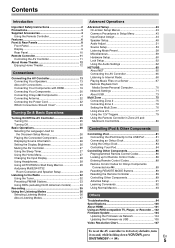
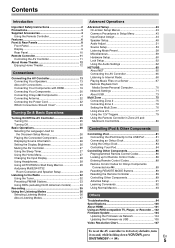
...Buttons 89 Resetting the Remote Controller 89 Controlling Other Components 89 Activities Setup 91 Learning Commands 92 Using Normal Macros 93
Others
Troubleshooting 94 Specifications 100 About HDMI 101 Using an RIHD-compatible TV, Player, or Recorder ... 102 Firmware Update 104
Updating the Firmware via Network 104 Updating the Firmware via USB 105 Video Resolution Chart 107
To reset...
Owner Manual - Page 7
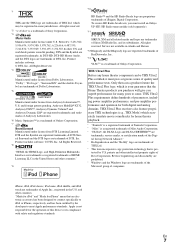
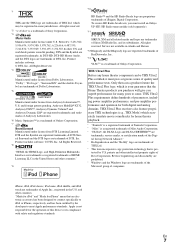
... Corporation. * "Niles" is a registered trademark of Niles Audio Corporation. * "DLNA®, the DLNA Logo and DLNA CERTIFIED™ are
trademarks, service marks, or certification marks of the Digital Living Network Alliance." * Re-Equalization and the "Re-EQ" logo are trademarks of THX Ltd. * This item incorporates copy protection technology that is protected by U.S. patents and...
Owner Manual - Page 12
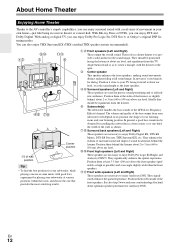
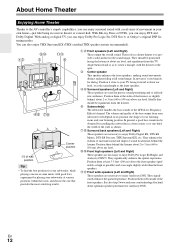
...controller's superb capabilities, you can enjoy surround sound with a real sense of movement in your own home-just like being in a movie theater or concert hall. With Blu-ray Discs or DVDs, you can enjoy DTS and Dolby Digital. With analog or digital TV, you can enjoy Dolby Pro Logic IIx, DTS Neo:6, or Onkyo..., a good bass sound can be obtained by installing the subwoofer in a front corner, or at one...
Owner Manual - Page 30
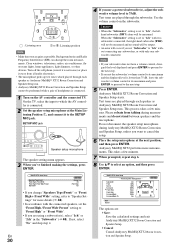
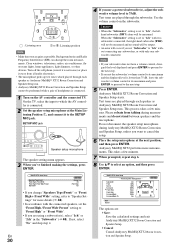
TV
EFG DBC
HI
: Listening area
B to I: Listening position
Note
• Make the room as quiet as possible. Background noise and Radio Frequency Interference (RFI) can disrupt the room measurements. Close windows, televisions, radios, air conditioners, fluorescent lights, home appliances, light dimmers, or other devices. Turn off the cell phone (even if it is not in...
Owner Manual - Page 43
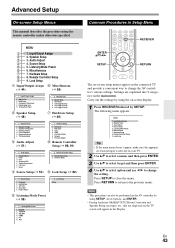
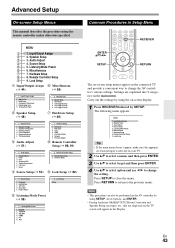
... 12V Trigger B Setup 5. 12V Trigger C Setup
H Hardware Setup (➔ 60)
2. Speaker Setup
1. Speaker Settings 2. Speaker Configuration 3. Speaker Distance 4. Level Calibration 5. Equalizer Settings 6. THX Audio Setup
D Audio Adjust (➔ 51)
7. Hardware Setup
1. Remote ID 2. Multi Zone 3. Tuner 4. HDMI 5. Auto Power Down 6. Network 7. Firmware Update
I Remote Controller Setup (➔ 86...
Owner Manual - Page 62


... Internet. Check the network connection before update. ` via USB: You can update the firmware from a USB mass storage device.
You can update the Onkyo dock's firmware. Do not shutdown the power of the AV controller while update.
En
62
Note
• This update shall not be performed when no dock is connected to UNIVERSAL PORT jack.
Lock Setup
With this preference, you can protect your settings...
Owner Manual - Page 67


... play music files on a computer or media server through the AV controller. See "Supported Audio File Formats" to "About DLNA" for details on supported music servers and music file formats. For Windows Media Player 11, see "Windows Media Player 11 Setup" (➔ 68).
DISPLAY
NET/USB
ENTER R/X/F/S
RETURN
REPEAT RANDOM
1 Start your computer or media server. 2 Press NET/USB to select the "Server...
Owner Manual - Page 68


... can be retrieved from the server. In this case, check your server, network, and AV controller connections.
Windows Media Player 11 Setup
This section explains how to configure Windows Media Player 11 so that the AV controller can play the music files stored on your computer.
1 Start Windows Media Player 11. 2 On the Library menu, select Media Sharing.
The Media Sharing...
Owner Manual - Page 70


... DLNA Interoperability Guidelines
version 1.5) media server or controller device Setting varies depending on the device. Refer to your device's instruction manual for details. If the operating system of your personal computer is Windows 7, Windows Media Player 12 is already installed. For more information, see the Microsoft Web site.
Supported Music File Formats
See "Supported Audio File Formats...
Owner Manual - Page 72


...", and then press ENTER. The "Hardware Setup" menu appears.
7. Hardware Setup
1. Remote ID 2. Multi Zone 3. Tuner 4. HDMI 5. Auto Power Down 6. Network 7. Firmware Update
3 Use R/X to select "Network", and then press ENTER.
The "Network" screen appears.
7-6. Network
MAC Address DHCP
IP Address Subnet Mask Gateway DNS Server Proxy URL Proxy Port
xx : xx : xx − yy : yy : yy Enable
aaa.bbb...
Owner Manual - Page 74
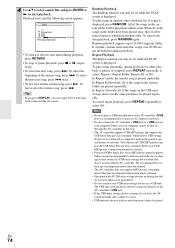
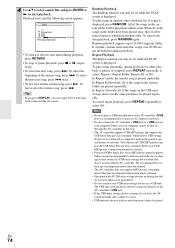
... hard disk drive to the AV controller's USB port, we recommend that you use its AC adapter to power it.
• Do not connect the AV controller's USB port to a USB port on your computer. Music on your computer cannot be played through the AV controller in this way.
• The AV controller supports USB MP3 players that support the USB Mass Storage Class standard, which allows USB storage devices...
Owner Manual - Page 76
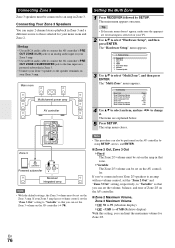
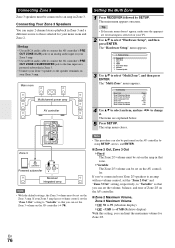
...
AV controller
Setting the Multi Zone
1 Press RECEIVER followed by SETUP. The main menu appears onscreen.
Tip • If the main menu doesn't appear, make sure the appropri-
ate external input is selected on your TV.
2 Use R/X to select "Hardware Setup", and then press ENTER. The "Hardware Setup" menu appears.
7. Hardware Setup
1. Remote ID 2. Multi Zone 3. Tuner 4. HDMI 5. Auto Power...
Owner Manual - Page 83


... latest software, available from the Apple web site. For supported iPod models, see the instruction manual of the Onkyo Dock.
UP-A1 Dock
With the UP-A1 Dock, you can easily play the music, photo, or movie stored on your Apple iPod through the AV controller and enjoy great sound. You can use the AV controller's remote controller to...
Owner Manual - Page 97


... the USB mass storage device class. USB memory devices with security functions cannot - be played.
Others
■ Stand-by power consumption
In the following cases, the power consumption may reach up to a maximum of 30W: 1. You are using the Universal Port jack. 2. "Control" is set to "Enable" in the "Network"
setting. 3. "HDMI Control(RIHD)" setting is set to
"On". (Depending on the TV status...
Owner Manual - Page 104


... to update the firmware.
■ Update via network You need a wired Internet connection to update the firmware.
■ Update via USB storage (➔ 105) Please prepare a USB storage device such as a USB flash memory stick. You need at least 32 MB of available space to update the firmware.
Note
• The storage media in the USB card reader may not work. • If the storage device has...
Owner Manual - Page 105
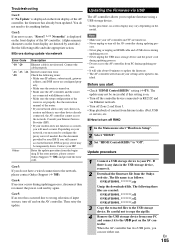
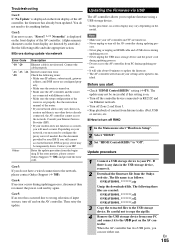
... controller and the router
are connected with Ethernet cable.
• Make sure the setup configuration of the
router is set properly. See the instruction manual of the router. • If your network allows only one client connection and there is any other device already connected, the AV controller cannot access the network. Consult your Internet Service Provider (ISP). • If your modem...
Owner Manual - Page 106
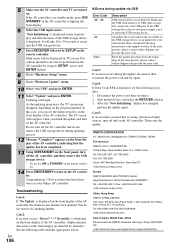
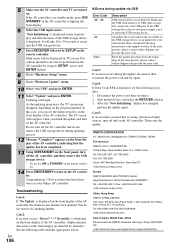
... sure the USB flash memory or USB cable is properly connected to the USB port. If the USB storage device has its own power supply, use it to power the USB storage device.
An update file is not found in the root folder of the USB storage device, or an update file is for other model. Retry download following instructions at the support website. If the error persists, please contact Onkyo Support and...

