Nokia E90 Communicator driver and firmware
Drivers and firmware downloads for this Nokia item

Related Nokia E90 Communicator Manual Pages
Download the free PDF manual for Nokia E90 Communicator and other Nokia manuals at ManualOwl.com
User Guide - Page 2


... TIME WITHOUT PRIOR NOTICE.
The availability of particular products and applications and services for these products may vary by region. Please check with your Nokia dealer for details, and availability of language options.
Export controls This device may contain commodities, technology or software subject to export laws and regulations from the US and other countries...
User Guide - Page 6
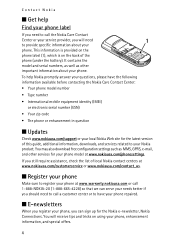
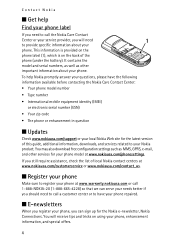
... equipment identity (IMEI)
or electronic serial number (ESN) • Your zip code • The phone or enhancement in question
■ Updates
Check www.nokiausa.com/support or your local Nokia Web site for the latest version of this guide, additional information, downloads, and services related to your Nokia product. You may also download free configuration settings such as MMS, GPRS, e-mail...
User Guide - Page 8
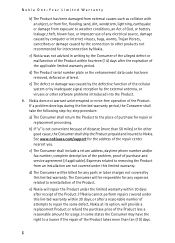
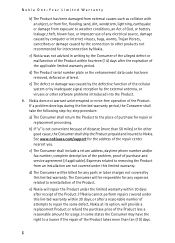
... prepaid and insured to Nokia. See www.nokiausa.com/support for the address of the repair center nearest you.
c) The Consumer shall include a return address, daytime phone number and/or fax number, complete description of the problem, proof of purchase and service agreement (if applicable). Expenses related to removing the Product from an installation are not covered under...
User Guide - Page 12
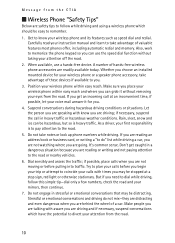
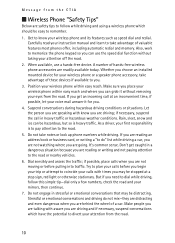
... automatic redial and memory. Also, work to memorize the phone keypad so you can use the speed dial function without taking your attention off the road.
2. When available, use a hands-free device. A number of hands-free wireless phone accessories are readily available today. Whether you choose an installed mounted device for your wireless phone or a speaker phone accessory, take advantage...
User Guide - Page 13
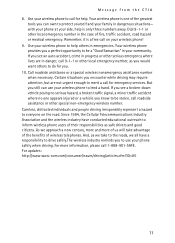
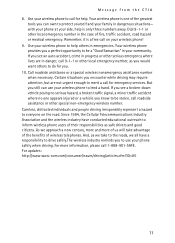
... take advantage of the benefits of wireless telephones. And, as we take to the roads, we all have a responsibility to drive safely.The wireless industry reminds you to use your phone safely when driving. For more information, please call 1-888-901-SAFE. For updates: http://www.wow-com.com/consumer/issues/driving/articles.cfm?ID=85
11
User Guide - Page 38
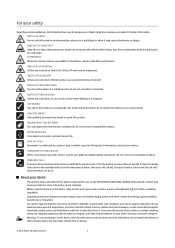
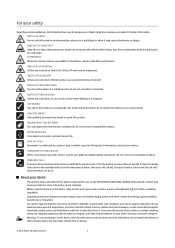
... security of your devices, consider installing, using, and regularly updating antivirus software, firewall, and other related software on your device and any connected computer. Warning: To use any features in this device, other than the alarm clock, the device must be switched on. Do not switch the device on when wireless device use may cause interference or danger.
© 2007 Nokia. All rights...
User Guide - Page 47
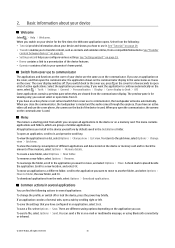
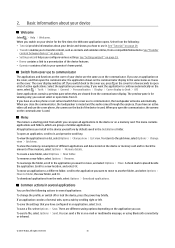
... cover phone, the camera on the back of the device is used. When you open the communicator, the camera on the communicator is used.
Menu
The menu is a starting point from which you can open all applications in the device or on a memory card. The menu contains applications and folders, which are groups of similar applications. All applications you install...
User Guide - Page 50
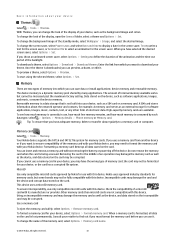
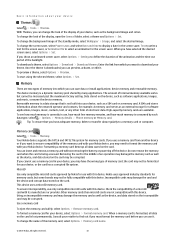
... > Memory details > Phone memory or Memory card.
Tip: To ensure that you have adequate memory, delete or transfer data regularly to a memory card or computer.
Memory card
Select > Tools > Memory. Your Nokia device supports the FAT16 and FAT32 file system for memory cards. If you use a memory card from another device or if you want to ensure compatibility of the memory card with your Nokia device...
User Guide - Page 51
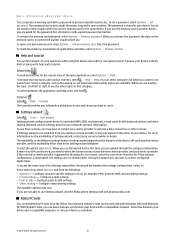
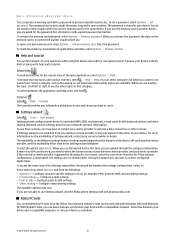
... the Nokia phone settings web site at www.nokia.com.
Nokia PC Suite
You can install Nokia PC Suite from the DVD or from the web. Nokia PC Suite can be used only with Windows 2000 and Windows XP. With Nokia PC Suite, you can make backups, synchronize your device with a compatible computer, move files between your device and a compatible computer, or use your device as a modem...
User Guide - Page 61
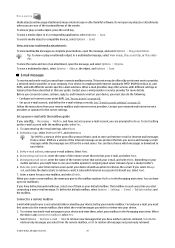
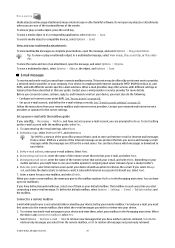
... "Access points" on page 68. • Set up an e-mail account, and define the e-mail settings correctly. See "E-mail account settings" on page 33. Follow the instructions from your remote mailbox and internet service providers. Contact your network and internet service providers or operator for the correct settings.
Set up your e-mail with the mailbox guide
If you select > Messaging > Mailbox, and...
User Guide - Page 62
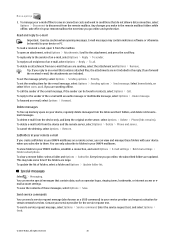
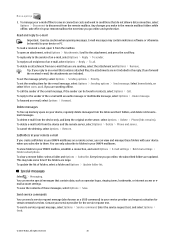
... tones, bookmarks, or internet access or email account settings. To save the contents of these messages, select Options > Save.
Send service commands
You can send a service request message (also known as a USSD command) to your service provider and request activation for certain network services. Contact your service provider for the service request text. To send a service request message, select...
User Guide - Page 76
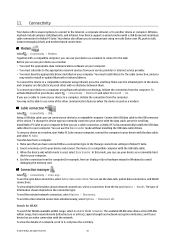
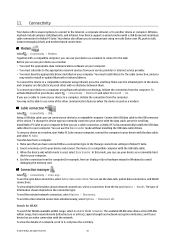
...the internet, a corporate intranet, or to another device or computer. Wireless methods include wireless LAN, Bluetooth, and infrared. Your device supports a wired solution with a USB (Universal Serial Bus) cable connection for Nokia PC Suite. Your device also allows you to communicate using net calls (Voice over IP), push to talk, instant messaging (chat), and modem-based connections.
Modem
Select...
User Guide - Page 84
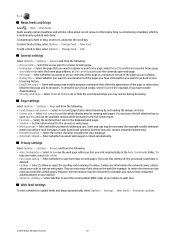
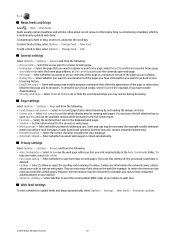
... information may be misused (for example, you may receive unwanted advertisements in your device). • Serial no. sending - Select whether to send the serial number (IMEI code) of your device to web sites.
Web feed settings
To select whether to update feeds and blogs automatically, select Options > Settings > Web feeds > Automatic updates.
© 2007 Nokia. All rights reserved.
52
User Guide - Page 86
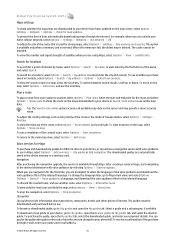
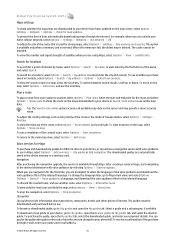
..., select Options > Settings > Network > Options > Check for map updates.
To prevent the device from automatically downloading maps through the internet, for example, when you are outside your home cellular network, select Options > Settings > Network > Use network > Off. To adjust the size of the cache that is used for saving maps, select Options > Settings > Max memory card use (%). This option...
User Guide - Page 104
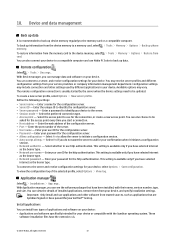
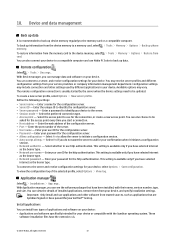
...to a memory card, select > Tools > Memory > Options > Back up phone memory. To restore information from the memory card to the device memory, select > Tools > Memory > Options > Restore from card. You can also connect your device to a compatible computer and use Nokia PC Suite to back up data.
Remote configuration
Select > Tools > Dev. mgr.. With Device manager, you can manage data and software on...
User Guide - Page 105
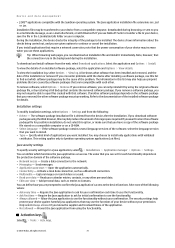
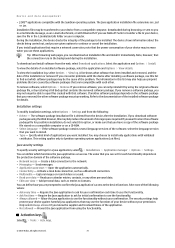
... device after the installation. If you download software packages using the Web browser, this may help reduce the amount of storage space required. If you want to store the software package file for possible reinstallation, do not select this option, or make sure that you have a copy of the software package file stored on a compatible computer or on a CD-ROM...
User Guide - Page 107
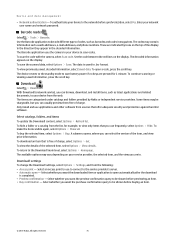
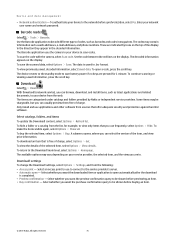
... may contain information such as web addresses, e-mail addresses, and phone numbers. These are indicated by icons on the top of the display in the direction they appear in the decoded information. The Barcode application uses the camera in your device to scan codes.
To scan the code with the camera, select Scan code. Set the code between the red lines...
User Guide - Page 108
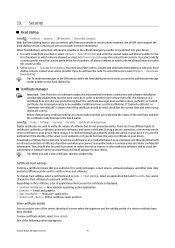
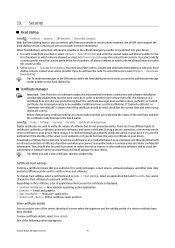
... verify services and software. To change trust settings, select a certificate and Options > Trust settings. Select an application field and Yes or No. You cannot change the trust settings of a personal certificate. Depending on the certificate, a list of applications that can use the certificate is displayed: • Symbian installation - New Symbian operating system application. • Internet...
User Guide - Page 121
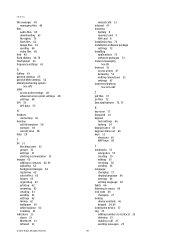
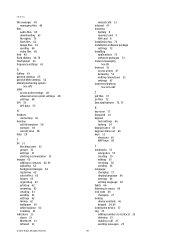
...13 Bluetooth 13 infrared 13
© 2007 Nokia. All rights reserved.
missed calls 13 infrared 47 inserting
battery 8 memory card 9 SIM card 8 installation log 72 installation software package settings 73 installing applications 72 software packages 72 instant messaging
See IM internet 51
access points 47 browsing 51 ending connections 51 settings 47 internet telephony
See net calls
J
jad files 72...
User Guide - Page 124
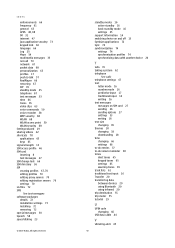
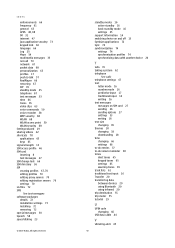
... sis files 72 SMS
See text messages software packages
details 72 installation settings 73 installing 72 removing 72 special messages 30 Speech 58 speed dialing 23
© 2007 Nokia. All rights reserved.
standby modes 16 active standby 16 basic standby mode 16 settings 65
support information 14 switching device on and off 13 Symbian applications 72 Sync 74...
