Nokia 6205 driver and firmware
Related Nokia 6205 Manual Pages
Download the free PDF manual for Nokia 6205 and other Nokia manuals at ManualOwl.com
Nokia 6205 Phone User Guide in US English - Page 3


...storage of part or all of the contents in this document in any form without the prior written permission of Nokia is prohibited.
cdma2000 is a registered certification mark of the Telecommunications Industry Association.
Includes RSA BSAFE cryptographic or security protocol software from RSA Security.
microSD is a registered trademark of the SD Card...UNDER NO CIRCUMSTANCES SHALL NOKIA OR ANY OF ITS ...
Nokia 6205 Phone User Guide in US English - Page 4


Export controls This device may contain commodities, technology, or software subject to export laws and regulations from the US and other countries. Diversion contrary to law is prohibited. FCC/INDUSTRY CANADA NOTICE Your device may cause TV or radio interference (for example, when using a telephone in close proximity to receiving equipment). The FCC or Industry Canada...
Nokia 6205 Phone User Guide in US English - Page 7
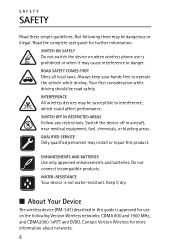
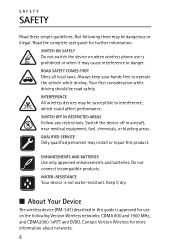
.... QUALIFIED SERVICE Only qualified personnel may install or repair this product.
ENHANCEMENTS AND BATTERIES Use only approved enhancements and batteries. Do not connect incompatible products. WATER-RESISTANCE Your device is not water-resistant. Keep it dry.
■ About Your Device
The wireless device (RM-347) described in this guide is approved for use on the following Verizon Wireless networks...
Nokia 6205 Phone User Guide in US English - Page 9


...Congratulations on your purchase of this Nokia mobile device. Your device provides many practical functions for daily use, such as a hands-free speakerphone, alarm clock, calculator, calendar, camera, image and data downloads, and more. Your device can also connect to other devices using Bluetooth wireless technology. To personalize your device, you can set your favorite ringtones.
■ Getting...
Nokia 6205 Phone User Guide in US English - Page 10


... is committed to making mobile devices easy to use for all individuals, including those with disabilities. For more information, visit the website at www.nokiaaccessibility.com.
Nokia support and contact information
Check www.nokiausa.com/support or your local Nokia website for the latest version of this guide, additional information, downloads, and services related to your Nokia product. On the...
Nokia 6205 Phone User Guide in US English - Page 28


... when browsing, downloading, and using certain applications. GET IT NOW can be used anywhere on the Verizon Wireless network, as long as your phone has a digital signal available. Most applications do not use a network connection while in use. Visit www.verizonwireless.com/getitnow for additional information on GET IT NOW services. Your phone must be powered on to use...
Nokia 6205 Phone User Guide in US English - Page 29
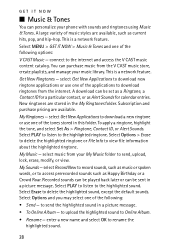
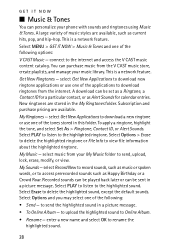
...phone with sounds and ringtones using Music & Tones. A large variety of music styles are available, such as current hits, pop, and hip-hop. This is a network...network feature.
Get New Ringtones - select Get New Applications to download new ringtone applications or use one of the applications to download ringtones from the internet. A download can be set... Record New to record sounds, such as music ...
Nokia 6205 Phone User Guide in US English - Page 30
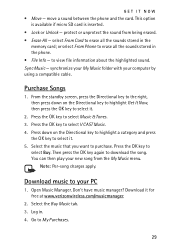
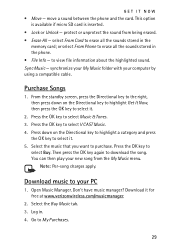
...the
memory card; or select From Phone to erase all the sounds stored in the phone. • File Info - to view file information about the highlighted sound. Sync Music - synchronize your My Music folder with your computer by using a compatible cable.
...OK key to
select Buy. Then press the OK key again to download the song. You can then play your new song from the My Music menu.
Note: Per-song ...
Nokia 6205 Phone User Guide in US English - Page 31
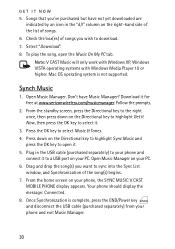
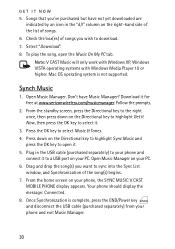
...(s) you want to sync into the Sync List
window, and Synchronization of the song(s) begins. 7. From the home screen on your phone, the SYNC MUSIC V CAST
MOBILE PHONE display appears. Your phone should display the message: Connected. 8. Once Synchronization is complete, press the END/Power key and disconnect the USB cable (purchased separately) from your phone and exit Music Manager.
30
Nokia 6205 Phone User Guide in US English - Page 33


... Video viewfinder, press and hold the Camera key (or press the Camera key again once the viewfinder for a picture is displayed), or select MENU > GET IT NOW > Picture & Video > Record Video. To record a video, press REC. To adjust video settings before recording a video, select Options > Recording Light, Brightness, White Balance, or Sub Display. After recording a video, you can save it...
Nokia 6205 Phone User Guide in US English - Page 34
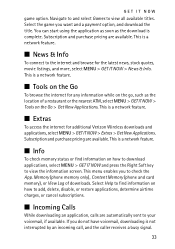
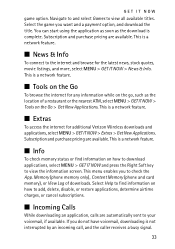
... available. This is a network feature.
■ Info
To check memory status or find information on how to download applications, select MENU > GET IT NOW and press the Right Soft key to view the information screen. This menu enables you to check the App. Memory (phone memory only), Content Memory (phone and card memory), or View Log of downloads. Select Help to...
Nokia 6205 Phone User Guide in US English - Page 35


... content or delivered separately. You may be able to update the activation key. Always check the delivery terms of any content and activation key before acquiring them because they may be subject to a fee.
Mobile Web 2.0 is a digital network service that is not available everywhere. Mobile Web text messages and alerts fees apply to sent and...
Nokia 6205 Phone User Guide in US English - Page 36


... send and receive messages to and from compatible phones that also subscribe to a message service. You can also send and receive multimedia messages and e-mail. Messaging features are network services.
Important: Exercise caution when opening messages. Messages may contain malicious software or otherwise be harmful to your device.
Note: The message sent icon or text on...
Nokia 6205 Phone User Guide in US English - Page 37


... can receive and display picture and video messages. The appearance of picture and video messages may vary depending on the receiving device.
Copyright protection may prevent some images, music, and other content from being copied, modified, or transferred. Contact Verizon Wireless for availability of, and a subscription to, the multimedia messaging service (MMS). Your phone supports the following...
Nokia 6205 Phone User Guide in US English - Page 46


...Mode, select Message > Mobile IM > Get New Applications. This is a network service.
■ E-mail Messages
To launch the internet browser and access the e-mail messaging screen, in the Standby Mode, select Message > Email. This is a network service.
Important: Exercise caution when opening messages. E-mail messages may contain malicious software or otherwise be harmful to your phone.
■ Chat...
Nokia 6205 Phone User Guide in US English - Page 48


... to the contact you want to modify, and Edit.
2. Highlight the Mobile 1:, Mobile 2:, Home:, Work:, or Fax: number you want to set as the default number, and select Options > Set As Default > OK > Yes or No > OK.
Set up phone numbers with pauses
Pause Codes instruct the receiving system to pause or wait before entering the numbers that...
Nokia 6205 Phone User Guide in US English - Page 49
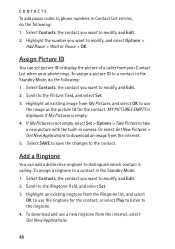
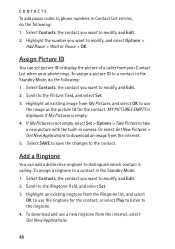
...Pause > OK.
Assign Picture ID
You can set picture ID to display the picture of a caller from your Contact List when your phone rings. To assign a picture ID to a...displayed if My Pictures is empty. 4. If My Pictures is not empty, select Set > Options > Take Picture to take a new picture with the built-in camera. Or select Get New Pictures > Get New Applications to download an image from the internet...
Nokia 6205 Phone User Guide in US English - Page 51
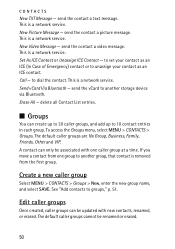
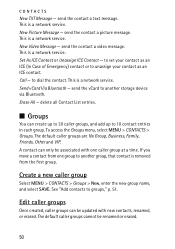
...network service. Set As ICE Contact or Unassign ICE Contact - to set your contact as an ICE (In Case of Emergency) contact or to unassign your contact as an ICE contact. Call - to dial the contact. This is a network service. Send vCard Via Bluetooth - send the vCard to another storage device... groups can be updated with new contacts, renamed, or erased. The default caller groups cannot be renamed ...
Nokia 6205 Phone User Guide in US English - Page 56
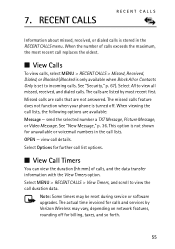
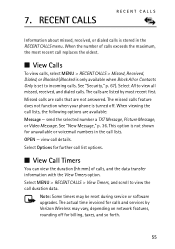
... (Blocked is only available when Block All or Contacts Only is set to incoming calls. See "Security," p. 67). Select All to.... The missed calls feature does not function when your phone is turned off. When viewing the call lists, the...reset during service or software upgrades. The actual time invoiced for calls and services by Verizon Wireless may vary, depending on network features, rounding off...
Nokia 6205 Phone User Guide in US English - Page 73


... about your phone, select MENU > SETTINGS & TOOLS > Phone Info to display the following information: My Number - the active phone number. SW/HW Version - the current software and hardware version for your phone. Icon Glossary - the library of screen icons shown while on a call or when using features. Software Update - to check the status of your current software on your phone. This feature...

