Nikon SB-700 AF Speedlight driver and firmware
Drivers and firmware downloads for this Nikon item

Related Nikon SB-700 AF Speedlight Manual Pages
Download the free PDF manual for Nikon SB-700 AF Speedlight and other Nikon manuals at ManualOwl.com
Users Manual - English - Page 1


Autofocus Speedlight
SB-700
User's Manual
Nikon Manual Viewer 2 Install the Nikon Manual Viewer 2 app on your smartphone or tablet to view Nikon digital camera manuals, anytime, anywhere. Nikon Manual Viewer 2 can be downloaded free of charge from the App Store and Google Play.
En
Users Manual - English - Page 13
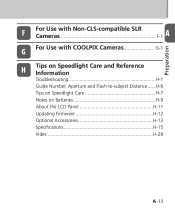
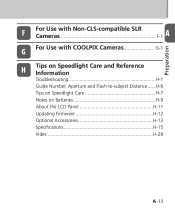
...
F
A For Use with Non-CLS-compatible SLR
Cameras F-1
G For Use with COOLPIX Cameras G-1
H
Tips on Speedlight Care and Reference Information
Troubleshooting H-1
Guide Number, Aperture and Flash-to-subject Distance ......H-6
Tips on Speedlight Care H-7
Notes on Batteries H-9
About the LCD Panel H-11
Updating Firmware H-12
Optional Accessories H-13
Specifications H-15...
Users Manual - English - Page 16
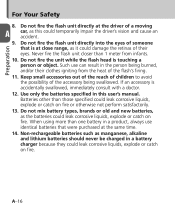
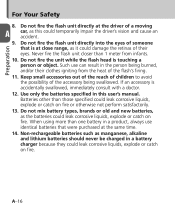
... Do not fire the flash unit directly at the driver of a moving
A
car, as this could temporarily impair the driver's vision and cause an accident.
9. Do not fire the flash unit directly into the..., immediately consult with a doctor.
12. Use only the batteries specified in this user's manual.
Batteries other than those specified could leak corrosive liquids, explode or catch on fire or otherwise...
Users Manual - English - Page 19
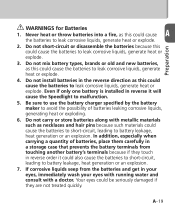
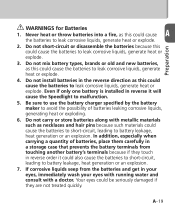
... liquids, generate heat or explode. Even if only one battery is installed in reverse it will cause the Speedlight to malfunction.
5. Be sure to use the battery charger specified by... explosion. In addition, especially when carrying a quantity of batteries, place them carefully in a storage case that prevents the battery terminals from touching another battery's terminals because if they touch in...
Users Manual - English - Page 24
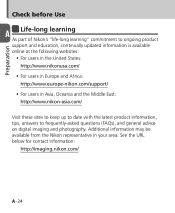
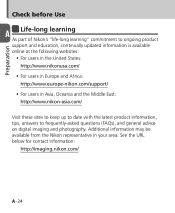
... Europe and Africa: http://www.europe-nikon.com/support/ • For users in Asia, Oceania and the Middle East: http://www.nikon-asia.com/
Visit these sites to keep up to date with the latest product information, tips, answers to frequently-asked questions (FAQs), and general advice on digital imaging and photography. Additional information may...
Users Manual - English - Page 27
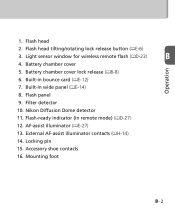
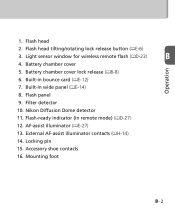
... button (0E-6)
3. Light sensor window for wireless remote flash (0D-23)
B
4. Battery chamber cover
Operation
5. Battery chamber cover lock release (0B-8)
6. Built-in bounce card (0E-12)
7. Built-in wide panel (0E-14)
8. Flash panel
9. Filter detector
10. Nikon Diffusion Dome detector
11. Flash-ready indicator (in remote mode) (0D-27)
12. AF-assist illuminator (0E-27)
13...
Users Manual - English - Page 85
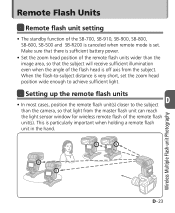
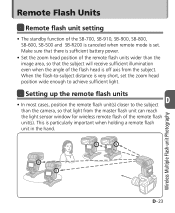
Remote Flash Units
Remote flash unit setting
• The standby function of the SB-700, SB-910, SB-900, SB-800, SB-600, SB-500 and SB-R200 is canceled when remote mode is set. Make sure that there is sufficient battery power.
• Set the zoom head position of the remote flash units wider than the image area, so that the subject will receive sufficient illumination even when the...
Users Manual - English - Page 90
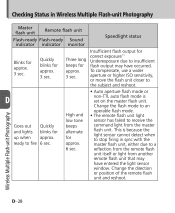
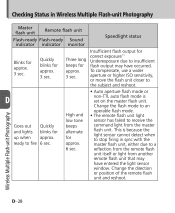
Checking Status in Wireless Multiple Flash-unit Photography
Master flash unit
Remote flash unit
Flash-ready Flash-ready Sound indicator indicator monitor
Speedlight status
Blinks for approx. 3 sec.
Quickly ...TTL auto flash mode is set on the master flash unit. Change the flash mode to an operable flash mode.
• The remote flash unit light sensor ...
Users Manual - English - Page 127
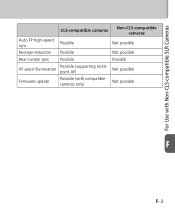
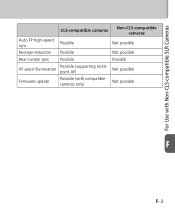
For Use with Non-CLS-compatible SLR Cameras
CLS-compatible cameras
Non-CLS-compatible cameras
Auto FP high-speed sync
Possible
Not possible
Red-eye reduction Possible
Not possible
Rear-curtain sync
Possible
Possible
AF-assist illumination
Possible (supporting multipoint AF)
Not possible
Firmware update
Possible (with compatible cameras only)
Not possible
F
F-2
Users Manual - English - Page 128
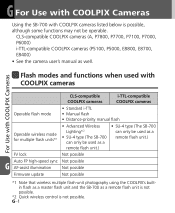
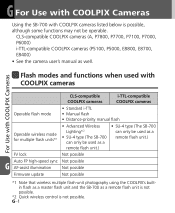
... unit.)
FV lock
Not possible
Auto FP high-speed sync Not possible
G AF-assist illumination
Not possible
Firmware update
Not possible
*1 Note that wireless multiple flash-unit photography using the COOLPIX's built-
in flash as a master flash unit and the SB-700 as a remote flash unit is not
possible.
*2 Quick wireless control is not possible. G-1
Users Manual - English - Page 130
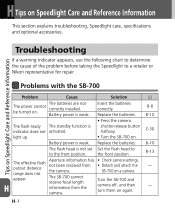
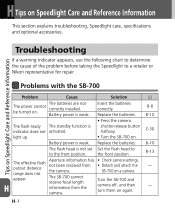
... the Speedlight to a retailer or Nikon representative for repair.
Problems with the SB-700
Problem
Cause
Solution
The batteries are not
The power cannot be turned on.
correctly installed.
Battery power is weak.
Insert the batteries correctly. Replace the batteries.
The flash-ready The standby function is indicator does not activated. light up.
• Press the camera...
Users Manual - English - Page 131
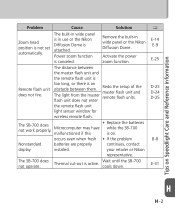
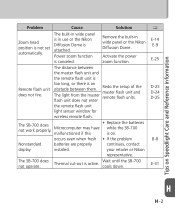
...;ash unit
light sensor window for
wireless remote flash.
The SB-700 does
• Replace the batteries
not work properly.
Microcomputer may have malfunctioned if this
while the SB-700 is on.
occurs even when fresh • If the problem
Nonstandard
batteries are properly
continues, contact
display
installed.
your retailer or Nikon
representative.
The SB-700 does not operate...
Users Manual - English - Page 138


... cause malfunction.
• Depending on battery specifications, when batteries become hot, the SB-700's safety circuits are activated, cutting off power. This often occurs when the flash unit is operated repeatedly. Battery power will recover when the temperature returns to normal.
• Battery power tends to weaken as the temperature drops. It also gradually decreases when batteries...
Users Manual - English - Page 141
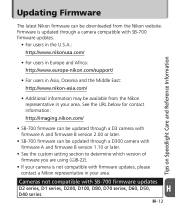
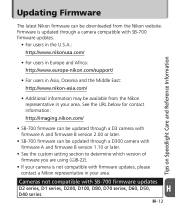
Updating Firmware
The latest Nikon firmware can be downloaded from the Nikon website. Firmware is updated through a camera compatible with SB-700 firmware updates.
• For users in the U.S.A.:
http://www.nikonusa.com/
Tips on Speedlight Care and Reference Information
• For users in Europe and Africa: http://www.europe-nikon.com/support/
• For users in Asia, Oceania ...
Users Manual - English - Page 146
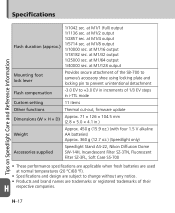
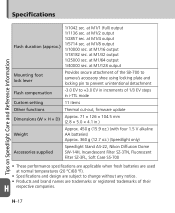
... foot lock lever
Provides secure attachment of the SB-700 to camera's accessory shoe using locking plate and locking pin to prevent unintentional detachment
Flash compensation
-3.0 EV to +3.0 EV in increments of 1/3 EV steps in i-TTL mode
Custom setting
11 items
Other functions
Thermal cut-out, firmware update
Dimensions (W × H × D)
Approx. 71 × 126...
Users Manual - English - Page 158
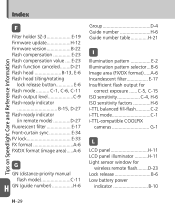
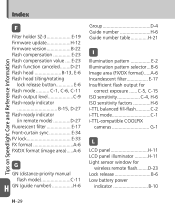
... on Speedlight Care and Reference Information
F
Filter holder SZ-3 E-19 Firmware update H-12 Firmware version B-22 Flash compensation E-23 Flash compensation value .... E-23 Flash function canceled........D-21 Flash head B-13, E-6 Flash head tilting/rotating
lock release button E-6 Flash mode .......... C-1, C-6, C-11 Flash output level C-9 Flash-ready indicator
B-15, D-27 Flash-ready...
