Nikon SB-500 AF Speedlight driver and firmware
Drivers and firmware downloads for this Nikon item

Related Nikon SB-500 AF Speedlight Manual Pages
Download the free PDF manual for Nikon SB-500 AF Speedlight and other Nikon manuals at ManualOwl.com
Users Manual - English - Page 3
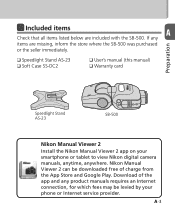
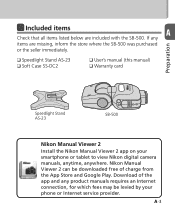
... card
Speedlight Stand AS-23
SB-500
Nikon Manual Viewer 2 Install the Nikon Manual Viewer 2 app on your smartphone or tablet to view Nikon digital camera manuals, anytime, anywhere. Nikon Manual Viewer 2 can be downloaded free of charge from the App Store and Google Play. Download of the app and any product manuals requires an Internet connection, for which fees may be levied by your phone...
Users Manual - English - Page 12
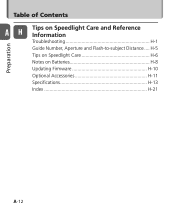
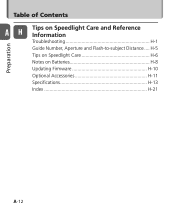
Table of Contents
AH
Tips on Speedlight Care and Reference Information
Troubleshooting H-1
Preparation
Guide Number, Aperture and Flash-to-subject Distance .... H-5
Tips on Speedlight Care H-6
Notes on Batteries H-8
Updating Firmware H-10
Optional Accessories H-11
Specifications H-13
Index H-21
A-12
Users Manual - English - Page 18


... guarantee the SB-500's performance when used with non-Nikon products.
A collection of example photos
"A collection of example photos" provides an overview of the SB-500's flash photography capabilities with example images. To download the PDF file, access the link below and choose "Speedlights" from the "Digital SLR Cameras" category, then go to the "SB-500."
http://nikonimglib.com/manual/
A-18
Users Manual - English - Page 19
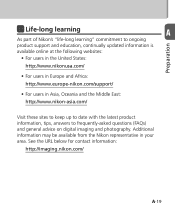
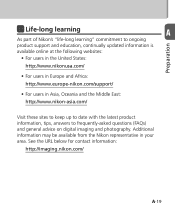
... Europe and Africa: http://www.europe-nikon.com/support/
• For users in Asia, Oceania and the Middle East: http://www.nikon-asia.com/
Visit these sites to keep up to date with the latest product information, tips, answers to frequently-asked questions (FAQs) and general advice on digital imaging and photography. Additional information may...
Users Manual - English - Page 21


1 Flash head 2 LED light (0D-1)
B
Operation
3 Light sensor window for wireless remote flash (0E-7)
4 Battery chamber cover
5 Locking pin
6 Accessory shoe contacts
7 Mounting foot
8 Flash panel
B-2
Users Manual - English - Page 48
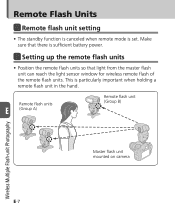
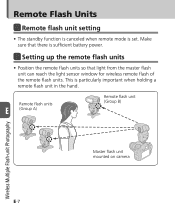
... power.
Setting up the remote flash units
• Position the remote flash units so that light from the master flash unit can reach the light sensor window for wireless remote flash of the remote flash units. This is particularly important when holding a remote flash unit in the hand.
Remote flash units
E
(Group A)
Remote flash unit (Group B)
Master flash unit mounted on camera
Wireless...
Users Manual - English - Page 52
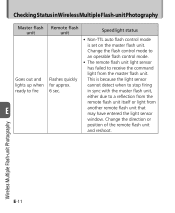
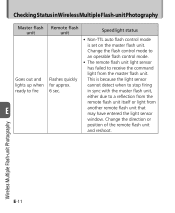
... Status in Wireless Multiple Flash-unit Photography
Master flash Remote flash
unit
unit
Speedlight status
• Non-TTL auto flash control mode
is set on the master flash unit.
Change the flash control mode to
an operable flash control mode.
• The remote flash unit light sensor
has failed to receive the command
light from the master flash unit.
Goes out and Flashes quickly This...
Users Manual - English - Page 67
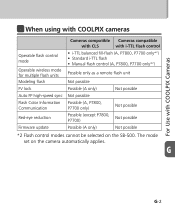
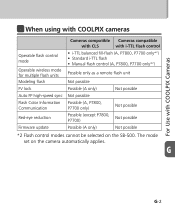
...; Standard i-TTL flash • Manual flash control (A, P7800, P7700 only*2)
Possible only as a remote flash unit
Not possible Possible (A only) Not possible Possible (A, P7800, P7700 only) Possible (except P7800, P7700) Possible (A only)
Not possible
Not possible Not possible Not possible
*2 Flash control modes cannot be selected on the SB-500. The mode set on the camera automatically applies...
Users Manual - English - Page 68


... before taking the Speedlight to a retailer or Nikon-authorized service representative for repair.
Problems with the SB-500
Problem
The power cannot be turned on.
Cause
The batteries are not correctly installed.
Battery power is weak.
The standby function is activated.
The flash-ready indicator does not light up. Battery power is weak.
H
The power switch is set to [ ].
H-1
Solution
Insert...
Users Manual - English - Page 69
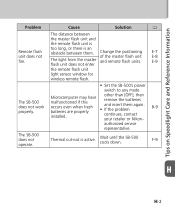
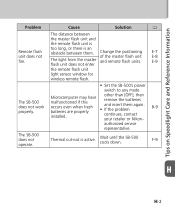
...
light sensor window for
wireless remote flash.
• Set the SB-500's power
switch to any mode
The SB-500 does not work properly.
Microcomputer may have malfunctioned if this occurs even when fresh batteries are properly installed.
other than [OFF], then remove the batteries and insert them again. • If the problem continues, contact your retailer or Nikon-
B-9
authorized service...
Users Manual - English - Page 71
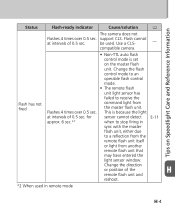
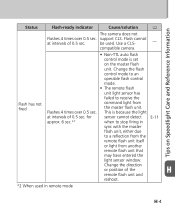
...solution
0
Tips on Speedlight Care and Reference Information
The camera does not
Flashes 4 times over 0.5 sec. support CLS. Flash cannot
at intervals of 0.5 sec.
be used. Use a CLS-
-
compatible camera.
• Non-TTL auto flash
control mode is set
on the master flash
unit. Change the flash
control mode to an
operable flash control
mode.
• The remote flash
unit light sensor...
Users Manual - English - Page 77
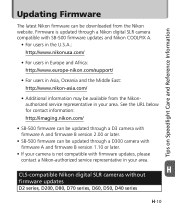
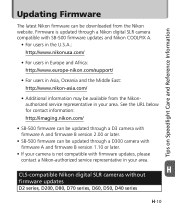
Tips on Speedlight Care and Reference Information
Updating Firmware
The latest Nikon firmware can be downloaded from the Nikon website. Firmware is updated through a Nikon digital SLR camera compatible with SB-500 firmware updates and Nikon COOLPIX A.
• For users in the U.S.A.: http://www.nikonusa.com/
• For users in Europe and Africa: http://www.europe-nikon.com/support/
• For ...
Users Manual - English - Page 82


... each battery type, see H-20
Fully recycled: lights up Warning indication: flashes slowly (0H-3-H-4)
Provides secure attachment of the SB-500 to camera's accessory shoe using locking plate and locking pin to prevent unintentional detachment
Thermal cut-out, firmware update
• Nikon digital SLR (Nikon FX/DX format) cameras compatible with CLS (except D2 series, D200, D80, D70 series, D60...
Users Manual - English - Page 88


... ....... G-1 COOLPIX cameras compatible with i-TTL flash control G-1 CPU lens A-5 H-21
E
Effective flash output distance A-6
Effective flash output distance range A-6
Effective flash output distance range table.......H-17
F
Firmware update H-10 Flash control mode C-1 Flash head B-13, F-3 Flash-ready
indicator ....... B-14, E-10, H-3 Flash-ready indicator when
used in remote mode ..... E-10...
Users Manual - English - Page 89
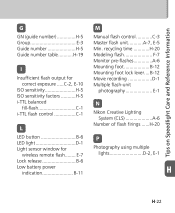
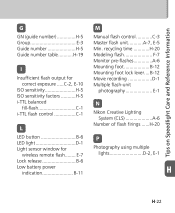
... Guide number H-5 Guide number table...........H-19
I
Insufficient flash output for correct exposure .....C-2, E-10
ISO sensitivity H-5 ISO sensitivity factors ...........H-5 i-TTL balanced
fill-flash C-1 i-TTL flash control C-1
L
LED button B-6 LED light D-1 Light sensor window for
wireless remote flash........ E-7 Lock release B-6 Low battery power
indication B-11
M
Manual flash control...
