Nikon COOLPIX S7000 driver and firmware
Related Nikon COOLPIX S7000 Manual Pages
Download the free PDF manual for Nikon COOLPIX S7000 and other Nikon manuals at ManualOwl.com
Product Manual - Page 1
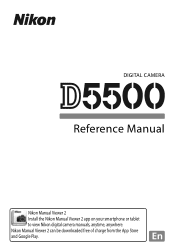
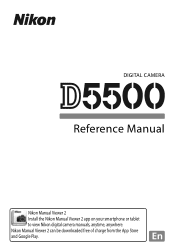
DIGITAL CAMERA
Reference Manual
Nikon Manual Viewer 2 Install the Nikon Manual Viewer 2 app on your smartphone or tablet to view Nikon digital camera manuals, anytime, anywhere. Nikon Manual Viewer 2 can be downloaded free of charge from the App Store and Google Play.
En
Product Manual - Page 7
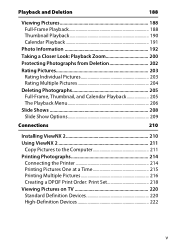
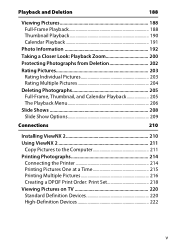
... 206 Slide Shows 208 Slide Show Options 209
Connections
210
Installing ViewNX 2 210
Using ViewNX 2 211 Copy Pictures to the Computer 211
Printing Photographs 214 Connecting the Printer 214 Printing Pictures One at a Time 215 Printing Multiple Pictures 216 Creating a DPOF Print Order: Print Set 218
Viewing Pictures on TV 220 Standard Definition Devices 220 High-Definition...
Product Manual - Page 10


B The Setup Menu: Camera Setup 270 Setup Menu Options 270 Format Memory Card 272 Image Comment 273 Copyright Information 274 Time Zone and Date 275 Language 275 Beep Options 276 Touch Controls 276 Monitor Brightness 276 Info Display Format 277 Auto Info Display 278 Info Display Auto Off 278 Image Dust Off Ref Photo 279 Flicker Reduction 281 Slot Empty Release...
Product Manual - Page 17


... written
we would appreciate it were you to
permission.
bring any errors or omissions to the
• Nikon reserves the right to change attention of the Nikon
the specifications of the hardware representative in your area (address
and software described in these
provided separately).
manuals at any time and without
prior notice.
Notice for Customers in...
Product Manual - Page 18


... changes or modifications made to this device that are not
with the instructions, may cause harmful interference to radio communications. However, there is no guarantee that
expressly approved by Nikon Corporation may void the user's authority to operate the equipment.
interference will not occur in a particular Interface Cables
installation. If this equipment does
Use the...
Product Manual - Page 20
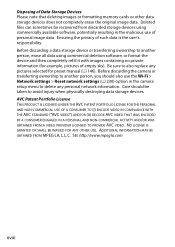
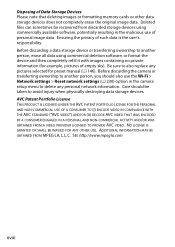
...any pictures selected for preset manual (0 146). Before discarding the camera or transferring ownership to another person, you should also use the Wi-Fi > Network settings > Reset network settings (0 230) option in the camera setup menu to delete any personal network information. Care should be taken to avoid injury when physically destroying data storage devices. AVC Patent Portfolio License THIS...
Product Manual - Page 21


...electronic accessories (including chargers, batteries, AC adapters, and flash accessories) certified by Nikon specifically for use with this Nikon digital camera are engineered and proven to operate within the operational and safety requirements of this electronic circuitry.
The use of non-Nikon electronic accessories could damage the camera and may void your Nikon warranty. The use of third-party...
Product Manual - Page 22
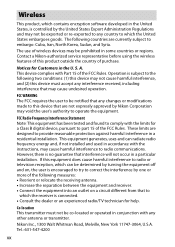
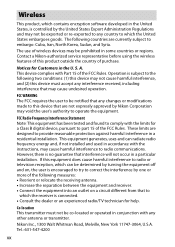
... States embargoes goods. The following countries are currently subject to embargo: Cuba, Iran, North Korea, Sudan, and Syria.
The use of wireless devices may be prohibited in some countries or regions. Contact a Nikon-authorized service representative before using the wireless features of this product outside the country of purchase.
Notices for Customers in the U. S. A. This...
Product Manual - Page 57
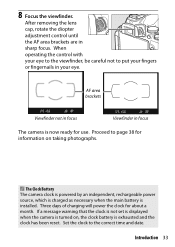
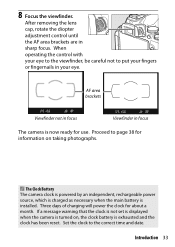
... taking photographs.
A The Clock Battery
The camera clock is powered by an independent, rechargeable power source, which is charged as necessary when the main battery is installed. Three days of charging will power the clock for about a month. If a message warning that the clock is not set is displayed when the camera is turned on, the clock battery...
Product Manual - Page 104
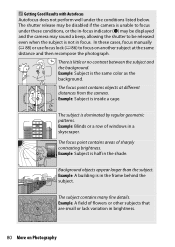
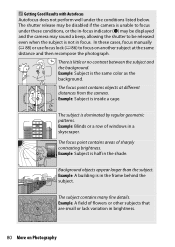
...focus indicator (I) may be displayed and the camera may sound a beep, allowing the shutter to be released even when the subject is not in focus. In these cases, focus manually (0 88) or use ... objects at different distances from the camera. Example: Subject is inside a cage.
The subject is dominated by regular geometric patterns. Example: Blinds or a row of windows in a skyscraper.
The focus point...
Product Manual - Page 115


... then highlight the current image quality in the information display and press J.
P button
2 Choose a file type.
Highlight an option and press J.
Information display
A NEF (RAW) Images
Note that the option selected...at image quality settings of NEF (RAW) or NEF (RAW)+JPEG.
NEF (RAW) images can be viewed on the camera or using software such as ViewNX 2 or Capture NX-D (0 210). JPEG copies of NEF (...
Product Manual - Page 157
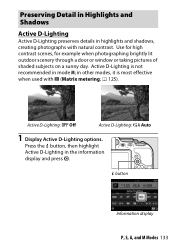
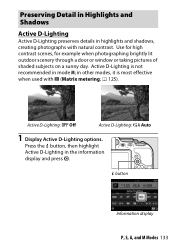
...contrast scenes, for example when photographing brightly lit outdoor scenery through a door or window or taking pictures of shaded subjects on a sunny day. Active D-Lighting is not... ! Off
Active D-Lighting: Y Auto
1 Display Active D-Lighting options.
Press the P button, then highlight
Active D-Lighting in the information display and press J.
P button
Information display
P, S, A, and M Modes 133
Product Manual - Page 180
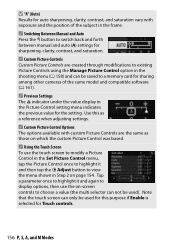
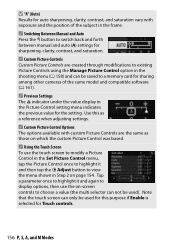
... menu (0 158) and can be saved to a memory card for sharing among other cameras of the same model and compatible software (0 161).
A Previous Settings
The j indicator under the value display in the Picture Control setting menu indicates the previous value for the setting. Use this as a reference when adjusting settings.
A Custom Picture Control Options
The options available with custom Picture...
Product Manual - Page 234
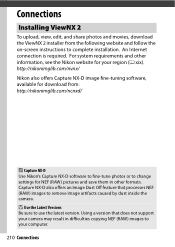
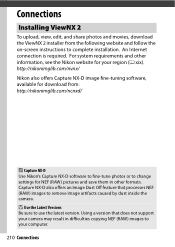
... to complete installation. An Internet connection is required. For system requirements and other information, see the Nikon website for your region (0 xix). http://nikonimglib.com/nvnx/ Nikon also offers Capture NX-D image fine-tuning software, available for download from: http://nikonimglib.com/ncnxd/
A Capture NX-D
Use Nikon's Capture NX-D software to fine-tune photos or to change settings for...
Product Manual - Page 248
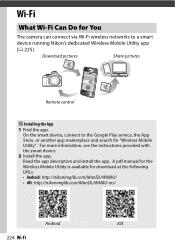
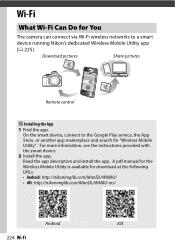
... Can Do for You
The camera can connect via Wi-Fi wireless networks to a smart
device running Nikon's dedicated Wireless Mobile Utility app
(0 225).
Download pictures
Share pictures
Remote control
A Installing the App
1 Find the app. On the smart device, connect to the Google Play service, the App Store, or another app marketplace and search for "Wireless Mobile Utility". For more information...
Product Manual - Page 249
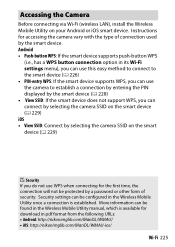
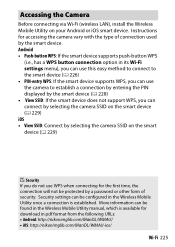
... connecting via Wi-Fi (wireless LAN), install the Wireless Mobile Utility on your Android or iOS smart device. Instructions for accessing the camera vary with the type of connection used by the smart device. Android • Push-button WPS: If the smart device supports push-button WPS
(i.e., has a WPS button connection option in its Wi-Fi settings menu), you can use this easy method to...
Product Manual - Page 309
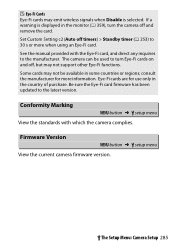
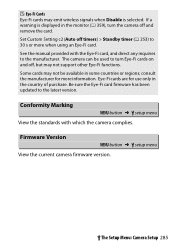
D Eye-Fi Cards
Eye-Fi cards may emit wireless signals when Disable is selected. If a warning is displayed in the monitor (0 359), turn the camera off and remove the card.
Set Custom Setting c2 (Auto off timers) > Standby timer (0 253) to 30 s or more when using an Eye-Fi card.
See the manual provided with the Eye-Fi card, and direct any...
Product Manual - Page 350


... for multi-area AF Red-eye reduction Camera flash mode selection Camera flash unit firmware update
z z z z--z z - --z---- z z z - z7 - - - z z z z--z- - --z--z z z8 z - z - - - z
1 Not available with spot metering. 2 Can also be selected with flash unit. 3 AA/A mode selection performed on flash unit using custom settings. "A" will be selected
when a non-CPU lens is used. 4 Can only be selected...
Product Manual - Page 356


...
Body cap Remote controls/ wireless remote controller
Camera Control Pro 2: Control the camera remotely from a computer to record movies and photographs and save photographs directly to the computer hard disk.
Note: Use the latest versions of Nikon software; see the websites listed on page xix for the latest information on supported operating systems. At default settings, Nikon Message Center...
Product Manual - Page 413


... names mentioned in this manual or the other documentation provided with your Nikon product are trademarks or registered trademarks of their respective holders.
A Conformity Marking
The standards with which the camera complies can be viewed using the Conformity marking option in the setup menu (0 285).
A FreeType License (FreeType2)
Portions of this software are copyright ©...

