Netgear DG834Gv3 - 54 Mbps Wireless ADSL Firewall Modem driver and firmware

Related Netgear DG834Gv3 Manual Pages
Download the free PDF manual for Netgear DG834Gv3 and other Netgear manuals at ManualOwl.com
DG834Gv3 Setup Manual - Page 2


... All rights reserved. Trademarks NETGEAR is a trademark of Netgear, Inc. Microsoft, Windows, and Windows NT are registered trademarks of Microsoft Corporation. Other brand and product names are registered trademarks or trademarks of their respective holders. Statement of Conditions In the interest of improving internal design, operational function, and/or reliability, NETGEAR reserves the right to...
DG834Gv3 Setup Manual - Page 9
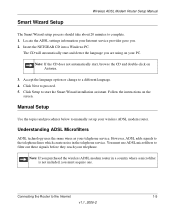
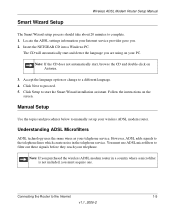
Smart Wizard Setup
Wireless ADSL Modem Router Setup Manual
The Smart Wizard setup process should take about 20 minutes to complete. 1. Locate the ADSL settings information your Internet service provider gave you. 2. Insert the NETGEAR CD into a Windows PC.
The CD will automatically start and detect the language you are using on your PC.
Note: If the CD does not automatically start, browse ...
DG834Gv3 Setup Manual - Page 26


... and router.
• Wrong network configuration - Verify that the Ethernet card driver software and TCP/IP software are both installed and configured on your PC or workstation. - Verify that the IP address for your router and your workstation are correct and that the addresses are on the same subnet.
Testing the Path from Your Computer to a Remote Device
After verifying that the LAN path...
DG834Gv3 Reference Manual - Page 2


... with the limits for a Class B digital device, pursuant to part 15 of the FCC Rules. These limits are designed to provide reasonable protection against harmful interference in a residential installation. This equipment generates, uses, and can radiate radio frequency energy and, if not installed and used in accordance with the instructions, may cause harmful interference to...
DG834Gv3 Reference Manual - Page 8


... Your Network
Protecting Access to Your 54 Mbps ADSL Modem Wireless Router Model DG834G ....4-1 How to Change the Built-In Password 4-1 Changing the Administrator Login Timeout 4-2
Configuring Basic Firewall Services 4-3 Blocking Keywords, Sites, and Services 4-3 How to Block Keywords and Sites 4-3
Firewall Rules ...4-5 Inbound Rules (Port Forwarding 4-6 Outbound Rules (Service Blocking...
DG834Gv3 Reference Manual - Page 14


... heed of this notice may result in personal injury or death.
This manual is written for the ADSL Modem Wireless Router according to these specifications:
Table 1-2. Manual Scope Product Version Manual Publication Date
54 Mbps ADSL Modem Wireless Router Model DG834G January 2006
How to Print this Manual
To print this manual you can choose one of the following several options, according to your...
DG834Gv3 Reference Manual - Page 19


Reference Manual for the ADSL Modem Wireless Router DG834G
802.11 Standards-based Wireless Networking
The ADSL Modem Wireless Router includes an 802.11g-compliant wireless access point, providing continuous, high-speed 10/100 Mbps access between your wireless and Ethernet devices. The access point provides: • 802.11g Standards-based wireless networking at up to 54 Mbps • Works with ...
DG834Gv3 Reference Manual - Page 20


... the ADSL Modem Wireless Router DG834G
• Visual monitoring The modem router's front panel LEDs provide an easy way to monitor its status and activity.
• Flash erasable programmable read-only memory (EPROM) for firmware upgrades.
Protocol Support
The DG834G v3 supports Transmission Control Protocol/Internet Protocol (TCP/IP) and Routing Information Protocol (RIP). "Internet Networking...
DG834Gv3 Reference Manual - Page 29


Reference Manual for the ADSL Modem Wireless Router DG834G
• WEP. Wired Equivalent Privacy (WEP) ... is a new standard, wireless device driver and software availability may be limited.
Understanding Wireless Settings
To configure the Wireless interface of your modem router, click the Wireless Settings link in the Setup section of the main menu. The Wireless Settings menu will appear, similar...
DG834Gv3 Reference Manual - Page 32
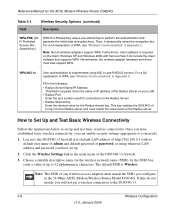
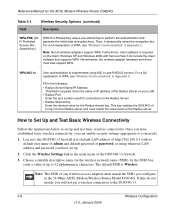
... set up. 2. Click the Wireless Settings link in the main menu of the DG834G v3 firewall. 3. Choose a suitable descriptive name for the wireless network name (SSID). In the SSID box, enter a value of up to 32 alphanumeric characters. The default SSID is Wireless.
Note: The SSID of any wireless access adapters must match the SSID you configure in the 54 Mbps ADSL Modem Wireless Router...
DG834Gv3 Reference Manual - Page 56


Reference Manual for the ADSL Modem Wireless Router DG834G
To begin using Home Network Security, configure the Security Service and Parental Controls menus on your ADSL Modem Wireless Router. Each screen has a GUI button to click that will take you to the Trend Micro Web site to open your Trend Micro account.
Note: Because ...
DG834Gv3 Reference Manual - Page 57


... you use, set the update frequency to once a day.
• Client Virus Protection Status. Provides information on all computers on your network. - IP Address: The computer's IP address - Computer Name: The name of the computer (as shown in Control Panel > System) - Antivirus Software: The type of antivirus software installed on the computer - Virus Def. File Version: The version of the virus...
DG834Gv3 Reference Manual - Page 64


... settings without knowing the login password or IP address, you must use the Default Reset button on the rear panel of the modem router. See "The Router's Rear Panel" on page 2-9.
Upgrading the Modem Router's Firmware
The software of the ADSL Modem Wireless Router is stored in FLASH memory, and can be upgraded as new software is released by NETGEAR.
Upgrade files can be downloaded from NETGEAR...
DG834Gv3 Reference Manual - Page 65


... Manual for the ADSL Modem Wireless Router DG834G
How to Upgrade the Modem Router Firmware
NETGEAR recommends that you back up your configuration before doing a firmware upgrade. After the upgrade is complete, you may need to restore your configuration settings. 1. Download and unzip the new software file from NETGEAR.
The Web browser used to upload new firmware into the modem router must support...
DG834Gv3 Reference Manual - Page 69
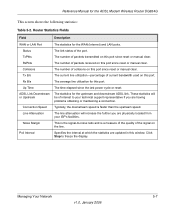
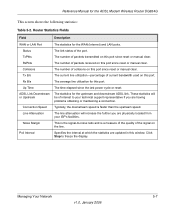
... Manual for the ADSL Modem Wireless Router DG834G
This screen shows the following statistics:
Table 5-2. Router Statistics Fields
Field
Description
WAN or LAN Port
The statistics for the WAN (Internet) and LAN ports.
Status
The link status of the port.
TxPkts
The number of packets transmitted on this port since reset or manual clear.
RxPkts
The number of packets received on this port...
DG834Gv3 Reference Manual - Page 106


... to turn off any virus protection or firewall software you may be running on your PC.
1. Install the NETGEAR ProSafe VPN Client on the remote PC and reboot. • You may need to insert your Windows CD to complete the installation. • If you do not have a modem or dial-up adapter installed in your PC, you may see the...
DG834Gv3 Reference Manual - Page 152


... and router.
• Wrong network configuration - Verify that the Ethernet card driver software and TCP/IP software are both installed and configured on your PC or workstation. - Verify that the IP address for your router and your workstation are correct and that the addresses are on the same subnet.
Testing the Path from Your Computer to a Remote Device
After verifying that the LAN path...
DG834Gv3 Reference Manual - Page 174
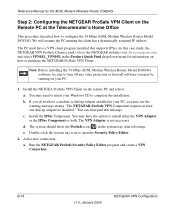
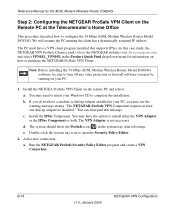
... to purchase the NETGEAR ProSafe VPN Client.
Note: Before installing the 54 Mbps ADSL Modem Wireless Router Model DG834G software, be sure to turn off any virus protection or firewall software you may be running on your PC.
1. Install the NETGEA ProSafe VPN Client on the remote PC and reboot. a. You may need to insert your Windows CD to complete the installation. b. If you do...
DG834Gv3 Product datasheet - Page 1


DG834G
54 Mbps Wireless ADSL Firewall Router
with 4-port 10/100 Mbps switch
• Help is there when you need it! NETGEAR provides 24x7 technical support* in English, with selected local language support during office hours.
Wireless or Wired Instant Broadband Access with Internet Sharing
This 802.11g wireless router adds considerable power and flexibility to your network. Five products in one...
DG834Gv3 Product datasheet - Page 2


... 54 Mbps Wireless ADSL Firewall Router
Wirelessly connects to laptops with WG511 54Mbps Wireless PC Card
Wirelessly connects to desktop PCs with WG311 54Mbps Wireless PCI Adapter
Connects to ADSL Internet
Connects to desktop PCs with FA311 Network Card
Connects to a networkenabled printer with PS121 or PS101 Mini Print Servers
Connects to power
System Requirements - ADSL Internet service...

