Netgear 341U driver and firmware
Related Netgear 341U Manual Pages
Download the free PDF manual for Netgear 341U and other Netgear manuals at ManualOwl.com
AT Command Reference - Page 5


... Result codes 8 References 8 Terminology and acronyms 8 Current firmware versions 8 Version 8 Upgrading 8 Document structure 8 Conventions 10
AT Password Commands 13 Introduction 13 Command summary 13 Command reference 14
Modem Status, Customization, and Reset Commands 15 Introduction 15 Command summary 15 Command reference 16
Mobile IP Commands 23 Introduction 23 Command summary...
AT Command Reference - Page 8


... the identification command AT+GMR.
Upgrading
If your modem firmware is an earlier version, you can acquire updated firmware by visiting support.netgear.com and searching by your product model number.
Document structure
This document describes the proprietary commands listed in the tables below- each table corresponds to a specific chapter.
AT Password Commands-Commands used to enable access...
AT Command Reference - Page 9


... connection
21
$RESET
Reset (power cycle) modem
22
!RESET
$ROAM
Set/report network roaming mode
22
$RTN
Reset device to factory default settings
22
Mobile IP Commands-Commands used to configure and display Mobile IP options.
Table 1-3: Mobile IP configuration commands
Command
Description
Page
$MIPERR
Return last MIP error code
24
$QCMIP
Set/return Mobile IP state
24
$QCMIPEP...
AT Command Reference - Page 36


... only) • 1=(Sprint-only command) Run a client-initiated FUMO server status update (for
CIFUMO transaction only). (Note: For Sprint, this updates their server with your device status, but it does not upgrade the firmware.) • 4=(Sprint-only command) Run a client-initiated PRL check and download only (for CIPRL transaction only) • 5=Run OMA activation (Note: For...
AT Command Reference - Page 57


..., 26, 28
E
Enhanced Roaming Indicator. See ERI. ERI
return current value, 18 escape sequence guard time, 7
F
firmware update, wait in bootloader mode, 17
firmware, upgrading, 8 format
documentation conventions, 10 frequency bands. See bands.
G
GMM state, return, 19 GPS
command list, 10 guard time, AT escape sequence, 7
H
HSDPA category details, 47
HSUPA category details, 47
I
ICCID...
Get Started Guide - Page 1


...;rst time you connect your USB modem to your Windows or Mac computer. An installation CD is not required.
Windows
When your NETGEAR 341U USB Modem is connected to a Windows computer that does not have the required drivers:
1. The device starts up, and then:
• the driver End user license agreement is displayed, or
• if the AutoPlay window opens, click Run setup.exe, or
• if the...
User Guide - Page 4


... Importing Settings...43
Update USB Modem Software and Firmware 43 Downloading Software Updates 44 Upgrading Firmware From a File 44
Resetting Your Device ...45 Clearing Account Details Only 45 Resetting Device Settings Only 45 Resetting to Factory Default Settings 45
GPS Settings ...47 Enabling / Disabling GPS 47 Setting the GPS Mode ...47 Using Metric Units...48
Frequently Asked Questions...
User Guide - Page 15


● Mobile Broadband disconnected (Connection error) ● Add more data ● Downloading and Installing Firmware ● Airplane mode ● Temperature error
Device Basics
9
User Guide - Page 17


TRU-Install
The NETGEAR 341U USB Modem includes TRU-Install, which is a feature that installs the necessary drivers the first time you connect your device to your Windows or Mac computer. An installation CD is not required.
Windows
When the device is connected to a Windows computer that does not have the required device drivers, the device starts up and then:
1. The device drivers will install and...
User Guide - Page 18


... not have the required device drivers: 1. The device starts up, and then the TRU-Install window opens.
Double-click the Install Drivers icon. 2. Follow the onscreen instructions. 3. When prompted for your password, enter your Mac password. 4. Click Continue Installation. 5. When the installation finishes, click Restart to reboot the computer and use the new
drivers.
Your Network Connection
12
User Guide - Page 30
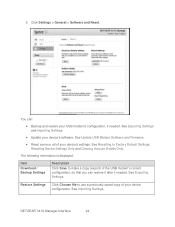
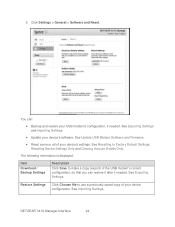
... Settings.
● Update your device's software. See Update USB Modem Software and Firmware.
● Reset some or all of your device's settings. See Resetting to Factory Default Settings, Resetting Device Settings Only and Clearing Account Details Only.
The following information is displayed.
Item
Download / Backup Settings
Description
Click Save to make a copy (export) of the USB modem...
User Guide - Page 31


... see if a new version of your device's software has been released, and if there is, download and install it. The last time you checked is shown on the screen (Last checked at). See Update USB Modem Software and Firmware.
Note: Software downloads count against your plan's data limit.
● Factory Reset - Click to reset your device to factory default settings and clear your account...
User Guide - Page 49


... to restore your device with the imported settings.
Note: Your device may reset, and you may need to reconnect to the Internet. For more information, see Launching Your Network Connection.
Update USB Modem Software and Firmware
From time to time, updates may become available for your device, and your device will receive an alert. You can also check for new updates manually.
Software and Reset
43
User Guide - Page 50


...● Device firmware ● The NETGEAR 341U Manager interface ● Other files
Downloading Software Updates
You can download software updates from the NETGEAR 341U Manager.
When a software update becomes available:
● If the device is connected to Sprint's LTE network, the update downloads automatically and an Alert message appears on the device and in the NETGEAR 341U Manager.
●...
User Guide - Page 104


... connection with the NETGEAR product, regardless of the number of events, occurrences, or claims giving rise to liability, be in excess of the price paid by the purchaser for the NETGEAR product.
Additional Information and Updates
For up-to-date product descriptions, documentation, application notes, firmware upgrades, troubleshooting tips, and press releases, visit support.netgear.com.
Legal...
User Guide - Page 106


...User Guide, 36 Device driver Installing, TRU-Install (automatic driver
installation), enabling or disabling, 11 Device driver, installing
Mac, 12 Windows, 11 Device tab, Settings page, 22 Digital Rate Control Channel number, 32 Cover, 32 Value, 32 Dimensions of device, 56 Disable GPS, 47 Disconnect from mobile network, button, 20 Domestic roaming guard, 27 Downloading Firmware, 44 Software updates...
User Guide - Page 107


...FCC ID, 59 Feedback
Link, 33 Feedback page
Settings tab, 36 Firefox browser, 2 Firewall software, 53 Firmware
Bootloader version, 35 Upgrading, 44 Version, 35 Version, NETGEAR 341U Manager, 35 first time usage, 3 Fix GPS, type of fix, 22 fontconfig License, 90 Forgot administrator password, 49 Frequencies, transmit and receive, 55 Front view of device, 1 General Public License, GNU, 61 GNU General...
User Guide - Page 109


... PRL, update, 27 Problems. See Troubleshooting Protocols, network, supported, 56 PS service type, 3G, 31 Questions, frequently asked (FAQ), 49 Radio frequency (RF) specifications, 55 Receive data indicator, 20 Receive frequencies, 55 Refurbished date, 35 Regulatory notices, 59 Require SIM PIN to use device, 29 Requirements Installation, 2 Resetting NETGEAR 341U USB settings, 45 Software to default...
User Guide - Page 110


..., 29 SIM Security tab, Settings page, 29 Size of device, 56 SMS, 55 Software Resetting to default settings, 45 Specifications, 55 Updates, downloading, 44 Software and Reset tab, Settings page, 23 Specifications Electrical, 55 Environmental, 56 Mechanical, 56 Radio frequency (RF), 55 Software, 55 Speed, GPS, 22 Sprint Customer Service, contacting, 4 Sprint website, 4 ssh support, 50 SSLeay License...
User Guide - Page 111


...52 TRU-Install, 11 TTY support, 56 Twitter link, 36 TX
Power, LTE, 31 Tx (transmit) frequencies, 55 Update network settings, 28 Update PRL, 27 Updates
Cannot check for, 54 Upload channel for LTE network
connection, 31 URL
NETGEAR 341U Manager, 23 Usage guidelines for your device, 2 USB
Connecting device to your computer, 10 Connecting device to your computer
through USB, 10 User guide
Location, 33...

