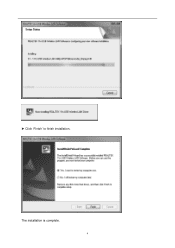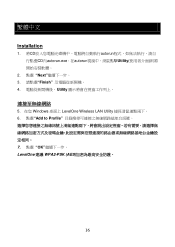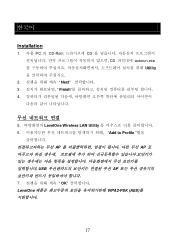LevelOne WUA-0605 driver and firmware

Related LevelOne WUA-0605 Manual Pages
Download the free PDF manual for LevelOne WUA-0605 and other LevelOne manuals at ManualOwl.com
Manual - Page 2
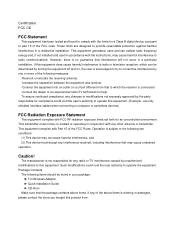
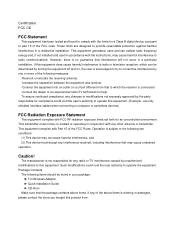
... is not responsible for any radio or TV interference caused by unauthorized modifications to this equipment. Such modifications could void the user authority to operate the equipment. Package Contents
The following items should be found in your package: ► 11n Wireless Adapter ► Quick Installation Guide ► CD-Rom
Make sure that the package contains above...
Manual - Page 3


... 1.3. Standards ...1 1.4. Working Environment...1 1.5. System Requirements...1
2. Hardware and Driver Installation 2
2.1. Insert the Adapter ...2 2.2. Driver and Software Installation 2
3. System configuration 5
3.1. General ...5 3.2. Profile ...6 3.3. Available Network ...11 3.4. Status ...12 3.5. Statistics ...13 3.6. Wi-Fi Protect Setup...13
4. The Access Point Mode 16
4.1. General ...16...
Manual - Page 4


... (operating) 5% to 95% non-condensing (storage)
1.5. System Requirements
Available USB 1.1 or USB 2.0 slot 300 MHz processor and 32 MB of memory CD-ROM drive An 802.11b/g/n access point (for Infrastructure Mode) or another 802.11b/g/n wireless adapter
(for Ad Hoc; Peer-to-Peer networking mode.) Microsoft® Windows® 7, Vista™, XP, 2000 SP4...
Manual - Page 5
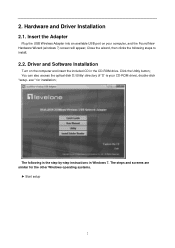
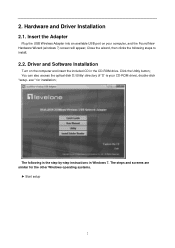
... the Adapter
Plug the USB Wireless Adapter into an available USB port on your computer, and the Found New Hardware Wizard (windows 7) screen will appear; Close the wizard, then clicks the following steps to install;
2.2. Driver and Software Installation
Turn on the computer and insert the included CD in the CD-ROM drive. Click the Utiltiy button; You can also access the optical disk D:\Utility...
Manual - Page 6
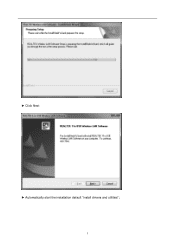
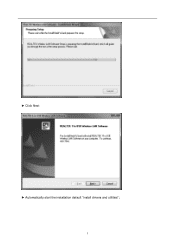
► Click Next
► Automatically start the installation default "install drivers and utilities";
3
Manual - Page 8


... You can select remote wireless AP to connect to Internet in station mode. But in the AP mode, the wireless USB adapter act as a wireless access point which wireless client can connect to share an Internet connection with others.
Use the Wireless LAN Utility to check the link information, search for available wireless networks, or create profiles that hold different configuration settings. You can...
Manual - Page 9


... Default Gateway address of the Adapter. Others ► Show Tray Icon: Show USB Wireless LAN Utility icon in the windows taskbar notification area. ► Disable Adapter: Disable the wireless adapter. ► Radio off: Turn off the radio of the wireless adapter.
3.2. Profile
Using the Profile tab (refer to the following picture), you can add, remove, edit, duplicate, and set default a profile...
Manual - Page 13
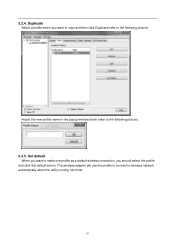
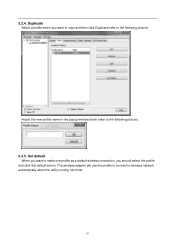
...).
Import the new profile name in the popup window blank (refer to the following picture). 3.2.5. Set default
When you want to make one profile as a default wireless connection, you should select the profile and click Set default button. The wireless adapter will use this profile to connect to wireless network automatically when the utility running next time.
10
Manual - Page 18
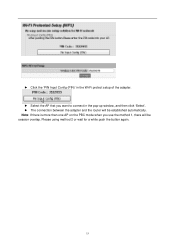
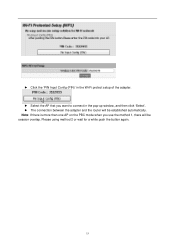
► Click the 'PIN Input Config (PIN)' in the Wi-Fi protect setup of the adapter. ► Select the AP that you want to connect in the pop-up window, and then click 'Select'. ► The connection between the adapter and the router will be established automatically. Note: If there is more than one AP on...
Manual - Page 19
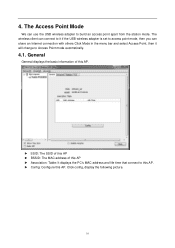
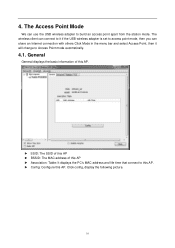
... USB wireless adapter is set to access point mode, then you can share an Internet connection with others Click Mode in the menu bar and select Access Point, then it will change to Access Point mode automatically.
4.1. General
General displays the basic information of this AP.
► SSID: The SSID of this AP ► BSSID: The MAC address...
Manual - Page 23
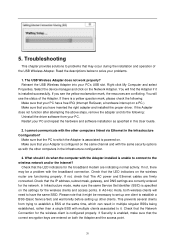
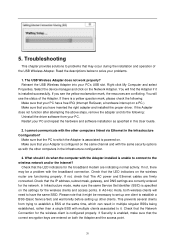
... computer with the Adapter installed is unable to connect to the wireless network and/or the Internet?
Check that the LED indicators for the broadband modem are indicating normal activity. If not, there may be a problem with the broadband connection. Check that the LED indicators on the wireless router are functioning properly. If not, check that The AC power and Ethernet cables...
Quick Install Guide - Page 5
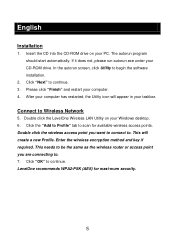
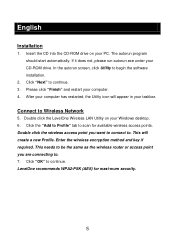
...CD-ROM drive. In the autorun screen, click Utility to begin the software installation.
2. Click "Next" to continue. 3. Please click "Finish" and restart your computer. 4. After your computer has restarted, the Utility icon will appear in your taskbar.
Connect to Wireless Network
5. Double click the LevelOne Wireless LAN Utility on your Windows desktop. 6. Click the "Add to Profile" tab to scan for...
Quick Install Guide - Page 12
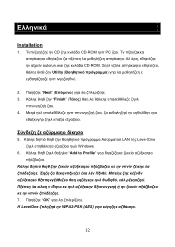
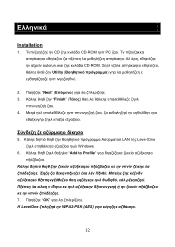
Installation
1 CD CD-ROM ηνπ PC autorun.exe CD-ROM Utility
2 Next 3 Finish
4
5 LAN της Leve-lOne Windows.
6 Add to Profile
7 OK LevelOne WPA2-PSK (AES
12