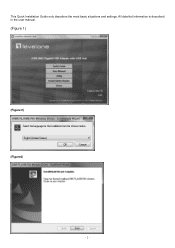LevelOne USB-0502 driver and firmware

Related LevelOne USB-0502 Manual Pages
Download the free PDF manual for LevelOne USB-0502 and other LevelOne manuals at ManualOwl.com
Manual - Page 2
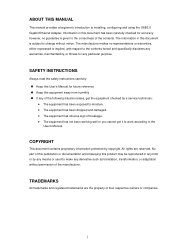
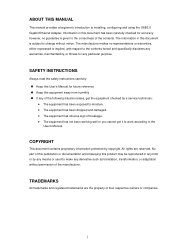
ABOUT THIS MANUAL
This manual provides a beginner's introduction to installing, configuring and using the USB3.0 Gigabit Ethernet Adapter. Information in this ...the safety instructions carefully: Keep this User's Manual for future reference Keep this equipment away from humidity If any of the following situation arises, get the equipment checked by a service technician:...
Manual - Page 3


... Package Contents ...2 System Requirements...2 LED Status ...2
2. Installation ...3 Driver installation ...3 On Windows Operating Systems 3 On Mac OSX ...5 Hardware installation ...7 Verifying the Installation 8 on Windows Operating Systems 8 on Mac OSX ...9
3. Uninstalling the Driver 10 Uninstalling the Driver...10 on Windows Operating Systems 10
4. Specifications 12...
Manual - Page 5


... Gigabit Ethernet Adapter x1
Driver CD with User's Manual
x1
Quick Installation Guide
x1
System Requirements
One available USB port Windows XP, Windows 7, Windows 8; Mac OS X 10.6 and later
LED Status
LED
Power
Ethernet Status
Ethernet Link
Color Green Green
Amber
Description
Glows when the adapter is powered.
Blinking for LAN...
Manual - Page 6
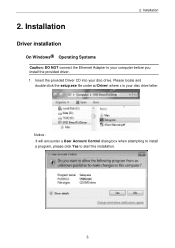
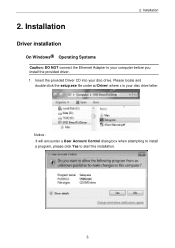
2. Installation
2. Installation
Driver installation
On Windows Operating Systems
Caution: DO NOT connect the Ethernet Adapter to your computer before you install the provided driver. 1. Insert the provided Driver CD into your disc drive. Please locate and
double-click the setup.exe file under x:\Driver\ where x is your disc drive letter.
Notice : It will encounter a User Account Control...
Manual - Page 7
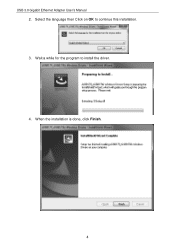
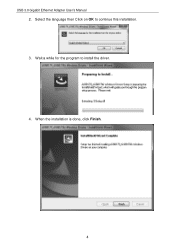
USB 3.0 Gigabit Ethernet Adapter User's Manual 2. Select the language then Click on OK to continue this installation. 3. Wait a while for the program to install the driver. 4. When the installation is done, click Finish.
4
Manual - Page 8
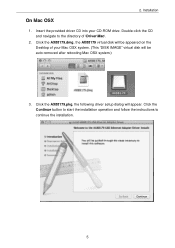
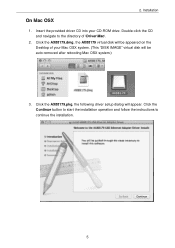
... into your CD-ROM drive. Double-click the CD and navigate to the directory of \Driver\Mac\
2. Click the AX88179.dmg, the AX88179 virtual disk will be appeared on the Desktop of your Mac OSX system. (This "DISK IMAGE" virtual disk will be auto-removed after rebooting Mac OSX system.)
3. Click the AX88179.pkg, the following driver setup dialog will appear. Click...
Manual - Page 9


... Gigabit Ethernet Adapter User's Manual 4. Click the Install button to continue the installation operation.
5. Click the Continue Installation button to continue the installation operation. 6. Click the [Restart] button to restart Mac OSX system to take effect the revised
driver installation.
Now the installation is complete. You can connect the adapter to a network device by an Ethernet cable:
6
Manual - Page 10
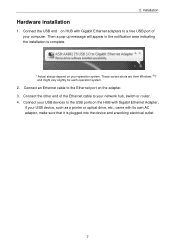
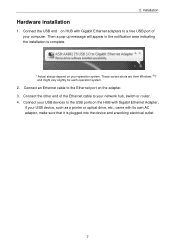
... shots are from Windows 7 and might vary slightly for each operation system.
2. Connect an Ethernet cable to the Ethernet port on the adapter. 3. Connect the other end of the Ethernet cable to your network hub, switch or router. 4. Connect your USB devices to the USB ports on the HUB with Gigabit Ethernet Adapter ,
if your USB device, such as a printer or optical drive, etc., came with...
Manual - Page 11


... Properties>Device Manager
On Windows XP: Right-click My Computer on the desktop and click Properties > (Hardware) > Device Manager.
In the Network adapters group, an item named ASIX AX88179 USB3.0 to Gigabit Ethernet Adapter should be displayed.
In the Universal Serial Bus Controllers group, the item named USB2.0 HUB & USB3.0 Hub should be displayed.
If there is a question or...
Manual - Page 12
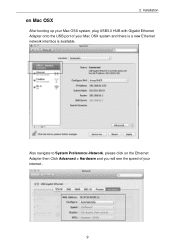
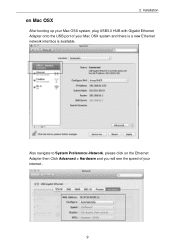
2. Installation
on Mac OSX
After booting up your Mac OSX system, plug USB3.0 HUB with Gigabit Ethernet Adapter onto the USB port of your Mac OSX system and there is a new Ethernet network interface is available.
Also navigate to System Preference>Network, please click on the Ethernet Adapter then Click Advanced > Hardware and you will see the speed of your internet..
9
Manual - Page 13
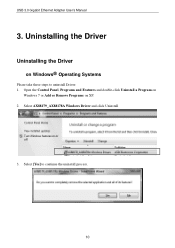
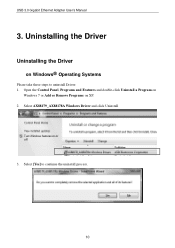
USB 3.0 Gigabit Ethernet Adapter User's Manual
3. Uninstalling the Driver
Uninstalling the Driver
on Windows Operating Systems
Please take these steps to uninstall Driver: 1. Open the Control Panel, Programs and Features and double-click Uninstall a Program on
Windows 7 or Add or Remove Programs on XP. 2. Select AX88179_AX88178A Windows Driver and click Uninstall
3. Select [Yes] to ...
Manual - Page 14
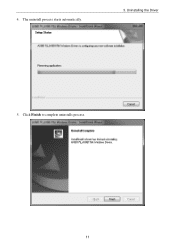
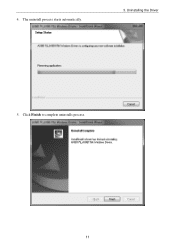
4. The uninstall process starts automatically.
3. Uninstalling the Driver
5. Click Finish to complete uninstalls process.
11
Manual - Page 15
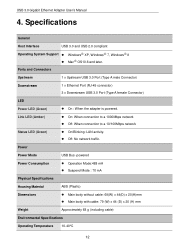
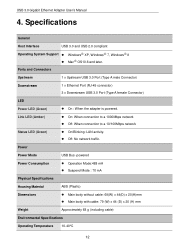
... Ethernet Adapter User's Manual
4. Specifications
General
Host Interface
USB 3.0 and USB 2.0 compliant
Operating System Support Windows XP, Windows 7, Windows 8 Mac OS10.6 and later.
Ports and Connectors
Upstream
1 x Upstream USB 3.0 Port (Type A male Connector)
Downstream
1 x Ethernet Port (RJ-45 connector) 3 x Downstream USB 3.0 Port...