LevelOne WAP-6110 driver and firmware
Related LevelOne WAP-6110 Manual Pages
Download the free PDF manual for LevelOne WAP-6110 and other LevelOne manuals at ManualOwl.com
Manual - Page 2


... address automatically 11
For Windows 98SE / ME / 2000 / XP 11 For Windows Vista-32/64...14 For Windows 7-32/64 ...18 For Windows 8-32/64 ...22
4 Connecting your device 27
Connecting the Hardware ...27 Using WISP (Wireless ISP) ...28 Using PoE (Power over Ethernet) ...29 Using AP (Access Point) ...30 Wireless Connection ...31
5 What the Internet/WAN access of your own Network...
Manual - Page 3
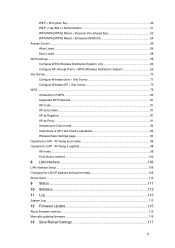
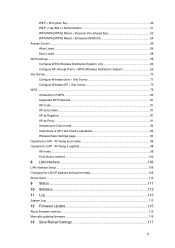
... enrollee 84 Operations of AP - AP being a registrar 98 AP mode ...98 Push Button method ...102
8 LAN Interface 106
LAN Interface Setup ...106 Changing the LAN IP address and subnet mask 108 Show Client ...110
9 Status...111 10 Statistics ...112 11 Log...113
System Log ...113
12 Firmware Update 115
About firmware versions ...115 Manually updating firmware...115
13 Save/Reload Settings 117
3
Manual - Page 4


...121
14 Password...124
Setting your username and password 124
15 Logout...126
Logout...126
A Configuring your Computers 127
Configuring Ethernet PCs ...127 Before you begin ...127 Windows® XP PCs ...127 Windows 2000 PCs...127 Windows Me PCs...129 Windows 95, 98 PCs...129 Windows NT 4.0 workstations 130 Assigning static Internet information to your PCs 131
B IP Addresses, Network Masks, and...
Manual - Page 5


... device. Features include:
10/100Base-T Ethernet Wireless APto provide Internet connectivity to all computers on your LAN
Network address translation (NAT) functions to provide security for your LAN
Network configuration through DHCP Server and DHCP Client
Services including IP route and DNS configuration, RIP, and IP
Supports remote software upgrades...
Manual - Page 7


... the device
Computer / System requirements
1. Pentium 200MHZ processor or above 2. Windows 98SE, Windows Me, Windows 2000, Windows
XP, Windows Vista, Windows 7 and Windows 8 3. 64MB of RAM or above 4. 25MB free disk space
Package Contents
1. WAP-6110 2. CD-ROM With User Manual 3. Quick Installation Guide 4. Ethernet Cable (RJ-45) 5. Power Adapter 6. Detachable...
Manual - Page 11


3 Computer configurations under different OS,
to obtain IP address automatically
Before starting the 802.11n WLAN AP configuration, please kindly configure the PC computer as below, to have automatic IP address / DNS Server.
For Windows 98SE / ME / 2000 / XP
1. Click on "Start" -> "Control Panel" (in Classic View). In the Control Panel, double click on "Network Connections" to continue.
11
Manual - Page 18


For Windows 7-32/64
1. Click on "Start" -> "Control Panel" (in Category View) -> "View network status and tasks".
18
Manual - Page 22


For Windows 8-32/64
1. Move the mouse or tap to the upper right corner and click on "Settings".
22
Manual - Page 39


... or laptop connected to the LAN port on the device. A web browser installed on the PC. The minimum browser
version requirement is Internet Explorer v4 or Netscape v4. For the best display quality, use latest version of Internet Explorer, Netscape or Mozilla Fire fox. From any of the LAN computers, launch your web browser, type the following URL in the web address...
Manual - Page 115
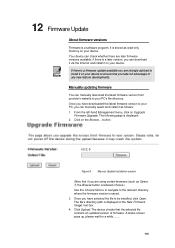
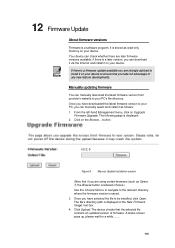
...'s website to your PC's file directory.
Once you have downloaded the latest firmware version to your PC, you can manually select and install it as follows:
1. From the left-hand Management menu, click on Upgrade Firmware Upgrade. The following page is displayed:
2. Click on the Browse... button.
Figure 8: Manual Update Installation section
(Note that if you are using certain browsers (such...
Manual - Page 127


... Internet information manually to some or all of your computers rather than allow the Wireless Gateway to do so. See Assigning static Internet information to your PCs for instructions.
If you have connected your LAN PCs via Ethernet to the Wireless Gateway, follow the instructions that correspond to the operating system installed on your PC: Windows® XP PCs Windows...
Manual - Page 128
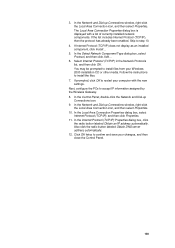
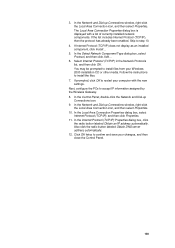
... may be prompted to install files from your Windows 2000 installation CD or other media. Follow the instructions to install the files.
7. If prompted, click OK to restart your computer with the new settings.
Next, configure the PCs to accept IP information assigned by the Wireless Gateway: 8. In the Control Panel, double-click the Network and Dial-up
Connections icon...
Manual - Page 129
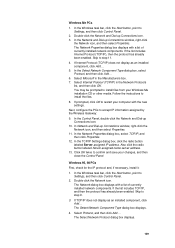
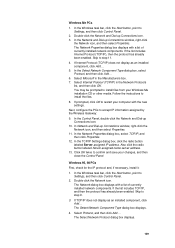
... may be prompted to install files from your Windows Me installation CD or other media. Follow the instructions to install the files.
8. If prompted, click OK to restart your computer with the new settings.
Next, configure the PCs to accept IP information assigned by the Wireless Gateway:
9. In the Control Panel, double-click the Network and Dial-up Connections icon...
Manual - Page 130
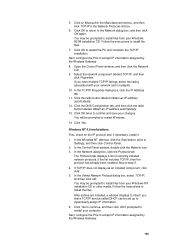
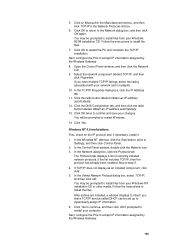
... the TCP/IP installation.
Next, configure the PCs to accept IP information assigned by the Wireless Gateway:
8. Open the Control Panel window, and then click the Network icon.
9. Select the network component labeled TCP/IP, and then click Properties. If you have multiple TCP/IP listings, select the listing associated with your network card or adapter.
10. In the...
Manual - Page 131


... the instructions for displaying each of the Internet Protocol (TCP/IP) properties. Instead of enabling dynamic assignment of the IP addresses for the computer, DNS server and default gateway, click the radio buttons that enable you to enter the information manually.
Your PCs must have IP addresses that place them in the same subnet as the Wireless Gateway's LAN port...
Manual - Page 136
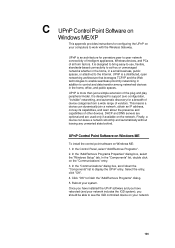
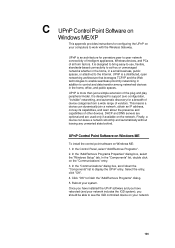
C
UPnP Control Point Software on Windows ME/XP
This appendix provides instructions for configuring the UPnP on your computers to work with the Wireless Gateway.
UPnP is an architecture for pervasive peer-to-peer network connectivity of intelligent appliances, Wireless devices, and PCs of all form factors. It is designed to bring easy-to-use, flexible, standards-based connectivity to...
Manual - Page 137
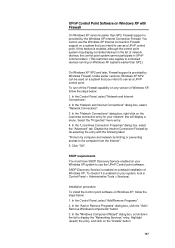
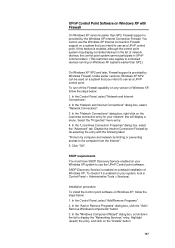
UPnP Control Point Software on Windows XP with Firewall
On Windows XP versions earlier than SP2, Firewall support is provided by the Windows XP Internet Connection Firewall. You cannot use the Windows XP Internet Connection Firewall support on a system that you intend to use as a UPnP control point. If this feature is enabled, although the control point system may display controlled devices in the...
Manual - Page 138


...". If you are using Windows XP SP1, select: • "Internet Gateway Device discovery and Control Client". • "Universal Plug and Play". If you are using Windows XP SP2, select: • "Internet Gateway Device discovery and Control Client". • "UPnP User Interface".
6. Reboot your system. Once you have installed the UPnP software and you have rebooted (and your network includes the IGD...
Manual - Page 145
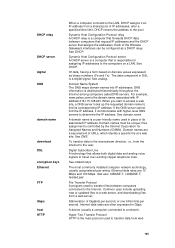
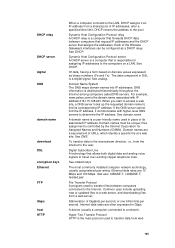
....
See network keys
The most commonly installed computer network technology, usually using twisted pair wiring. Ethernet data rates are 10 Mbps and 100 Mbps. See also 10BASE-T, 100BASE-T, twisted pair.
File Transfer Protocol A program used to transfer files between computers connected to the Internet. Common uses include uploading new or updated files to a web server, and downloading files from...
Manual - Page 149
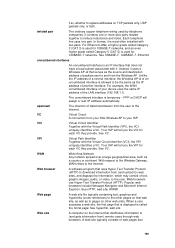
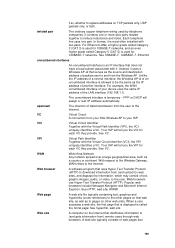
... Area Network Any network spread over a large geographical area, such as a country or continent. With respect to the Wireless Gateway, WAN refers to the Internet.
Web browser
A software program that uses Hyper-Text Transfer Protocol (HTTP) to download information from (and upload to) web sites, and displays the information, which may consist of text, graphic images, audio, or...

