LevelOne WAP-3000 driver and firmware
Related LevelOne WAP-3000 Manual Pages
Download the free PDF manual for LevelOne WAP-3000 and other LevelOne manuals at ManualOwl.com
Datasheet - Page 1
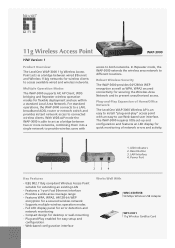
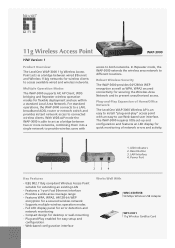
...-Play Expansion of Home/Office Network
The LevelOne WAP-3000 Wireless AP is an easy to install "plug-and-play" access point with an easy to use Web-based user interface. The WAP-3000 requires little set-up and configuration and features an LED display for quick monitoring of network errors and activity.
1. LED Indicators 2. Reset Button 3. LAN Interface 4. Power Port
1
234
Key Features
- IEEE...
Datasheet - Page 2
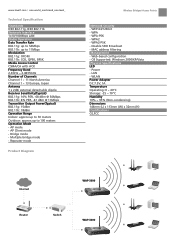
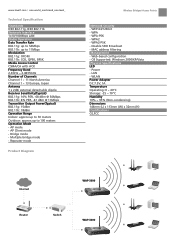
... SSID Broadcast - MAC address filtering Management - Web-based configuration - OS Supported: Windows 2000/XP/Vista Physical Specifications LED - Power - LAN - WLAN Power Adapter DC 7.5V, 1A Temperature Operating: 0 ~ 40°C Storage: -25 ~ 70°C Humidity 10% ~ 95% (Non-condensing) Dimensions 146mm (L) x 113mm (W) x 32mm (H) Certifications CE,FCC
Internet Router
WAP-3000
Switch
WAP-3000
Datasheet - Page 3


Order Information Package Content
WAP-3000: 11g Wireless Access Point
WAP-3000 Power Adapter Antenna x 1 LAN Cable Quick Installation Guide CD Manual
All mentioned brand names are registered trademarks and property of their owners. Technical specifications are subject to change without notice. © Copyright 2008 Digital Data Communications GmbH. All Rights Reserved.
WAP-3000_SPEC_V1.0
Manual - Page 2
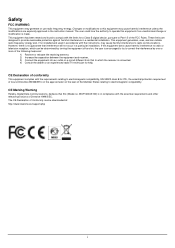
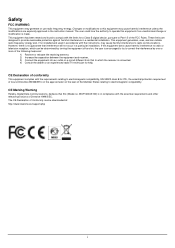
... of the laws of the Member States relating to electromagnetic compatibility.
CE Marking Warning
Hereby, Digital Data Communications, declares that this (Model-no. WAP-3000/3100) is in compliance with the essential requirements and other relevant provisions of Directive 1999/5/EC. The CE-Declaration of Conformity can be downloaded at: http://www.levelone.eu/support.php
i
Manual - Page 3


...
UNPACKING...2 SETUP ...2 3. HARDWARE INSTALLATION...3 FRONT PANEL...3 REAR PANEL ...4 HARDWARE CONNECTIONS ...5
Connecting with power adapter ...5 Connecting with PoE switch (WAP-3100 only 5 Check the installation ...5 4. CONFIGURING THE WIRELESS LAN ACCESS POINT 6 LOGIN TO THE WIRELESS AP THROUGH WLAN 6 LOGIN ...6 MAIN SCREEN OF THE ACCESS POINT 7 WIZARD ...8 STATUS ...10 BASIC SETTING...12...
Manual - Page 4
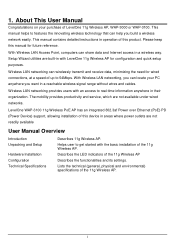
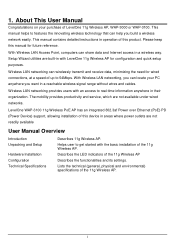
... without wires and cables. Wireless LAN networking provides users with an access to real-time information anywhere in their organization. The mobility provides productivity and service, which are not available under wired networks. LevelOne WAP-3100 11g Wireless PoE AP has an integrated 802.3af Power over Ethernet (PoE) PD (Power Device) support, allowing installation of this device in areas where...
Manual - Page 5
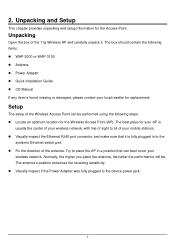
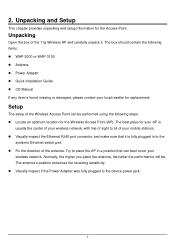
....
Unpacking
Open the box of the 11g Wireless AP and carefully unpack it. The box should contain the following items: z WAP-3000 or WAP-3100 z Antenna z Power Adapter z Quick Installation Guide z CD Manual If any item is found missing or damaged, please contact your local reseller for replacement.
Setup
The setup of the Wireless Access Point can be performed using the following...
Manual - Page 6


3. Hardware Installation
Front panel
The figure below shows the LED Indicator of the LevelOne Wireless AP.
Power:
This indicator lights green when the Access Point receives power. Otherwise, it turns off.
WLAN:
The indicator blinking green whiles the wireless LAN activity.
LAN (Link/ACT):
The indicator lights green when the LAN port is connected to an Ethernet network successful. Otherwise, the ...
Manual - Page 8
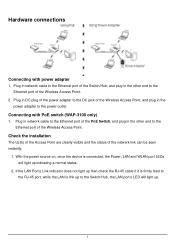
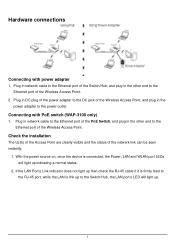
... DC plug of the power adapter to the DC jack of the Wireless Access Point, and plug in the power adapter to the power outlet.
Connecting with PoE switch (WAP-3100 only)
1. Plug in network cable to the Ethernet port of the PoE Switch, and plug in the other end to the Ethernet port of the Wireless Access Point.
Check the installation
The LEDs of...
Manual - Page 13


... below shows the following information.
Firmware Version
Shows the current firmware version and released date code.
LAN
Shows the Mac address, IP address (default: 192.168.0.254), Subnet Mask, Gateway Address. The current LAN traffic calculated in terms of number of packets sent and received by AP through wired connection is also displayed.
Wireless
Shows the Mac address, current SSID, the status...
Manual - Page 21
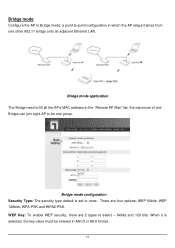
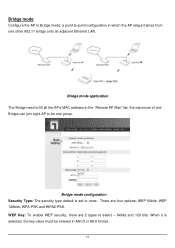
... 802.11 bridge onto an adjacent Ethernet LAN.
Bridge mode application The Bridge need to fill all the AP's MAC address in the "Remote AP Mac" list, the maximum of one Bridge can join eight AP to be one group.
Bridge mode configuration Security Type: The security type default is set to none. There are four options...
Manual - Page 23


... of the APs in the WDS group must use the same wireless channel and the same security setting, the Master need to fill all the Slave's MAC address in the "Remote AP Mac" list, and the Slave need to fill the Master's MAC address in the "Remote AP Mac" list, the maximum of one Master can join eight Slave to...
Manual - Page 24
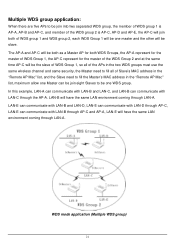
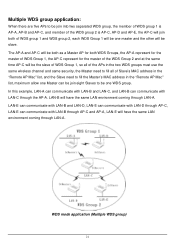
...Master's MAC address in the "Remote AP Mac" list, maximum allow one Master can be join eight Slaves to be one WDS group. In this example, LAN-A can communicate with LAN-B and LAN-C, and LAN-B can communicate with LAN-C through the AP-A. LAN-B will have the same LAN environment coming through LAN-A. LAN-E can communicate with LAN-B and LAN-D, LAN-E can communicate with LAN-D through AP-C, LAN-E can...
Manual - Page 30
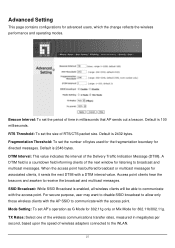
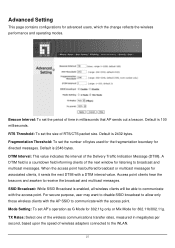
... AP SSID to communicate with the access point. Mode Setting: To set AP's operation as G Mode for 802.11g only or Mix Mode for 802.11b/802.11g. TX Rates: Select one of the wireless communications transfer rates, measured in megabytes per second, based upon the speed of wireless adapters connected to the WLAN.
27
Manual - Page 31
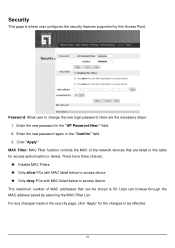
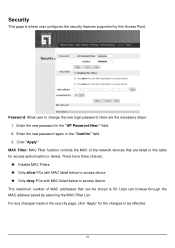
... user configures the security features supported by this Access Point.
Password: Allow user to change the new login password. Here are the necessary steps: 1. Enter the new password in the "AP Password New:" field. 2. Enter the new password again in the "Confirm" field. 3. Click "Apply"
MAC Filter: MAC Filter function controls the MAC of the network devices that are listed in this...
Manual - Page 32
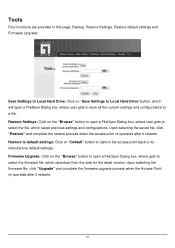
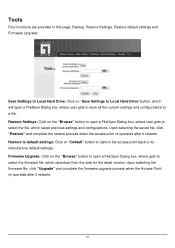
... to restore the access point back to its manufacture default settings. Firmware Upgrade: Click on the "Browse" button to open a FileOpen Dialog box, where gets to select the firmware file, which download from the web for the latest version. Upon selecting the firmware file, click "Upgrade" and complete the firmware upgrade process when the Access Point re-operates after it...
Manual - Page 34
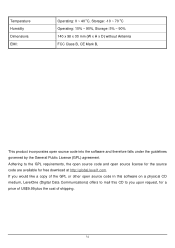
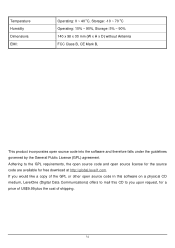
...40 oC, Storage: -10 ~ 70 oC Operating: 10% ~ 90%, Storage: 5% ~ 90% 140 x 98 x 30 mm (W x H x D) without Antenna FCC Class B, CE Mark B,
This product incorporates open source code into the software and therefore ...for free download at http://global.level1.com. If you would like a copy of the GPL or other open source code in this software on a physical CD medium, LevelOne (Digital Data ...
Quick Install Guide - Page 2
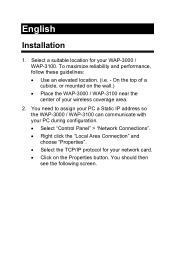
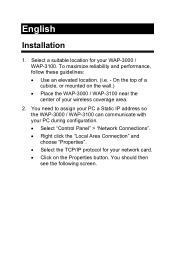
... the WAP-3000 / WAP-3100 near the center of your wireless coverage area.
2. You need to assign your PC a Static IP address so the WAP-3000 / WAP-3100 can communicate with your PC during configuration. • Select "Control Panel" > "Network Connections". • Right click the "Local Area Connection" and choose "Properties". • Select the TCP/IP protocol for your network card. •...
Quick Install Guide - Page 6


Default Settings
IP Address User Name Password Wireless Mode SSID Security
192.168.0.254 admin password Enable default None
Technical Support
Thank you for selecting LevelOne products. LeveOne's website contains the latest user documentation and software updates for LevelOne products. Please contact LevelOne Technical Support through our website.
World Wide Web http://www.level1.com

