LevelOne PLI-4052 driver and firmware
Related LevelOne PLI-4052 Manual Pages
Download the free PDF manual for LevelOne PLI-4052 and other LevelOne manuals at ManualOwl.com
Manual - Page 3


... 2 - Installation & Uninstallation 2 2.1 Installing Powerline Device 2 2.2 Installation of Powerline Utility 3 2.3 Uninstallation of Configuration Utility 10
Chapter 3 - Configuration Utility Setup 11 3.1 Map View ...11 3.2 Detailed View...17 3.3 Device Setup ...18 3.4 Advanced...19 3.5 Options ...20 3.6 About Screen ...21 3.7 Enabling Trace ...21
Chapter 4 - Reset and Network ID Setting 22...
Manual - Page 4


...
Make sure that you have the following items: - Powerline Ethernet Adaptor - RJ-45 Ethernet Network cable - Powerline Utility CD - Quick Installation Guide
1.5 System Requirements
- Powerline Ethernet Adaptor can support any Operation System. But the Powerline Utility can only support Windows 2000/XP/Vista/Windows 7/Windows 8. - Pentium III 300 MHz or above - Powerline device - AC power outlet
1
Manual - Page 5
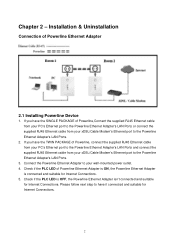
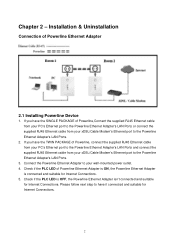
... Uninstallation
Connection of Powerline Ethernet Adapter
2.1 Installing Powerline Device
1. If you have the SINGLE PACKAGE of Powerline,Connect the supplied RJ45 Ethernet cable from your PC's Ethernet port to the Powerline Ethernet Adapter's LAN Ports or connect the supplied RJ45 Ethernet cable from your xDSL/Cable Modem's Ethernet port to the Powerline Ethernet Adapter's LAN Ports.
2. If you have...
Manual - Page 6
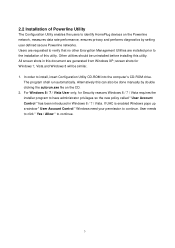
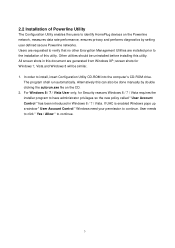
... Utility CD-ROM into the computer‟s CD-ROM drive.
The program shall run automatically. Alternatively this can also be done manually by double clicking the autorun.exe file on the CD. 2. For Windows 8 / 7 / Vista User only, for Security reasons Windows 8 / 7 / Vista requires the installer program to have administrator privileges so the new policy called " User Account Control " has...
Manual - Page 16
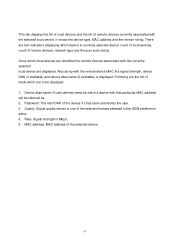
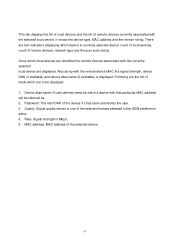
... the device type, MAC address and the version string. There are text indicators displaying which device is currently selected device, count of local devices, count of remote devices, network type and the auto scan status. Once all the local devices are identified the remote devices associated with the currently selected local device are displayed. Also along with the remote device MAC the signal...
Manual - Page 19
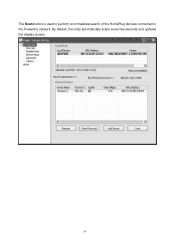
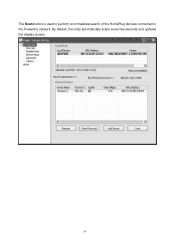
The Scan button is used to perform an immediate search of the HomePlug devices connected to the Powerline network. By default, the utility automatically scans every few seconds and updates the display screen.
16
Manual - Page 20
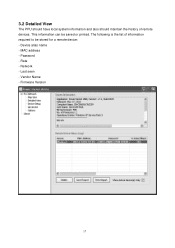
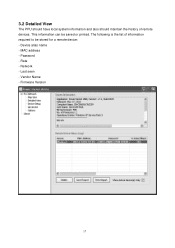
3.2 Detailed View
The PPU should have local system information and also should maintain the history of remote devices. This information can be saved or printed. The following is the list of information required to be stored for a remote device: - Device alias name - MAC address - Password - Rate - Network - Last seen - Vendor Name - Firmware Version
17
Manual - Page 21
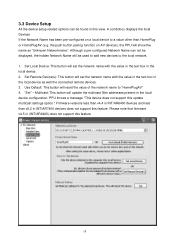
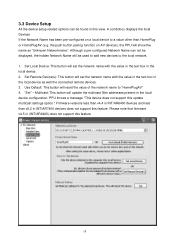
... text box in the local device as well the connected remote devices. 3. Use Default: This button will reset the value of the network name to "HomePlugAV" 4. "Set" - Multicast: This button will update the multicast filter addresses present in the local device configuration. PPU throws a message "This device does not support this update multicast settings option." Firmware versions less than v4.4 in...
Manual - Page 22
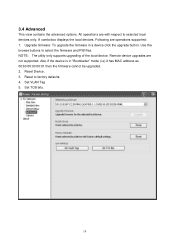
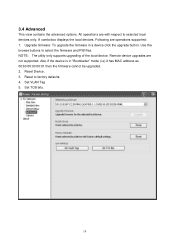
... device click the upgrade button. Use the browse buttons to select the firmware and PIB files. NOTE: The utility only supports upgrading of the local device. Remote device upgrades are not supported. Also if the device is in "Bootloader" mode (i.e) it has MAC address as 00:b0:00:00:00:01 then the firmware cannot be upgraded. 2. Reset Device. 3. Reset to factory defaults. 4. Set VLAN Tag 5. Set TOS...
Manual - Page 24
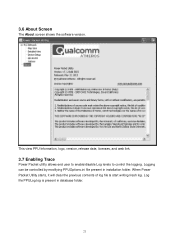
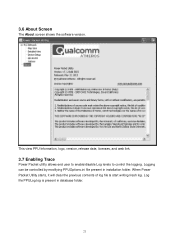
3.6 About Screen
The About screen shows the software version.
This view PPU Information, logo, version, release date, licenses, and web link.
3.7 Enabling Trace
Power Packet utility allows end user to enable/disable Log levels to control the logging. Logging can be controlled by modifying PPUOptions.ini file present in installation folder. When Power Packet Utility starts, it will clear...
Quick Install Guide - Page 2


Table of Content
English ...- 4 Deutsch ...- 6 Français ...- 8 Español...- 10 Nederlands ...- 12 Dansk ...- 14 Italiano ...- 16 18 Português...- 20 Svenska ...- 22 Slovenščina ...- 24 26 28 30 Polish...- 32 -
This Quick Installation Guide only describes the most basic situations and settings. All detailed information is described in the user manual.
- 1 -
Quick Install Guide - Page 5
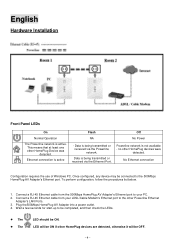
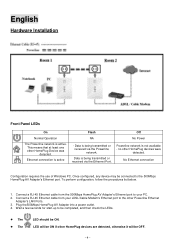
...
Flash
NA
- Data is being transmitted or received via the Powerline network.
Data is being transmitted or received via the Ethernet Port.
Off No Power
Powerline network is not available - no other HomePlug devices were
detected.
No Ethernet connection
Configuration requires the use of Windows PC. Once configured, any device may be connected to the 500Mbps HomePlug AV Adapter's Ethernet port...
Quick Install Guide - Page 6
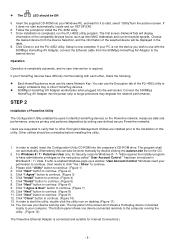
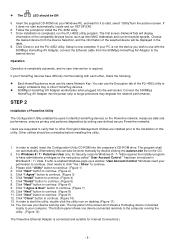
... as their MAC Addresses and current transfer speeds. Choose the desired device from the Device Selection, and the information of the selected device will be displayed in the table. 8. Click Close to exit the PLI-4052 utility. Setup is now complete. If your PC is not the device you wish to use with the 500Mbps HomePlug AV Adapter, connect the Ethernet cable from...
Quick Install Guide - Page 19
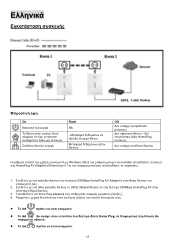
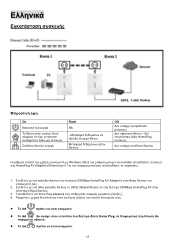
On
Flash
NA
Off
HomePlug
Windows HomePlug AV Adapter's Ethernet port
1 500Mbps HomePlug AV Adapter's
2 ADSL Modem/Router 500Mbps HomePlug AV
3 Home Plug adapters 4
Το led
Το led
Home Plug
Το led
- 18 -
Quick Install Guide - Page 30
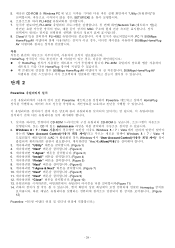
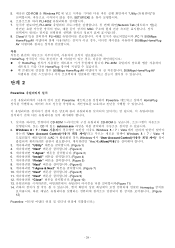
... 7 PLI-4052 Network Tab
MAC 8. Close PLI-4052 PC 가 500Mbps HomePlug AV 500Mbps HomePlug AV
HomePlug HomePlug PLI-4052
HomePlug 500Mbps HomePlug AV 500Mbps HomePlug AV
단계 2
Powerline
Powerline Powerline HomePlug
1 CD-ROM CD-ROM CD 에 있는 autorun.exe
2. Windows 8 / 7 / Vista Windows 8 / 7 / Vista User Account Control...

