Lantronix xPico Wi-Fi driver and firmware
Drivers and firmware downloads for this Lantronix item

Related Lantronix xPico Wi-Fi Manual Pages
Download the free PDF manual for Lantronix xPico Wi-Fi and other Lantronix manuals at ManualOwl.com
xPico - Integration Guide - Page 2


... Corporation. Wi-Fi is a registered trademark of Wi-Fi Alliance. Ethertronics is a registered trademark of Ethertronics. All other trademarks and trade names are the property of their respective holders.
Contacts
Lantronix, Inc. 167 Technology Drive Irvine, CA 92618, USA Toll Free: 800-526-8766 Phone: 949-453-3990 Fax: 949-453-3995
Technical Support Online: www.lantronix.com/support
Sales Offices...
xPico - Integration Guide - Page 3


... gain should be so chosen that the equivalent isotropically radiated power (EIRP) is not more than that required for successful communication.
Integration Notes (xPico Wi-Fi):
This module is authorized under limited module approval specified to mobile host equipment. So, the antenna must be installed such that 20cm is maintained between the antenna and users...
xPico - Integration Guide - Page 9


...™ User Guide
Com Port Redirector User Guide
Notification Soldering Profile and Washing
Description
Provides a detailed description of the xPico evaluation kit hardware
Provides detailed information for installing and operating the IAP device server using our Modbus firmware.
Provides instructions for using the Windows-based utility to configure the xPico and other Lantronix device servers...
xPico - Integration Guide - Page 19


...-board logic driving pin 14 when xPico (wired) is installed.
Note 5. The CP pins can be configured as pull-up or pull-down. The WKUP pin is not configurable and is always pull-down.
Note 6. The IO pins on xPico Wi-Fi are configured as floating-input on reset until configured by firmware. For applications requiring a high signal on power...
xPico - Integration Guide - Page 41


...Technical Specifications
Category CPU, Memory
Firmware Reset Circuit
Serial Interface
Serial Line Formats Modem Control Flow Control
Programmable I/O Network Interface Compatibility Protocols Supported
LEDs Management Security Internal Web Server
Weight Material Temperature
Warranty
Included Software
EMI Compliance
Table 4-4 xPico Wired Technical Specification
Description Lantronix DSTni-EX 186...
xPico - Integration Guide - Page 43


...°C (-40°F to 185°F) with use of heat pad between module and mating PCB For details on the Lantronix warranty policy, go to our web site at www.lantronix.com/support/warranty. Windows™ 98/NT/2000/XP-based Device Installer configuration software and Windows™-based Com Port Redirector See A:Compliance.
xPico® Embedded Device Server Integration Guide
43
xPico Wi-Fi - Product Brief - Page 2
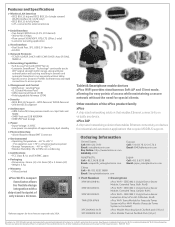
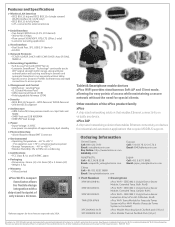
...; Flow control XON/XOFF, RTS/CTS (SPort 1 only) • Lantronix tunneling application
> Host Interface
• Dual Serial Port, SPI, USB 2.0* (device) • 8 GPIO
> Network Protocols
• TCP/IP, UDP/IP, DHCP, ARP, ICMP, DHCP, Auto-IP, DNS, SNMPv1
> Networking Capabilities
• Soft Access Point with DHCP Server • Lantronix SmartRoam™ Technology* continually tracks
Wi-Fi...
xPico Wi-Fi - Product Brief (A4) - Page 2
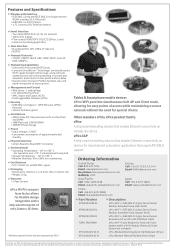
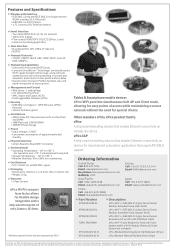
...; Flow control XON/XOFF, RTS/CTS (SPort 1 only) • Lantronix tunneling application
> Host Interface
• Dual Serial Port, SPI, USB 2.0* (device) • 8 GPIO
> Network Protocols
• TCP/IP, UDP/IP, DHCP, ARP, ICMP, DHCP, Auto-IP, DNS, SNMPv1
> Networking Capabilities
• Soft Access Point with DHCP Server • Lantronix SmartRoam™ Technology* continually tracks
Wi-Fi...
xPico Wi-Fi - User Guide - Page 2
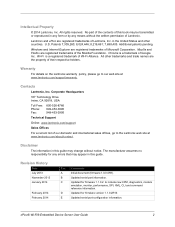
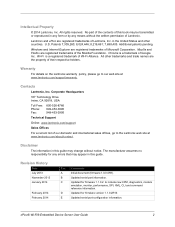
...
Rev. A B C
D E
Comments
Initial document (firmware 1.0.0.0R7).
Updated serial port information.
Updated for firmware 1.1.0.2. to include new CPM, diagnostics, modem emulation, monitor, performance, SPI, XML, CLI and command reference information.
Updated for firmware version 1.1.0.2R10.
Updated serial port configuration information.
xPico® Wi-Fi® Embedded Device Server User Guide
2
xPico Wi-Fi - User Guide - Page 11


... firmware and updating the xPico Wi-Fi.
Information on configuring settings using XML or the command line interface.
Instructions for viewing status information and configuring a unit through HTTP request.
Instructions for contacting Lantronix Technical Support.
Lantronix compliance information.
Instructions for converting binary values to hexadecimals.
xPico® Wi-Fi® Embedded Device...
xPico Wi-Fi - User Guide - Page 14


... Architecture: - ARM Cortex-M3 class processor with on-chip Flash and SRAM - 1 MB Flash and 128KB SRAM - SPI Flash 1 MB - Zero Host Load Driver Physical Interface: 40-pin Board-to-Board SMT Connector Certifications: FCC, IC, EU, Japan, UL, CE Warranty: 5-Year Limited
Protocol Support
The xPico Wi-Fi embedded device server contains a full-featured IP stack...
xPico Wi-Fi - User Guide - Page 68
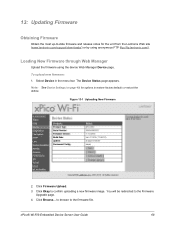
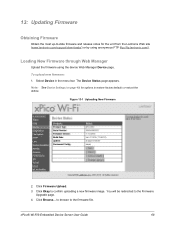
...page appears. Note: See Device Settings (on page 49) for options to restore factory defaults or reboot the debice.
Figure 13-1 Uploading New Firmware
2. Click Firmware Upload.
3. Click Okay to confirm uploading a new firmware image. You will be redirected to the Firmware Upgrade page.
4. Click Browse... to browse to the firmware file.
xPico® Wi-Fi® Embedded Device Server User Guide
68
xPico Wi-Fi - User Guide - Page 69
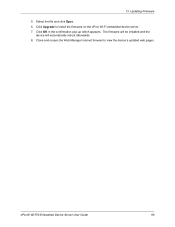
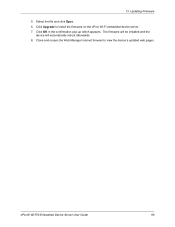
... file and click Open. 6. Click Upgrade to install the firmware on the xPico Wi-Fi embedded device server. 7. Click OK in the confirmation pop-up which appears. The firmware will be installed and the
device will automatically reboot afterwards. 8. Close and reopen the Web Manager internet browser to view the device's updated web pages.
xPico® Wi-Fi® Embedded Device Server User Guide
69
xPico Wi-Fi - Evaluation Kit User Guide - Page 11


... as Tera Term.
Download FTDI USB-to-serial drivers at this website: http://www.ftdichip.com/Drivers/VCP.htm
Table 2-7 JP17 Serial Port 1 Flow Control Break Out Header
xPico xPico Module
Module PIN FUNCTION J1 Pin
JP17 JP17 JP3 Evaluation Board
Pin Pin Function
#
#
10
Serial Port TX (output)
2
1 RS232, RS485 TX
7
Serial port RX (input)
4
3 RS232, RS485 RX
5
Serial port RTS1 or TX...
xPico Wi-Fi Freescale Tower System Module - Product Brief - Page 2
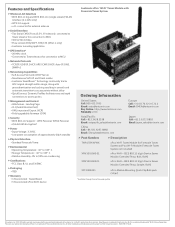
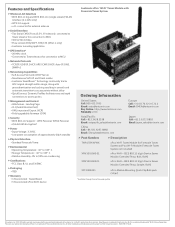
... Tower System w/xPico Wi-Fi Module (Freescale Tower System not included)
XPW1001000-01 xPico Wi-Fi- IEEE 802.11 b/g/n Device Server Module, Extended Temp, Bulk, RoHS
XPW100100S-01 xPico Wi-Fi- IEEE 802.11 b/g/n Device Server Module, Extended Temp, Sample, RoHS
XPC100A001 xPico Module Mounting Quick Clip Bulk pack (50 pc)
* Available through future firmware update
© Lantronix, Inc...
xPico Wi-Fi Freescale Tower System Module - Product Brief (A4) - Page 2


Features and Specifications
> Wireless LAN Interface
• IEEE 802.11 b/g and IEEE 802.11n (single stream) WLAN interface (2.4 GHz only)
• WPS 2.0 support • u.FL connector for external antenna
Lantronix xPico® Wi-Fi® Tower Module with Freescale Tower System
> Serial Interface
• Two Serial CMOS Ports (3.3V, 5V tolerant), connected to Tower elevator for ...
xPico Wi-Fi Freescale Tower System Module - Quick Start Guide - Page 1


... Antenna
Quick Start Guide
Antenna
Additional xPico Quick Clip
Quick Start Guide
1 INITIAL SETUP
1. Install the Lantronix® xPico® Wi-Fi® Freescale Tower System Module
into the Elevator boards of the Tower System.
2. On another level, install either a TWR-SER serial board, or a Freescale
processor module.
Quick Start Guide
3. For Serial Port 1 operation, set the jumpers...
xPico Wi-Fi Freescale Tower System Module - User Guide - Page 9


... PC terminal program, such as Tera Term.
Download FTDI USB-to-serial drivers at this website: http://www.ftdichip.com/Drivers/VCP.htm
Antenna Port
The xPico Wi-Fi tower board includes a bracket for mounting the U.FL to reverse polarity SMA RF cable included with the kit. Follow the procedure below when installing the antenna cable. The same procedure applies when using the...
Application Note: xPico Wi-Fi Tower Board Demos - Page 3
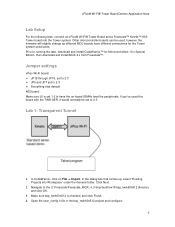
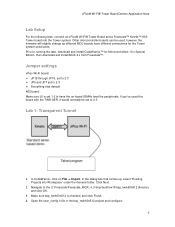
... can be used, however the firmware will slightly change as different MCU boards have different connections for the Tower system serial ports. Prior to running the labs, download and install CodeWarrior™ for Microcontrollers 10.x Special Edition, then download and install MQX 4.x from Freescale™.
Jumper settings
xPico Wi-Fi board: JP16 through JP19, set to 2-3 JP5 and...
Application Note: xPico Wi-Fi Tower Board Demos - Page 8


... sure that the xPico Wi-Fi is connected to an infrastructure network that has internet
access. 2. The Kinetis K60 should be running the same firmware used in the previous lab. 3. The xPico Wi-Fi Tunnel configuration should be set the same as Lab 2. 4. Rotate the potentiometer in the K60 Tower board.
a. The LED for Serial 1 will blink, indicating that the xPico Wi-Fi is sending...
