Lantronix xPico Wi-Fi Shield driver and firmware
Drivers and firmware downloads for this Lantronix item

Related Lantronix xPico Wi-Fi Shield Manual Pages
Download the free PDF manual for Lantronix xPico Wi-Fi Shield and other Lantronix manuals at ManualOwl.com
Product Brief - Page 1


Lantronix® xPico® Wi-Fi® Shield
FLEXIBLE, MOBILE-READY, WI-FI® SOLUTION FOR ARDUINO® BASED M2M AND IOT APPLICATIONS
The Lantronix® xPico® Wi-Fi® Shield is a perfect match for your Arduino® microcontroller board. Wi-Fi connectivity for your Internet of Things (IoT) projects can be performed quickly and easily with the Lantronix xPico Wi-Fi Shield.
...
Product Brief - Page 2


... of the Lantronix xPico Embedded Device Server product family:
xPico Wi-Fi for Freescale Tower Module System
xPico Wi-Fi Pi Plate Full featured Wi-Fi device server module for robust and ease of use for the popular Raspberry Pi® single board computer.
xPico Embedded Device Server A chip-sized networking solution that enables Ethernet connectivity on virtually any device.
Ordering Information...
Product Brief A4 - Page 1


Lantronix® xPico® Wi-Fi® Shield
FLEXIBLE, MOBILE-READY, WI-FI® SOLUTION FOR ARDUINO® BASED M2M AND IOT APPLICATIONS
The Lantronix® xPico® Wi-Fi® Shield is a perfect match for your Arduino® microcontroller board. Wi-Fi connectivity for your Internet of Things (IoT) projects can be performed quickly and easily with the Lantronix xPico Wi-Fi Shield.
...
Product Brief A4 - Page 2


...the Lantronix xPico Embedded Device Server product family:
xPico Wi-Fi for Freescale Tower Module System
xPico Wi-Fi Pi Plate Full featured Wi-Fi device server module for robust and ease of use for the popular Raspberry Pi® single board computer.
xPico Embedded Device Server A chip-sized networking solution that enables Ethernet connectivity on virtually any device.
> Networking Capabilities...
Quick Start Guide - Page 1


...Firmware For the latest firmware downloads, visit http://www.lantronix.com/support/downloads IP Address Assignment Tutorial To view a tutorial on how to assign an IP address, visit http://www.lantronix.com/support/tutorials
Quick Start Guide
xPico Wi-Fi Shield Pre-installed with: • xPico Wi-Fi module • u.FL to R-SMA cable • xPico quick clip
Antenna
1 INITIAL SETUP
1. Install...
User Guide - Page 2


...on the Lantronix warranty policy, please go to our Web site at www.lantronix.com/support/warranty.
Contacts
Lantronix, Inc.
167 Technology Drive Irvine, CA 92618, USA Phone: 949-453-3990 Fax: 949-453-3995
Technical Support
Online: www.lantronix.com/support
Sales Offices... April 2014 April 2014
Rev.
A B
Comments
Initial Document. Updated product name.
xPico® Wi-Fi® Shield User Guide
2
User Guide - Page 5


... www.lantronix.com/support/documentation for the latest documentation and the following additional documentation.
Document
Description
xPico Wi-Fi Shield Quick Start Guide Instructions for getting the xPico Wi-Fi module up and running on the Arduino computer board.
xPico Wi-Fi Embedded Device Server Product Brief
Provides a quick reference to xPico Wi-Fi technical specifications.
xPico Wi-Fi...
User Guide - Page 6
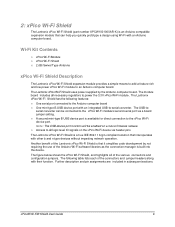
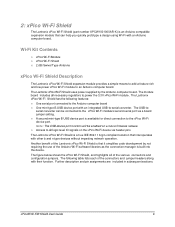
... to power the 3.3V xPico Wi-Fi module. The Lantronix xPico Wi-Fi Shield has the following features: w One serial port connected to the Arduino computer board w One mini-type B USB device port with an integrated USB-to-serial converter. The USB-to-
serial converter can be connected to the xPico Wi-Fi module's second serial port via a board jumper setting. w A second mini-type B USB device port is...
User Guide - Page 7


...xPico module USB
device port. Note device port will be enabled on a
future software release.
J9
Mini USB Type B connects to the xPico module serial
port 2 through a USB to serial converter and the
JP17 jumper headers.
JP1
1-2
UUT PWR Connects to 0.301 ohm current sense resistor R1. Uninstalled
Measure voltage on JP1 to calculate module power
ti
xPico® Wi-Fi® Shield User Guide...
User Guide - Page 8


... xPico Wi-Fi Shield
Position Label
Function
Default
1-2
WLAN LED Install to use WLAN LED
Installed
3-4
WAKE Install to use wake-up input and button,SW1
Installed
5-6
RXD2
Install to route xPico Wi-Fi module second serial port Installed
to J9 via the on board USB to serial converter
7-8
TXD2
Install to route xPico Wi-Fi module second serial port Installed
to J9 via the on board USB...
User Guide - Page 9


... terminal program, such as Tera Term.
Download FTDI USB-to-serial drivers at this website: http://www.ftdichip.com/Drivers/VCP.htm
Antenna Port
The xPico Wi-Fi Shield includes a bracket for mounting the U.FL to reverse polarity SMA RF cable included with the kit. Follow the procedure below when installing the antenna cable. w Connect the U.FL cable to the module w Place the plastic...
User Guide - Page 10


.../POWER
Blue: 3.3V Power is on
USB
There are two USB connectors on the xPico Wi-Fi Shield. The J9 connector connects to xPico Wi-Fi module serial port 2 via a USB to serial converter. The xPico Wi-Fi has a USB device-side port that is connected to J8. The USB device port will be enabled with a future firmware update.
SPI and CP
The SPI and CP pins can be connected to the Arduino computer board...
Application Note - Page 2


... Wi-Fi Alliance Corporation. Arduino is a registered trademark of Arduino, LLC. Lantronix is not affiliated with Arduino, LLC. Android is a trademark of Google Inc. All other trademarks, service marks and trade names are the property of their respective owners.
Contacts
Lantronix, Inc. 167 Technology Drive Irvine, CA 92618, USA Toll Free: 800-526-8766 Phone: 949-453-3990 Fax...
Application Note - Page 3


...Main/Software#.UwYZNvldVKY
In order to be able to create a virtual com port from a USB port it is also recommended that you install or update FTDI drivers on your personal computer from this website: http://www.ftdichip.com/Drivers/VCP.htm
Jumper Settings
This example does not require changing or modifying the xPico Wi-Fi Shield jumpers from their default settings. The default jumper settings for...
Application Note - Page 4


... else on the board. Install pins 1-2 to power shield board from Arduino computer board
3.3V power generated by the on board regulator
Board signal ground.
Lab 1: Using a Mobile Application to Control an LED on Arduino Uno MCU.
USB AB Cable
Arduino Uno
UART 1
xPIco Wi-Fi
The sample sketch and Android Application (APK) used in this Lab can be downloaded from the Lantronix Website: http://www...
