LG VM670 driver and firmware
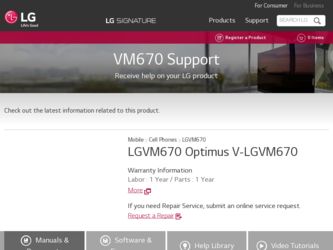
Related LG VM670 Manual Pages
Download the free PDF manual for LG VM670 and other LG manuals at ManualOwl.com
Owner's Manual - Page 3


... follow all product safety and operating instructions. Observe all warnings in the product operating instructions. To reduce the risk of bodily...device. This product is equipped with a USB Cable for connecting to a desktop or notebook computer. Be sure your computer is properly grounded (earthed) before connecting this product to the computer. The power supply cord of a desktop or notebook computer...
Owner's Manual - Page 6


...exceed 60°C (140°F), such as on a car dashboard, window sill, or behind glass that is exposed to direct sunlight or strong ...network, using this device's phone function on board an airplane is against the law in most countries. If you want to use this device when its use is restricted on board...chemical transfer or storage facilities, and areas where the air contains chemicals or particles, such as...
Owner's Manual - Page 7


... and instructions. Sparks...services with handheld devices, except in the case of emergency. In some countries, using hands-free devices as an alternative is allowed.
SAFETY PRECAUTIONS FOR RF EXPOSURE
s Avoid using your phone near metal structures (for example, the steel frame of a building).
s Avoid using your phone near strong electromagnetic sources, such as microwave ovens, sound speakers, TV...
Owner's Manual - Page 15


... are provided by various device, operating system, software and application developers (e.g. GoogleTM, LG, Microsoft, Palm). If you use, link to or download a service, an application, chat room, marketplace or social network from this device, you should carefully review the terms of such service or application. If you USE ANY of these Wireless services or applications, personal information you...
Owner's Manual - Page 25


...Device
TIP Phone Software Upgrades - Updates to your device's software may become available from time to time. You can use the menu to check for and download updates. Press > > Settings > About Phone > SW Update... by LG.
2 Status Bar provide information about your device's status and options, such as signal strength, ringer setting, messaging, and battery charge. The Status Bar displays icons ...
Owner's Manual - Page 36


... USB cable to the Charger/ Accessory Port on your device and connect the other end to a USB port on your computer. It is best to use the rear USB port when connecting to a desktop computer. The USB hub should be powered by an external power source.
NOTE: s Low-power USB ports are not supported, such as the USB port on your keyboard or bus-powered USB hub.
s The LG USB Driver is downloadable from...
Owner's Manual - Page 42


40 Device Basics
䕪 Passwords s Visible Passwords (On/Off) 䕪 Device administration s Select Device Administrators 䕪 Credential storage s Use Secure Credentials (On/
Off) s Install from SD Card s Set Password s Clear Storage
> Settings > Applications s Unknown Sources (On/Off) s Manage Applications s Running Services s Development - USB Debugging (On/Off) - Stay Awake (On/Off) -...
Owner's Manual - Page 43


... - Normal (12/31/2010) - 12/31/2010 - 31/12/2010 - 2010/12/31 > Settings > About Phone
s SW Update s Status
- Battery Status - Battery Level - My Phone Number - MIN - PRL Version - MEID - Signal Strength - Mobile Network Type - Service State - Mobile Network State - Wi-Fi MAC Address - Bluetooth Address - Up Time s Battery Use s Legal Information - Open Source Licenses - Google legal s Activate...
Owner's Manual - Page 53


... Open and Switch
All of the applications on your device, including any applications that you downloaded and installed from Android MarketTM or other sources, are grouped together on the... contains all of the device's applications (though not downloaded widgets and other downloaded material that isn't an application), including the Alarm Clock, Browser, Calculator, Camera, Market, YouTube, Voice Search...
Owner's Manual - Page 57


... Google Search or Google Maps.
Settings - Accesses the device's Settings menu (page 77).
Talk - Launches the Google Talk application that lets you chat with family and friends. Voice Dialer - Launches your device's built-in automatic speech recognition (ASR) software, called Voice Control, to dial a phone number in your Contacts or to launch phone functions. Voice Search - Launches your...
Owner's Manual - Page 61


... Home screen window, tap Folders. 4. Tap an available folder type to place it on your current screen. 㻊 Choices include New folder, All contacts, Contacts with phone numbers, or... a picture on your device as a wallpaper. You can crop the picture before setting it as a wallpaper. 㻊 Live wallpapers to open a list of animated wallpapers installed on your device. Live wallpapers can change...
Owner's Manual - Page 100


... all the factory defaults, including personal data from internal device storage, information about your Google Account, any other accounts, your system and application settings, and any downloaded applications. Resetting the device does not erase any system software updates you've downloaded or any files on your microSD card, such as music, pictures, or applications. After resetting the...
Owner's Manual - Page 115


...to add other kinds of accounts, depending on the applications downloaded and installed on your device.
When you add an account, the Contacts application compares...network administrator for account setup information. For example, you may need to know the account's domain or server address.
1. Press > > Settings > Accounts & Sync. The Accounts & Sync settings screen displays your current sync settings...
Owner's Manual - Page 205


... any current use of the device. 㻊 Auto-Sync: Requires the device to maintain synchronized with the remote server providing data to your selected applications.
3. Press to store your changes and return to the Home screen.
Android MarketTM
Android Market provides direct access to applications and games to download and install on your device.
Accessing the Market 1. Press...
Owner's Manual - Page 206


....
5. If prompted, follow the onscreen instructions to pay for the application.
6. Check the progress of the current download by opening the Notification panel.
7. You will be notified when the item is downloaded and installed on your device.
8. On the Android Market screen, press , tap Downloads, tap the installed application in the list, and then...
Owner's Manual - Page 207


... be stored on the microSD card as well as on the device.
Contacts and Calendars are stored remotely on with your remote Google or Outlook servers.
1. Press > > > Market > > Downloads.
2. Scroll through the list of previously downloaded Google applications and choose the one you wish to reinstall.
3. Follow the onscreen instructions.
WARNING With the Android Operating System, some available...
Owner's Manual - Page 208


... data for an extended period, the connection will terminate.
Can I re-download paid applications without being charged again? Your Market applications are associated to your Google account login information. Even if your device is reset and reinstalled with an update to Android, you can log back into your Google account and reinstall these applications...
Owner's Manual - Page 222


220 Safety
not work, take it to an LG Authorized Service Center.
s$ONOTPAINTYOURPHONE s4HEDATASAVEDINYOURPHONEMIGHTBEDELETEDDUETO
careless use, repair of the phone, or upgrade of the software. Please backup your important phone numbers. (Ringtones, text messages, voice messages, pictures, and videos could also be deleted.) The manufacturer is not liable for damage due to the loss of ...
Owner's Manual - Page 233


...including automatic redial and memory. Also, work to memorize the phone keypad so you can use the speed dial function without taking your attention off the road.
2 When available, use a handsfree device. A number of handsfree wireless phone accessories are readily available today. Whether you choose an installed mounted device for your wireless phone or a speaker phone accessory, take advantage of...
Data Sheet - Page 2


...Music Playback Modes r USB Mass Storage - transfer files between
microSD card and PC*
*USB cable and microSD card required (both included).
BLUETOOTH
r Version: 2.1 + EDR (Enhanced Data Rate) r Save up to 20 Bluetooth Pairings* r Supported Profiles: headset, hands-free, object
push, advanced audio distribution (stereo), audio/video remote control, file transfer, phone book access...

