LG VL600 driver and firmware
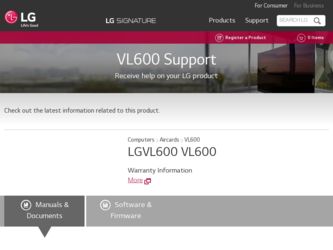
Related LG VL600 Manual Pages
Download the free PDF manual for LG VL600 and other LG manuals at ManualOwl.com
Owners Manual - English - Page 10


...), the available research indicates that using a wireless phone while driving degrades a driver's performance, whether it is a hands-free or hand-held wireless phone. NHTSA advises that the "safest course of action is to refrain from using a cell phone while driving." NHTSA's policy on "Cell Phone Use While Driving," as well as Frequently Asked Questions on the subject, are available at www...
Data Sheet - English - Page 1


... SIMPLICITY
Set up is simple, just use the VZAccess Manager CD to install drivers, then plug and play.
BEAUTY IN DESIGN
Everything needed on the inside, and sleek-styling on the outside, the flip USB connection cover protects and completes the streamlined package.
COMPATIBILITY IS KEY Connects with Windows® operating systems.
lgusa.com/vl600...
Data Sheet - English - Page 2


... INDICATOR (LED) Power On/Off, Searching, Ready, Connected, Locked, Invalid/Missing SIM Card
4G SIM CARD Houses personal information: mobile phone number, calling plan, and account information.
DIMENSIONS 3.88"(H) x 1.47"(W) x 0.58"(D) Weight: 1.76 oz.
COMPATIBILITY Windows® 7 (32 & 64 bit), Vista® (32 & 64 bit) and XP (32 bit SP2 or higher)
*Verizon Wireless service required. Actual...
Warranty - English - Page 3


... with your
body during use. G Store the device out of reach of children. G Be careful that children do not swallow the device. This
could cause asphyxiation or suffocation resulting in serious injury or death. G Only authorized personnel should service the USB Device and its accessories. Faulty installation or service may result in accidents and consequently invalidate the...
Warranty - English - Page 4


... Mobile Broadband USB Modem, model VL600, is approved for use in normal size laptop computers only (typically with 12"or larger display screens). To comply with FCC RF exposure requirements, this modem should not be used in configurations that cannot maintain at least 5mm (approximately 0.2 inches) from your body. Also, when using the USB extension cable with a clip, place the USB modem...
Warranty - English - Page 5


...radio/TV technician for help.
FCC RF Exposure Information
WARNING! Read this information before operating the USB Device....updated safety standard for human exposure to Radio Frequency (RF) electromagnetic energy emitted by FCC regulated transmitters. Those guidelines are consistent with the safety standard previously set by both U.S. and international standards bodies. The design of this USB device...
Warranty - English - Page 11


... of Wireless Technology Research. Persons with pacemakers: G Should ALWAYS keep the USB Device more than six (6)
inches from their pacemaker when the USB Device is turned ON; G Should not carry the USB Device in ...instruct you to do so. Hospitals or health care facilities may use equipment that could be sensitive to external RF energy.
Vehicles
RF signals may affect improperly installed...
Warranty - English - Page 12


... air bag deployment area. If in-vehicle wireless equipment is improperly installed and the air bag inflates, serious injury could result.
Safety Information
Please read and observe the following information for safe and proper use of your USB Device and to prevent damage.
Caution
Violation of the instructions may cause minor or serious damage to...
Warranty - English - Page 13


... the USB Device (power plug pin), metallic articles (such as a coin, paperclip or pen) may short-circuit the USB Device. Always cover the receptacle when not in use.
General Notice
G Using a damaged device or placing a device in your mouth or animal's mouth may cause serious injury.
G Do not place items containing magnetic components such as a credit card, phone card, bank...
Warranty - English - Page 15


...service under this limited warranty.
2. WHAT THIS WARRANTY DOES NOT COVER:
(1) Defects or damages resulting from use of the product in other than its normal and customary manner.
(2) Defects or damages from abnormal use, abnormal conditions, improper storage.... In addition, LG will not re-install or back-up any data, applications or software that you have added to your USB Device. It is therefore...

