LG LUU-2100TI driver and firmware
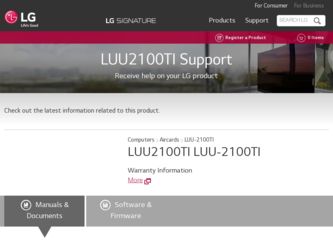
Related LG LUU-2100TI Manual Pages
Download the free PDF manual for LG LUU-2100TI and other LG manuals at ManualOwl.com
Data Sheet - English - Page 1
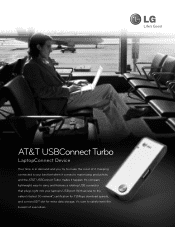
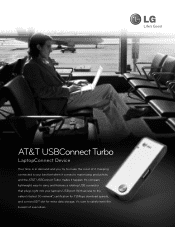
... AT&T USBConnect Turbo makes it happen. It's compact, lightweight, easy to carry, and features a rotating USB connector that plugs right into your laptop's USB port. With access to the nation's fastest 3G network*, certification for 7.2Mbps download speeds, and a microSD™ slot for extra data storage, it's sure to satisfy even the busiest of executives.
Data Sheet - English - Page 2
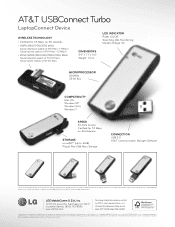
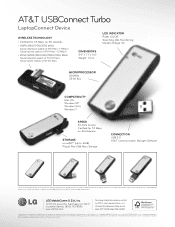
... 300MHz 32-bit Bus
COMPATIBILITY Mac OS Windows XP Windows Vista Windows 7
SPEED 3G Data Access Certified for 7.2 Mbps on 3G Networks
STORAGE microSD™ (Up to 16GB) Plug & Play USB Mass Storage
CONNECTION USB 2.0 AT&T Communication Manager Software
*AT&T 3G speed claims based on our network tests without compression using 3 MB data files for download and 2 MB data...
Quick Start Guide - English - Page 3
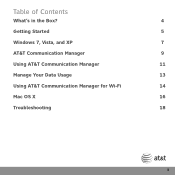
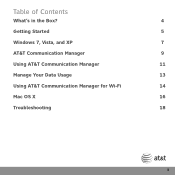
Table of Contents
What's in the Box?
4
Getting Started
5
Windows 7, Vista, and XP
7
AT&T Communication Manager
9
Using AT&T Communication Manager
11
Manage Your Data Usage
13
Using AT&T Communication Manager for Wi-Fi
14
Mac OS X
16
Troubleshooting
18
3
Quick Start Guide - English - Page 4
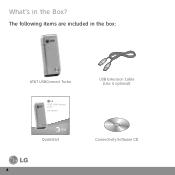
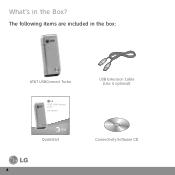
What's in the Box?
The following items are included in the box:
AT&T USBConnect Turbo
AT&T USBConnect Turbo Quickstart
USB Extension Cable (Use is optional)
Quickstart
Connectivity Software CD
4
Quick Start Guide - English - Page 7
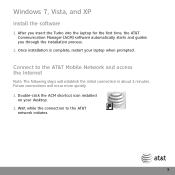
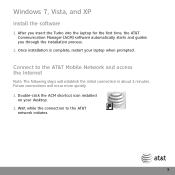
Windows 7, Vista, and XP
Install the software
1. After you insert the Turbo into the laptop for the first time, the AT&T Communication Manager (ACM) software automatically starts and guides you through the installation process.
2. Once installation is complete, restart your laptop when prompted.
Connect to the AT&T Mobile Network and access the Internet
Note: The following steps will establish the...
Quick Start Guide - English - Page 9
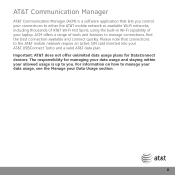
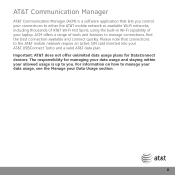
AT&T Communication Manager
AT&T Communication Manager (ACM) is a software application that lets you control your connections to either the AT&T mobile network or available Wi-Fi networks, including thousands of AT&T Wi-Fi Hot Spots, using the built-in Wi-Fi capability of your laptop. ACM offers a range of tools and features to manage connections, find the...
Quick Start Guide - English - Page 11
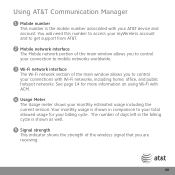
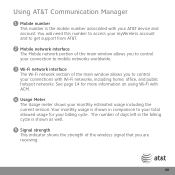
...support from AT&T.
2 Mobile network interface The Mobile network portion of the main window allows you to control your connection to mobile networks worldwide.
3 Wi-Fi network interface The Wi-Fi network section of the main window allows you to control your connections with Wi-Fi networks, including home, office, and public hotspot networks...strength of the wireless signal that you are receiving.
11
Quick Start Guide - English - Page 13
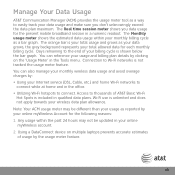
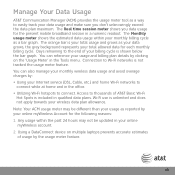
... 'Usage Meter' in the Tools menu. Connection to Wi-Fi networks is not tracked the usage meter feature. You can also manage your monthly wireless data usage and avoid overage charges by: • Using your Internet service (DSL, Cable, etc.) and home Wi-Fi networks to
connect while at home and in the office. • Utilizing...
Quick Start Guide - English - Page 16
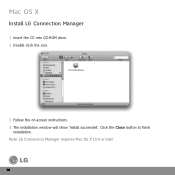
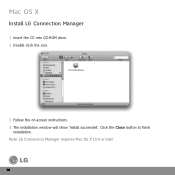
Mac OS X
Install LG Connection Manager
1. Insert the CD into CD-ROM drive. 2. Double click the icon.
3. Follow the on-screen instructions. 4. The installation window will show 'Install succeeded'. Click the Close button to finsh
installation. Note: LG Connection Manager requires Mac OS X 10.4 or later
16
Quick Start Guide - English - Page 17
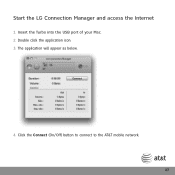
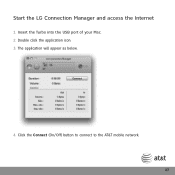
Start the LG Connection Manager and access the Internet
1. Insert the Turbo into the USB port of your Mac. 2. Double click the application icon. 3. The application will appear as below.
4. Click the Connect (On/Off) button to connect to the AT&T mobile network. 17
Quick Start Guide - English - Page 18
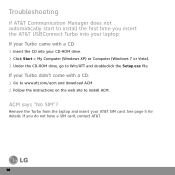
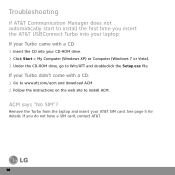
... > My Computer (Windows XP) or Computer (Windows 7 or Vista). 3. Under the CD-ROM drive, go to Win/ATT and doubleclick the Setup.exe file.
If your Turbo didn't come with a CD:
1. Go to www.att.com/acm and download ACM. 2. Follow the instructions on the web site to install ACM.
ACM says "No SIM"?
Remove the Turbo from the laptop and...
Quick Start Guide - English - Page 19
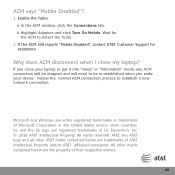
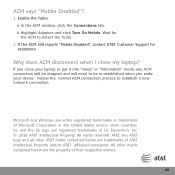
... the Turbo: a. In the ACM window, click the Connections tab. b. Highlight Adapters and click Turn On Mobile. Wait for the ACM to detect the Turbo.
2. If the ACM still reports "Mobile Disabled", contact AT&T Customer Support for assistance.
Why does ACM disconnect when I close my laptop?
If you close your laptop or put it into "sleep" or...

