LG CB630 driver and firmware
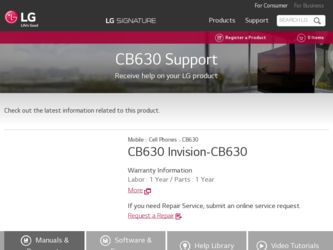
Related LG CB630 Manual Pages
Download the free PDF manual for LG CB630 and other LG manuals at ManualOwl.com
Owner's Manual - Page 1


User Guide
User Guide
Some of the contents in this manual may differ from your phone depending on the software of the phone or your service provider. AT&T marks contained herein are trademarks of AT&T Intellectual Property and/or AT&T affiliated companies. © 2008 AT&T Intellectual Property. All rights reserved.
MMBB0294601(1.0)
Owner's Manual - Page 3
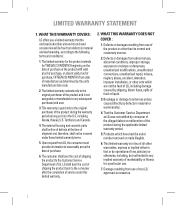
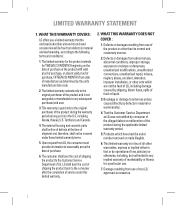
... to the Customer Service Department of LG. LG shall bear the cost of shipping the product back to the consumer after the completion of service under this limited warranty...storage, exposure to moisture or dampness, unauthorized modifications, unauthorized connections, unauthorized repair, misuse, neglect, abuse, accident, alteration, improper installation, or other acts which are not the fault of LG...
Owner's Manual - Page 4
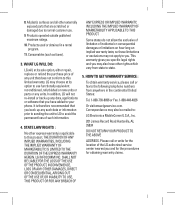
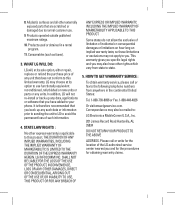
...addition, LG will not re-install or back-up any data, applications or software that you have added to your phone. It...Fax. 1-800-448-4026
Or visit www.lgeservice.com. Correspondence may also be mailed to:
LG Electronics MobileComm U.S.A., Inc.
201 James Record Road Huntsville, AL 35824
DO NOT RETURN YOUR PRODUCT TO THE ABOVE
ADDRESS. Please call or write for the location of the LG authorized service...
Owner's Manual - Page 6
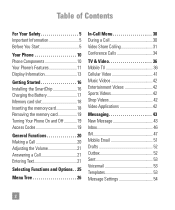
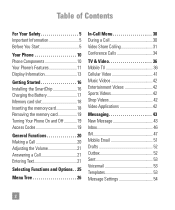
... of Contents
For Your Safety 5 Important Information 5 Before You Start 5
Your Phone 10 Phone Components 10 Your Phone's Features 11 Display Information 13
Getting Started 16 Installing the SmartChip 16 Charging the Battery 17 Memory card slot 18 Inserting the memory card 18 Removing the memory card 19 Turning Your Phone On and Off 19 Access Codes 19
General Functions 20 Making...
Owner's Manual - Page 8
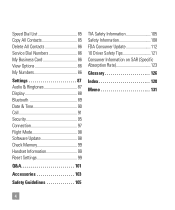
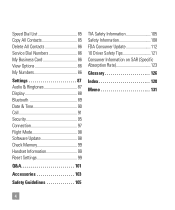
Speed Dial List 85 Copy All Contacts 85 Delete All Contacts 86 Service Dial Numbers 86 My Business Card 86 View Options 86 My Numbers 86
Settings 87 Audio & Ringtones 87 Display 88 Bluetooth 89 Date & Time 90 Call 91 Security 95 Connection 97 Flight Mode 98 Software Update 98 Check Memory 99 Handset Information 99 Reset Settings 99
Q&A 101
Accessories...
Owner's Manual - Page 10


... riding in a car, do not leave your phone or set up the hands-free kit near to the air bag. If wireless equipment is improperly installed and the air bag is activated, you may be seriously injured.
] Do not use a hand-held phone while driving.
6
] Do not use the phone in areas where its use is prohibited...
Owner's Manual - Page 11


... sure that you are within a service area and that the phone is turned on.
] Use accessories, such as earphones and headsets, with caution. Ensure that cables are tucked away safely and do not touch the antenna unnecessarily.
Memory card information and care
] Always insert/ remove the memory card while the handset power is off. If you remove it...
Owner's Manual - Page 12
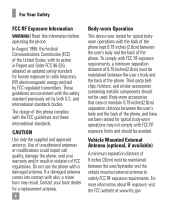
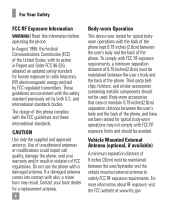
... and Order FCC 96-326, adopted an updated safety standard for human exposure to radio frequency (RF) electromagnetic energy emitted by FCC regulated transmitters. Those guidelines are consistent with the safety standard previously set by both U.S. and international standards bodies.
The design of this phone complies with the FCC guidelines and these international...
Owner's Manual - Page 20


Getting Started
Installing the SmartChip
When you subscribe to a cellular network, you are provided with a plug-in SmartChip loaded with your subscription details, such as your PIN, any optional services available and many others.
3. Slide the SmartChip into the SmartChip socket so that it locks the card into place. Make sure that the notched corner is...
Owner's Manual - Page 33


... Handset 9.6.3 PIN Code Request 9.6.4 Fixed Dial Number 9.6.5 Change Codes
Menu Tree
9. Settings (continued) 9.7 Connection 9.7.1 Network Profiles 9.7.2 Internet Profiles 9.7.3 USB Connection Mode 9.8 Flight Mode 9.9 Software Update 9.0 Check Memory 9.0.1 Common 9.0.2 Reserved 9.0.3 SmartChip 9.0.4 Memory Card 9.* Handset Information 9.# Reset Settings 9.#.1 Master Reset 9.#.2 Master Clear
29
Owner's Manual - Page 55
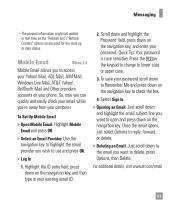
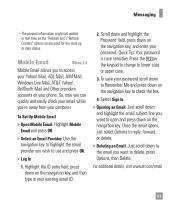
...Windows Live Mail, AT&T Yahoo!, BellSouth Mail and Other providers accounts on your phone. So, now you can quickly and easily check your email while you're away from your computer.
To Set Up Mobile Email
] Open Mobile Email: Highlight Mobile...Scroll down and highlight the Password field, press down on the navigation key, and enter your password. Quick Tip: Your password is case sensitive. Press the...
Owner's Manual - Page 69
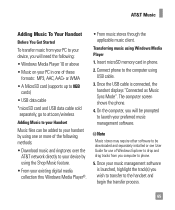
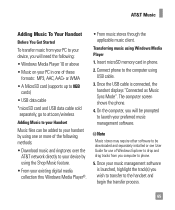
...
• Download music and ringtones over the AT&T network directly to your device by using the Shop Music feature.
• From your existing digital media collection thru Windows Media Player®.
• From music stores through the applicable music client.
Transferring music using Windows Media Player
1. Insert microSD memory card in phone.
2. Connect phone to the computer using USB cable...
Owner's Manual - Page 70
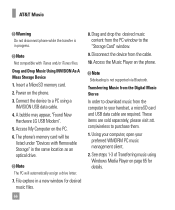
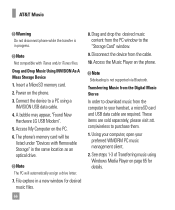
... card. 2. Power on the phone. 3. Connect the device to a PC using a
INVISION USB data cable. 4. A bubble may appear, "Found New
Hardware LG USB Modem". 5. Access My Computer on the PC. 6. The phone's memory card will be
listed under "Devices with Removable Storage" in the same location as an optical drive.
n Note The PC will automatically assign a drive letter. 7. File explore in a new window...
Owner's Manual - Page 71
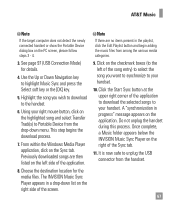
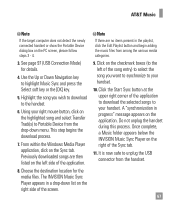
...If the target computer does not detect the newly connected handset or show the Portable Device dialog box on the PC screen, please follow steps 3 - 4.
3. See page 97 (USB Connection Mode) for...Track(s) to Portable Device from the drop-down menu. This step begins the download process.
7. From within the Windows Media Player application, click on the Sync tab. Previously downloaded songs are then ...
Owner's Manual - Page 73
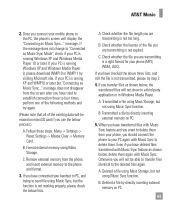
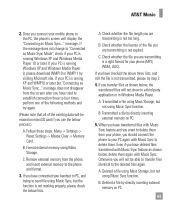
... you connect your mobile phone to the PC, the phone's screen will display the "Connecting as Music Sync..." message. If the message does not change to "Connected as Music Sync Mode", check if your PC is running Windows XP and Windows Media Player 10 or later. If your PC is running Windows XP and Windows Media Player 9, please download WMP10 or...
Owner's Manual - Page 102
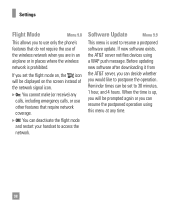
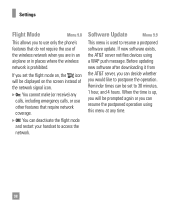
... handset to access the network.
Software Update
Menu 9.9
This menu is used to resume a postponed software update. If new software exists, the AT&T server notifies devices using a WAP push message. Before updating new software after downloading it from the AT&T server, you can decide whether you would like to postpone the operation. Reminder times can be set to 30 minutes, 1 hour...
Owner's Manual - Page 115
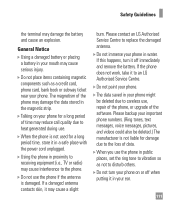
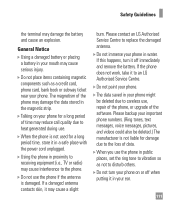
... off immediately and remove the battery. If the phone does not work, take it to an LG Authorized Service Centre.
] Do not paint your phone.
] The data saved in your phone might be deleted due to careless use, repair of the phone, or upgrade of the software. Please backup your important phone numbers. (Ring tones, text messages, voice messages...
Owner's Manual - Page 125
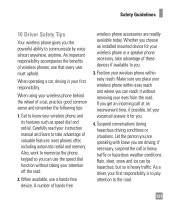
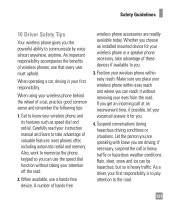
... automatic redial and memory. Also, work to memorize the phone keypad so you can use the speed dial function without taking your attention off the road.
2. When available, use a hands-free device. A number of hands-free
wireless phone accessories are readily available today. Whether you choose an installed mounted device for your wireless phone or a speaker phone accessory, take advantage...
Owner's Manual - Page 134
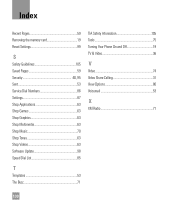
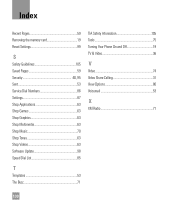
Index
Recent Pages 59 Removing the memory card 19 Reset Settings 99
S
Safety Guidelines 105 Saved Pages 59 Security 60, 95 Sent 53 Service Dial Numbers 86 Settings 87 Shop Applications 63 Shop Games 63 Shop Graphics 63 Shop Multimedia 63 Shop Music 70 Shop Tones 63 Shop Videos 63 Software Update 98 Speed Dial List 85
T
Templates...
Data Sheet - Page 2


...microSD™ Memory Port with 8GB Support* • USB Mass Storage - transfer files between phone & PC*
*Transferring music to phone requires a USB cable and a microSD card (sold separately).
BLUETOOTH® (v2.0)
• Supported Profiles: headset, hands-free, dial-up networking, advanced audio distribution (stereo), object push, file transfer, basic printing, A/V remote control
• Save...

