LG BU20N driver and firmware
Related LG BU20N Manual Pages
Download the free PDF manual for LG BU20N and other LG manuals at ManualOwl.com
Owners Manual - English - Page 2
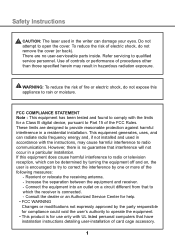
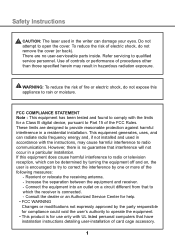
... the dealer or an Authorized Service Center for help. • FCC WARNING Changes or modifications not expressly approved by the party responsible for compliance could void the user's authority to operate the equipment. • This product is for use only with UL listed personal computers that have installation instructions detailing user-installation of card cage accessory.
1
Owners Manual - English - Page 3
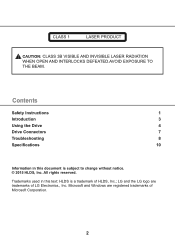
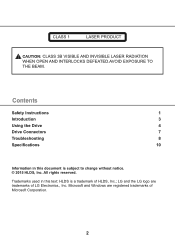
... Instructions
1
Introduction
3
Using the Drive
4
Drive Connectors...
7
Troubleshooting
8
Specifications
10
Information in this document is subject to change without notice. © 2015 HLDS, Inc. All rights reserved.
Trademarks used in this text: HLDS is a trademark of HLDS, Inc.; LG and the LG logo are trademarks of LG Electronics., Inc. Microsoft and Windows...
Owners Manual - English - Page 7
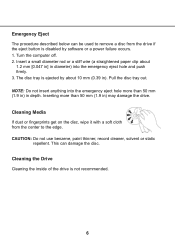
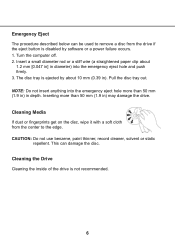
... The procedure described below can be used to remove a disc from the drive if the eject button is disabled by software or a power failure occurs. 1. Turn the computer off. 2. Insert a small diameter rod or a stiff wire (a... than 50 mm (1.9 in) in depth. Inserting more than 50 mm (1.9 in) may damage the drive.
Cleaning Media If dust or fingerprints get on the disc, wipe it with a soft cloth from the...
Owners Manual - English - Page 9
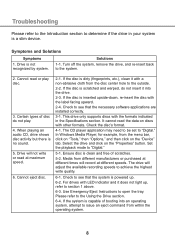
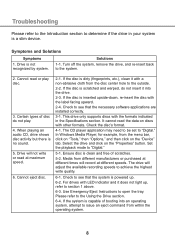
....
2-4. Check to see that the necessary software applications are installed correctly.
3-1. This drive only supports discs with the formats indicated in the Specifications section. It cannot read the data on discs with other formats. Check the disc's format.
4-1. The CD player application may need to be set to "Digital." In Windows Media Player, for example, from the menu bar...
Specification - English - Page 2
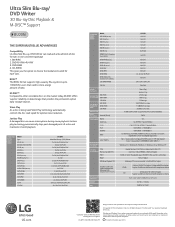
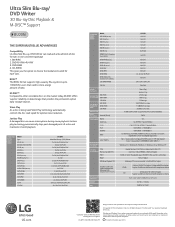
...-ROM (1/3 STROKE) DVD-ROM
CD-ROM
STRUASTNASIFNEERD RATE
BD-ROM DVD-ROM CD-ROM
BUFFER SIZE
HOST INTERFACE
Internal (Drive)
COMPLIANCE RoHS
Safety UL
C-UL TUV SEMKO
EMC
Laser Safety
OPERATING SYSTEMS
SYSTEM
CPU
REQUIREMENTS Recommended CPU
HDD
RAM
BD Movie Playback CPU
Graphic Card: Card recommended with following GPU (Graphic Processing Unit)
DIMENSIONS
(WxHxD) WEIGHT UPC
BU20N...
Additional Link - Owners Manual - Page 2
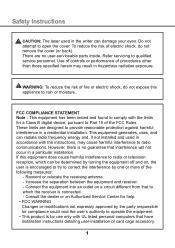
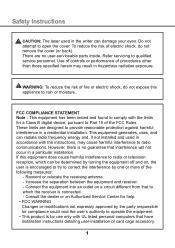
... the dealer or an Authorized Service Center for help. • FCC WARNING Changes or modifications not expressly approved by the party responsible for compliance could void the user's authority to operate the equipment. • This product is for use only with UL listed personal computers that have installation instructions detailing user-installation of card cage accessory.
1
Additional Link - Owners Manual - Page 3
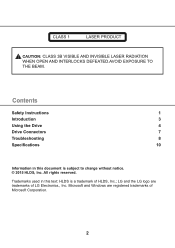
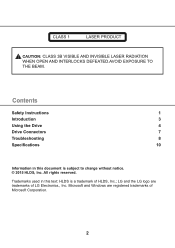
... Instructions
1
Introduction
3
Using the Drive
4
Drive Connectors...
7
Troubleshooting
8
Specifications
10
Information in this document is subject to change without notice. © 2015 HLDS, Inc. All rights reserved.
Trademarks used in this text: HLDS is a trademark of HLDS, Inc.; LG and the LG logo are trademarks of LG Electronics., Inc. Microsoft and Windows...
Additional Link - Owners Manual - Page 7
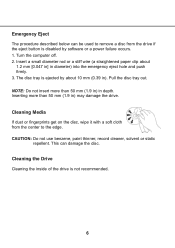
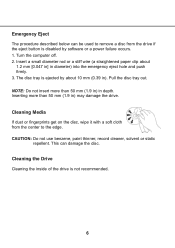
...The procedure described below can be used to remove a disc from the drive if the eject button is disabled by software or a power failure occurs. 1. Turn the computer off. 2. Insert a small diameter rod or a stiff wire ... than 50 mm (1.9 in) in depth. Inserting more than 50 mm (1.9 in) may damage the drive.
Cleaning Media If dust or fingerprints get on the disc, wipe it with a soft cloth from the...
Additional Link - Owners Manual - Page 9
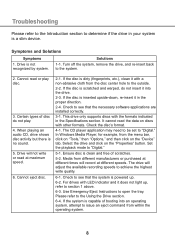
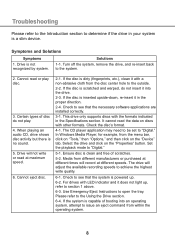
....
2-4. Check to see that the necessary software applications are installed correctly.
3-1. This drive only supports discs with the formats indicated in the Specifications section. It cannot read the data on discs with other formats. Check the disc's format.
4-1. The CD player application may need to be set to "Digital." In Windows Media Player, for example, from the menu bar...

