LG BE14NU40 driver and firmware
Related LG BE14NU40 Manual Pages
Download the free PDF manual for LG BE14NU40 and other LG manuals at ManualOwl.com
Owners Manual - English - Page 2


... an Authorized Service Center for help. • FCC WARNING Changes or modifications not expressly approved by the party responsible for compliance could void the user's authority to operate the equipment. • This External Blu-ray Writer is for use only with UL listed personal computers that have installation instructions detailing user-installation of card cage accessory...
Owners Manual - English - Page 3
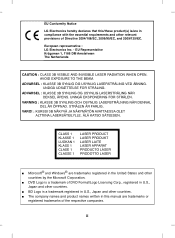
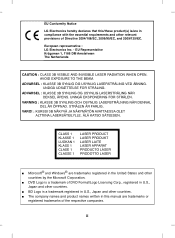
..., 2006/95/EC, and 2009/125/EC.
European representative : LG Electronics Inc. - EU Representative Krijgsman 1, 1186 DM Amstelveen The ...LASER LAITE LASER APPARAT PRODUCTO LÁSER PRODOTTO LASER
■ Microsoft® and Windows® are trademarks registered in the United States and other countries by the Microsoft ...manual are trademarks or
registered trademarks of the respective companies.
ii
Owners Manual - English - Page 4
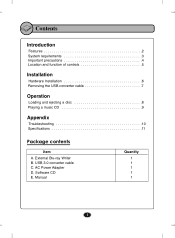
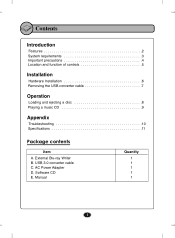
... 3 Important precautions 4 Location and function of controls 5
Installation
Hardware Installation 6 Removing the USB converter cable 7
Operation
Loading and ejecting a disc 8 Playing a music CD 9
Appendix
Troubleshooting 10 Specifications 11
Package contents
Item A. External Blu-ray Writer B. USB 3.0 converter cable C. AC Power Adapter D. Software CD E. Manual
Quantity
1 1 1 1 1
1
Owners Manual - English - Page 5
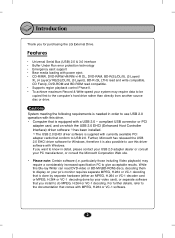
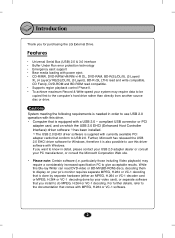
...; Computer that is equipped with a USB 2.0 - compliant USB connector or PCI
adapter card, and on which the USB 2.0 EHCI (Enhanced Host Controller Interface) driver software 1) has been installed. 1) The USB 2.0 EHCI driver software is supplied with currently available PCI adapter cards that conform to USB 2.0. Further, Microsoft has released the USB 2.0 EHCI driver software for Windows, therefore...
Owners Manual - English - Page 6
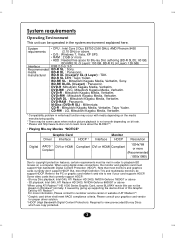
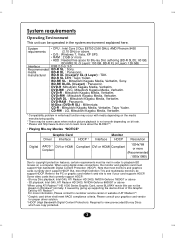
...*
Digital
Graphic Card Driver Interface
AACS *1 DVI or HDMI Compliant
HDCP *2
Monitor Interface HDCP
Resolution
Compliant DVI or HDMI Compliant
1024x768 or more
(Recommended
: 1920x1080)
Due to copyright protection features, certain requirements must be met in order to playback BD movies on a computer. When using digital video connections, the monitor and graphics card must support High...
Owners Manual - English - Page 7
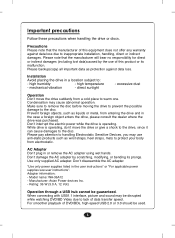
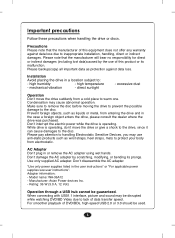
...(copy) all important data as protection against data loss.
Installation
Avoid placing the drive ...adapter. Don't disassemble the AC adapter.
"Use only power supplies listed in the user instructions" or "For applicable power supplies see user instructions". Adapter information: - Model name: WA-36A12 - Manufacturer: Asian Power devices Inc. - Rating: 36 W (3.0 A, 12 Vdc)
Operation through a USB...
Owners Manual - English - Page 9
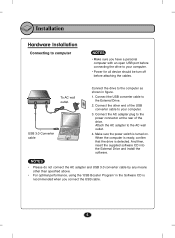
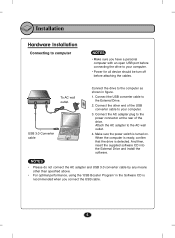
...an open USB port before connecting the drive to your computer.
• Power for all device should be turn off before attaching the cables.
To AC wall outlet.
USB 3.0 Converter cable
Connect the drive to the computer as shown in figure.
1. Connect the USB converter cable to the External Drive.
2. Connect the other end of the USB converter cable to your computer.
3. Connect the AC adapter plug to...
Owners Manual - English - Page 10


... cable
The drive supports the plug and play(not swap) function of Windows, and can be removed and inserted by performing the following operation. 1. Stop the application software being currently used. 2. Click the icon " " of the taskbar located on your screen's bottom right
side.
3. Click "Safely Remove USB Mass Storage Device-Drive[x:]". 4. Click "Ok" and then remove the USB converter cable...
Owners Manual - English - Page 12
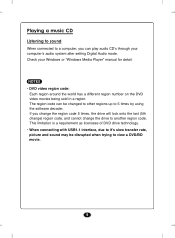
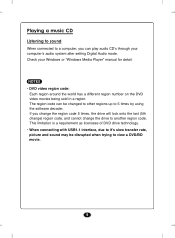
... your computer's audio system after setting Digital Audio mode. Check your Windows or "Windows Media Player" manual for detail.
NOTES • DVD video region code:
Each region around the world has a different region number on the DVD video movies being sold in a region. The region code can be changed to other regions up to 5 times by using the software decoder...
Owners Manual - English - Page 13
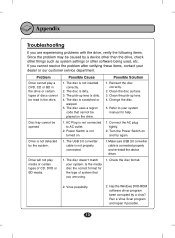
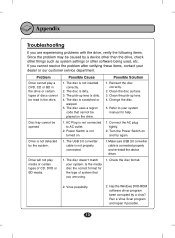
....
1.Make sure USB 3.0 converter cable is connected properly and re-install the device driver.
1. The disc doesn't match your system. Is the media disc the correct format for the type of system that you are using.
1. Check the disc format.
2. Virus possibility.
2. Has the Windows DVD-ROM software driver program been corrupted by a virus? Run a Virus Scan program and repair...
Owners Manual - English - Page 15


.... Avoid exposing the drive to sudden changes in temperature as it may cause condensation to collect inside the drive.
Please visit www.lgservice.com and install the automatic firmware download program, "LG ODD Online F/W update." This program will automatically check for new firmware releases and download them. It is also included on the software discs that accompany our drives.
©2012...
Specification - English - Page 1
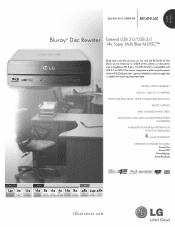
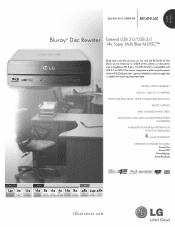
optical drive
blu-ray disc rewriter BE14NU40
Blu-ray™ Disc Rewriter External USB 3.0/USB 2.0
14x Super Multi Blue M-DISC™
BURN DVD, READ BLU
Read and write Blu-ray discs at 14x with the BE14NU40 that allows you to record up to 128GB of files, photos, or documents onto a quad-layer BD-R disc. The BE14NU40...+RW DVD-RW DVD-RAM DVD-ROM DVD±R DL
CD-R
CD-RW CD-ROM
MAX WRITE MAX WRITE ...
Specification - English - Page 2
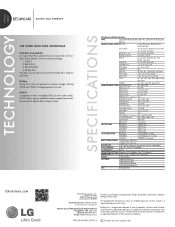
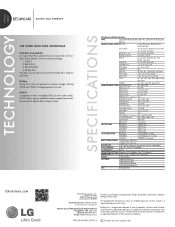
... Windows Vista™, Windows 7
DIMENSIONS (W x H x D) 6.42" x 1.97" x 10.24" (163 x 50 x 260)
WEIGHT
3.3 LBS (1500G)
SOFTWARE
CyberLink Power2Go CyberLink PowerDVD CyberLink PowerBackup CyberLink PowerProducer
UPC
058231307337
LGsolutions.com
LG Electronics U.S.A., Inc. HE B2B Division
2000 Millbrook Drive Lincolnshire, IL 60069
Customer Service: 888.865.3026 www.LGsolutions.com/support...

