LG AS855 driver and firmware
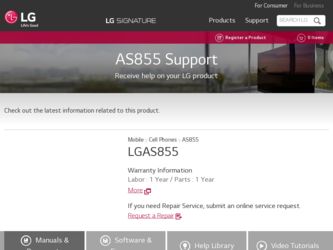
Related LG AS855 Manual Pages
Download the free PDF manual for LG AS855 and other LG manuals at ManualOwl.com
Owners Manual - English - Page 3


...
G All screen shots in this guide are simulated. Actual displays may vary.
G The user interface of Google applications (Google Search, Google Maps, Navigation, etc.) can vary depending on its software version.
WARNING
With the Android operating system, some available Market applications only operate correctly with phones that have a specific screen resolution. Please be advised that some of...
Owners Manual - English - Page 4


...
Front View
Earpiece Front Camera Lens
Power/Lock Key
Quick Keys
- Phone Key - Contacts Key - Messaging Key - Applications Key
Touchscreen
Menu Key Home Key
1. Earpiece lets you hear callers and automated prompts.
Search Key Back Key Microphone
2. Front Camera Lens allows you to take a self-shot.
3. Quick Keys
- Phone Key opens the Phone Application for access...
Owners Manual - English - Page 6


4 The Basics
Installing the Battery and microSD Card
NOTE It is important to fully charge the battery before initial use of the phone. The phone comes with a rechargeable battery. Keep the battery charged while not in use in order to maximize talk, use, and standby time. The battery charge level ...
Owners Manual - English - Page 7


... the worst case, the microSD card can be corrupted or damaged.
Charging the Phone
Your
device comes with a wall/USB charger and a
USB cable which connect together to charge your phone. To charge
your phone:
NOTICE Please use only an approved charging accessory to charge your LG phone. Improper handling of the Accessory/ Charger Port, as well as the use of...
Owners Manual - English - Page 8


... end of the USB cable to the charger port on your phone and connect the other end to a USB port on your PC. It is best to use the rear USB port when connecting to a desktop PC. The USB hub should be powered by an external power source.
NOTES G Low-power USB ports are not supported, such as the USB port on your keyboard or bus-powered USB hub.
Optimizing Battery...
Owners Manual - English - Page 9


..., touch the Menu Key and touch Settings > About phone > Battery use. The screen will display battery usage time. Either how long since last connected to a power source, if connected to a power source, and how long you were last running on battery power. The list of applications or services using battery power are displayed in order of energy used, from...
Owners Manual - English - Page 11


... sign into a Google Account to use GmailTM, Google TalkTM, Google CalendarTM, and other Google Apps; to download applications from Android MarketTM; to back up your settings to Google servers; and to take advantage of other Google services on your device.
If you don't have a Google Account, you will be prompted to create one. If you...
Owners Manual - English - Page 13


... Connected to a Wi-Fi network Bluetooth is on Connected to a Bluetooth device Airplane mode is set Alarm is set Signal strength Speakerphone is on GPS is on Receiving location data from GPS
Hotspot enabled USB Tethering and Hotspot enabled
The Basics 11
Roaming No signal No microSD card installed Vibrate mode Ringer is silenced Phone microphone is muted Battery is...
Owners Manual - English - Page 14


... sync New email Song is playing USB debugging connected SmartShare sharing request
3 more notifications not displayed
Call in progress
Call in progress using Bluetooth headset
Missed call
Uploading data
Downloading data
Download finished
Connected to vpn / disconnected from vpn An open Wi-Fi network is available Phone is connected via USB cable Problem with message delivery
SmartShare On
Owners Manual - English - Page 15


Getting to Know the Home Screen
Status Bar Shows device status information including the time, signal strength, battery status, and notification icons.
The ... open the Applications screen to view installed applications.
Quick Keys The Quick Keys are located on a bar along the bottom of the Home screen and the Launch screen.
: opens the Phone application, which displays the dialpad so you can dial ...
Owners Manual - English - Page 19


... word box before you enter it completely are automatically added to your dictionary for future use. To manually add a word, touch the word on the predictive word box. You will be prompted to touch... pops up, touch any of the alternate characters or symbols displayed.
ᮣ Touch and hold the Period Key (.) from abc mode to open a small window to choose from various symbols.
ᮣ Touch and hold ...
Owners Manual - English - Page 47


... homepage, touch the Menu Key Set home page.
> More >
ᮣ To view the download history, touch the Menu Key > More > Downloads.
ᮣ To customize the Browser settings, touch the Menu Key > More > Settings.
Bookmark your favorite web pages If you know the web address of the web page, you can manually add a bookmark. To add a bookmark: 1. Touch...
Owners Manual - English - Page 82


... the top left of the screen.
Managing Your Downloads
After you've downloaded and installed an application, you can rate it, view it in a list with your other downloaded applications, and so on.
To view your downloaded applications
You can view a list of the applications you've downloaded from Android Market and use the list for a number...
Owners Manual - English - Page 96


... allows you to update the firmware of your phone to the newer version conveniently via OTA without connecting the USB cable. This feature is only available if and when LG makes the newer version of the firmware available for your device. First, you can check the software version on your mobile phone: Applications Key > Settings > About phone > Software update > Software update check.
You can...
Owners Manual - English - Page 111


... loss. Some scientific research suggests that using portable audio devices, such as portable music players and cellular telephones, at high volume settings for long durations may lead to permanent noise induced hearing loss. This includes the use of headphones (including headsets, earbuds and Bluetooth® or other
wireless devices). Exposure to very loud sound has also...
Owners Manual - English - Page 119


... can be hazardous, but so is heavy traffic. As a driver, your first responsibility is to pay attention to the road.
5.Don't take notes or look up phone numbers while driving. If you are reading an address book or business card, or writing a "to-do" list while driving a car, you are not watching where you are going...
Owners Manual - English - Page 127


... the ".CSV" File.
6. Your contacts will then be synchronized between your Android phone and Gmail.
Will user data Your data is safe. If it becomes
Web- be lost after
Data
necessary, you will be notified
Upgrade software web updates?
through a pop-up message.
GoogleTM Service
Should I have to
log into Gmail
Gmail LogIn
whenever I want to...
Owners Manual - English - Page 146


... the Customer Service Department at LG was not notified by consumer of the alleged defect or malfunction of the product during the applicable limited warranty period.
(5) Products which have had the serial number removed ... parts or any units. In addition, LG will not re-install or back-up any data, applications or software that you have added to your phone. It is therefore recommended that you back...
Owners Manual - English - Page 149


... for Wireless Devices 120 FDA Consumer Update 110 Finding Your Friends with Google LatitudeTM 49 G Gallery 76 Gesture settings 93 Getting Directions 47 Getting to Know the Home
Screen 13 Gmail 59 Google MapsTM 46 Google Search 42 Google Talk 70 H HEARING AIDS 100 How do I sync
Facebook/Twitter for LG with the phone? 141 I Installing the...
Data Sheet - English - Page 2


... Battery,* Travel Adapter with USB Cable,* 8GB microSD Memory Card,* Stereo Headset, Vehicle Power Charger, Bluetooth Headset (HBM-235), Bluetooth Headset (HBM-905), Bluetooth Headset with Vehicle Power Charger (HBM-585), Bluetooth Headset with Speakerphone and Solar Charging Cradle (HBM-810), Bluetooth Stereo Headset LG TONE™ (HBS-700)
*Included with phone.
†Carrier service required...

